9 Essential Documentation Best Practices for 2025
Discover 9 essential documentation best practices for AI platforms. Learn to structure guides, control versions, and improve user onboarding. Master your docs!

In the world of AI chatbot platforms, cutting-edge technology often gets the spotlight. But behind every successful chatbot integration, every seamless user onboarding, and every empowered developer is a silent hero: great documentation. Poorly structured, outdated, or confusing guides can sink even the most powerful platform, leading to user frustration, high support costs, and stalled adoption. This isn't just about avoiding problems; it's about creating a competitive advantage.
Excellent documentation is a strategic asset that accelerates user success, reduces the burden on support teams, and fosters a vibrant developer community. For platforms enabling users to build custom AI agents and integrate with various tools, mastering documentation best practices is not just beneficial, it's foundational to delivering a world-class user experience. Effective docs empower sales teams to close deals, help operations teams manage deployments, and enable developers to innovate without friction.
This article moves beyond generic advice to provide a deep dive into specific, actionable methodologies tailored for the complexities of AI, APIs, and user-facing guides. We will explore nine powerful concepts that transform your documentation from a simple reference manual into a dynamic, user-centric growth engine. You will learn how to implement strategies like a Single Source of Truth (SSOT), adopt a Documentation as Code (DaC) workflow, and design user-centered information architecture. Let's get started.
1. Master the Single Source of Truth (SSOT)
The Single Source of Truth (SSOT) principle is the foundational strategy for scalable and trustworthy documentation. It ensures all your content is created, managed, and stored in one centralized, authoritative location. From this single source, content is then published or syndicated to various endpoints, such as your developer portal, in-app help guides, or internal training materials.

For an AI chatbot platform, this concept is non-negotiable. Imagine updating an API endpoint. With SSOT, you change it once in the master source, and the update automatically populates across the API reference, the 'Getting Started' guide, and relevant integration tutorials. This prevents conflicting information, a primary cause of user frustration and support tickets. Adopting SSOT means you're not just writing docs; you're engineering a reliable information ecosystem that grows with your platform. This approach is a cornerstone of effective AI for knowledge management, ensuring both humans and automated systems access consistent information. You can explore more on how to leverage AI for knowledge management to enhance this process.
Why It's a Top Documentation Best Practice
Conflicting information erodes user trust and wastes developer time. An SSOT model directly combats this by centralizing control. Companies like Stripe exemplify this with a unified documentation system that seamlessly integrates developer and user guides from one managed source. Similarly, GitLab uses a single repository for all its documentation, treating docs with the same rigor as code. This documentation best practice guarantees consistency and dramatically reduces the maintenance burden.
How to Implement SSOT
- Audit and Consolidate: Begin by auditing all existing documentation sources (wikis, shared drives, code comments). Identify the authoritative pieces and plan a gradual migration to a central system like Confluence, a Git repository, or a headless CMS.
- Embrace Documentation-as-Code (Docs-as-Code): For technical content, store documentation in the same repository as the code it describes. Use lightweight markup languages like Markdown and leverage version control (Git) to track changes.
- Define Governance: Clearly establish who owns which parts of the documentation. Define roles and responsibilities for creating, reviewing, and approving content to maintain quality and accuracy.
- Automate Validation: Set up automated checks to prevent "documentation drift." These checks can validate API examples against the actual API, ensure links aren't broken, and enforce style guidelines.
2. Treat Documentation as Code (Docs-as-Code)
The Documentation as Code (Docs-as-Code) approach applies software development principles directly to your documentation workflow. Instead of using disparate tools like word processors or wikis, you treat documentation artifacts as code. This means storing them in a version control system like Git, subjecting them to peer review through pull requests, and automating their build and deployment processes.
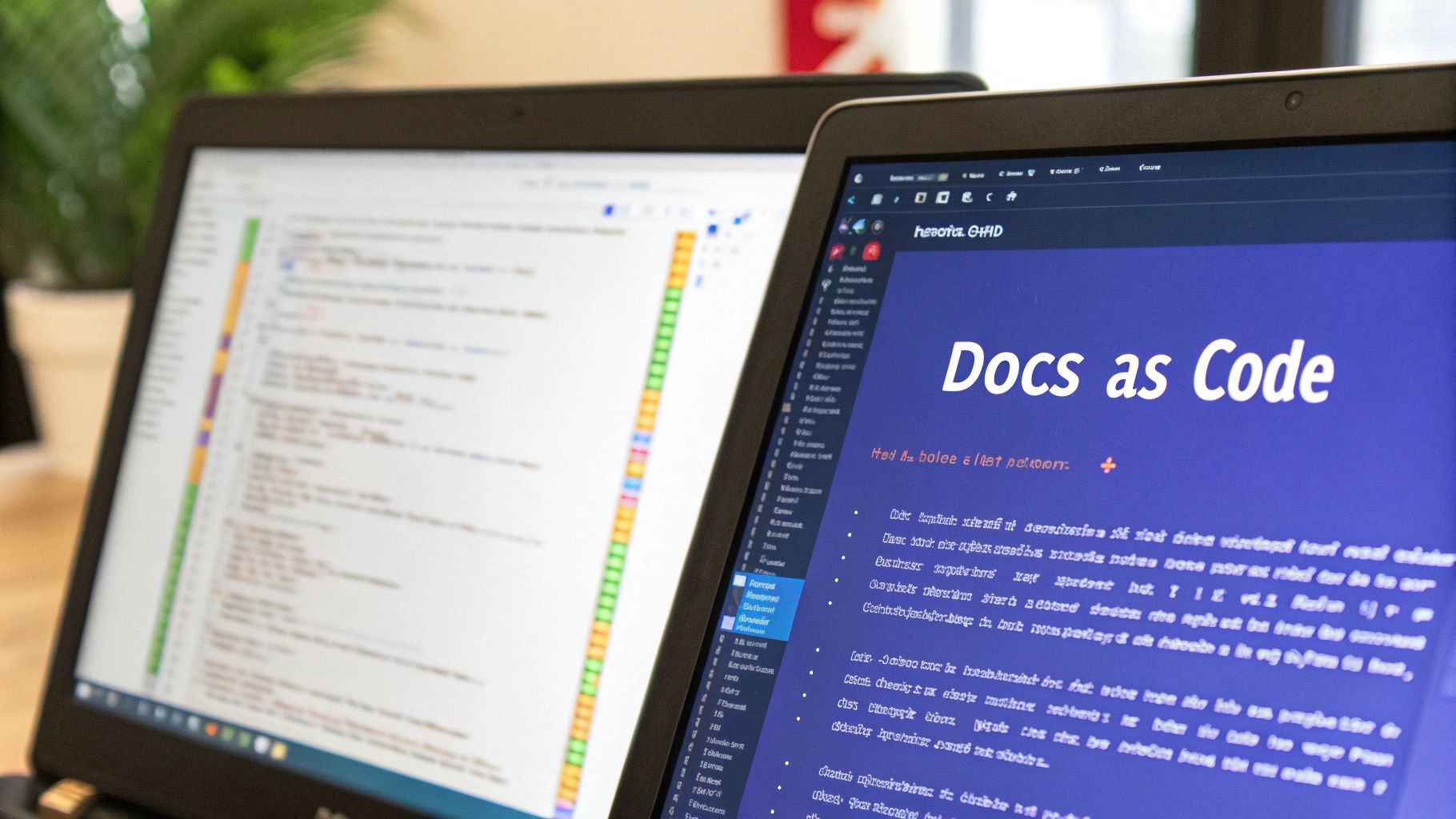
For an AI chatbot platform, this methodology ensures documentation stays synchronized with the fast-paced evolution of your product. When a developer updates an API, the corresponding documentation changes are included in the same pull request. This tightly coupled process makes outdated documentation a rare exception, not the norm. By integrating documentation into the development lifecycle, you foster a culture where accurate, high-quality content is a shared responsibility, not an afterthought.
Why It's a Top Documentation Best Practice
Docs-as-Code bridges the gap between technical teams and documentation, promoting collaboration and accountability. It leverages familiar tools and workflows, lowering the barrier for developers to contribute. Companies like HashiCorp manage all their product documentation in public GitHub repositories, where changes are reviewed and tested just like code. Similarly, the Kubernetes project's extensive documentation lives alongside the source code, enabling the community to maintain its accuracy and relevance through a transparent, code-centric process. This is one of the most effective documentation best practices for ensuring content is current, correct, and collaborative.
How to Implement Docs-as-Code
- Adopt Lightweight Markup: Standardize on a simple, plain-text format like Markdown or reStructuredText. This makes content easy to write, version control, and render into HTML or other formats.
- Use Version Control: Store all documentation in a Git repository. This provides a complete history of changes, enables branching for new features, and facilitates reviews through pull requests.
- Automate Your Toolchain: Implement a CI/CD (Continuous Integration/Continuous Deployment) pipeline for your docs. Use tools to automatically check for broken links, enforce style guides, and deploy updates upon merging changes to the main branch.
- Integrate into "Definition of Done": Make documentation a required part of the development process. A feature or bug fix is not considered "done" until its corresponding documentation has been created or updated and approved.
3. Implement Progressive Disclosure
Progressive disclosure is a core information design technique that manages complexity by presenting information in layers. Instead of overwhelming users with every detail at once, it reveals advanced or secondary features only when requested. This method significantly reduces cognitive load, creating a guided, more digestible learning path that helps users build knowledge step by step.

For an AI chatbot platform, this means your documentation should guide users from a simple "Hello, World!" example to complex, multi-turn conversational designs gracefully. A new developer doesn't need to understand advanced Natural Language Processing (NLP) tuning on day one; they need to get a basic bot running. Progressive disclosure ensures that the initial experience is clean and focused on immediate success, with clear pathways to deeper information as the user's skills and needs evolve. This is a crucial documentation best practice for fostering user adoption and confidence.
Why It's a Top Documentation Best Practice
Information overload is a primary reason users abandon new tools. Progressive disclosure, popularized by UX pioneers like Jakob Nielsen, directly combats this by structuring content around the user's learning journey. Stripe excels here by initially showing simple cURL examples in its API reference, with tabs to reveal more complex examples in different programming languages. Similarly, AWS documentation starts with high-level service overviews before letting users drill down into detailed developer guides and API references, ensuring users grasp the "what" before diving into the "how."
How to Implement Progressive Disclosure
- Map the User Journey: Start by mapping out the different user personas and their likely paths. A beginner developer has different information needs than an experienced data scientist integrating your platform.
- Layer Your Content: Structure your documentation with a clear hierarchy. Begin with a "Getting Started" guide or a quick-start tutorial, then link to more comprehensive conceptual guides, and finally, to detailed API references or advanced topic articles.
- Use Interactive UI Elements: Employ accordions, tabs, and expandable "show more" links to hide complex code snippets or detailed explanations. This keeps the primary view clean while making deeper information accessible with a single click.
- Provide Clear Signposting: Use breadcrumbs, clear headings, and a "What's Next?" section at the end of articles to guide users logically through the content layers. This helps them understand where they are and where they can go next.
4. Living Documentation
Living documentation is an approach where documentation is automatically and continuously updated by generating it directly from authoritative sources like your codebase, tests, or configurations. Rather than being a separate, manually maintained artifact that can quickly become stale, it evolves in lockstep with the software it describes. This ensures accuracy and relevance, transforming documentation from a chore into a reliable, integrated part of the development lifecycle.

For an AI chatbot platform, this concept is transformative. Imagine your API reference documentation. With a living documentation approach using a framework like Swagger/OpenAPI, any change to an API endpoint in the code is immediately reflected in the public-facing docs, complete with executable examples. This eliminates the risk of developers building against outdated information, a common source of integration failures and support overhead. This paradigm shifts documentation from a static snapshot to a dynamic, trustworthy reflection of the system's current state.
Why It's a Top Documentation Best Practice
Outdated documentation is worse than no documentation at all; it actively misleads users and erodes trust. Living documentation solves this problem at its root by coupling the documentation directly to the source of truth, the code itself. Tools like Storybook for UI components and JSDoc for code functions exemplify this by pulling documentation from the actual implementation. This documentation best practice ensures that what users read is what they get, fostering confidence and accelerating development.
How to Implement Living Documentation
- Start with High-Impact Areas: Begin with parts of your system that change frequently and have a high impact on users, such as your public API. Use tools like Swagger UI or Redoc to auto-generate interactive API documentation from an OpenAPI specification file.
- Generate Docs from Tests: Use behavior-driven development (BDD) frameworks like Cucumber. The Gherkin feature files, written in plain language, can serve as executable specifications that double as up-to-date feature documentation for both technical and non-technical stakeholders.
- Invest in Tooling and Templates: Adopt tools that extract information from your code (like JSDoc for JavaScript or Sphinx for Python) and database schemas (like SchemaSpy). Create standardized templates to ensure the generated output is consistent, clear, and user-friendly.
- Combine Automated and Manual Content: Not everything can be automated. Strategically blend auto-generated content (like API method signatures) with manually written explanations, usage examples, and conceptual overviews for a comprehensive and rich user experience.
5. User-Centered Documentation Design
User-Centered Documentation Design is a critical approach that flips the traditional model on its head. Instead of structuring content around your product's technical architecture or your company's internal teams, it prioritizes the user's goals, context, and journey. This methodology involves deep user research, persona development, and task-oriented information architecture to build a resource that genuinely solves problems for its intended audience.
For an AI chatbot platform, this means organizing your documentation not by API endpoints, but by what a user wants to achieve. A developer doesn't think "I need the /conversations endpoint"; they think "I need to retrieve a user's chat history." A user-centered approach creates guides titled "How to Retrieve Chat History," which then explains the necessary endpoints. This shift from system-focused to goal-focused content is a cornerstone of effective documentation best practices, making your platform more intuitive and accessible.
Why It's a Top Documentation Best Practice
Documentation that ignores user context creates friction and leads to higher support loads. A user-centered design anticipates user needs and provides direct, actionable answers. Companies like Shopify master this by clearly separating documentation for "Merchants" and "Developers," recognizing their vastly different goals and technical skills. Similarly, Twilio offers role-based learning paths for developers, product managers, and business leaders, guiding each persona to the most relevant content immediately. This documentation best practice ensures users find value quickly, which boosts adoption and satisfaction.
How to Implement User-Centered Design
- Create User Personas: Develop detailed profiles of your key user segments (e.g., "New Developer," "Data Analyst," "Non-technical Admin"). Define their goals, technical proficiency, and potential pain points.
- Map User Journeys: Outline the steps each persona takes to accomplish a primary task, from initial setup to advanced integration. Identify where they might get stuck and what information they'll need at each stage. This process shares principles with creating a strong internal communications plan, as both focus on delivering the right message to the right audience at the right time.
- Conduct Usability Testing: Observe real users attempting to complete tasks using your documentation. Use their feedback to identify confusing terminology, broken flows, and missing information.
- Organize by Task, Not by Feature: Structure your help center and guides around user goals. Use action-oriented titles like "Integrating with Salesforce" or "Training Your Chatbot on New Data" instead of just listing feature names.
6. Modular and Reusable Content
Adopting a modular content strategy means breaking down your documentation into the smallest logical, self-contained pieces. Instead of writing monolithic articles, you create small, focused, reusable components or "chunks." These chunks can then be dynamically assembled and reassembled to serve different contexts, audiences, and formats, from API references to quick-start guides and in-app tooltips. This is the essence of structured authoring and a core component of modern documentation best practices.
For an AI chatbot platform, this approach is a force multiplier. A single, reusable chunk explaining an authentication method can be seamlessly embedded in a tutorial for developers, a guide for business users setting up an integration, and an API endpoint reference. When the authentication process changes, you update that one modular component, and the change propagates everywhere it's used. This dramatically improves efficiency and ensures absolute consistency across your entire user-facing knowledge base.
Why It's a Top Documentation Best Practice
A modular approach eliminates redundant work and prevents content forks, where multiple versions of the same information become outdated at different rates. It ensures that every user, regardless of their journey, receives the same accurate information. Companies like Salesforce and IBM have built their extensive help systems on this principle, using component libraries and standards like DITA to manage vast amounts of documentation efficiently. This practice treats content as a valuable, structured asset rather than a static, disposable document.
How to Implement Modular Content
- Audit for Reuse: Start by conducting a content audit to identify repeated information. Look for common procedures, definitions, or code samples that appear in multiple places.
- Develop a Content Model: Define the different types of content chunks you need (e.g., Concept, Task, Reference, Code Example). Establish clear standards for what goes into each module.
- Tag and Organize: Implement a robust system of metadata and tags. Use consistent naming conventions so authors can easily find and reuse existing components.
- Establish Governance: Create clear guidelines for when to create a new module versus when to reuse an existing one. Define a review process for shared components to maintain quality control.
- Balance Modularity and Flow: While content should be modular, ensure that when assembled, it creates a coherent and logical narrative for the end-user. The final output must not feel fragmented.
7. Build a Comprehensive Information Architecture
A comprehensive Information Architecture (IA) is the blueprint for your documentation. It’s the art and science of organizing, structuring, and labeling content so users can find information and complete tasks efficiently. Think of it as the digital equivalent of a library's Dewey Decimal System; it creates a logical, predictable structure that guides users to the right answer, whether they are browsing, searching, or following a link.
For an AI chatbot platform, a strong IA is critical. Users range from developers needing API references to business analysts configuring conversational flows. A well-designed architecture ensures each audience can easily navigate to relevant content without getting lost in a sea of irrelevant information. It transforms your documentation from a simple collection of articles into an intuitive, self-service knowledge base that actively reduces cognitive load and accelerates user proficiency. This structured approach is a fundamental documentation best practice that directly impacts user satisfaction and adoption.
Why It's a Top Documentation Best Practice
Poor findability is a documentation killer. If users can't find the information they need, it might as well not exist. A deliberate IA prevents this by creating clear, logical pathways through your content. Atlassian masters this with its Confluence documentation, which uses a space-based hierarchy to separate products, while HubSpot organizes its knowledge base by user goal and topic. These systems anticipate user needs and make discovery intuitive, cementing their status as top-tier documentation examples.
How to Implement a Strong IA
- Conduct User Research: Use techniques like card sorting, where you ask users to group topics logically. This user-centric data provides the foundation for an intuitive structure that reflects how your audience thinks.
- Create Clear Hierarchies: Organize content from broad categories to specific topics. For instance, structure your docs like this: Integrations > CRM Integrations > Salesforce > Authentication Setup. This creates predictable navigation.
- Implement Robust Search: A powerful search function is non-negotiable. Enhance it with faceted filtering (e.g., by product, user role, or content type) to help users quickly narrow down results.
- Use Consistent Naming: Establish and enforce a consistent terminology and labeling system across all documentation. A glossary of terms can be invaluable for defining platform-specific concepts.
- Audit and Iterate: Regularly review usage analytics. Identify pages with high bounce rates or common failed search queries to pinpoint areas where the IA is failing, then refine the structure accordingly.
8. Embrace a Multi-Modal Content Strategy
A Multi-Modal Content Strategy recognizes that users learn and consume information differently. It involves delivering documentation through various media formats like text, video tutorials, interactive demos, and infographics. This approach moves beyond a one-size-fits-all text manual, creating a richer, more accessible learning environment that caters to diverse preferences and contexts.
For an AI chatbot platform, this is crucial. A developer might prefer a dense API reference guide to copy-paste code snippets, while a marketing user setting up a campaign bot might learn best from a short, narrated video tutorial. By offering multiple formats, you empower all user personas to find success with your product quickly. A multi-modal approach ensures your documentation is not just a repository of information but a flexible educational tool that adapts to the user's needs, enhancing comprehension and reducing the learning curve.
Why It's a Top Documentation Best Practice
Catering to a single learning style alienates a significant portion of your user base. A multi-modal strategy boosts engagement and knowledge retention by meeting users where they are. Companies like Shopify excel at this, combining in-depth written guides with a vast library of video tutorials and community forums. Similarly, Slack masterfully uses short GIFs and video clips directly within its help center to visually demonstrate features, complementing its traditional articles. This documentation best practice makes complex information more digestible and accessible to a broader audience.
How to Implement a Multi-Modal Strategy
- Map Content to Complexity: Use simple formats for simple tasks. A GIF is perfect for showing how to click a button, while a comprehensive video or interactive demo is better suited for a complex integration workflow. Text-based guides remain ideal for detailed API references.
- Prioritize Accessibility: Ensure all content is accessible. Provide transcripts and closed captions for videos, alt text for images and infographics, and ensure interactive demos can be navigated via keyboard. This is not just a good practice; it's often a legal requirement.
- Maintain Information Consistency: Your core information must be consistent across all formats. If you update an API endpoint, the change must be reflected in the written guide, the video tutorial, and any interactive examples. This reinforces the Single Source of Truth principle.
- Analyze User Engagement: Use analytics to track which formats are most popular for different topics. If videos on a particular feature have high engagement, consider creating more video content for similar features. Use this data to guide your content creation efforts.
9. Continuous Feedback and Iteration
Static documentation quickly becomes obsolete. The practice of continuous feedback and iteration transforms your documentation from a one-time deliverable into a living, evolving resource. This systematic approach involves actively collecting, analyzing, and acting on user feedback to constantly enhance content quality, relevance, and clarity. It ensures your documentation grows in tandem with your platform and your users' needs.
For an AI chatbot platform, this is mission-critical. As users encounter new use cases or struggle with complex integrations, their feedback provides an invaluable roadmap for improvement. A simple "Was this page helpful?" widget can reveal that a specific API tutorial is confusing, while direct comments can highlight missing steps in an onboarding guide. This iterative process turns documentation into a dynamic conversation with your users, ensuring it remains an effective tool for their success.
Why It's a Top Documentation Best Practice
Outdated or unclear documentation leads directly to user frustration, increased support loads, and potential churn. A continuous feedback loop addresses these issues at their source. Companies like GitHub master this by allowing users to suggest edits or open issues directly from documentation pages, treating docs with the same community-driven improvement model as their code. Docker also leverages its community, incorporating user contributions to keep its vast documentation library accurate and comprehensive. This documentation best practice ensures your content solves real problems because it's shaped by the people who use it most.
How to Implement Continuous Feedback and Iteration
- Implement Multiple Feedback Channels: Don't rely on a single method. Combine simple rating widgets (thumbs up/down), open-ended comment forms, user surveys, and a dedicated feedback email or forum.
- Create a Feedback Loop with Internal Teams: Establish a clear process for sharing insights from documentation feedback with your support, product, and engineering teams. This ensures that user friction points inform product development as well as content updates.
- Establish Regular Review Sprints: Treat documentation updates like a development sprint. Set aside dedicated time every week or two to review incoming feedback, prioritize changes, and publish updates. This prevents feedback from accumulating without action.
- Use Analytics to Find Problem Areas: Go beyond direct feedback. Use analytics to track page views, bounce rates, and time on page for your documentation site. High exit rates on a specific guide can signal that it's confusing or unhelpful, even if no one has left a comment. To get the most out of this data, you can learn more about analyzing customer feedback and applying those principles to your docs.
- Communicate Changes to Users: When you update a document based on feedback, acknowledge it. A simple changelog or a "Last updated" note with a brief description shows users that you are listening and actively improving the resources they rely on.
Best Practices Comparison Matrix for 9 Documentation Strategies
Turn Your Documentation into a Competitive Advantage
We have journeyed through a comprehensive landscape of modern documentation strategies, moving far beyond the outdated concept of static, text-heavy manuals. From establishing a Single Source of Truth (SSOT) to embracing the dynamic philosophy of Living Documentation, the path to excellence is clear. It’s no longer enough to simply have documentation; the goal is to cultivate a strategic asset that actively drives success for your users and your business. The documentation best practices we’ve explored are not just a checklist of tasks but a fundamental shift in mindset. It's about viewing your help content as an integral, living part of your product experience, designed with the same care and precision as the product itself.
From Cost Center to Growth Engine: Key Takeaways
Recapping our core principles, the most impactful change comes from unifying disparate practices into a cohesive strategy. When you combine the developer-centric efficiency of Documentation as Code (DaC) with the user-focused empathy of Progressive Disclosure and User-Centered Design, you create a powerful synergy. The result is a documentation ecosystem that is both robust and remarkably intuitive.
Here are the pivotal takeaways to carry forward:
- Unify Your Knowledge: The principle of a Single Source of Truth is non-negotiable. It eliminates confusion, ensures consistency, and builds trust with your audience, whether they are developers, operations teams, or new customers.
- Design for the User Journey: Stop thinking about documentation as a repository of facts. Instead, map it directly to user goals. A well-structured Information Architecture and modular content allow users to find exactly what they need, precisely when they need it, without being overwhelmed.
- Embrace Dynamic Content: Static documents are dead. Living Documentation and continuous feedback loops ensure your content remains accurate, relevant, and perpetually improving. This isn't a "set it and forget it" task; it's an ongoing commitment to excellence.
- Cater to Diverse Learners: A Multi-Modal Content Strategy that blends text, video, interactive tutorials, and code samples acknowledges that users learn in different ways. This inclusivity dramatically improves comprehension and reduces friction.
Your Actionable Path Forward
Transforming your documentation can feel like a monumental task, but it doesn't have to be. The key is to start small and build momentum. Don't try to implement all nine practices at once. Instead, choose one area that will deliver the most immediate impact for your team and your users.
Here’s a practical, step-by-step approach to get started:
- Conduct a Quick Audit: Identify your biggest documentation pain point. Is it outdated API references? A confusing onboarding flow for non-technical users? Inconsistent terminology across different guides?
- If your problem is inconsistency, start by establishing a Single Source of Truth, even if it’s just for one critical product area.
- If user feedback highlights confusion, focus on implementing Progressive Disclosure for a key user journey.
- If your developers are frustrated, begin exploring a Documentation as Code workflow for your API documentation.
- Implement and Measure: Execute your chosen initiative on a small scale. Track key metrics: look for a reduction in related support tickets, positive mentions in feedback surveys, or faster completion times for specific tasks.
- Iterate and Expand: Use the success and learnings from your initial project to gain buy-in and expand your efforts. Your small win becomes the catalyst for a broader cultural shift towards valuing and investing in high-quality documentation.
By embracing these advanced documentation best practices, you are making a direct investment in user empowerment, operational efficiency, and scalable growth. You are building more than just a help center; you are constructing a competitive advantage that fosters loyalty, accelerates adoption, and turns your users into your biggest advocates.
Ready to build a user experience where world-class support is seamlessly integrated into the platform itself? Chatiant provides the tools to create sophisticated, AI-driven conversational flows, and our commitment to these documentation principles ensures you have the guidance you need to succeed. Explore how our platform makes it easy to build, manage, and scale your chatbot initiatives by visiting Chatiant today.


