AI Agent Workflow Automation: A Guide to Streamlining Operations
ai agent workflow automation transforms operations. Learn practical steps to design, build, and launch smart workflows that drive results.

AI agent workflow automation changes the game, letting intelligent software agents take over complex, multi-step business processes with almost zero human oversight. This is different from basic, rule-based automation. We are talking about AI agents that can make decisions, understand context, and jump between different systems to get a job done from start to finish. For teams, this means less repetitive work and far fewer manual errors.
What Is AI Agent Workflow Automation
This whole concept is a huge leap from traditional automation. Before getting into the AI side of things, it’s worth getting a handle on the basics of how technology automates simple tasks. For a great primer, check out this guide on what marketing automation is and the benefits it brings to a business.
While standard automation sticks to a rigid "if this, then that" script, AI agents have a lot more freedom. They are built to manage entire workflows that demand real judgment and the ability to adapt on the fly. You can think of an AI agent as a digital team member. It can think through a problem, grab the tools it needs, and execute a whole sequence of steps to hit a goal.
The Core Components Of An AI Agent
When you strip it all down, an AI agent workflow is powered by three key parts working in harmony:
- Triggers: This is the spark that starts the process. A trigger could be anything, like a new email landing in an inbox, a customer filling out a form, or a specific keyword popping up in a Slack channel. It's the event that kicks the whole process off.
- Actions: These are the actual tasks the agent carries out. An action might be pulling key details from a PDF, updating a customer’s file in your CRM, sending a notification, or even summarizing a long conversation thread.
- Integrations: This is the connective tissue. Integrations allow the agent to talk to all your other software. To be useful, an agent needs a direct line to your CMS, helpdesk, or internal databases to fetch information and push updates. Our guide on how AI agents work explains what they can do.
The real magic happens when you bring these three elements together. A customer support ticket can trigger an agent, which then uses its integrations to look up that customer’s entire history, and finally takes action by either answering the query directly or escalating it to the right human.
Before we go further, it’s helpful to see just how different this is from the automation you might be used to.
Traditional Automation vs AI Agent Automation
As you can see, AI agents are not just following a simple script; they are navigating an entire process.
An AI agent can handle unexpected bumps in the road and intelligently choose the best next step, something a simple bot just can’t do.
This ability to manage dynamic, end-to-end tasks is precisely what sets AI agent workflow automation apart. It’s a move beyond basic task-doing and into true process ownership. And it's not a niche market. Projections show the global AI agents market is set to explode from USD 7.84 billion in 2025 to a staggering USD 52.62 billion by 2030. You can find more industry research that backs up this incredible growth.
Designing Your First AI Agent Workflow
Before you write a single line of code or click a button in a builder, you need a blueprint. A good plan is the foundation of any workflow that actually works, and skipping this step is a surefire way to build something that breaks, misses the point, or just creates more headaches.
The best place to start? Look for the rinse-and-repeat tasks in your business that still need a bit of human judgment. These are the sweet spots where AI agents really make a difference, taking over the annoying work a simple, dumb bot could never handle.
A classic example is processing new sales leads. The task itself is repetitive, as every new lead follows a similar path. But it also demands a bit of thinking, like qualifying the lead or figuring out who on the team should get it.
Map Out the Entire Process
Once you’ve picked a process, map it out from start to finish. I don't just mean the perfect, sunny-day scenario. You have to think through all the detours and exceptions. What happens if some data is missing? What if a lead doesn't quite meet your ideal criteria?
Wrestling with these "what-ifs" now helps you build a resilient, intelligent agent later. Your map should capture every single decision point and action the agent will need to take. This becomes your guide during the build phase.
Set Your Triggers and Define the Actions
With a map in hand, you can get into the specifics of your AI agent workflow automation. Every single workflow kicks off with a trigger. That's the event that tells the agent, "Go!"
Triggers: Think of this as the starting pistol. A trigger could be anything from a new form submission on your website, an email with a specific subject line hitting a shared inbox, or even a message popping up in a dedicated Slack channel.
Actions: These are the sequential tasks the agent knocks out once it's triggered. For our sales lead workflow, the actions might include pulling out contact info, using a third-party tool to find more data on the lead, and then updating their record in your CRM.
This flow diagram shows how these three core pieces, triggers, actions, and integrations, all connect to bring a workflow to life.
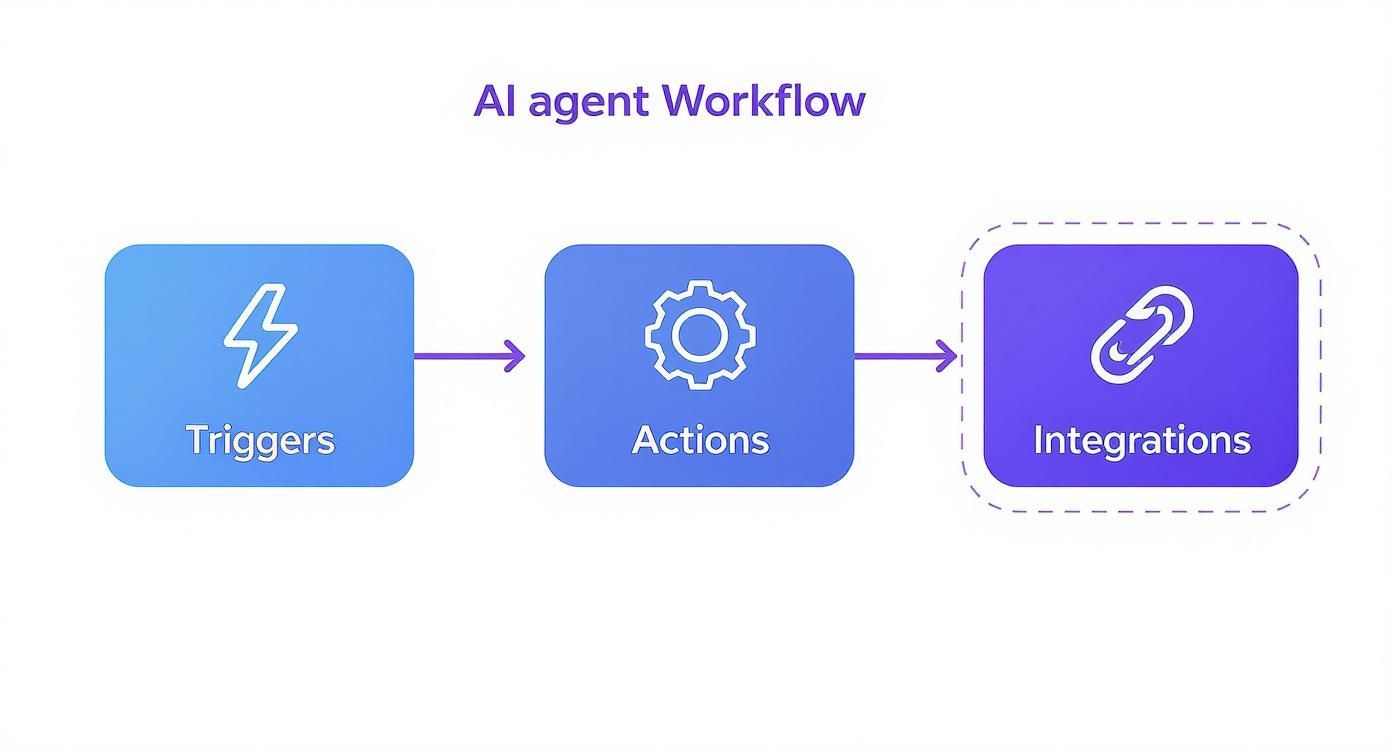
As you can see, a trigger starts a chain of actions, which often lean on integrations with your other tools to get the job done.
Let's bring this back to our sales lead example.
A new lead fills out a "Contact Us" form. That form submission is the trigger. The AI agent wakes up and starts its actions: it reads the form data, checks for company size and industry, and decides if the lead is qualified. Finally, it uses an integration to create a new opportunity in Salesforce and assigns it to the right salesperson.
This logical structure makes sure every lead gets handled the same way, every time, without anyone lifting a finger. A good design isn't just for today; it's about building a system that can grow with you. As your business gets more complex, you can easily add more layers, like routing leads based on territory or product interest, without having to tear the whole thing down and start over. A solid plan always thinks about what's next.
How to Build and Integrate Your AI Agent
Alright, you've mapped out your workflow. Now for the fun part: bringing it to life. This is where you'll use a no-code platform like Chatiant to turn that blueprint into a real, working AI agent. The whole point is to connect your different systems so work flows automatically from one to the next, finally freeing your team from those tedious manual steps.
First things first, you need to set up a trigger. Think of it as the starting pistol for your ai agent workflow automation. It's the specific event that tells your agent, "Okay, time to get to work."
Maybe a new support ticket lands in your inbox, a hot lead pings you on Google Chat, or another app sends a heads-up via a webhook. Any of these can kick off your agent's process.
Configuring Triggers and Actions
Let's walk through a real-world example: automating lead qualification. You could set the trigger to be a new message in a dedicated Slack channel, say #new-leads. As soon as a message pops up there, the agent springs into action.
With the trigger set, you then build out a sequence of actions, the specific jobs the agent needs to do. In a visual builder, this is as simple as dragging and dropping steps in the order you want them to happen.
For our lead qualification scenario, the actions might look something like this:
- Parse the Message: The agent instantly reads the Slack message, pulling out key details like the person's name, company, and email.
- Update the CRM: Next, it taps into your CRM, think Salesforce or HubSpot, and neatly creates a new contact record with the info it just grabbed.
- Send a Notification: To close the loop, it sends a direct message back to the sales team in Slack, letting them know a new lead is logged and ready for them.
Just like that, a simple message becomes a fully automated process that gives your sales team back precious time. If you want a deeper look at setting these up, check out our guide on how to build an AI agent.
Integrating with Your Business Tools
The real power of automation comes from solid integrations. Your agent is only as good as its ability to talk to the other tools you use every day, your CMS, project management software, or internal databases. This is what unlocks its true potential.
APIs and webhooks are the magic behind this. They're the bridges that let your AI agent chat with other applications, whether it's pulling in data or pushing out updates.

This is what a connected ecosystem looks like. All your different platforms, from CRMs to chat tools, are linked through a central automation hub, allowing information to move freely.
By linking these tools, you create an unbroken flow of work. An agent could pull product specs from your CMS to answer a customer question in a support chat, or it could create a new task in Asana the moment a bug report is filed.
Getting your systems connected is the single most important part of this build. An agent that can't talk to your other tools is stuck in a silo, unable to perform the smart, multi-step tasks that make it so valuable in the first place.
For developers tackling more advanced integrations, particularly those involving web-based interactions, it can be useful to look at specialized tooling. For instance, guides on setting up Capture Browser for Vercel AI SDK offer great insights into the practical side of making custom-built agents interact smoothly with websites and web apps.
Real World Examples of AI Workflow Automation
Theory is one thing, but seeing AI agent workflow automation in action is where it all clicks. The real value is not in the tech itself, but in how businesses are using these agents to solve everyday problems and free up their teams from mind-numbing, repetitive work.
Let's look at a few concrete examples of how this plays out in different departments.

This is not just a niche trend; it's a massive shift. Process automation has become the number one job for AI agents across the globe. By 2025, an estimated 71% of them will be dedicated to exactly this kind of work. We're seeing this play out especially in sectors like retail and manufacturing, where agents are making a real dent in costs and boosting efficiency.
Speeding Up Sales with Automated Lead Qualification
Imagine your sales team drowning in a sea of new web leads. They spend hours sifting through them, only to find that most are a poor fit. An AI agent can completely fix this by taking over that initial sorting process, letting your reps focus only on the leads that are actually likely to convert.
Here’s how a simple workflow can handle this:
- Trigger: It all starts when a potential customer fills out the "Request a Demo" form on your website. That one action kicks everything off.
- Action 1 (Enrichment): The agent grabs the email address and uses an integrated tool (like Clearbit or ZoomInfo) to pull in more data, company size, industry, location, you name it.
- Action 2 (Qualification): Next, it cross-references that new information against your ideal customer profile. Is the company in the right sector? Are they big enough to be a good fit?
- Action 3 (Routing): If the lead checks all the boxes, the agent instantly assigns it to the right salesperson in your CRM. If it's a poor fit, it sends a polite, automated "thanks, but no thanks" email.
This straightforward workflow makes sure every single lead gets handled instantly and consistently, 24/7. Your sales team gets a curated list of high-quality leads delivered straight to them without lifting a finger.
Streamlining Operations with Smart Inventory Management
For any e-commerce business, running out of a popular product is not just an inconvenience. It's a costly mistake that leads to lost sales and unhappy customers. An AI agent can keep a watchful eye on your inventory levels and act proactively to prevent stockouts before they happen.
This kind of workflow is a game-changer for anyone managing physical goods.
- Trigger: A product's stock level in your inventory system (like Shopify or an ERP) dips below a preset threshold, say, 20 units.
- Action 1 (Analysis): The agent reviews recent sales data for that specific product to calculate its average daily sales velocity. No guesswork needed.
- Action 2 (Reorder): Based on that analysis, it automatically generates a purchase order for the right quantity and sends it off to the correct supplier.
- Action 3 (Confirmation): To close the loop, it updates the product's status in your system to "Reorder Placed" and pings the operations team in a dedicated Slack channel.
Improving Customer Support with Intelligent Ticket Triage
A busy support team can easily get bogged down by simple, repetitive questions that steal time away from complex issues. An AI agent can act as the first line of defense, handling the common stuff and making sure the tricky problems get to the right human expert, fast.
If you're looking for more ideas, you can explore our guide on different AI agent use cases.
This automation dramatically reduces response times and improves the overall customer experience. The trigger is a new support ticket arriving via email or a helpdesk form. From there, the agent analyzes the ticket's content, categorizes the issue, and decides on the best next step, whether that’s firing back a canned response for a known issue or escalating it to a human agent.
Testing and Monitoring Your Automated Workflows
Getting your new AI agent live is a great first step, but the work doesn’t stop at launch. To get real, lasting value, you need a solid plan for testing and ongoing monitoring. Without it, you’re flying blind and risk having a brilliant workflow fail silently in the background.
A golden rule I’ve learned over the years: never test in your live environment. Instead, set up a sandbox or staging area where you can run your agent through its paces. This lets you feed it sample data, both good and bad, to see how it reacts.
Can it handle missing information in a lead form? What happens when an API it relies on is temporarily down? Finding these issues before they affect real operations is not just a good idea; it's a must.
Key Metrics to Track for Your Agent
Once your agent is live, you need to know if it's actually doing its job. Watching the right metrics helps you spot problems early and find opportunities for improvement. Think of a good monitoring setup as your early warning system.
Here are a few things to keep an eye on:
- Completion Rates: What percentage of workflows are successfully running from start to finish? A low rate is a clear red flag that something is broken.
- Error Rates: How often is the agent failing or getting stuck? Pinpointing where and why errors happen is the first step to fixing them.
- Processing Times: How long does it take for the agent to complete a workflow? If this time starts creeping up, it could signal a bottleneck in your process or an issue with a connected service.
Tracking these metrics is not just about preventing failures. It’s about building a feedback loop that helps you refine and improve your ai agent workflow automation over time.
Setting Up Alerts for Immediate Notification
You can't stare at a dashboard all day. That’s where automated alerts come in.
Configure your system to send you an instant notification, via Slack, Google Chat, or email, the moment a workflow fails. This proactive approach means you can jump on a problem immediately, often before anyone on your team even notices something is wrong.
This continuous cycle of testing, monitoring, and refining is what separates a fragile automation from a robust one that you can actually depend on.
The business world is adopting these technologies for a reason. By 2025, it's expected that 85% of enterprises will deploy AI agents in their workflows, largely because executives see measurable productivity gains. If you want to learn more about this trend, you can discover more insights about AI agents in business. This commitment to observation helps your agents deliver consistent, reliable results.
As you start looking into AI agent workflow automation, you’re bound to have some questions. It’s a new space, after all. Let's walk through a few of the most common ones that come up.
Wait, Aren't These Just Fancy Chatbots?
So what really separates an AI agent from a basic chatbot? It’s a fair question. A simple bot is all about rules. It follows a rigid, pre-programmed script and can only handle the exact, narrow tasks it was built for. Think of it as a one-trick pony.
An AI agent, on the other hand, is far more dynamic. It uses large language models to actually understand context, make decisions on its own, and manage complex, multi-step jobs. A bot might just send a generic notification, but an AI agent could read an entire email thread, pull out the key information, update a record in your CRM, and then ping the right team member with a personalized summary.
The key difference is autonomy and adaptability. A bot follows a map, while an AI agent can read the terrain and choose its own path to get there.
How Technical Do I Need to Be to Build One?
Do you need to be a developer to get one of these workflows up and running? The honest answer is: it depends entirely on the platform you choose.
Modern no-code or low-code tools like Chatiant were designed specifically for business users, not just engineers. They give you a visual, drag-and-drop interface that lets you build incredibly powerful automations without ever touching a line of code.
- For most workflows: You can create sophisticated automations with pretty much no technical background.
- For advanced, custom integrations: A basic knowledge of APIs or webhooks can be helpful if you're connecting to complex, in-house systems.
The bottom line is you can get started and build something genuinely valuable right away, even if you’ve never written code in your life.
What About Data Security? Is This Safe?
It’s a big one: is it safe to let an AI agent handle sensitive business data? Security is, and should be, a top priority for any reputable automation platform. The good ones build in multiple layers of protection to keep your information locked down.
This usually includes things like data encryption (both while it's moving and while it's stored), strict access controls to limit who can see what, and compliance with major data privacy regulations.
When you're designing your workflows, you should also stick to security best practices. Only give the agent access to the data it absolutely needs to do its job. Always use secure authentication methods for your integrations, and take a few minutes to review the security policies of the platform you're using.
Ready to stop wasting time on repetitive tasks? With Chatiant, you can build intelligent AI agents that handle your complex workflows, from qualifying leads to managing support tickets, all within a simple, no-code platform. Start automating your business processes today.


