Mastering Analytics for Chatbots
Unlock your chatbot's true potential. Learn key metrics and proven strategies in analytics for chatbots to improve user experience and drive real results.
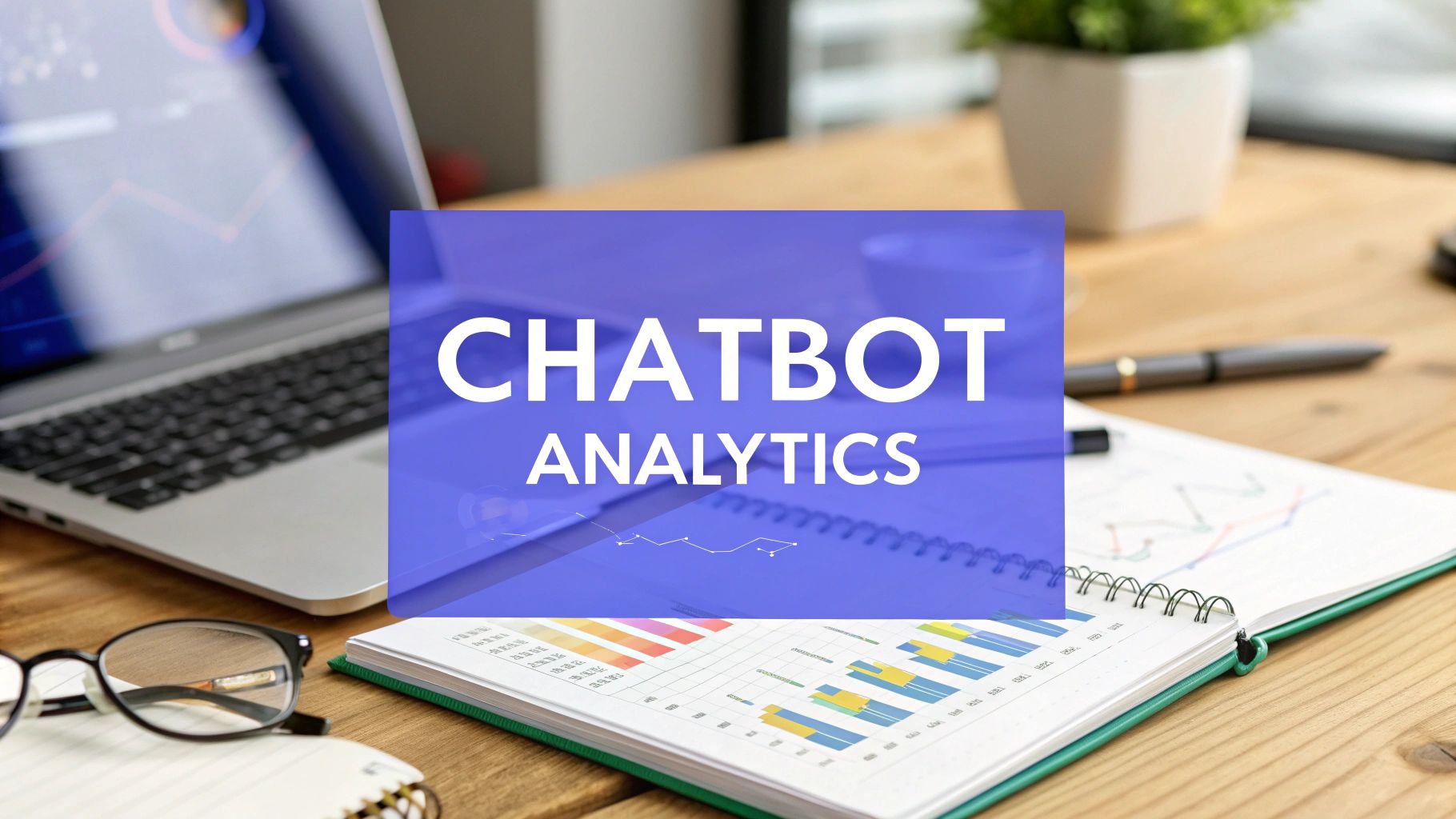
Let's be honest: Chatbot analytics is simply the process of gathering and studying data from user conversations to see how well your bot is doing and where you can make it better. Think of it as a performance review for your digital teammate, turning a stream of raw data into real business insights.
Why Chatbot Analytics Are Essential for Growth
Launching a chatbot without a way to track its performance is like sending an employee to work and never checking in. You assume they’re doing a good job, but you have no real way to confirm it, help them get better, or measure how they're contributing to your goals. A "set it and forget it" mindset leaves a ton of value on the table.
True growth comes from making sense of every single interaction. Analytics for chatbots turns your bot from a basic automated tool into a powerful engine for understanding customers and making your operations smoother. It’s the difference between guessing and knowing.
By analyzing conversation data, you can pinpoint exactly where users get stuck, what questions they ask most frequently, and how satisfied they are with the experience. This is the foundation for turning conversation data into a competitive advantage.
From Simple Tool to Strategic Asset
Without data, your chatbot is a black box. You see questions go in and answers come out, but you’re missing all the important context in between. Analytics shines a light on that entire process, helping you:
- Improve the User Experience: Spot and fix confusing dialogue flows, unanswered questions, and moments where users just get frustrated.
- Boost Operational Efficiency: Automate responses to common questions more effectively, which frees up your human agents for more complex problems.
- Drive Business Outcomes: See exactly how your chatbot contributes to key goals like booking appointments, generating leads, or deflecting support tickets.
To help you get a quick overview, here's a table that breaks down the core functions of chatbot analytics and why they matter.
Core Functions of Chatbot Analytics
As you can see, this data-driven approach is quickly becoming the standard. The global chatbot market, valued at $2.47 billion in 2021, is on track to explode past $15.5 billion by 2025. This massive growth highlights just how much businesses are relying on automation—and the critical need for analytics to get it right.
At the end of the day, a well-monitored chatbot creates a continuous feedback loop. It tells you what your customers need, in their own words, uncovering gaps in your knowledge base, your products, or your services. By following chatbot best practices and checking your analytics regularly, you can make sure your bot doesn't just meet expectations but delivers real, measurable results for your business.
Tracking the Chatbot Metrics That Actually Matter
Drowning in data but starved for insights? It’s a common feeling. Your chatbot's analytics dashboard is packed with dials and charts, but focusing on the wrong ones is like trying to fly a plane by only watching the fuel gauge. You’ll miss the big picture.
To get a clear view of your bot's performance, you have to know which numbers truly matter. The secret is to stop looking at everything at once and start grouping your metrics into a few key areas that tell a story. We like to break them down into three core categories: User Engagement, Bot Comprehension, and Business Impact.
This approach helps you spot problems faster and, more importantly, connect your chatbot’s performance directly to what your business actually cares about.
This infographic gives you a quick visual of the most important metrics to keep an eye on.

As you can see, these KPIs give you a complete, top-down view—from the first "hello" a user sends to the final impact on your goals.
To really dig in, here’s a breakdown of the most important chatbot metrics, what they measure, and the direction you want them to be heading.
Key Chatbot Metrics and What They Mean
These metrics work together to paint a full picture. A high number of active users is great, but not if your fallback rate is also high—that just means you're frustrating more people. Let's look at each category more closely.
User Engagement Metrics
This is all about how well your bot grabs and holds attention. Are people actually using it? And are the conversations they're having worthwhile?
- Active Users: This is your headcount. It’s the total number of unique users who talked to your bot over a specific time. A steady or growing number of active users is a fantastic sign that people are finding and using your bot.
- Session Duration: This tracks how long, on average, a single conversation lasts. Longer sessions usually mean users are engaged and getting value from the interaction, not just hitting a dead end.
A sudden dip in either of these numbers can be your canary in the coal mine, warning you that something’s off. It could be a technical bug, a confusing new conversation flow, or something else entirely.
Bot Comprehension Metrics
These metrics are like a report card for your chatbot's listening skills. They tell you how well your bot understands what users are asking for and how effectively it responds.
The whole point here is to pinpoint where your bot gets confused so you can make it smarter. A high rate of confusion leads directly to frustrated users who will simply give up and leave.
Here are the key metrics to watch:
- Fallback Rate (FBR): This is the percentage of times your bot has to say, "Sorry, I don't understand." A high FBR is a massive red flag indicating that your bot's knowledge has some serious gaps.
- Misunderstood Requests: This is a goldmine. It’s a list of the exact phrases and questions that your bot failed to answer. Reviewing this list is like getting a bug report straight from your users, showing you precisely what you need to add or fix. The best way to shrink this list is to learn how to train a chatbot using these failed interactions.
Business Impact Metrics
At the end of the day, your chatbot needs to do a job. These metrics connect the dots between conversation quality and real business results. They're what you show your boss to prove the bot is worth the investment.
- Goal Completion Rate (GCR): This measures how often your chatbot successfully helps a user do what it was designed to do—like book a demo, answer a support query, or sign up for a newsletter. This is arguably the most important metric for proving ROI.
- Lead Generation: If your bot’s mission is to capture leads, this metric counts how many qualified contacts it brings in. For instance, how many people gave their email for a follow-up call? This is a tangible number you can take to the bank.
Reading the Story in Your Conversation Data

Standard metrics like fallback rate and goal completions are a great starting point, but they only tell you part of the story. The real gold is hidden inside the conversations themselves—the raw, unfiltered words your users type. This qualitative data reveals the why behind the numbers. It shows you not just what happened, but how people felt about it.
To really get a feel for user behavior, you have to move beyond basic KPIs and start reading the narrative in your data. This means digging into conversation logs to see the actual paths people take. It’s here that you’ll uncover the friction points, frustrations, and moments of success that define the user experience.
Mapping the User Journey with Conversation Path Analysis
Think of Conversation Path Analysis as a GPS for your chatbot's dialogues. It visually maps out the routes users take, from their first message to their last. This lets you see the "happy paths" that lead to successful outcomes and, more importantly, the detours and dead ends where users get stuck.
With this map, you can ask some critical questions:
- Where do most users drop off? Pinpointing the exact moment people abandon the conversation helps you find and fix the weakest links in your dialogue flow.
- What are the most common conversation routes? Understanding the popular paths highlights what your users care about most, helping you optimize these key journeys.
- Are users getting stuck in loops? Spotting where users go back and forth between two steps is a clear signal of a confusing or broken interaction.
This screenshot of a conversation log shows a user getting the information they need—fast.

Looking at the transcript, you can see the user asked for "pricing," and the bot provided a direct answer. That's a successful, efficient interaction right there.
Tuning into User Emotions with Sentiment Analysis
While path analysis shows you what users do, Sentiment Analysis reveals how they feel. This technology automatically scans conversation text to identify the underlying emotion—positive, negative, or neutral. It’s like having an emotional radar for every single interaction.
By tracking sentiment, you can move from reactive problem-solving to proactive experience management. You can spot rising frustration before a user gives up and celebrate the moments that create genuine satisfaction.
For instance, a sudden spike in negative sentiment around a new feature is an immediate red flag. On the other hand, a high concentration of positive sentiment after a support interaction validates that your chatbot scripts are hitting the mark. This emotional context is what helps you build a bot that doesn't just answer questions, but also creates a positive connection with your users.
Both of these qualitative methods are central to a strong analytics for chatbots strategy, turning raw text into insights you can actually use.
Implementing a Winning Analytics Strategy
Having the right metrics is a great start, but a list of numbers won't magically make your chatbot better. The real magic happens when you build a system for turning those numbers into action. This is where you shift from just watching data to actively steering your chatbot toward better performance.
Think of it like building a feedback loop. Your analytics show you what’s working and what isn't. You use those clues to make targeted improvements, and then you measure again to see what changed. This cycle of measure, improve, and repeat is the heart of any winning analytics strategy.
Define Your Goals First
Before you even think about tracking a single conversation, you have to know what "success" actually means for your business. A chatbot without a clear goal is just a digital novelty. Your objectives are what give your metrics purpose.
For instance, a sales team’s main goal might be to book more demos. For them, the most important number is the Goal Completion Rate for demo requests. But for a support team trying to lower ticket volume, the Containment Rate is their north star.
Without a clear "why," you’ll find yourself lost in a sea of data. Starting with your business objectives ensures that your analytics efforts are always tied to tangible outcomes that contribute to the bottom line.
Establish a Regular Review Cadence
Data is only useful if you actually look at it. To make analytics for chatbots a core part of how you operate, you need a consistent schedule for reviewing performance. This isn’t a one-time task; it's an ongoing commitment.
- Weekly Check-ins: Perfect for spotting immediate issues. Use this time to scan high-level metrics like fallback rates and user satisfaction to catch any sudden problems before they snowball.
- Monthly Deep Dives: This is your time to analyze trends. Look at misunderstood phrases to find new training opportunities and review conversation paths to see where your scripts could be improved.
- Quarterly Strategy Reviews: Zoom out and look at the big picture. Are you hitting your main business goals? Is the chatbot's role expanding as you'd hoped? This is the time to make bigger, more strategic adjustments.
Integrate for a Complete Picture
Your chatbot doesn't exist in a bubble. It's just one piece of a much larger customer journey. To truly understand its impact, you have to see how it connects with everything else. This is why integrating your chatbot data with other platforms is a game-changer.
When you connect to tools like Google Analytics or your CRM, you get the full story. You can finally see if a user who chatted with your bot went on to make a purchase or sign up for a trial. For more advanced connections, knowing how to use an API for chatbot integrations can unlock even deeper insights, letting your systems share data seamlessly. This complete view is what you need to prove your chatbot’s true value to the rest of the organization.
Unlocking Advanced Insights with Chatiant
Knowing the theory behind chatbot analytics is one thing. Putting it into practice without overwhelming your team is something else entirely. This is where a dedicated platform like Chatiant comes in, bridging the gap between raw data and real-world results.
A specialized platform moves you from manually digging through data streams to instantly seeing what matters. Instead of spending hours trying to spot trends, you get dashboards designed to answer your most pressing questions about user engagement, bot performance, and customer satisfaction right away.
Your Central Hub for Chatbot Data
Imagine logging in and immediately seeing a clear, visual snapshot of your chatbot’s health. That’s the goal of the Chatiant analytics dashboard. It’s designed to be your central hub, turning abstract numbers into a clear story about how customers are interacting with your bot.
For example, a marketing manager can quickly see which questions are going unanswered. These aren't just bot failures; they're direct requests for new content. Seeing repeated queries about a specific feature is a clear signal to create a new blog post or tutorial video on that exact topic.
Here's a look at how the Chatiant dashboard organizes these critical insights.

This single view gives you an immediate pulse on conversation volume, user counts, and the most common things people are asking about. It’s all built to make data-driven decisions fast and simple.
Making Data-Driven Decisions Simple
With this kind of accessible data, a support lead can validate their work with concrete numbers. Let's say they tweak a script to better handle refund requests. They can then track satisfaction scores for that specific conversation flow. Seeing a positive trend confirms the changes actually worked.
The goal is to make data easy to understand for everyone. When analytics are this clear, every team member feels empowered to contribute to improving the customer experience, turning insights into immediate action.
This approach is becoming more critical as the industry grows. The chatbot market is projected to expand from $7.76 billion to $27.29 billion by 2030, a surge fueled by smarter AI that can handle complex natural language queries.
Having a powerful yet simple analytics platform is essential to keeping up. You can find out more about the chatbot market's future growth here. By making analytics accessible, Chatiant ensures your team can continually refine your bot to meet and exceed customer expectations.
A Few Common Questions About Chatbot Analytics
Jumping into chatbot analytics can feel a bit like learning a new language. You know the answers are in the data, but it's not always clear where to start or what to focus on first. It's a common feeling, and a lot of the same questions come up.
So, let's clear up some of the most frequent ones we hear. Think of this as your quick-start guide to making sense of your chatbot's performance.
How Often Should I Actually Look at My Chatbot Data?
There’s no magic number here—the right cadence really depends on how busy your bot is and what you’re trying to achieve. But for most teams, a tiered approach works best.
It's a bit like taking care of a garden. Some things need daily attention, while others are more of a weekly or seasonal task.
- Daily or Weekly Checks: If you have a high-traffic bot, a quick daily or weekly peek is essential. You're looking for red flags—sudden spikes in the fallback rate or a nosedive in user satisfaction. This is your early warning system, helping you catch big problems before they impact thousands of users.
- Monthly Deep Dives: Set aside some real time once a month to go deeper. This is your chance to sift through misunderstood requests and find opportunities for new training. It's also the perfect time to use conversation path analysis to spot confusing dialogue flows that are causing people to get stuck or give up.
- Quarterly Strategy Reviews: Every three months, it's time to zoom out. Look at the big picture. Is the bot actually helping you hit your main business goals, like generating more qualified leads or reducing support tickets? This is when you gut-check your overall strategy and make bigger tweaks to keep the bot aligned with what the business needs.
What’s the Difference Between User and Conversation Metrics?
It’s easy to mix these up, but they tell you two very different stories about your chatbot's performance. Getting the distinction right helps you see both the forest and the trees.
User metrics are all about the people engaging with your bot. Key examples include:
- Total Users: How many unique individuals have chatted with your bot?
- Active Users: The count of users who interacted during a specific window, like a day or a month.
- Retention Rate: The percentage of people who come back for another conversation.
On the other hand, conversation metrics are about the interactions themselves. They measure the quality and effectiveness of each dialogue.
- Total Conversations: The raw number of chat sessions started with your bot.
- Session Duration: The average time a conversation lasts.
- Goal Completion Rate: The percentage of chats that successfully hit a predefined goal.
A simple way to think about it: User metrics tell you who is talking to your bot and how often they return. Conversation metrics tell you how well the bot is handling those chats. You absolutely need both for a complete picture.
My Metrics Are… Not Great. What Should I Do?
Seeing poor numbers can feel deflating, but it's actually a gift. Your data is handing you a prioritized to-do list on a silver platter. The key is not to panic, but to get methodical.
First, pinpoint the root cause. A high fallback rate isn't just a stat; it's a symptom. Your next step should be to dig into the list of misunderstood requests to see the exact phrases tripping your bot up. These phrases are now your top training priorities.
If your goal completion rate is low, use conversation path analysis to find the exact point in the flow where users are dropping off. Fix that specific step. When you treat poor metrics as clues instead of failures, you can build a system for continuous, meaningful improvement.
Ready to turn your chatbot data into actionable insights? With Chatiant, you get an intuitive analytics dashboard that makes it easy to track performance, understand user behavior, and make data-driven decisions. Create a smarter, more effective AI agent for your business today. Learn more at https://www.chatiant.com.


