6 Automated Email Response Examples for 2025
Discover 6 effective automated email response examples to boost engagement and sales. Get templates for welcome series, abandoned carts, and more.

Imagine communicating with every customer at the perfect moment, without lifting a finger. This is the core benefit of automated emails. They work for you 24/7, sending personalized, timely messages that build strong relationships and produce measurable results. In a busy market, immediate and relevant communication sets you apart. Automation handles this task consistently, freeing up your team to focus on more complex strategic work while maintaining a personal touch with your audience at scale.
This article is a practical playbook filled with effective automated email response examples that you can directly adapt for your own business. We move beyond theory to give you concrete templates and a clear strategic breakdown for each one. You will learn what to send, why it works, and how to implement it.
We will analyze six important automation types, showing you exactly how to structure campaigns for different scenarios:
- Welcoming new subscribers
- Recovering abandoned carts
- Celebrating customer milestones
- Winning back inactive users
- Following up after a purchase
- Educating users with drip content
By the end, you'll have a clear roadmap to make your email marketing smarter and more efficient.
1. Welcome Email Series
A welcome email series is a sequence of automated messages sent to a new subscriber, user, or customer. This first point of contact is important. It goes beyond a simple "thank you" to actively onboard the individual, introduce your brand's value, and guide them toward their first successful interaction with your product or service. This series typically includes 3-7 emails sent over several days or weeks.

Consider how Shopify uses this technique for new merchants. Their onboarding sequence provides a step-by-step roadmap to building a successful store. Each email focuses on a specific, actionable task, like adding the first product, choosing a theme, or setting up a payment gateway. This approach transforms the initial setup process from an intimidating project into a series of manageable achievements.
Strategic Breakdown
A well-executed welcome series builds momentum and trust. The immediate first email confirms the subscription and sets expectations, while later messages maintain engagement and provide value. This prevents the new user from feeling abandoned after their initial sign-up.
Key Insight: The primary goal of a welcome series is to achieve "user activation." This means guiding the user to perform a key action that shows they are getting value from your product, such as creating their first playlist on Spotify or publishing their first listing on Airbnb.
The power of this automated email response example lies in its ability to personalize the onboarding journey at scale. By segmenting users based on their sign-up source or initial actions, you can deliver more relevant content, increasing the likelihood of long-term retention. For a deeper look into building these foundational customer journeys, you can learn more about customer onboarding automation.
Actionable Takeaways
- Send the First Email Immediately: Capitalize on the user's peak interest by sending the initial welcome message within minutes of their sign-up.
- Focus Each Email on One Goal: Avoid overwhelming new users. Dedicate each email in the series to a single call-to-action (CTA), such as "Complete Your Profile" or "Watch this Tutorial."
- Incorporate Social Proof: Include testimonials, case studies, or user-generated content to build credibility and show new users what's possible with your brand.
- Test and Optimize: Continuously A/B test your subject lines, content, and send timing to find what resonates best with your audience and improves engagement rates.
2. Abandoned Cart Recovery Emails
An abandoned cart recovery email is an automated message sent when a customer adds items to their online shopping cart but leaves the website without completing the purchase. These emails are a powerful tool for e-commerce businesses to re-engage potential customers and reclaim otherwise lost revenue. The core function is to remind shoppers of the products they considered, making it easy for them to return and finalize their order.
Top e-commerce platforms like Amazon and ASOS have mastered this technique. Amazon often sends a simple, direct reminder with the subject line "Still interested?" that showcases the exact item left behind. Fashion retailer ASOS takes a different approach, sometimes including styling suggestions or related products, turning the reminder into a helpful, value-added interaction. This strategy effectively addresses common reasons for abandonment, such as distraction or price hesitation.
Strategic Breakdown
A successful abandoned cart sequence is all about timing and relevance. Sending the first email too late can mean the customer has already lost interest or purchased elsewhere. The sequence is designed to gently nudge the user back to their cart, overcoming any final barriers to purchase without being overly aggressive.
Key Insight: The most effective abandoned cart strategies resolve potential issues. They address things like shipping costs, offer social proof like customer reviews for the specific items in the cart, or provide a clear path to customer support for any questions.
The following infographic illustrates a common and effective timing sequence for these automated email response examples, designed to maximize recovery without fatiguing the customer.
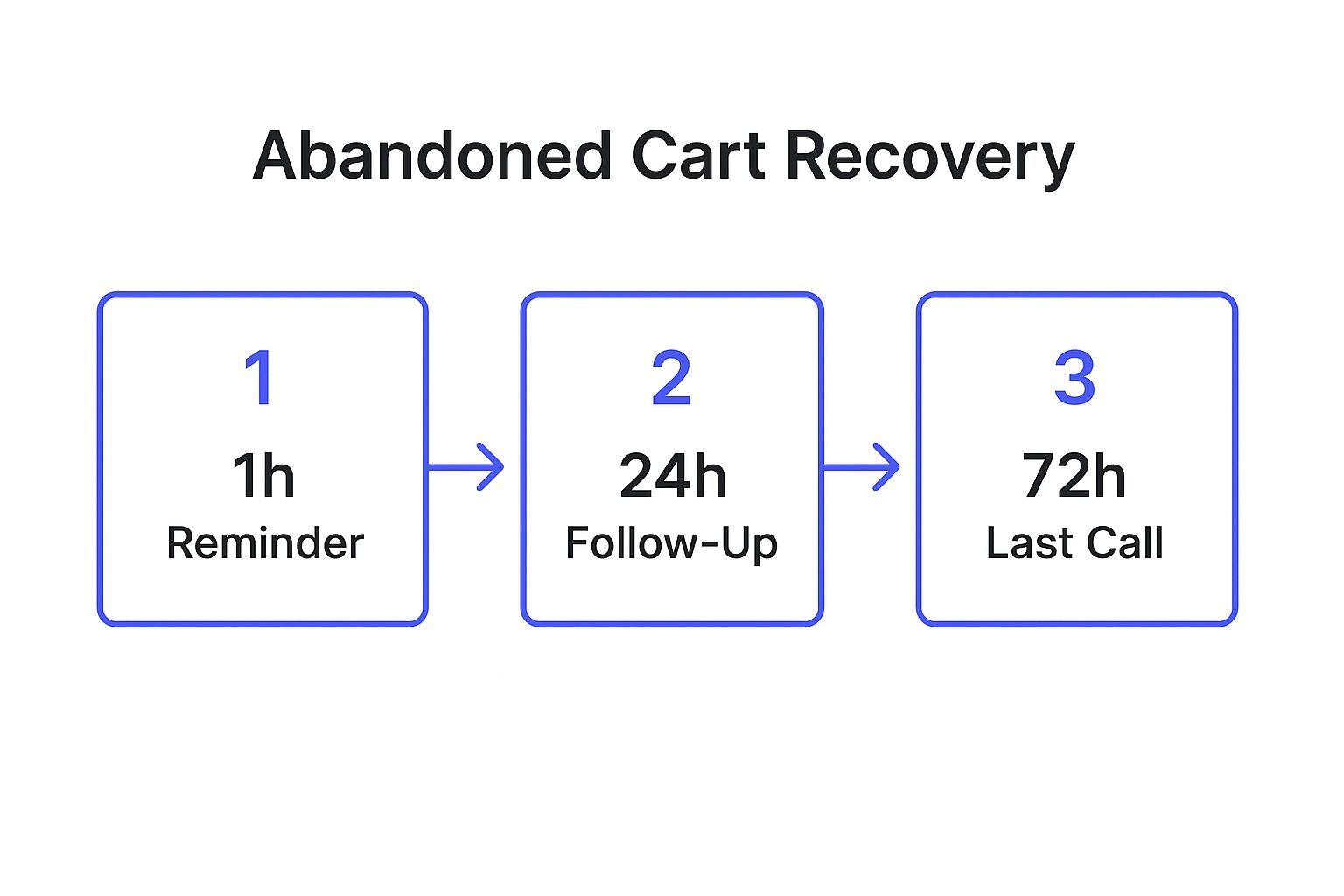
This progressive sequence allows you to escalate your message, moving from a simple reminder to a more incentive-driven final attempt. For visual inspiration and proven tactics to recover lost sales, explore these effective abandoned cart email examples.
Actionable Takeaways
- Act Quickly: Send the first reminder email within 1-3 hours of cart abandonment to catch the customer while the purchase is still fresh in their mind.
- Use Compelling Subject Lines: Grab attention in a crowded inbox with clear, intriguing subject lines like "You left something behind" or "Did you forget about these?"
- Showcase the Products: Always include high-quality images of the items left in the cart, with direct links to both the product pages and the checkout page.
- Offer Progressive Incentives: Consider a multi-email sequence. The first can be a simple reminder, while a later one might offer a small discount or free shipping to motivate hesitant buyers.
3. Birthday and Anniversary Emails
Birthday and anniversary emails are personalized, automated messages sent on a customer's special day, such as their birthday or the anniversary of their first purchase or sign-up. This tactic goes beyond simple marketing by creating a moment of personal connection and delight. These emails often contain a special offer, a free gift, or a heartfelt message, strengthening customer loyalty and prompting re-engagement.
Look at how Starbucks uses this for its Rewards members. On their birthday, members receive an email notifying them of a free drink or food item. This simple gesture drives foot traffic and reinforces the value of being part of the Starbucks community. Similarly, Spotify's annual "Wrapped" campaign functions in the same way by celebrating the user's year-long listening journey, creating immense social buzz and brand affinity.
Strategic Breakdown
This type of automated email response example works because it taps into the principle of reciprocity. By offering a genuine, no-strings-attached gift or recognition, brands make customers feel valued and seen as individuals, not just as numbers in a database. This emotional connection can be a powerful driver of long-term loyalty and positive word-of-mouth.
Key Insight: The goal is to celebrate the customer, not just to sell to them. The most effective birthday and anniversary emails prioritize the celebratory message, with the offer acting as a tangible expression of that celebration. This genuine approach turns a simple email into a memorable brand interaction.
These emails are powerful because they are inherently personal and timely. They arrive on a day that is already significant to the recipient, making the message feel more special and less like a generic promotion. This creates a prime opportunity to remind customers of your brand in a positive and contextually relevant way.
Actionable Takeaways
- Collect Dates Early and Transparently: Ask for a customer's birth date during the sign-up process. Clearly explain that it will be used for a special birthday surprise to increase opt-ins.
- Make the Offer Genuinely Valuable: A weak offer can feel worse than no offer at all. The discount, gift, or perk should be compelling enough to make the customer feel truly appreciated.
- Time it Right: Send the email on the morning of their birthday or anniversary to catch them at the start of their special day. Consider a reminder email if the offer is about to expire.
- Encourage Social Sharing: Add buttons that make it easy for customers to share their gift or special offer on social media. For example, a customer sharing their Spotify Wrapped results extends your brand's reach organically.
4. Re-engagement Win-Back Campaigns
A re-engagement win-back campaign is an automated email sequence sent to subscribers or customers who have become inactive. These users haven't opened emails, logged in, or made a purchase for a specific period. The campaign's purpose is to reignite their interest and bring them back before they are lost for good.
Consider how Grammarly executes this. It sends genuinely useful content, like a report on the user's writing stats for the year or new feature announcements that solve common writing problems. This approach reminds users of the value Grammarly provides, encouraging them to start using the tool again without a hard sell. Similarly, LinkedIn sends notifications about profile views or relevant job postings to pull inactive professionals back onto the platform.
Strategic Breakdown
A thoughtful win-back campaign acknowledges the user's absence and provides a compelling reason to return. It's a useful tool for list hygiene and customer retention, as it helps you identify and either reactivate or remove disengaged contacts. Keeping a clean email list improves deliverability and engagement metrics across all your campaigns.
Key Insight: The most effective re-engagement campaigns lead with value, not a sales pitch. By offering exclusive content, a special discount, or a helpful tip, you remind the user why they subscribed in the first place, making the decision to re-engage feel natural and beneficial.
The strategic power of this automated email response example is its ability to salvage relationships that would otherwise go cold. It's far more cost-effective to retain an existing customer than to acquire a new one. These campaigns give you a final, targeted opportunity to do just that. To explore more strategies for keeping customers active, you can discover ways to reduce customer churn.
Actionable Takeaways
- Define Inactivity Clearly: Establish a specific trigger for your campaign, such as 90 days without an email open or 180 days without a login. This makes sure you are targeting the right segment.
- Use Acknowledging Subject Lines: Craft subject lines that gently reference the user's absence, like "Is This Goodbye?" or "A Quick Check-in." This directness can often pique curiosity and drive opens.
- Offer a Clear Path Back: Make it easy for the user to re-engage. Include a single, prominent call-to-action (CTA), such as "Take 20% Off Your Next Order" or "See What's New."
- Implement a Sunset Policy: For users who don't respond to the win-back series, have an automated process to unsubscribe them. This keeps your list healthy and protects your sender reputation.
5. Post-Purchase Follow-up Sequences
A post-purchase follow-up sequence is an automated series of emails sent to a customer after they complete a purchase. These communications go beyond a simple order confirmation to keep the customer informed and engaged throughout the entire post-sale journey. This sequence often includes order status, shipping notifications, delivery confirmations, and requests for reviews or feedback.

Amazon pioneered this model, transforming the post-purchase phase from a silent waiting period into an active, transparent experience. Their system provides comprehensive order tracking, delivery updates, and even a "delivered" photo, which reduces customer anxiety. Similarly, Apple sends helpful setup guides and usage tips after a device purchase, reinforcing the value of their product and making sure customers get the most out of their new gadget.
Strategic Breakdown
A strong post-purchase sequence bridges the gap between the initial sale and the customer's next purchase. It confirms the wisdom of their buying decision and maintains brand presence in their inbox. This sustained communication keeps excitement high and reduces buyer's remorse, turning a one-time transaction into a long-term relationship.
Key Insight: The main objective of a post-purchase sequence is to maximize customer lifetime value (CLV). By providing a superior experience after the sale, you build trust and loyalty, which directly encourages repeat business and positive word-of-mouth.
This type of automated email response example is powerful because it uses transactional data to create a relevant and helpful customer experience. By tracking the customer's journey from purchase to delivery, you can time your messages perfectly, building a foundation for future sales. Exploring the nuances of this approach can be a part of a larger customer support automation strategy.
Actionable Takeaways
- Confirm Orders Immediately: Send the order confirmation email within minutes of the purchase to reassure the customer that their transaction was successful.
- Provide Proactive Shipping Updates: Automate notifications for key shipping milestones: when the order has shipped, is out for delivery, and has been delivered. This transparency minimizes "Where is my order?" inquiries.
- Time Review Requests Carefully: Ask for a product review or feedback 7-14 days after delivery. This gives the customer enough time to actually use the product and form an honest opinion.
- Cross-Sell with Relevance: Use the customer's purchase data to suggest complementary products in follow-up emails. For example, if they bought a coffee machine, suggest your brand of coffee pods a few weeks later.
6. Educational Drip Campaigns
An educational drip campaign is a series of automated emails delivering valuable content over a set period. This strategy aims to nurture leads, build brand authority, and guide prospects through their buyer's journey. Instead of directly selling, these campaigns focus on providing free value through tutorials, industry insights, and best practices.
Look at how HubSpot uses this model with its free certification courses. When you sign up for their Inbound Marketing course, you receive a structured sequence of emails. Each message delivers a lesson, links to resources, and encourages you to complete the next module. This automated email response example positions HubSpot as an educational leader while organically introducing its software as the solution to the problems being discussed.
Strategic Breakdown
A successful educational campaign builds a relationship founded on expertise and generosity. By consistently providing solutions to a prospect's problems without asking for anything in return, you establish your brand as a trusted advisor. This makes the eventual sales pitch feel like a natural next step rather than an interruption.
Key Insight: The core principle of an educational drip is "teach, don't sell." By solving smaller, related problems for your audience through your content, you earn the right to solve their larger, more complex problems with your paid product or service later.
This automated email response is powerful because it qualifies leads based on engagement. A prospect who opens every email and completes every lesson in an SEO mini-course from Moz is demonstrating a strong interest and need. This allows sales teams to focus their efforts on the most educated and motivated leads, dramatically improving conversion rates.
Actionable Takeaways
- Solve a Specific Problem: Design your campaign around a single, specific pain point your target audience experiences. A focused topic like "Your First 5 Steps to Google Ads Success" is more effective than a general "Marketing Tips" series.
- Make Each Email Actionable: End every message with a clear, small task or takeaway the reader can apply immediately. This builds momentum and demonstrates the practical value of your advice.
- Introduce Your Product Gradually: Hold off on direct sales pitches until later in the sequence. Initially, mention your product only as a relevant example or resource within the educational context to build trust.
- Use Storytelling and Case Studies: Engage your audience by framing lessons within relatable stories or real-world case studies. This makes the information more memorable and illustrates the impact of your teachings.
Automated Email Response Examples Comparison
Putting Your Automated Emails to Work
We've explored a variety of powerful automated email response examples, from the initial welcome series that greets new subscribers to the strategic win-back campaigns designed to re-engage inactive customers. Each template, whether for an abandoned cart or a post-purchase follow-up, serves a distinct purpose. The common thread connecting them all is the shift from generic, one-size-fits-all messaging to personalized, timely, and valuable communication.
The true strength of these automated sequences is their ability to build and nurture customer relationships at scale. They operate in the background, making sure no customer feels ignored and every key moment in their journey is acknowledged. This creates a consistent and supportive brand experience that builds trust and loyalty.
Key Strategic Takeaways
Moving from theory to practice is the most important step. As you begin implementing these ideas, keep these core principles at the forefront of your strategy:
- Start with High-Impact Areas: Don't try to build every automation at once. Focus on the sequences with the highest potential return first. For most businesses, this means prioritizing the welcome series to make a strong first impression and the abandoned cart recovery sequence to recapture lost revenue.
- Personalization is Paramount: Use the data you have. Go beyond just using a first name. Segment your audience based on purchase history, engagement level, or expressed interests. A well-timed birthday email or a product recommendation based on past purchases feels helpful, not intrusive.
- Provide Genuine Value: Every automated email should offer something to the recipient. This could be a discount, helpful information, a quick tip, or simply a confirmation that their order is on its way. Value is the foundation of a healthy email list.
- Test, Measure, and Refine: Automation is not a "set it and forget it" tool. Continuously monitor your open rates, click-through rates, and conversion metrics. A/B test your subject lines, calls to action, and email copy to optimize performance over time.
Your Next Steps to Automation Mastery
The journey begins with a single, well-crafted sequence. Choose one of the examples from this article that aligns with your most pressing business goal. Map out the triggers, timing, and content for each email in that sequence. Use the templates we've analyzed as your starting point, but customize them to reflect your unique brand voice and value proposition.
As you build out more complex email automations, you will inevitably see an increase in customer replies and questions. Managing this influx is key to maintaining the positive experience you've created. While your automated emails handle the proactive communication, you need a system for the reactive side. For a wider array of communication scenarios, exploring various auto response message examples can provide inspiration to boost your engagement across different platforms. Mastering these automated systems allows your team to stop managing routine inquiries and start focusing on high-value conversations that drive growth and build lasting customer advocates.
Ready to manage the customer conversations your new automations will spark? Chatiant helps you create powerful AI agents that integrate directly into your internal tools like Slack or Google Chat to handle common questions instantly. Free your team from repetitive tasks and empower them to focus on what truly matters: building relationships.


