Build an AI Chatbot: Your Practical Guide
Want to build an AI chatbot for your website? This practical guide walks you through creating, training, and deploying a powerful bot from start to finish.

Thinking about building an AI chatbot for your business? Good. It is a strategic move to handle customer questions instantly and give your team the space to tackle more complicated problems. A well-designed bot can slash response times and give your team’s productivity a serious boost.
Why Building an AI Chatbot Is a Smart Business Move

Let's move past the hype and get real about the practical advantages. AI chatbots are workhorses. They field the same questions that come in day after day, freeing up your support staff to focus their expertise on high-value conversations that need a human touch.
The result? A much more efficient operation. Customers get immediate answers to common questions, which is exactly what they expect these days. Your team, no longer bogged down by repetitive tasks, can solve bigger issues, leading to higher job satisfaction and better overall performance.
Boosting Customer Satisfaction and Efficiency
Instant responses are no longer a nice-to-have; they're an expectation. A chatbot delivers on this promise 24/7, making sure no customer is left waiting. This immediate support has a direct and powerful impact on satisfaction and loyalty.
This shift isn't just a hunch; the data backs it up. By 2025, an estimated 78% of organizations will be using AI in some capacity, with chatbot adoption being particularly strong. Take the banking sector, where a striking 92% of North American banks now use AI chatbots to manage customer interactions.
Customers are on board, too. A solid 74% of them prefer using bots for simple questions.
The real power of an AI chatbot is its ability to handle volume and immediacy. It is your first line of defense, making sure every customer gets a fast, accurate response. That is how you build trust and improve their entire experience with your brand.
For a quick look at the benefits, here’s how a chatbot can impact different areas of your business.
Key Benefits of Implementing an AI Chatbot
As you can see, the value extends far beyond just answering questions. A well-implemented chatbot becomes a core part of your operational toolkit.
Understanding the Core Technology
To appreciate how chatbots change the game, it helps to know what makes them tick. For a deeper look at the foundational tech powering these tools, this guide on What Is Conversational AI is a great starting point. This is the technology that allows a bot to recognize context, process language, and give genuinely helpful answers.
When you automate routine inquiries, you are not just cutting costs. You are investing in a better experience for both your customers and your employees. For more specifics on this, check out our guide on using an AI chatbot for customer service to see how it can directly benefit your support operations.
Choosing the Right Chatbot Platform

The platform you pick is the foundation for everything your chatbot can do. With so many options out there, it really pays to know the key differences before you jump in. Your decision will come down to your technical comfort, business goals, and how much you plan to grow.
The market is split between two camps. First, you have no-code builders designed for simplicity. Then, there are the more advanced, developer-focused platforms that let you get under the hood for some serious customization.
No-Code vs. Developer Platforms
No-code builders are perfect if you want to get a chatbot running quickly without touching a single line of code. You can build, customize, and launch a bot, often in less than an hour. They are ideal for straightforward tasks.
A great example is a simple FAQ bot for your website. If your main goal is just to answer common customer questions instantly, a no-code tool like Chatiant is a fantastic choice. You can feed it your existing help docs, and it’s pretty much good to go.
Developer-centric platforms, on the other hand, offer way more flexibility. These become necessary when you need your chatbot to perform complicated actions, like connecting to your company's internal inventory system or processing a customer order right inside the chat.
Key Factors to Compare
When you build an AI chatbot, picking the right tool means looking at a few specific things. Here’s what I'd focus on:
- Ease of Use: How quickly can you get started? No-code platforms are the clear winner here, with intuitive visual interfaces that guide you through the process.
- Integrations: Can the platform connect to the other software you use to run your business? A good chatbot should work smoothly with your CRM, helpdesk, or messaging apps like Slack.
- Scalability: Will the platform grow with you? Think about whether you'll need more advanced features or the ability to handle way more conversations down the road.
- Pricing: Costs can vary a lot. Some platforms charge per conversation, while others have a flat monthly fee. Try to match the pricing model to your expected usage so you do not get any surprises.
Your choice of platform should directly align with your goals. A simple informational bot has very different needs than a bot that is a core part of your sales or support workflow. Start by defining what success looks like for your chatbot.
The AI chatbot space is growing fast, but a few big names have a massive presence. As of September 2025, ChatGPT held a staggering 81.13% share of global usage, which shows how one major player can shape what users expect from a conversation.
This dominance is important because it sets a standard for conversational quality that people will unconsciously compare your bot against. You can dig into the numbers in this AI chatbot market share report.
Ultimately, the best platform is the one that fits your specific project. For a small business needing to automate customer support, a no-code solution is efficient and effective. For a larger enterprise with unique integration needs, a more powerful, developer-friendly platform is the better long-term investment.
How to Build an AI Chatbot in 3 Steps
Alright, this is where your idea for an AI chatbot starts to become real. Using a platform like Chatiant, you do not need a background in coding to get started. It all begins with a simple setup, and from there, you’ll teach your bot everything it needs to know to be genuinely helpful.
First things first, you'll create an account and give your new chatbot a name. But more importantly, you need to decide on its job. Is it a sales assistant meant to qualify leads? Or a support bot designed to answer common questions? This initial decision will shape everything that follows, from how you train it to the personality it should have.
Building Your Chatbot's Brain
A chatbot is only as good as the information it can pull from. The next step is building its knowledge base, the core of its "brain." Thankfully, you do not have to write everything from scratch.
Modern platforms give you a few ways to get information into the system quickly. You can start by uploading materials your business already has on hand, like:
- Documents: Upload PDFs of product manuals, internal policies, or service guides.
- Website URLs: Just drop in the link to your FAQ page, blog, or product pages. The platform will crawl the content and absorb it.
- Plain Text: Copy and paste answers to common questions directly into the system for quick wins.
Think of this process like giving a new employee their training materials. For instance, a real estate agency could upload property description documents and links to its listings page. The chatbot would then be able to answer questions like, "Do you have any three-bedroom homes available in the downtown area?" without any manual scripting.
The platform uses this data to generate accurate, relevant answers on the fly. When a user asks something, the AI searches its knowledge base for the most relevant information and pieces together a helpful response. This is a huge leap from old-school bots that could only follow rigid, pre-programmed scripts.
Giving your chatbot high-quality, relevant data is the single most important step. A well-fed bot can handle a huge range of user questions accurately, making it a useful tool instead of a frustrating roadblock.
Giving Your Bot a Personality and a Face
A generic chatbot feels cold and disconnected from your brand. Customization is what makes it feel like a true part of your team, and that involves tweaking both its personality and how it looks on your website.
Start by thinking about the tone you want to set. Should it be professional and direct, or friendly and casual? You can define this by setting a custom greeting. Instead of a generic "How can I help you?", you could program it to say, "Welcome to [Your Company]! What can I help you find today?"
Visuals matter, too. A platform like Chatiant lets you adjust the bot's appearance to seamlessly match your website's design. You can easily:
- Choose an Avatar: Upload your company logo or pick an icon that represents your brand.
- Adjust the Color Scheme: Change the chat window's colors to match your site's palette.
- Set a Welcome Message: Craft a unique opening line that reflects your brand’s voice.
For example, a creative agency might use a vibrant color scheme and a playful avatar, with a greeting like, "Hey there! Ready to make something amazing?" A financial services firm, on the other hand, would likely opt for a more subdued, professional look with a straightforward greeting.
These small touches make a huge difference. They make the chatbot feel like an integrated part of the user experience, building trust and reinforcing your brand identity from the very first interaction. When you combine a solid knowledge base with a distinct personality, you create a bot that’s not just smart, but also engaging.
Training Your Chatbot for Real-World Conversations
Once you’ve built your AI chatbot, the real work begins. An untrained bot is like an employee on their first day. It has potential but needs guidance to be effective. This is where training and testing turn your new tool into a smart, reliable assistant that helps your customers.
The first thing you should do is simple: just start talking to it. Ask it everything you can think of, from the easy, obvious questions to the more difficult or obscure ones that only a long-time customer might ask. How does it handle your return policy? What does it say when it does not know the answer? Your goal here is to see how it "thinks" and quickly identify where its knowledge is strong and where it's falling short.
Identifying and Fixing Gaps
You'll almost immediately find moments where the chatbot gives an incorrect, incomplete, or flat-out unhelpful answer. Do not worry, this is a normal and necessary part of the process. Every mistake is just a signal that its knowledge base needs a little more information.
For instance, if you ask, "Do you offer international shipping?" and it says, "I'm not sure," you know exactly what to do. Head back into your knowledge base and add a clear, concise document or text entry explaining your shipping policies. After you've added the new info, ask the question again. It should now be able to answer correctly.
This simple workflow is the foundation for getting your bot ready before you start a more intense training loop.
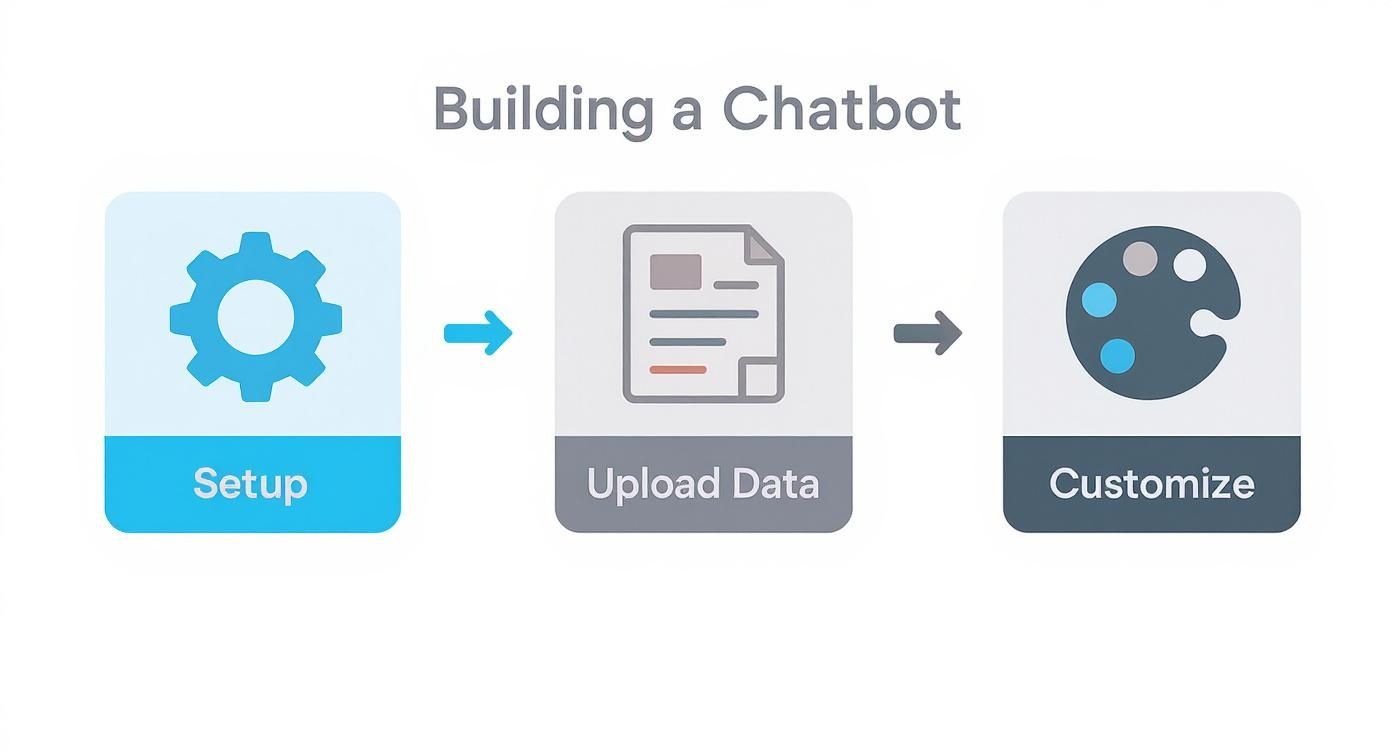
As you can see, the core process involves setting up the bot, uploading your data, and customizing its appearance before you dive into the refinement stage.
Simulating Real User Interactions
Once you’ve patched the most obvious holes, it's time to run some more structured "test conversations." This is about simulating the real scenarios your customers will face. Think about the most common problems your support team handles day-to-day and run the bot through those exact situations.
- Scenario 1: A customer wants to track their order. Does the bot know to ask for an order number first?
- Scenario 2: A user is trying to reset their password. Can it guide them straight to the correct page on your website?
- Scenario 3: Someone has a question about their last bill. Does it provide a link to the billing portal or suggest contacting support?
This iterative cycle of testing, identifying a weakness, and retraining is what elevates a chatbot from a gimmick to a helpful resource. Each corrected answer makes it smarter and more reliable for the next user.
This process of continuous improvement is fundamental. For a more detailed look, you might be interested in our guide on how to train a chatbot, which offers additional strategies for refining its performance over time.
A well-trained bot is completely dependent on a clean and organized knowledge base. To make sure your chatbot always has the right information, it's useful to know how AI improves knowledge base management. This approach helps keep your data accurate and easily accessible, which is the foundation for any successful AI conversation. Ultimately, consistent training is the key to creating a bot that users find genuinely helpful.
Putting Your Chatbot to Work on Your Website

You’ve done the heavy lifting: training the AI, refining its personality, and loading it with your business knowledge. Now it is time to let your new chatbot out into the world to start helping customers.
Getting it live on your website is usually the first and most straightforward step. Most chatbot platforms, including Chatiant, give you a small snippet of code to embed in your site’s HTML. You do not need to be a developer to get this done; it’s really just a quick copy-and-paste job.
Once the code is in place, a chat widget will pop up on your pages, ready to greet visitors. This is the fastest way to build an AI chatbot that starts delivering value right away, answering questions the moment someone lands on your site. For a more detailed walkthrough, our guide on how to add a chatbot to your website has you covered.
But let's be real, your website is just one of many places your customers spend their time. To make an impact, you need to meet them where they already are.
Integrating with Messaging Platforms
Connecting your chatbot to platforms like WhatsApp, Facebook Messenger, or even Slack is a game-changer. It’s an omnichannel approach that lets customers interact with you on their own terms, using the apps they open dozens of times a day.
Think about it. Instead of forcing someone to navigate to your website for a simple question, you can provide instant support right inside their favorite messaging app. This makes your business feel incredibly accessible and responsive. A customer could start a chat on Facebook Messenger during their commute and pick it right back up on your website later without missing a beat.
Here’s where different channels shine:
- WhatsApp: Perfect for direct, personal communication. Think order updates, appointment reminders, and one-on-one support, especially in regions where WhatsApp is the go-to messaging app.
- Facebook Messenger: Ideal for engaging with people who find you through social media. You can capture leads and answer product questions right from your company’s Facebook page.
- Slack: A must for B2B companies or internal teams. Your bot can function as an IT helpdesk, an HR assistant, or a quick way for employees to pull info from internal knowledge bases.
Integrating your chatbot across multiple channels isn't just about being present everywhere. It is about offering a consistent and connected experience, no matter how a customer chooses to contact you.
To help you decide where to focus your efforts, here’s a quick comparison of the most common deployment channels and what they’re best for.
Chatbot Deployment Channel Comparison
Ultimately, the best channels depend entirely on where your customers are. Start with your website, then expand to the platforms where they’re most active.
How Platform Integration Works
Connecting your chatbot to these other services is surprisingly simple. The process usually involves an authentication step where you grant the chatbot platform permission to talk to the messaging app's API.
For instance, to connect to Facebook Messenger, you’ll typically link the chatbot to your business's Facebook page. For Slack, you’d install the chatbot as an app in your workspace.
The good news is that modern chatbot builders provide guided, click-by-click instructions to make this painless. This setup lets you manage every conversation from one central dashboard, no matter where it started.
A Few Common Questions About Building an AI Chatbot
When you start thinking about building your own AI chatbot, a few questions almost always come up. It's a fast-moving field, and there's a lot of noise out there. Let's clear up a few common sticking points so you can get started with confidence.
One of the biggest hurdles for most people is the technical side of things. It's a common myth that you need to be a developer to create a useful bot. That might have been true a few years ago, but today's platforms have completely changed the game.
How Much Technical Skill Do I Actually Need?
The short answer is: probably a lot less than you think.
Thanks to the rise of no-code platforms, you can now create, train, and launch a powerful AI chatbot without writing a single line of code. These tools use simple visual interfaces where you just upload documents and click buttons to get everything set up.
Of course, developer-focused platforms still exist for projects that need deep customization or really complicated integrations. But for most businesses just looking to answer customer questions or qualify leads, a no-code solution is more than enough to get the job done, and fast.
What Kind of Data Should I Use to Train It?
Your chatbot is only as smart as the information you give it. The best data is almost always the content you've already created for your customers. Just think about where they already go to find answers.
Good sources usually include:
- Existing FAQ pages from your website.
- Internal support documents your team uses.
- Product manuals or detailed service descriptions.
- Blog posts and articles that explain what you do.
The more relevant and accurate your training data, the better your chatbot will perform. This is what helps it provide genuinely useful, specific answers instead of just generic replies.
How Long Does It Take to Build?
With a modern no-code builder, you can have a basic chatbot up and running in less than an hour. Seriously. That includes the initial setup, uploading your first batch of data, and embedding it on your website.
A more complex bot with several integrations and a massive knowledge base might take a few days to fully fine-tune and test. But getting that first version live can be incredibly quick.
The global AI chatbot market is growing at a wild pace. It's expected to hit $27.29 billion by 2030, and that's largely because these tools are becoming so easy to use. You can dig into more of the trends in this Grand View Research report.
Ready to build a smart, helpful AI assistant for your business? With Chatiant, you can create a custom AI chatbot trained on your own data in minutes, not weeks. Get started with Chatiant today.


