Build a Powerful Chatbot for Ecommerce
Learn to build and deploy a powerful chatbot for ecommerce. This guide covers training, smart triggers, and integrating your bot for better conversions.

An ecommerce chatbot is much more than an automated chat window. You can think of it as a practical tool built to increase conversions, boost average order value, and build real customer loyalty.
By offering instant, 24/7 support and personalized shopping help, these AI assistants become a direct driver for your bottom line.
Why Your Store Needs a Chatbot Now
In a crowded market, meeting customer expectations is everything. Today’s shoppers want immediate answers and personalized guidance without waiting for an email reply or sitting on hold.
An ecommerce chatbot acts as your store’s most dependable employee, ready to help every visitor, any time of day. This kind of instant support is no longer a luxury; it is a fundamental part of a modern online shopping experience.
This shift in shopper behavior is clear from the market growth alone. The global e-commerce chatbot market was valued at $5.4 billion in 2023 and is on track to hit $15.5 billion by 2028. This boom shows just how seriously businesses are taking AI-driven customer interaction.
Driving Revenue and Improving Service
An AI assistant does much more than field common questions. It takes an active role in the sales process by guiding customers, suggesting products, and solving problems that would otherwise lead to an abandoned cart. For a good baseline, it helps to start with a solid chatbot definition and its place in retail.
Here’s a look at how a chatbot can directly affect your business results:
- Higher Conversion Rates: By answering product questions and building trust in real-time, chatbots give shoppers the confidence to make purchasing decisions faster.
- Larger Order Values: A smart bot can suggest complementary items or premium alternatives, effectively upselling and cross-selling to shoppers who are already interested.
- Stronger Customer Loyalty: Providing instant, helpful support after a sale like tracking an order or clarifying a return policy creates a positive experience that keeps customers coming back.
By automating routine queries, your support team can focus on complex issues that require a human touch. This improves efficiency and elevates the quality of customer service across the board.
A chatbot is a strategic move to make your brand more competitive. It signals to customers that you value their time and are committed to giving them a seamless shopping journey from start to finish.
For a deeper look into the specific benefits, check out our comprehensive guide on the role of a chatbot in ecommerce.
Key Business Impacts of an Ecommerce Chatbot
The difference between having a chatbot and not having one is stark. Here’s a quick breakdown of the impact you can expect across key areas of your business.
Ultimately, integrating a well-configured chatbot shifts your business from reactive to proactive, improving nearly every customer-facing metric.
Training Your Chatbot with Your Website Data
A chatbot is only as smart as the information you give it. Think of it this way: its real power comes from its ability to tap into your unique business data. This training process turns a generic tool into an expert brand representative, one that can answer customer questions on the spot, accurately.
The heart of this process is simple: you point the chatbot, like Chatiant, to your website. The AI then "crawls" your pages, reading the content and organizing the information so it can make sense of customer questions later. You are in complete control of what the bot learns, which is the key to making it a genuinely useful resource.
Getting started is as simple as adding your website URL.
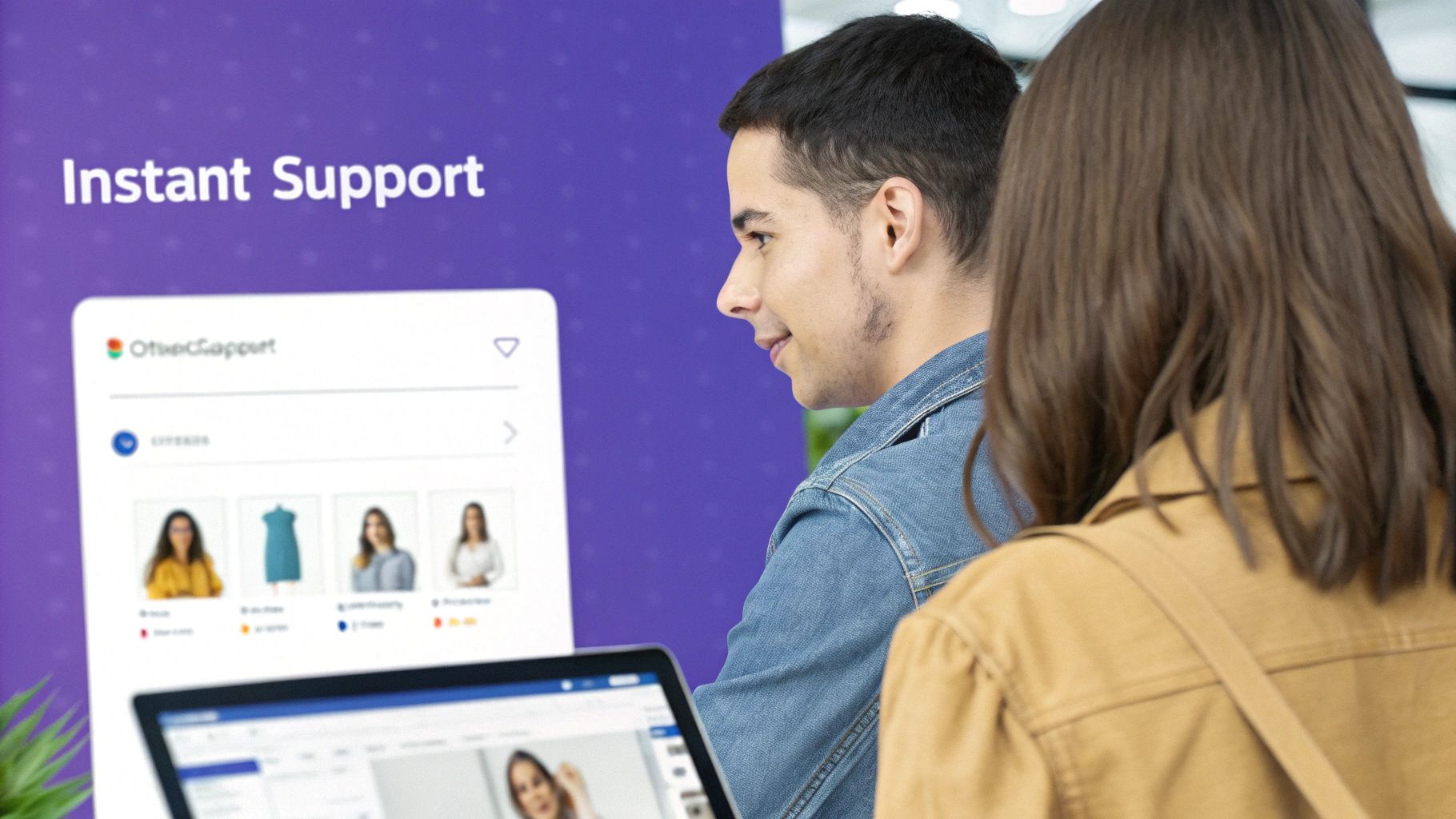
Just by providing a starting link, the platform can begin indexing your site’s content to build out the chatbot's brain.
What to Prioritize for Training
To build a helpful bot, you need to be strategic. Not every page on your site is equally valuable for customer support. The goal is to give the bot direct access to the information that answers the most common questions your customers are already asking.
Start with the basics. These pages hold the answers that can make or break a sale.
- FAQ Page: This is your low-hanging fruit. It is literally a list of your most common customer questions and their answers. Feed this to your bot first.
- Product Detail Pages: The bot needs to know your products inside and out such as specs, materials, dimensions, and color options.
- Shipping & Delivery Policy: Questions like "How much is shipping?" and "When will my order arrive?" are incredibly common. Make sure your bot knows the answer.
- Return & Refund Policy: A clear return process builds trust. Your bot should be able to walk a customer through this without any confusion.
Think of your chatbot as a new customer service hire. You would start their training with the most critical information first, right? The same principle applies here. Begin with the pages that address the most frequent and urgent customer needs.
What to Exclude from Training
Just as important as knowing what to include is knowing what to leave out. Feeding the bot irrelevant or outdated information will only confuse it and lead to bad answers. This can damage customer trust more than having no bot at all.
For a cleaner, more accurate chatbot, you'll want to exclude certain parts of your website from the training data. For a complete rundown, you can explore our detailed guide on https://www.chatiant.com/blog/how-to-train-a-chatbot.
Here are a few examples of content you should almost always avoid:
- Blog Comments or Forums: This is user-generated content. It is unstructured, filled with opinions, and often contains incorrect information.
- Outdated Promotional Pages: Pages for last year's Black Friday sale or a limited-time offer from six months ago will give customers the wrong info about current pricing.
- "About Us" or Career Pages: While important for your brand, this content rarely helps a customer with a purchasing decision or a support issue.
- Testimonials and Reviews: Like comments, these are subjective and not suitable for factual, answer-based training.
By carefully curating what your chatbot learns, you create an assistant that is consistently accurate and genuinely helpful. This focused approach makes sure your chatbot for ecommerce acts as a reliable extension of your brand, providing real value to every shopper it talks to.
Using Smart Triggers for Proactive Engagement
A chatbot that just sits there waiting for a question is helpful. A chatbot that starts the conversation is a powerful sales tool.
Instead of waiting for a customer to get stuck, a smart chatbot for ecommerce can jump in at just the right moment. This is all thanks to smart triggers. These are rules you set that launch the chatbot based on what a shopper is doing on your site.
Making the switch from passive support to active engagement is a huge step in getting more out of your store. You can set up your bot to appear exactly when a shopper might be hesitating, feeling unsure, or thinking about leaving. That simple shift can turn a window shopper into a confident buyer.
The image below shows just how simple it is to build these kinds of behaviors into your site.

As you can see, setting up these automated triggers does not require you to be a developer, which makes it a game-changer for any store owner.
Intervene When Shoppers Hesitate
One of the most effective triggers you can use is based on how long someone spends on a page. Picture this: a customer has been staring at the same product page for over a minute. They are probably weighing their options, reading reviews, or wondering if it's really worth the price. This is a make-or-break moment where a little nudge can make all the difference.
You can configure your chatbot to pop up with a friendly, context-aware message.
Example Trigger: Product Page Dwell Time
- Condition: A visitor stays on a single product page for more than 60 seconds.
- Chatbot Action: A message appears saying, "Hi there! It looks like you're interested in the [Product Name]. Do you have any questions about its features or sizing I can help with?"
This approach feels helpful, not pushy. You are simply offering assistance when it is most likely needed. You could even take it a step further by having the bot offer a small, time-sensitive discount to close the deal right then and there.
Reduce Cart Abandonment with Exit-Intent
Cart abandonment is the bane of every ecommerce business, with research showing that nearly 70% of shopping carts are left behind. One of the best ways to fight this is with an exit-intent trigger on your checkout page. This tech is smart enough to detect when a user’s cursor moves toward the top of the screen, signaling they're about to leave your site.
At that exact moment, your chatbot can slide in with one last offer to save the sale.
An exit-intent trigger is your last line of defense. It is a final, automated attempt to address a customer’s hesitation before they click away, potentially for good.
Here’s how you can set up a trigger specifically designed to slash your abandoned cart rate:
- Set the Target: Configure the trigger to fire only on your
/checkoutor/cartpage. This keeps the offer focused. - Choose the Condition: The trigger should be set to "on exit-intent," which is a standard option in most modern chatbot platforms.
- Craft a Compelling Offer: The chatbot’s message needs to be persuasive. Think about offering a discount, free shipping, or just a simple reminder of your easy return policy.
Example Trigger: Checkout Page Exit-Intent
- Condition: User moves their cursor to exit the checkout page.
- Chatbot Action: A message pops up: "Wait! Before you go, enjoy free shipping on your order. Click here to apply the code: FREESHIP"
By putting these kinds of smart triggers to work, your chatbot becomes an active player in the customer journey. It stops being just a support tool and turns into a proactive sales assistant that works around the clock to drive engagement and boost your revenue.
Getting Your Chatbot Live on Webflow or WordPress
Once your chatbot is trained and your triggers are dialed in, the last step is getting it live on your site. This part might sound technical, but with platforms like Webflow and WordPress, it's surprisingly simple. Usually, it's just a matter of copying a small piece of code and pasting it in the right place.
The whole point is to make your chatbot for ecommerce a visible, helpful part of your store without needing a developer. Chatiant and similar tools generate this code snippet for you, so your only job is finding where it needs to go.
Embedding on Webflow
Webflow is all about visual design, and adding a chatbot fits perfectly into that workflow. There’s no need to go digging around in complicated theme files. Instead, you'll use the built-in custom code settings.
- First, head to your chatbot platform’s dashboard and copy the JavaScript snippet they give you.
- Next, jump into your Webflow project and go to Project Settings, then click the Custom Code tab.
- Scroll down to the "Footer Code" section. Paste your chatbot snippet into this box and hit Save Changes.
Putting the code in the footer is a common best practice. It lets your main page content load first, which helps keep your site speed snappy. After you save, just publish your site, and the chatbot widget should pop right up.
A key part of a successful launch is making sure your chatbot works seamlessly with your existing tools. For a broader view, it helps to be aware of the various platform integrations that connect different parts of your ecommerce setup, from marketing automation to your CRM.
Adding Your Chatbot to WordPress
WordPress powers a huge chunk of the web, so naturally, it gives you a few easy ways to add a chatbot. The safest and most common approach is using a plugin that manages custom scripts. This keeps you from having to edit your theme’s core files directly.
A simple header/footer plugin does the trick:
- Install and activate a plugin like "WPCode" or "Header and Footer Scripts" from the WordPress plugin directory.
- Once activated, find the plugin's settings page in your WordPress dashboard.
- You’ll see fields for "Header," "Body," and "Footer." Just paste your chatbot code snippet into the "Footer" section.
- Save your changes, and you're done! The chatbot will now be active across your entire site.
This method is quick, clean, and completely reversible if you ever need to make changes.
The chatbot market is seeing incredible growth for a reason. Its global valuation is projected to jump from $2.47 billion in 2021 to $15.57 billion by 2025. This explosion reflects the huge cost savings and operational efficiencies businesses are getting from them.
If you want to learn more about AI assistants, our complete guide on creating an AI chatbot for your website is a great next step. By following these steps, you can deploy a powerful AI assistant that removes technical hurdles and gets you closer to your customers.
Testing and Refining Your Chatbot Performance
Getting your chatbot live is just the starting point. The real magic happens when you start refining it based on how actual customers use it. Think of the launch as version one; now, the goal is to look at the data and make it smarter.
This process turns a good chatbot into an indispensable one. You'll use real interaction data to see where it shines and where it stumbles, letting you sharpen its accuracy and make it genuinely useful. A well-monitored chatbot for ecommerce quickly becomes one of your most valuable assets.
A Practical Quality Assurance Checklist
Before you let the bot completely off its leash, it’s a good idea to put it through its paces. You want to simulate common customer scenarios to catch any awkward responses or broken conversation flows before your shoppers do.
Here’s a simple checklist to guide your initial testing:
- Common Questions: Fire off your top 5-10 frequently asked questions. Does the bot give the right answers for shipping, returns, and specific product details?
- Response Accuracy: Check that the answers are not just technically correct, but actually clear and easy to read. Keep an eye out for outdated info pulled from old blog posts or forgotten site pages.
- Trigger Functionality: Test the triggers you configured earlier. Does the exit-intent popup show up on the checkout page like it's supposed to? Does the dwell-time trigger activate after a few seconds on a product page?
- Conversational Flow: Put on your "confused customer" hat. Ask vague questions or use a bit of slang. See how the bot handles ambiguity and check if its escalation path to a live agent is smooth and seamless.
A chatbot's performance is not just about answering questions correctly. It is also about the quality of the interaction. A smooth, frustration-free experience builds trust and encourages shoppers to actually rely on it for help.
Key Metrics to Monitor for Improvement
Once your chatbot is live and interacting with shoppers, data becomes your best friend. Paying attention to a few key metrics will tell you exactly how it’s doing and pinpoint where you can make things better. This data-driven approach takes all the guesswork out of optimization.
Here are the important performance indicators to focus on:
Resolution Rate
This is the big one. It measures the percentage of conversations the chatbot handles successfully from start to finish, without needing to hand off to a human. A high resolution rate is a great sign that your bot is effectively answering customer questions all on its own.
User Satisfaction Score (CSAT)
Do not just assume your bot is helpful; ask! After an interaction, prompt users to rate their experience with a simple thumbs-up/down or a star rating. This direct feedback is gold for seeing how customers actually feel about your bot's performance.
Conversion Impact
Finally, track how chatbot interactions are influencing your bottom line. The data speaks for itself: shoppers who engage with AI chatbots convert at a rate of 12.3%, a massive leap from the 3.1% for those who do not get AI assistance. Even better, returning customers who use a chatbot tend to spend 25% more. This proves the bot is not just a support tool; it's a revenue driver. You can find more details about these chatbot market statistics online.
By consistently reviewing these metrics, you can spot patterns, update your bot’s knowledge base, and tweak its triggers for better performance. This continuous cycle of testing and refining is what helps your chatbot evolve into a tool your customers love and your business can't live without.
Common Ecommerce Chatbot Questions
Thinking about adding an AI assistant to your store? It’s normal to have a few questions before you jump in. Let’s clear up some of the most common ones that pop up for store owners.
How Much Technical Skill Do I Need for Installation?
Honestly, very little. If you can copy and paste, you’re pretty much set.
Modern chatbot platforms like Chatiant have boiled the process down to a single line of JavaScript. You just grab that little snippet and pop it into your website's header or footer. Site builders like WordPress and Webflow make this super easy with user-friendly dashboards, so you definitely do not need to be a developer to get it done.
Will a Chatbot Slow Down My Website?
A well-built chatbot shouldn't have any noticeable impact on your site's speed. These tools are designed to be lightweight and typically load asynchronously.
That’s a technical way of saying the chatbot's code loads separately from your main page content, so it will not hold up the important stuff your customers came to see. Good providers also use a Content Delivery Network (CDN) to serve their scripts, which means fast loading times for your visitors, no matter where they are in the world.
Can My Chatbot Support Multiple Languages?
Absolutely, and for international stores, this is a game-changer. Most modern AI chatbots are built with multilingual support right from the start.
During setup, you can usually provide content in different languages, or the platform might even have its own translation features built-in. Just double-check that a provider’s language support lines up with the markets you’re targeting.
A multilingual chatbot is not just a technical feature; it is a way to create a more welcoming and localized experience for shoppers around the world. It shows customers you're ready to meet them where they are.
What Happens If the Chatbot Can't Answer a Question?
This is an important point, and any chatbot worth its salt has a plan for it. When the bot gets stuck, it should follow a clear escalation path so the customer is never left at a dead end.
A smooth handoff is just as important as the bot’s initial training. It protects the customer experience and makes sure no one falls through the cracks.
The most common fallback options include:
- Live Agent Handoff: Offering to connect the user directly with a human support agent for more complex issues.
- Support Ticket Creation: Automatically generating a support ticket with the conversation history so your team can follow up later.
- Providing Contact Details: Clearly displaying a support email or phone number as an alternative.
By planning for these scenarios, you create a safety net that keeps customer satisfaction high, even when the bot hits its limits.
Ready to provide instant, 24/7 support and convert more visitors into customers? Chatiant makes it easy to build a powerful AI assistant trained on your own website data. Start your free trial today and see the difference it can make for your store.


