Chatbot for IT Support: Transform Your Help Desk Experience
Discover how chatbot for IT support revolutionizes help desk operations. Learn proven strategies, implementation tips, and real-world examples for success.

Understanding the IT Support Revolution Through Chatbots

Imagine your IT help desk running smoothly: instant replies to users, a focused IT team working on important projects, and no more long waits for simple password resets. That's the potential of an IT support chatbot. Think of your current help desk like a busy emergency room, where everything feels urgent. Chatbots act like the triage nurse, quickly assessing and addressing IT issues with speed and efficiency.
This isn't about replacing your IT team. It's about giving them the tools to focus on complex problems and find innovative solutions. Imagine a user can't remember their password. The chatbot steps in, guides them through the reset process, and frees up your IT staff to handle a critical server issue or develop stronger security. This improves both the user experience and team productivity.
This shift towards chatbots is happening now. The use of chatbots in IT support has grown significantly, and by 2025, it's estimated that 80% of companies will use or plan to use AI-powered chatbots for customer service, including IT support. This growth is fueled by the desire for greater efficiency and cost savings, with companies potentially saving up to 30% in support costs, totaling $8 billion in savings. Discover more insights. A major advantage of chatbots in IT support is their 24/7 availability. Issues can happen at any time, and chatbots ensure continuous support, even when your human team is offline.
Today's chatbots are going beyond simple, pre-programmed responses. They are becoming true problem-solving partners, capable of handling more complex IT questions and offering personalized support. This evolution is driven by advances in AI, allowing chatbots to understand nuanced language, learn from past interactions, and even proactively offer help. You might be interested in learning more about AI Help Desks. This increased capability makes chatbots extremely helpful in a wide variety of IT support situations, from troubleshooting network problems to guiding users through software installations.
The Real Economics Behind IT Support Chatbot Success
Imagine a team member always available, handling multiple conversations simultaneously, without needing a coffee break. That's the power of an IT support chatbot. But the financial perks go beyond simply replacing human agents. Savvy IT leaders use real ROI calculations to justify chatbot investments.
One major advantage is eliminating hidden costs. Think about the time lost when an employee wrestles with a simple IT glitch for hours. A chatbot can resolve these issues in minutes, boosting productivity. Reduced escalation rates are another big win. Chatbots handle routine tasks, freeing up human agents for more complex challenges.
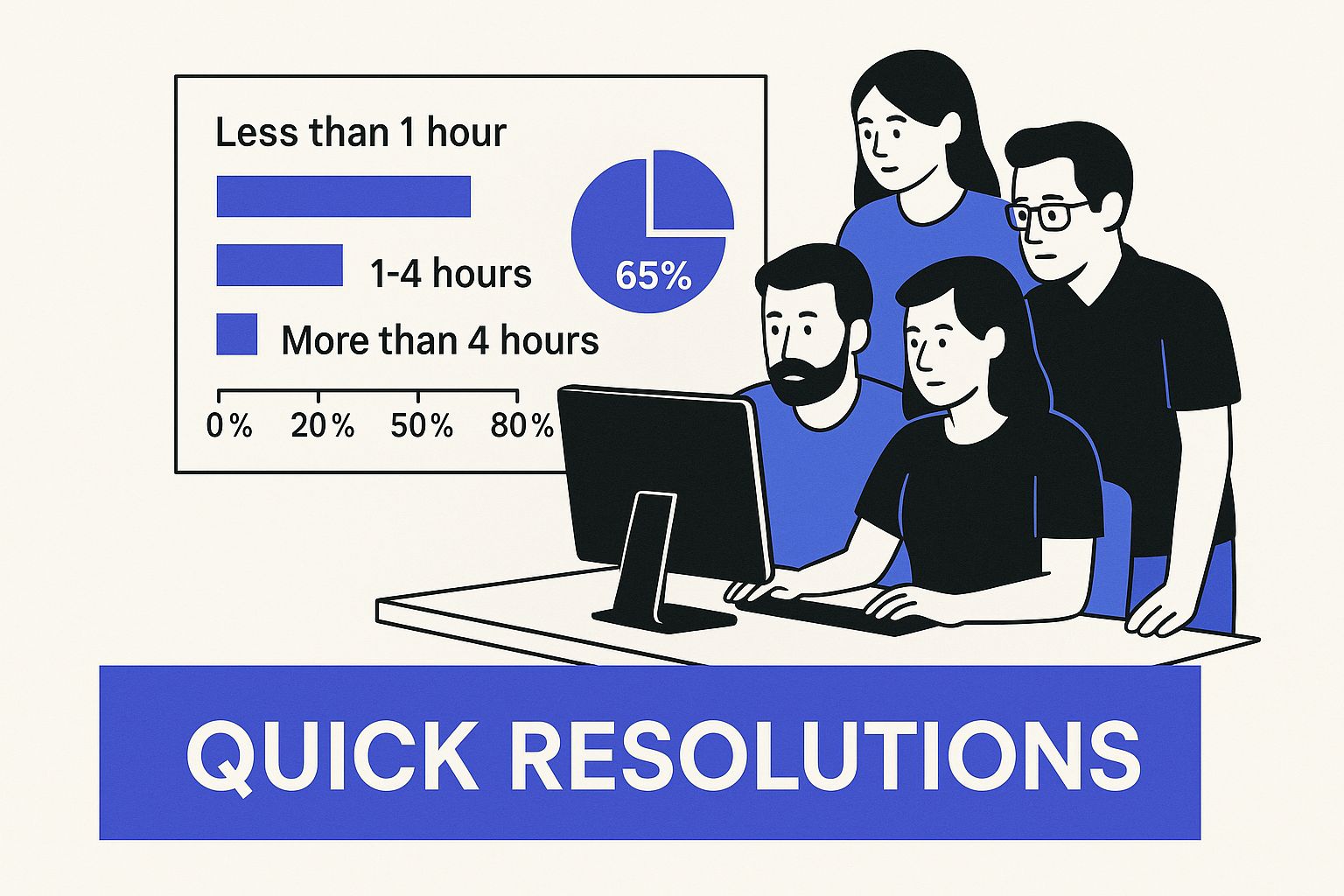
The infographic above shows a team analyzing data on quick resolutions delivered by their IT support chatbot. It highlights the importance of data-driven decision-making when assessing chatbot performance and emphasizes the speed and efficiency gains. Successful chatbot integration isn't about anecdotal praise, but measurable improvements in key metrics.
Forward-thinking companies demonstrate value to CFOs and CEOs by focusing not just on cost savings but also on protecting revenue. Improved uptime and happy users directly contribute to a healthier bottom line. The market's growth speaks volumes. In 2024, the global AI chatbot market was valued at $15.6 billion. It's projected to nearly triple to $46.6 billion by 2029, with a 24.5% compound annual growth rate. Discover more insights. This growth is driven by the increasing need for automated customer service and greater efficiency, solidifying the chatbot's place in modern IT.
Building a Compelling Business Case
Showing the economic value of an IT support chatbot requires a well-crafted business case. Here's how to create one that gets attention:
- Focus on Key Metrics: Track important numbers like resolution time, escalation rates, and user satisfaction.
- Show Realistic Timelines: Be upfront about implementation time and expected ROI.
- Compare Investment vs. Long-Term Gains: Clearly present initial costs compared to projected long-term savings.
To illustrate the potential ROI, let's take a look at some hypothetical scenarios across different organization sizes:
Let's look at how these savings play out across different organizational sizes. The table below illustrates the potential return on investment (ROI) of implementing a chatbot for IT support.
IT Support Chatbot ROI ComparisonComparative analysis of cost savings and efficiency gains across different organization sizes.
As you can see, even with conservative estimates, the cost savings can be significant, leading to a rapid return on investment, especially for larger organizations with high ticket volumes.
From Theory to Practice
IT support chatbot success isn't just a theory. Organizations are seeing real financial benefits. By analyzing costs, focusing on key metrics, and building a strong business case, you can unlock the economic power of chatbots for your team. This means shifting from reacting to IT problems to proactively identifying and addressing them before they affect users. This saves time, money, and frustration for everyone.
Essential Features That Make IT Support Chatbots Actually Work
Building an effective IT support chatbot isn't about adding a bunch of fancy features. It's about choosing the right tools for the job. Just like a skilled technician needs the right tools, your chatbot needs specific capabilities to handle real IT problems, not just impress in a demo. We're talking about going beyond simple question-and-answer bots and building something truly helpful.
Natural Language Processing (NLP): Speaking Human
Imagine trying to troubleshoot a computer problem when the user says, "It's just not working right." Pretty vague, right? Users rarely describe IT issues in precise technical terms. This is where Natural Language Processing (NLP) comes in. A good IT support chatbot uses NLP to understand the nuances of human language. It allows the bot to figure out what the user really means, even if they don't use the proper technical vocabulary. This is essential for resolving problems quickly and efficiently.
Imagine your chatbot as an interpreter between technical jargon and everyday language. It bridges the gap, ensuring that even the most non-technical user can get their issue understood.
Integrations: Connecting the Dots
A chatbot that operates in isolation is like a technician trying to fix a car without access to parts or manuals. Your chatbot needs to integrate seamlessly with your existing IT tools. Think ServiceNow, Jira, your internal knowledge base – everything your team already relies on. This integration creates a single, unified support experience. For example, if a user reports a software glitch, the chatbot can automatically create a ticket in Jira, saving valuable time and preventing issues from slipping through the cracks.
This integration is all about connecting the dots and creating a smooth, automated workflow. It ensures everyone is on the same page, from the user reporting the problem to the technician working on the solution.
Knowledge Base Access: The Right Answers at the Right Time
This screenshot from the Wikipedia page on Chatbots shows a conversation with a chatbot named Replika. While this illustrates a conversational interface, IT support chatbots need access to a specialized knowledge base to address technical questions effectively. This means having a continuously updated library of information specific to your company's systems and software. This empowers the chatbot to provide accurate and relevant answers, effectively acting as an always-available expert.
Think of it as giving your chatbot access to a comprehensive library of solutions. It can quickly find and deliver the right information, just like a seasoned IT professional.
Automated Workflows: Streamlining Support
Repetitive tasks, like password resets and software installations, can consume a lot of your IT team's time. A well-designed chatbot can automate these routine workflows. Picture it as a streamlined process for handling common support issues. The chatbot guides the user through each step, ensuring consistent outcomes and freeing up your human agents to tackle more complex and demanding challenges. This automation results in faster resolution times and happier users. Check out our guide on how to boost support with an AI chatbot for customer service.
This automation allows your team to focus their energy where it's most needed, leaving the routine tasks to the chatbot.
Escalation Capabilities: Knowing When to Call for Backup
Even the most sophisticated chatbot can't solve every problem. Escalation capabilities are essential. This means the chatbot recognizes when a problem requires human intervention and smoothly transfers the conversation to a live agent. This ensures more complex issues receive the individual attention they require, while the chatbot continues to manage the routine requests. This intelligent handoff is key to a truly effective IT support system. The chatbot becomes the first line of defense, handling the common issues and directing the more complex ones to the right people. By combining these essential features, you create a chatbot that truly delivers, not just one that looks good on paper.
Real-World IT Support Scenarios Where Chatbots Excel

Picture this: it's Monday morning. Sarah's locked out of her email five minutes before a crucial client presentation. Mike's laptop has decided to stage a WiFi protest. And half the company is scratching their heads over the latest software update. These everyday IT fires are precisely where a dedicated IT support chatbot truly shines, transforming potential productivity black holes into quick, automated wins.
Password Resets: Secure and Seamless
Let's revisit Sarah's email emergency. A well-designed chatbot can handle this with a secure, self-service password reset. Instead of frantically emailing IT and waiting for a ticket, Sarah interacts directly with the chatbot. After verifying her identity (perhaps with multi-factor authentication), she quickly regains access, saving valuable time and stress. This also frees up your IT team to tackle those other, more complicated, Monday morning emergencies. This seemingly small feature significantly reduces help desk ticket volume and boosts user satisfaction.
Software Installations: Step-by-Step Guidance
Mike's WiFi woes? Could be a missing software driver. In this scenario, the chatbot steps in as a virtual IT technician, guiding Mike through the installation process. It provides links to the correct drivers, offers clear, step-by-step instructions, and even verifies the installation's success. This turns a potentially frustrating experience into something straightforward and user-friendly. Through personalized guidance and proactive troubleshooting, the chatbot handles the heavy lifting, reducing calls and emails about installation hiccups.
Network Connectivity: Diagnosing and Resolving Issues
Back to Mike and his WiFi rebellion. The chatbot can kick off a diagnostic workflow by asking Mike a series of questions about his laptop, the network, and any error messages. This targeted Q&A helps pinpoint the source of the problem. A simple fix? The chatbot provides the solution. Something more complex? The chatbot seamlessly escalates the issue to a human technician, armed with all the information gleaned during the initial interaction. This streamlines the process, providing valuable diagnostic data to the IT team.
VPN Configurations: Managing Complex Multi-Step Procedures
Even complex tasks like VPN setup can be managed by a chatbot. Imagine the headache of guiding users through software installation, configuration, and troubleshooting connection issues. A chatbot handles all of this with clear, concise instructions and addresses frequent issues, simplifying what's traditionally a difficult process. It also ensures consistency across devices, minimizing security risks tied to improper VPN setup.
The Art of Escalation: Knowing When to Involve a Human
One key to chatbot success is knowing when human intervention is needed. IT support chatbots aren't meant to replace your IT team. Think of them as force multipliers – handling the repetitive, high-volume issues so your team can focus on complex or sensitive problems. A well-designed chatbot recognizes when a problem needs a human touch, seamlessly escalating the issue and ensuring the user gets the right level of support. This strategic handoff makes your entire IT support operation more efficient. By automating routine tasks and intelligently escalating more challenging problems, chatbots enhance response times, reduce IT workload, and create a better overall user experience.
To illustrate the effectiveness of chatbots in various IT support scenarios, let's take a look at the following table:
IT Support Use Case Effectiveness MatrixAnalysis of chatbot effectiveness across different types of IT support requests
This table highlights how chatbots significantly improve resolution time and user satisfaction, especially for simpler tasks like password resets. While the success rate decreases with more complex issues, the chatbot still plays a vital role by gathering preliminary information and streamlining the escalation process. This ultimately frees up human agents to address the more challenging requests effectively.
Implementation Strategies That Actually Work
Bringing an IT support chatbot on board isn't like plugging in a toaster. It takes planning and integration with your current systems. Think of it as onboarding a new team member. You wouldn’t throw them into a project without training, right? Similarly, your chatbot needs proper setup and support to thrive. Let's explore how companies successfully integrate these digital assistants into their IT support teams.
Preparing Your Knowledge Base: The Foundation of Success
Your chatbot's effectiveness relies on its knowledge base, the source it uses to answer questions and solve problems. Just as a technician needs manuals, your chatbot needs a structured, current knowledge base. This involves gathering your IT documentation, FAQs, and troubleshooting guides into a chatbot-friendly format. This prep work ensures accurate and consistent information for your users.
Training Your Chatbot: Learning From Real Scenarios
A brand-new chatbot is like a new hire on their first day – full of potential but needing guidance. Training involves feeding it real support scenarios from your company's history. This helps it learn the language your users use to describe problems, the common issues they face, and the best solutions. This training transforms the chatbot from a generalist into a specialist in your IT environment.
For example, if users often report trouble with a specific software application, training the chatbot on those issues allows it to provide more targeted help.
Managing the Transition: A Smooth Rollout
A chatbot should improve, not disrupt, IT support. Manage the transition carefully. Think of it like rolling out new software – you’d train your team and provide documentation. Similarly, communicate the change clearly to your users, highlight the chatbot's benefits, and offer support for any initial bumps.
The Importance of Change Management: Getting Buy-In
Introducing a chatbot might be met with resistance from team members worried about their roles. Effective change management is key. This could involve training sessions, explaining how the chatbot will complement their work, and showing how it frees them from repetitive tasks, allowing them to focus on more complex projects.
The use of chatbots in IT support is changing customer service. AI-driven chatbots let companies provide personalized support and reduce the load on human IT staff. AI-powered chatbots can save companies up to 50% on agent costs and boost productivity by 70%. Chatbots are moving beyond basic support, with companies recognizing the potential for "chatbot analysts." About 42% of support leaders anticipate adding a 'chatbot analyst' role to support teams, showing the strategic importance of chatbots. Discover more insights. This shift highlights AI's growing role in effective support.
Realistic Timelines and Early Warning Signs: Setting Expectations
Implementing a chatbot isn't an instant fix. Set realistic timelines for improvements. This manages expectations and keeps your team motivated. You might also find this helpful: Check out our guide on adding a chatbot to your website. It’s also vital to recognize potential problems, like insufficient training data or poor integration. Spotting these early warning signs allows for adjustments and prevents the project from going off track.
Maintaining Service Quality: Building Confidence
Maintaining high service quality during rollout is crucial. A phased rollout helps, starting with a small group of users and expanding as the chatbot proves itself. This allows you to address any early issues without impacting all users and builds confidence in the system. This staged approach also gathers user feedback for fine-tuning before a full launch. By following these implementation strategies, companies can use chatbots to create a more efficient, user-friendly, and cost-effective IT support experience.
Measuring Success and Continuous Improvement
Success with an IT support chatbot isn't about reaching a finish line; it's more like nurturing a growing plant. It requires constant care, attention, and adjustments to truly flourish. Just like a new team member, your chatbot needs training, feedback, and regular check-ins to reach its full potential. This section delves into the metrics that go beyond simple response times and ticket deflection, focusing on the factors that truly indicate success: user satisfaction, resolution accuracy, and smooth escalation processes.
Beyond the Basics: Metrics That Matter
While response time and ticket deflection are important indicators, they only paint part of the picture. Imagine a chatbot that responds instantly but gives completely useless information. Speed doesn't equal effectiveness. User satisfaction scores provide a direct line to understanding how helpful users actually find the chatbot. This can be easily gathered through short feedback surveys after each interaction.
Resolution accuracy is another critical piece of the puzzle. Are the chatbot's responses actually solving problems, or are users simply being passed on to human agents without any real progress? Tracking this metric ensures your chatbot is truly pulling its weight in resolving IT issues. Finally, take a close look at the quality of escalations. When the chatbot needs to hand off a conversation to a human agent, is it providing all the necessary information? A smooth, informed handoff leads to a better user experience and a much more efficient support process.
Conversation Analytics: Unlocking Actionable Insights
Top-performing companies use conversation analytics to constantly refine their IT support chatbots. This involves analyzing chat logs to understand user behavior, identify recurring pain points, and discover areas for improvement. Think of it like being a detective, searching for clues in the conversations. Perhaps you'll see a pattern of questions about a specific software glitch the chatbot isn't handling well.
Conversation analytics brings these insights to light, allowing you to improve the chatbot's knowledge base and the way it communicates. This proactive approach ensures the chatbot is constantly learning and adapting to the real needs of your users.
The Feedback Loop: Making Your Chatbot Smarter
A feedback loop is crucial for long-term chatbot success. This involves actively seeking user feedback, analyzing conversation data, and making changes based on what you learn. It's a continuous cycle of learning and improvement, much like refining a recipe over time. For instance, if users consistently struggle with the chatbot's password reset instructions, that feedback becomes a valuable signal to redesign the dialogue, making it more intuitive and user-friendly. This iterative process ensures your chatbot gets smarter and more efficient over time, making the most of your initial investment. Even a simple survey at the end of each chatbot interaction, asking users to rate their experience and offer comments, can provide incredibly valuable data for targeted improvements.
Turning Insights into Action: Practical Steps
How do you translate these insights into real improvements? Start by regularly reviewing user feedback and conversation logs, looking for trends and recurring themes. For example, if several users report trouble understanding how to reset their password through the chatbot, that's a clear sign those instructions need a revamp. Next, prioritize the improvements based on their potential impact. Focus on the changes that will make the biggest difference in user satisfaction and overall support efficiency.
Finally, put those changes into action and monitor the results. Track key metrics to make sure the changes are having the desired effect. This data-driven approach ensures you're always optimizing your chatbot for peak performance. This constant improvement is what sets apart good chatbot implementations from truly great ones, transforming your chatbot into an invaluable asset for your IT support team.
Your Complete Roadmap to IT Support Chatbot Success
Imagine transforming your IT support with a chatbot. It's like adding a highly efficient, always-available team member who can handle those repetitive questions and tasks that bog down your human agents. But like any successful project, it requires a well-defined plan. This roadmap will walk you through the key stages, ensuring your chatbot reaches its full potential.
Phase 1: Assessment and Planning
Before you even think about implementation, it's crucial to understand your current IT support landscape. What are the biggest headaches your team faces? Which issues keep cropping up, consuming valuable time and resources? Think of it as diagnosing a patient – you need to understand the symptoms before prescribing a treatment.
Identifying key performance indicators (KPIs) is your next step. These are the metrics that will tell you how well your chatbot is performing. Resolution time, user satisfaction, and ticket deflection rate are good starting points. These KPIs act like a compass, guiding you and showing you whether you're on the right track.
Phase 2: Vendor Selection and Integration
Choosing the right chatbot platform is like selecting the right car for a road trip. You wouldn't choose a sports car for off-roading, would you? Look for platforms specializing in IT support, equipped with features like Natural Language Processing (NLP), knowledge base integration, and automated workflows.
Integrating the chatbot seamlessly with your existing IT tools is equally vital. Your help desk software, knowledge base, and other systems should all work together harmoniously, like instruments in an orchestra. This ensures a unified and efficient support experience for everyone.
Phase 3: Chatbot Development and Training
Building your IT support chatbot is where the real customization begins. You’re tailoring the conversation flows to reflect your company's voice and training it on your specific knowledge base. It’s like onboarding a new employee – they need to learn the company's lingo and the ins and outs of your systems.
Training your chatbot with actual support scenarios from your company’s history is essential. This helps it learn the nuances of your users’ language and the specific IT challenges they face. Think of it as giving your chatbot real-world experience, preparing it for anything your users throw its way.
Phase 4: Launch and Optimization
Launching your chatbot is not a finish line, it's a starting gate. Start with a pilot program, rolling it out to a small group of users. This acts as a soft launch, allowing you to gather feedback and fine-tune any kinks before a wider release. Think of it as a dress rehearsal before the main performance.
Continuous optimization is the key to long-term success. Regularly review user feedback, analyze conversation logs, and refine the chatbot’s responses. This iterative approach ensures your chatbot is constantly learning and adapting, like a student mastering a new skill.
Ready to give your IT support a boost with an intelligent chatbot? Discover the power of Chatiant, the AI agent and chatbot platform that allows you to build custom chatbots trained on your website data, accessible within Google Chat or directly on your website.


