Optimize Workflow With AI and Boost Team Productivity
Discover how to optimize workflow across your entire organization with AI. Learn actionable strategies to automate tasks, connect teams, and improve efficiency.

Let's be honest—siloed teams and manual, repetitive tasks are silently killing your business's momentum. These aren't just minor annoyances. They're major friction points that drain time, money, and morale every single day.
Imagine a sales rep who just wrapped up a great discovery call. Now they have to block off ten minutes to manually log notes, update the deal stage, and schedule a follow-up in the CRM. Meanwhile, a customer support agent is struggling to help that same customer because their service history is scattered across three different platforms. Neither person has the full picture.
The Real Cost of Disconnected Workflows
These communication gaps and mind-numbing tasks do more than just waste time. They're a direct line to frustration for both your team and your customers.
When information doesn't flow freely, the consequences stack up quickly:
- Sales cycles drag on because reps are drowning in admin work instead of actually selling.
- Customer satisfaction plummets when agents can't solve issues quickly due to missing context.
- Development sprints get derailed because bug reports from support are incomplete or poorly documented.
- Employee burnout skyrockets as talented people spend their days on tedious, low-value work.
This kind of operational friction is precisely why the market for workflow automation tools is exploding. Valued at roughly $1.39 billion, the workflow optimization software market is expected to jump to $2.39 billion by 2029. Companies are actively searching for smarter ways to solve these exact problems. You can explore more on the software market's expansion to see how businesses are investing to stay ahead.
The challenge isn't just about working harder; it's about eliminating the work that shouldn't be manual in the first place. AI agents are designed to do just that—act as the connective tissue between your teams and tools.
Before we dive into the "how," let's quickly map out the common problems that pop up in most organizations and how AI agents are built to address them head-on.
Common Workflow Problems And AI Solutions
Here's a quick look at persistent workflow challenges and how AI agents are designed to solve them.
This table just scratches the surface, but you can already see how targeted automation can untangle these knots. It’s all about letting the tech handle the grunt work so your people can focus on what they do best.
Bridging the Gaps with AI Agents
AI agents offer a practical fix for these all-too-common headaches. Don't think of them as some far-off, futuristic concept. Think of them as digital teammates built to handle the very tasks that create bottlenecks.
They can automatically sync data between your Salesforce CRM and helpdesk, triage support tickets based on urgency, or even turn a customer email into a perfectly formatted task for your developers in Jira.
By introducing AI-powered automation, you can finally move past just managing chaos and start building a truly cohesive operational backbone. This guide will walk you through exactly how Chatiant’s AI agents can be put to work across your key departments—sales, ops, dev, design, and customer service—to solve these persistent issues and deliver real, tangible results.
Unifying Your Sales and Service Teams

Let’s be honest: the wall between sales and customer service is a classic problem. Sales teams chase new leads while service teams handle existing customers, and the two rarely talk. This disconnect creates a clunky, frustrating experience for customers.
What if they could operate in perfect sync? This isn't just a nice idea; it's what happens when you use AI to connect the dots. A Chatiant agent can turn those disjointed handoffs into a single, smooth customer journey.
Let's walk through a real-world example, following a lead from the moment they show interest to the day they need support.
When a prospect fills out a "request a demo" form, the clock starts ticking. A Chatiant AI agent can instantly jump on it, qualifying the lead based on criteria you've already set, like company size or industry.
Instead of that lead just sitting in an inbox, it's immediately scored and routed to the right salesperson. The agent can even take the first step, sending an email with the rep's available calendar slots to get a meeting booked. This all happens in seconds, not hours.
From Lead Qualification to CRM Automation
Once a demo is booked, the AI agent’s work is just getting started. It automatically creates a new contact and deal in your CRM, like Salesforce or HubSpot, logging the initial interaction and scheduling the demo. This one move wipes out the manual data entry that eats up so much of a rep's day.
After the demo, the rep can simply email their notes to a dedicated address. The AI agent reads this unstructured text, pulls out the key takeaways, updates the CRM, and even sets a follow-up task. No detail gets lost.
This isn't just about making things easier. It's about building a system where your best salespeople spend their time selling, not wrestling with admin work. The result is a faster, more responsive sales cycle.
Here’s a quick look at how you can configure Chatiant's AI agents to set up these kinds of custom actions, bridging the gap between your different apps.

As you can see, you can connect simple triggers, like a new email, to powerful actions like looking up customer data or creating helpdesk tickets in a tool like Zendesk.
Creating a Seamless Service Experience
Now, let's fast forward. That prospect is now a happy customer, but they've run into an issue and need help.
When they submit a support ticket, the AI agent instantly gets to work. It dives into the CRM and pulls their entire history—deal size, past conversations, contact info, you name it.
This complete customer profile lands directly in the support agent's queue, right alongside the ticket. The agent doesn't have to go digging through different systems for context. They have everything they need to provide fast, personal, and genuinely helpful support from the first reply.
This is how you break down the silos. The customer journey feels intelligent and connected, which is proven to drive both revenue and customer retention. You no longer have separate teams working in the dark; you have one unified front, powered by a smart, automated workflow.
Speeding Up Your Tech and Creative Sprints

Tech and creative sprints are the engines of innovation, but they’re also incredibly fragile. All it takes is one misunderstood requirement, a bit of lost feedback, or a poorly documented bug to throw the entire timeline off track.
To really optimize workflow for these teams, you have to get rid of the small points of friction that cause big delays.
This is where AI agents are a game-changer. They don’t just make tasks faster; they build a more resilient, predictable process. Instead of relying on manual hand-offs and just hoping for the best, you can create an automated system that keeps projects moving.
Automating the Development Lifecycle
Let’s look at the classic journey of a bug report. It usually starts as a vague support ticket that’s missing all the critical details developers need. This kicks off a frustrating game of telephone between customer service and engineering just to get the basic facts straight.
Now, imagine this instead:A Chatiant AI agent spots a new support ticket that’s been flagged as a potential bug. It instantly gets to work, pulling all the relevant diagnostic data from your monitoring tools and customer history. The agent then opens a perfectly formatted bug report in Jira, complete with logs, user details, and clear steps to reproduce the issue.
This one simple automation solves several problems at once:
- Faster Triage: Developers get actionable info right away. No more chasing down details.
- Improved Accuracy: All reports are standardized, which means no more incomplete or confusing submissions.
- Less Context Switching: The support team can stay focused on customers instead of getting bogged down in internal processes.
The benefits go way beyond just bug tracking. You could have an AI agent automate code review assignments based on team workload or expertise. Or it could broadcast sprint updates to the right Slack channels. This kind of proactive communication keeps everyone aligned without adding another meeting to the calendar. If you want to dive deeper, you can explore more strategies that improve team productivity with automation.
Streamlining the Creative Feedback Loop
Design teams deal with a similar challenge when it comes to feedback. Comments on a new design in Figma or Adobe XD can be scattered, contradictory, and almost impossible to turn into concrete actions. An AI agent can act as a central hub for all this input.
Imagine an agent that monitors a specific Figma file for new comments. It automatically sorts the feedback by theme—like "UX," "Branding," or "Copy"—and turns each distinct point into an actionable task in your project management tool.
This process guarantees that no great idea gets lost in a long, messy comment thread.
A great real-world example is managing a digital asset library. Keeping brand assets organized is a notorious headache. A Chatiant agent can be set up to manage your entire library. When someone on your team needs the latest company logo or a product screenshot, they can just ask the agent in Slack. The agent instantly delivers the correct, up-to-date file, putting an end to the chaos of outdated assets for good.
Building Your Operational Command Center

Operations and project managers are the heartbeat of any company. You're the one tasked with keeping every project, team, and timeline humming along smoothly. But to really get ahead, you need more than just another dashboard—you need a dynamic, intelligent command center.
This is where you stop being reactive and constantly fighting fires, and start becoming a proactive, strategic force. With Chatiant’s AI agents, you can build a centralized hub that automates all the administrative grind of cross-functional work.
AI-driven automation is a game-changer for productivity. Case studies show it can slash manual workloads by up to 30% and speed up processes by 25%. It's becoming a major competitive advantage, and you can discover more insights about the future of AI workflow tools on superagi.com.
Automate Your Onboarding Process
Let’s be honest, new employee onboarding is a classic operational headache. It's a complex dance involving HR, IT, and the new hire’s manager, with endless checklists and a huge potential for dropped balls.
Imagine this instead: the moment a new hire is marked as "hired" in your HR system, a Chatiant agent kicks into action. This single trigger can set off a perfectly coordinated sequence:
- For IT: The agent automatically creates a ticket to set up a new laptop and software licenses.
- For HR: It schedules the necessary orientation meetings and sends out new hire paperwork.
- For the Hiring Manager: The agent assigns a "Prepare Welcome Kit" task right in their project board.
This isn’t just about saving a few hours. It’s about ensuring every new employee gets a consistent, professional, and welcoming first-day experience without you having to manually oversee every detail.
By automating these repeatable, multi-step processes, you reclaim dozens of hours each month. More importantly, you create a system that runs itself, freeing your team to focus on the human side of operations.
Create Intelligent Project Reporting
Here's another huge time-sink for operations: compiling project status reports. I’ve been there—manually pinging people on Slack, digging through Trello cards, and cross-referencing Asana tasks just to build a weekly executive summary.
With an AI agent, you can automate this entire process. You can configure a Chatiant agent to connect to all your project management tools. Now, every Friday afternoon, it can:
- Pull all tasks marked "Completed" this week from Trello and Asana.
- Scan designated Slack channels for project update keywords.
- Compile all that data into a clean, concise executive summary.
- Email the summary directly to the leadership team—no manual intervention needed.
The agent becomes your virtual project coordinator, delivering consistent, accurate reports without you lifting a finger. This completely shifts your role from data gatherer to strategic analyst. You get to spend your time interpreting the insights, not just collecting them. It’s a fundamental change that turns your operations function into a true strategic powerhouse.
Dipping your toes into AI automation can feel like a massive undertaking, but here's a secret: you don't have to boil the ocean. The most successful teams don't start with a giant, company-wide overhaul on day one. To truly optimize workflow efficiency, it’s about starting small, proving the value, and then scaling up intelligently.
Think of it as a series of small, strategic bets. Your first goal is to find one high-impact bottleneck and use an AI agent to solve it. This creates a quick, tangible win that builds momentum and shows everyone the real-world power of automation. From there, you can expand.
Find Your Starting Point
First things first, you need to identify the right process to automate. Don't just pick a task at random. Look for work that is:
- Repetitive and Rule-Based: Think manual data entry, ticket routing, or sending standard follow-up emails. These are perfect candidates.
- High-Volume: Automating something that happens 50 times a day delivers way more value than a task that only happens twice a week.
- A Known Bottleneck: Where do hand-offs between teams consistently get stuck? That’s often a goldmine for automation opportunities.
For instance, I've seen countless sales teams get bogged down logging notes and updating their CRM after every single call. It’s a huge time drain and an ideal first target. For more ideas, check out our guide on how to automate the sales process.
Map the Process and Define the AI's Role
Once you’ve picked your process, you need to map out every single step as it currently exists. Get granular. Who does what? Which tools are involved? Where does information get lost or misinterpreted? This clarity is everything.
With your map in hand, you can define the AI agent's specific job. For our sales example, the agent's role would be simple: monitor a specific email inbox, pull key info from unstructured call notes, and then pop that data into the right fields in the CRM. You’re giving the AI a clear, focused mission.
The growth in this space speaks for itself. The global workflow management system market was valued at $9.2 billion in 2022 and is projected to hit a staggering $70.9 billion by 2031. It’s a clear sign of how essential these systems are for scaling businesses.
Measure, Refine, and Scale Your Wins
After you launch your first AI agent, you have to measure its impact. Track key metrics like time saved per task, reduction in human error, or faster response times. This data isn't just for a report; it's your proof.
The image below shows the simple, iterative cycle of continuous improvement that you should aim for.
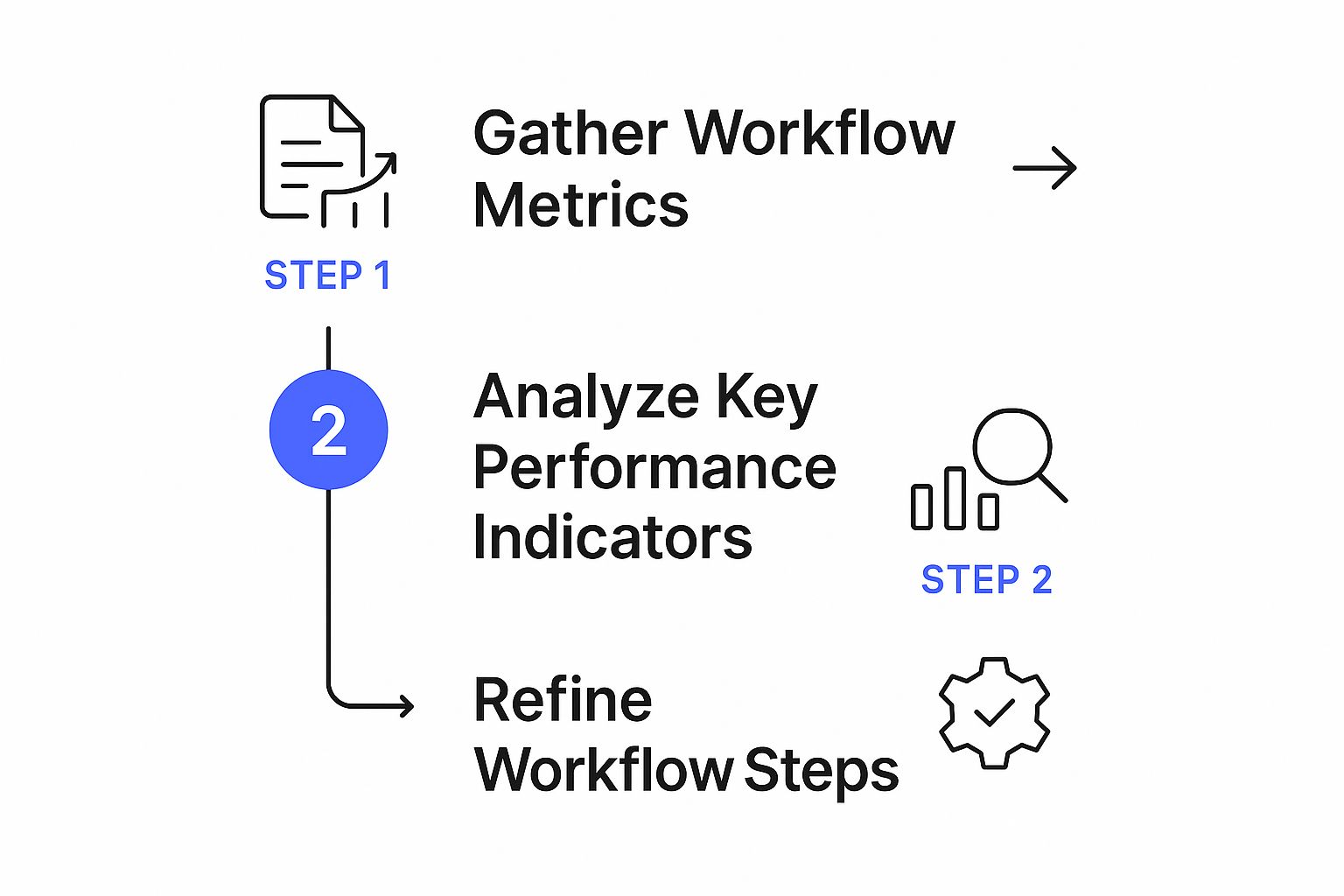
This process is all about gathering metrics, analyzing what’s happening, and then refining the workflow to squeeze out even better results.
By presenting AI as a helpful "teammate" that handles the tedious work, you build trust and excitement. It’s not about replacing people; it's about eliminating the parts of their jobs that they secretly hate.
With your first success documented and the data to back it up, the final step is to scale. Use your results to ask, "Okay, where can we apply this next?" Each new automated workflow builds on the last, creating compounding efficiency gains that can truly reshape how your organization works from the ground up.
Answering Your AI Workflow Questions
Diving into AI automation is exciting, but it almost always brings up a few important questions. It’s smart to think ahead about things like security, what skills your team actually needs, and how you’ll know if it's all working.
Let's walk through some of the most common concerns we hear from teams who are ready to optimize workflow processes with AI. Getting these answers upfront will give you the confidence to move forward.
How Secure Is My Data With an AI Agent?
This is usually the first question people ask, and for good reason. Your company’s data is your most valuable asset, and protecting it is non-negotiable.
Top-tier platforms like Chatiant are built with enterprise-grade security from the ground up. This means things like robust data encryption (both when it's moving and when it's stored) and compliance with strict standards like SOC 2 and GDPR.
But it’s not just about broad security measures. AI agents operate on a "principle of least privilege." In plain English, this means they only get permission-based access to the specific apps and data they need to do their job—and nothing more. This approach is designed to minimize risk. Always double-check a provider's security credentials before you commit.
Do We Need Developers To Build These AI Workflows?
Not at all. This is probably the biggest myth out there about modern AI automation. Platforms like Chatiant are specifically designed with no-code or low-code interfaces, making them accessible to the people who actually do the work every day.
This empowers your operations manager, your customer service lead, or your head of sales to build and tweak the automations themselves. They're the ones who know the process inside and out. Using a visual, drag-and-drop editor, they can connect triggers and actions without ever writing a line of code. You can see a great example of this in our guide to customer support automation.
The whole point is to put the power to improve workflows directly into the hands of the teams on the ground. This approach leads to far more practical and effective solutions because they’re built by the people who will actually use them.
How Do I Measure the ROI of Workflow Automation?
Knowing the return on your investment is critical. It’s how you prove the value of what you’re doing and make the case to expand your efforts. The best way to do this is by tracking both hard numbers and softer, qualitative metrics.
- Quantitative Metrics: These are the concrete numbers. Think time saved per task, a reduction in manual error rates, or faster response times for new leads and support tickets.
- Qualitative Metrics: Don't forget about the human side. Survey your team to measure changes in employee satisfaction and whether their workload feels more manageable.
A great way to start is to benchmark a key process before you introduce an AI agent. Let the automation run for 30 days, then measure its performance again. The data will give you a clear, undeniable picture of the impact and build a strong case for rolling out AI to other parts of the business.
Ready to build a more efficient, connected, and productive team? Chatiant gives you the tools to automate tedious tasks and create intelligent workflows across your entire organization. Start building your first AI agent today.


