A Guide to Customer Service Live Chat
Discover how customer service live chat can transform your support. Learn the benefits, features, and practices for boosting sales and building loyalty.

Think about the last time you needed help from a company. Did you pick up the phone and prepare to wait on hold? Or did you send an email, crossing your fingers for a reply sometime this week? Probably not.
We’ve all been there, and today, our expectations are completely different. We want answers now, not later. That’s where customer service live chat comes in. It’s a tool that lets your customers get instant help right on your website or app. It acts like a virtual store assistant who shows up the moment someone looks confused.
Why Live Chat Is Changing Customer Support
This shift toward instant answers is more than just a trend; it's a fundamental change in how people want to interact with businesses. Live chat delivers that immediacy, and it's quickly becoming the go-to support channel for a reason.
It’s not just about speed, either. It’s about convenience. One study found that 61% of customers would jump to a competitor after just one bad experience. Live chat is one of the best ways to prevent that from happening. Instead of forcing a visitor to leave your site to find an answer, they can just pop open a chat window and connect with someone who can help them on the spot. It keeps them engaged and, more importantly, it keeps them on your website.
More Than Just a Support Tool
While the name says "support," smart businesses know live chat is a powerful tool for sales and engagement, too. It’s a proactive way to guide users, answer questions before they become deal-breakers, and improve the entire customer journey.
Imagine someone is browsing your e-commerce store, lingering on a product page. A proactive chat can pop up with a friendly message: "Hey, have any questions about sizing or shipping?" An agent can then offer details, suggest a matching item, or clarify return policies. Just like that, a simple support tool becomes a sales assistant.
Live chat bridges the gap between a passive website visit and an active, helpful conversation. It transforms your website from a simple brochure into an interactive storefront where customers feel heard and valued.
This direct line of communication also gives you a goldmine of insights. You start to see exactly where customers get stuck, what questions are holding back sales, and what people really think about your products.
So, how does live chat really stack up against the old ways of doing things? Let’s break it down.
Live Chat Compared to Traditional Support Channels
When you put live chat side-by-side with email and phone support, the differences in customer experience and operational efficiency become clear. Each channel has its place, but live chat excels in areas where modern customers have the highest expectations: speed and convenience.
Here’s a quick comparison.
As you can see, live chat is a different way to engage. It is the only channel that combines real-time interaction with the ability for both the customer and the agent to multitask, making it uniquely suited for today's digital-first world.
The Business Benefits of Using Live Chat
Adding live chat to your website is more than just opening up another way for customers to reach you. It is a strategic move that pays off. Businesses that make the switch often see a real, immediate bump in sales, customer loyalty, and team efficiency.
The biggest win? It removes friction. Simple as that. When someone has a question about a product, shipping, or a feature, they want an answer now, not in a few hours. Making them wait for an email response is a surefire way to lose a sale. Live chat delivers instant answers, keeping people on your site and moving them toward the checkout button.
Boost Sales and Increase Conversions
Think about it from a customer's perspective. You're on a clothing site, looking at a jacket, but you're not sure about the sizing. A small chat window pops up, offering help. An agent can send over a size chart in seconds or even ask for your measurements to give a personal recommendation.
That single, helpful interaction solves the customer's problem on the spot, builds their confidence, and often leads directly to a purchase. Without that immediate help, they might have just clicked away and forgotten all about it. It’s no surprise that 63% of shoppers say they are more likely to buy from websites that offer chat.
Live chat turns a passive browsing session into an active, helpful conversation. It’s your chance to address concerns, offer personalized recommendations, and guide customers through checkout, just like a great salesperson would in a physical store.
Build Lasting Customer Loyalty
Good, real-time conversations are incredibly powerful for building trust. When customers know they can get fast, effective help whenever they need it, they feel valued. That positive feeling is what brings them back again and again, strengthening their connection to your brand.
The numbers back this up. A massive 87% of live chat interactions are rated positively by customers, making it one of the most-loved support channels out there. On top of that, 60% of customers report they're more likely to return to a website that offers it. When you make it easy for people to do business with you, they'll reward you with their loyalty. You can look into more of these live chat statistics and see how they impact customer relationships.
This infographic breaks down how live chat compares to other common support methods.
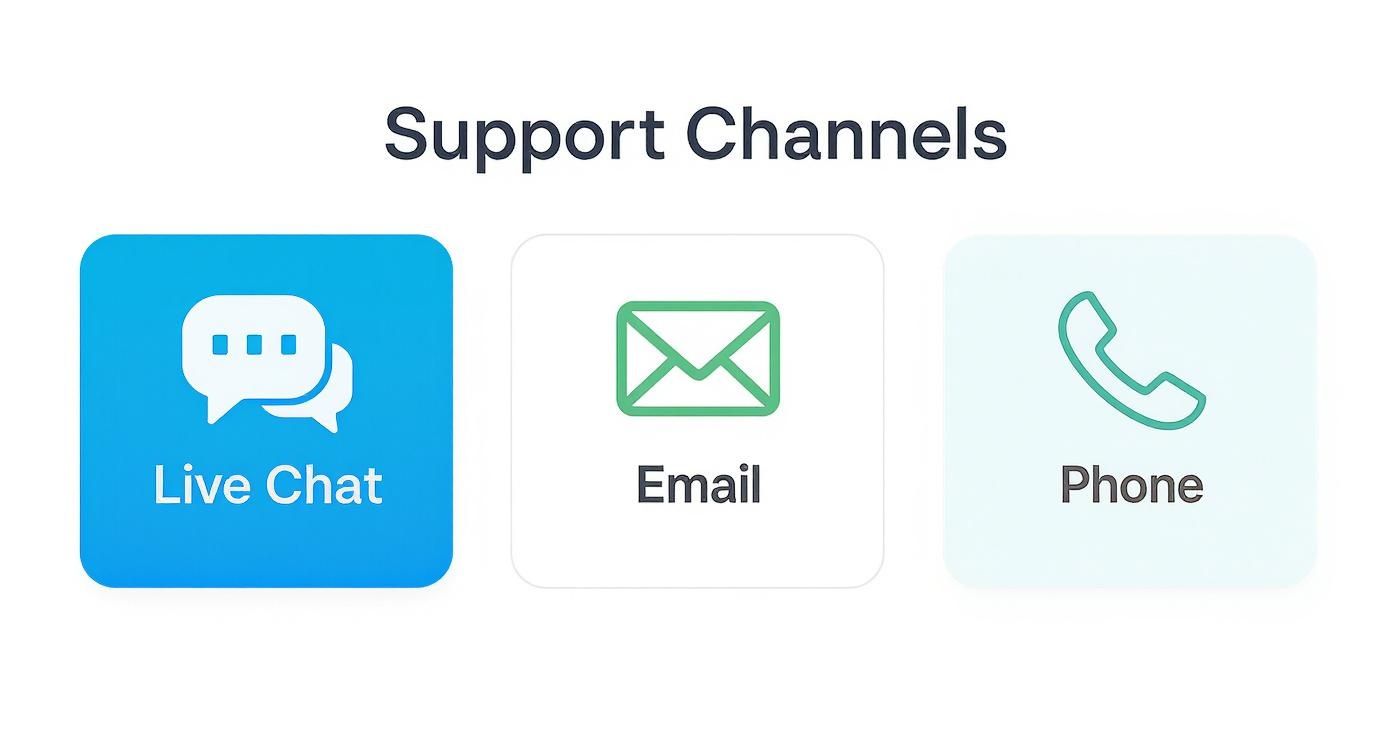
As you can see, customers are increasingly choosing the speed and convenience of live chat over more traditional channels.
Must-Have Live Chat Software Features

Trying to pick the right live chat software can feel like a chore, but it gets a lot easier when you know what to look for. The best platforms do more than just open a chat window. They give you the tools to actually engage with customers, make your team's life easier, and figure out what’s working.
Think of it like choosing a car. Sure, any car gets you from point A to B. But the best ones have navigation to guide you, safety features to protect you, and fuel efficiency data to help you drive smarter. The same logic applies when you’re picking a platform for your customer service live chat.
Proactive Chat Invitations
Instead of just sitting back and waiting for a customer to ask for help, proactive chat lets you start the conversation. This feature automatically pops up a chat invitation based on what a visitor is doing, like how long they’ve been on a certain page or what they just added to their cart.
Imagine a customer has been staring at your pricing page for 30 seconds. A chat could appear saying, "Have any questions about our plans? I'm here to help!" That small nudge can be the difference between a confused visitor leaving and a new customer signing up.
Proactive chat is the digital equivalent of a helpful store employee asking, "Can I help you find something?" It anticipates a customer's needs and offers assistance before they even have to ask, creating a smoother and more supportive experience.
Canned Responses and Chat Routing
For any support team, efficiency is the name of the game. Canned responses are pre-written answers to common questions, letting agents reply instantly without typing the same thing over and over. This keeps your answers both lightning-fast and consistent.
Chat routing is another game-changer. It automatically sends a customer’s question to the right person or department from the get-go.
- A customer asking about a bill gets sent straight to the finance team.
- Someone with questions about product specs is connected to a sales expert.
- A technical glitch is routed directly to the support department.
This simple system cuts out the frustrating experience of being bounced between agents. It gets the customer to the right expert on the first try, saving time for everyone and leading to a much faster resolution.
Detailed Analytics and Reporting
So, how do you know if your live chat strategy is actually working? That’s where analytics comes in. A good platform will give you the real story with data on key metrics like agent response times, chat duration, and customer satisfaction scores.
This is not just about numbers on a screen; it’s about learning about your customer experience. For instance, if you see that a ton of chats from your pricing page are about the same feature, that's a huge clue that your messaging might be confusing. Armed with that insight, you can update the page to be clearer, which means fewer support chats and a better conversion rate.
Best Practices for Excellent Live Chat Support

Having a great live chat tool is just the start. The real magic happens when your support team uses it effectively to create positive, memorable customer experiences. This is all about nailing the human side of support, from how quickly you respond to the tone you strike in your messages.
Speed is what most people think of first with live chat, and don't get me wrong, it's important. But what really sticks with customers is the quality of the help they get. While the average business might keep someone waiting for over two minutes, a whopping 95% of customers say they value high-quality support far more than a lightning-fast reply.
Think about it: a quick but useless answer is more frustrating than waiting an extra minute for someone who actually solves your problem. You can dig into more data on live chat statistics and customer expectations to see how speed and quality really have to work together.
Ultimately, finding the right balance is the key to getting customer service live chat right.
Master Your Tone and Clarity
The way you write in a chat has a huge impact on how a customer feels. A friendly, clear, and professional tone can turn a major headache into a surprisingly positive interaction. Always skip the jargon and complicated language. Just write like you're talking to a real person, not sending a formal report.
A few simple tweaks can make a world of difference:
- Use positive language: Instead of saying, "That product is out of stock," try something like, "That item will be back in stock next week. Can I notify you when it arrives?"
- Show empathy: A simple phrase like, "I can see how that would be frustrating," lets the customer know you're on their side.
- Keep it simple: Break down complex instructions into small, easy-to-follow steps.
Handle Multiple Chats with Care
One of the biggest wins of live chat for any business is that a single agent can handle more than one conversation at a time. This is a huge boost for efficiency, but it’s important that the quality of support doesn’t dip as a result. Juggling chats is a skill, and it requires the right tools to do it well.
An agent's ability to manage several conversations at once without sacrificing quality is the backbone of a successful live chat operation. It's about being efficient while still making each customer feel like they have your full, undivided attention.
This is where features like canned responses become absolute lifesavers. They help agents fire off quick, consistent answers to common questions, freeing them up to focus on the unique parts of each customer's problem. You can check out some useful canned response examples to get your team started.
And don't forget the power of language. Offering support in a customer's native language builds instant trust, as 75% of consumers are more likely to buy from brands that provide support in their own language.
How AI Is Shaping the Future of Live Chat
The way customer service live chat works is changing, and fast. At the heart of it all is artificial intelligence. But AI isn’t here to kick human agents to the curb. Instead, it’s working right alongside them, creating a powerful hybrid support model that gives you the best of both worlds: smart technology and genuine human expertise.
Think of AI as the first line of defense. AI-powered chatbots can field all the routine, repetitive questions that come in around the clock. This means customers get instant answers to common issues like, "Where is my order?" or "What's your return policy?" at any time of day, without ever having to wait for a human to log on.
This 24/7 availability frees up your human support team to focus on what they do best, solving the complex, high-stakes problems that demand empathy, critical thinking, and a human touch.
The Economic Impact of AI in Chat
The shift toward AI-powered chat is more than just a passing trend; it’s a massive economic driver. Generative AI is projected to add between $2.6 trillion and $4.4 trillion in value each year across various business functions. To put that in perspective, that’s more than the UK's entire GDP in 2021. This incredible potential is why 81% of customer service teams are planning to boost their spending on chat platforms this year. You can discover more insights about these customer service live chat trends on Kayako.com.
This investment signals a major change in thinking. Businesses no longer see AI as just a way to cut costs. They see it as a strategic tool for growth. When AI handles the simple stuff, human agents become far more efficient, allowing them to provide higher-quality, personalized support that builds real, lasting customer loyalty.
A Hybrid Model for Modern Support
The future of customer support is a seamless partnership between AI and people. A great AI chatbot for customer service can kick off the conversation, gather some initial details, and resolve the issue on its own if it’s straightforward.
But what if the problem is more complicated? The chatbot can smoothly hand off the entire conversation, context and all, to a human agent. This means the customer never has to repeat themselves, and the agent has all the information they need to jump in and solve the problem effectively. For more on how AI can transform customer interactions, check out this guide to the AI sales agent. This hybrid approach makes sure customers always get the fastest, most effective help possible, no matter how simple or complex their issue is.
How to Start Using Live Chat Today
Ready to get customer service live chat up and running? The good news is, it doesn't have to be a massive, complicated project. With a clear plan, you can roll out a powerful new communication channel that sets your team up for success right from the start.
First things first: what are you actually trying to accomplish? Think about your main goal. Are you hoping to cut down on support tickets, boost sales conversions, or just give customers a faster way to get help? Nailing this down will guide every other decision you make, especially when it’s time to pick the right tools for the job.
Choosing Your Platform and Getting Set Up
Once you know what you’re aiming for, you can find a software platform with the features to match. Think back to the key features we covered, like proactive chat, canned responses, and analytics. Many services even offer free trials, giving you a chance to test them out before you commit.
After you’ve picked a winner, the technical part is usually a breeze. Most platforms just give you a small snippet of code to add to your website. You don’t need to be a developer to handle it. Plenty of website builders like WordPress have simple plugins that do all the heavy lifting for you. This step is what puts the chat widget on your site, making it visible to every visitor.
Training Your Team for Success
The last piece of the puzzle is getting your team ready. The technology is only half the equation; a well-trained team is what makes live chat truly shine. Your training should cover both the software itself and the soft skills needed for great digital conversations.
Here are a few simple training tips to get you started:
- Create a knowledge base: Put all your common questions, product info, and approved answers in one easy-to-search spot. This gives your agents instant access to accurate information when they need it most.
- Practice with role-playing: Run a few mock chat sessions. This lets agents practice handling different customer scenarios, from simple questions to tougher complaints, in a low-pressure environment.
- Establish a clear tone: Decide on a consistent brand voice. Should your agents be formal and professional, or more casual and friendly? Getting everyone on the same page makes for a consistent customer experience.
Frequently Asked Questions
Got a few more questions about customer service live chat? We’ve pulled together answers to some of the most common ones to help you connect the dots.
How Much Does Live Chat Software Usually Cost?
The price tag for live chat software can swing quite a bit. Many platforms offer free plans with the bare minimum, which are a perfect starting point if you’re a solo operator or a very small business.
From there, paid plans typically start around $15 to $50 per agent, per month. These tiers usually get you the core features like chat routing, basic analytics, and some integrations. For larger companies that need the heavy hitters like AI chatbots, deep CRM connections, and detailed reporting, enterprise plans can run $100 or more per agent.
The smartest approach is to figure out your team's size and the features you absolutely can't live without. That will help you land on a plan that fits your budget.
Can Live Chat Replace Phone and Email Support?
While live chat is a powerhouse, it works best as part of a complete support lineup, not as a total replacement for phone and email. Each channel has its own job.
Some customers will always want to pick up the phone for complex issues that need a real back-and-forth conversation. Email is still the go-to for non-urgent problems, especially when someone needs to send documents or doesn’t expect an instant reply.
Live chat’s sweet spot is providing quick, in-the-moment help and solving problems on the spot. A winning strategy offers all three and guides customers to the channel that makes the most sense for their needs.
How Do I Measure the Success of My Live Chat?
Measuring how well your live chat is working comes down to tracking the right key performance indicators (KPIs). Keeping an eye on these numbers will tell you exactly what’s working and where you have room to improve.
A few important metrics to watch include:
- First Response Time: How fast are your agents jumping on new chats?
- Average Chat Duration: How long does a typical conversation last?
- Customer Satisfaction (CSAT) Scores: What are users saying about their experience in post-chat surveys?
- Conversion Rate: How many chats are turning into a sale or a signup?
Most live chat platforms have built-in analytics dashboards, which makes it easy to monitor these KPIs and fine-tune your team’s performance over time.
Ready to see how an AI-powered chatbot can transform your customer support? Chatiant lets you build a custom AI agent trained on your own data. Start your free trial today.


