What Is Digital Marketing Automation?
Discover how digital marketing automation transforms your marketing. This guide covers how to automate tasks, personalize experiences, and grow your business.

Imagine having a personal assistant who works 24/7, sending the perfect message to the right person at exactly the right time. That’s the core idea behind digital marketing automation. It's about using software to handle the repetitive, everyday marketing jobs, freeing up your team to focus on strategy and creativity instead of getting buried in manual tasks.
What Is Digital Marketing Automation Anyway?
Digital marketing automation uses software to manage and run marketing tasks across multiple channels automatically. This is not about replacing marketers; it is about giving them superpowers.
Instead of manually sending every email, posting every social media update, or sorting every new lead, automation tools take over these routine jobs. This frees up your team to concentrate on what humans do best: big-picture thinking, crafting creative campaigns, and looking into customer behavior.

Think of it like a smart irrigation system for your garden. You could stand outside with a hose every day, watering each plant one by one. Or, you could set up a system that knows exactly when and how much to water based on the weather and what each plant needs. Automation does the same for your marketing, making sure every lead and customer gets the right amount of attention without you having to do it all by hand.
To really see the difference, let’s look at how marketing tasks change with and without automation.
Marketing Tasks Before and After Automation
As you can see, automation does more than save time. It creates smarter, more responsive marketing.
From Manual Tasks to Strategic Oversight
The real win with automation is how it shifts a marketer's role from a doer to a thinker. When the tedious stuff is handled by software, your team finally has the bandwidth to:
- Analyze Performance: Actually look into campaign data to see what’s working and what isn’t, then make informed decisions.
- Develop Creative Ideas: Brainstorm new campaigns and content that truly connect with your audience.
- Optimize Customer Journeys: Map out and improve the entire customer experience, from the first touchpoint to the final sale.
This strategic shift is fueling some serious growth. The global marketing automation market was valued at around $6.65 billion in 2024 and is projected to hit $15.58 billion by 2030. That growth isn't just about efficiency. It's driven by the demand for more personalized, relevant customer experiences at scale.
In short, digital marketing automation lets you scale personalized communication. It’s the engine that helps you build stronger relationships with more customers, more efficiently than ever before.
For a closer look at how AI is taking this even further, check out our guide on what is AI automation.
And if you're ready for a comprehensive overview of setting up and scaling these strategies, this AI marketing automation guide offers a detailed look into putting these powerful concepts into practice.
How Automation Platforms Actually Work
So, how do these automation platforms really work? It’s not magic, though it can feel like it. Under the hood, they run on a simple but powerful logic. Think of it like a set of digital dominoes. At its core, nearly every automation system uses a three-part framework to get things done without you lifting a finger.
This whole setup is built on a straightforward "if this, then that" principle. It starts with a trigger, which kicks off the process. Then, you can add optional conditions to act as rules. Finally, an action makes something happen. It’s a lot like a bouncer at a club: someone showing up at the door is the trigger, checking their ID to see if they’re over 21 is the condition, and letting them in is the action.
The Three Core Components
These three pieces are the building blocks for creating complex, personalized marketing workflows that run on their own.
Triggers: This is the event that starts everything. A trigger is a specific user behavior that tells the system, "Okay, time to go." It could be someone submitting a form, clicking a link in an email, or visiting your pricing page for the second time in a week.
Conditions: Think of these as the rulebook that adds a layer of logic. Conditions let you create more targeted and relevant interactions, making sure the right action is taken for the right person. For example, a condition might check if a new subscriber is from a specific industry or if they've purchased from you before.
Actions: This is the "what happens next" part. Based on the trigger and any conditions you've set, the system performs a task. An action could be anything from sending a personalized follow-up email, adding a tag to a contact, or notifying a sales rep that they have a hot lead.
For these systems to talk to each other and execute tasks, they often rely on a marketing automation API, which acts as the technical bridge connecting different software tools.
A New Subscriber Journey Example
Let's walk through a common scenario to see how these parts connect. Imagine someone signs up for your newsletter to download a free guide.
- Trigger: The user fills out and submits the sign-up form on your website. That’s the trigger. The automation sequence is now live.
- Condition: The system then checks a condition: Does this subscriber's email address come from a company domain (like
name@company.com) instead of a personal one (likename@gmail.com)? - Action: If the condition is met (it's a company email), the system automatically adds a "B2B Lead" tag to their contact profile and sends a welcome email for business users. If not, it just sends the standard welcome email for general subscribers.
In this simple workflow, you've already delivered a more relevant experience without lifting a finger. The system handled the sorting and communication, making sure each new subscriber receives the most appropriate first impression based on who they are. This is the fundamental power of digital marketing automation.
The Real-World Benefits of Marketing Automation
So, what does bringing marketing automation into your business actually do for you? The advantages go way beyond just saving a little time. The biggest and most immediate impact is how it frees up your team.
By taking over the repetitive, soul-crushing tasks, automation gives your people the space to focus on the projects that demand real human insight and creativity. Instead of spending hours manually sending follow-up emails or scheduling social media posts, they can finally tackle those big-picture strategic goals. This shift alone can be a game-changer for your team's output and overall effectiveness.
Unlocking Personalization at Scale
Another huge win is the ability to deliver truly personalized experiences to a massive audience. This is something that’s practically impossible to do by hand. Without automation, personalization is often limited to small segments or one-off campaigns. With it, you can create unique customer journeys for thousands of individuals at the same time.
You can send content that speaks directly to a customer's specific interests, behaviors, and where they are in their buying journey. For instance, if someone visits a product page a few times, the system can automatically send them a case study tied to that exact product. This kind of communication builds much stronger connections and smoothly guides people through your sales funnel. This whole process usually follows a simple logic of triggers, conditions, and actions.
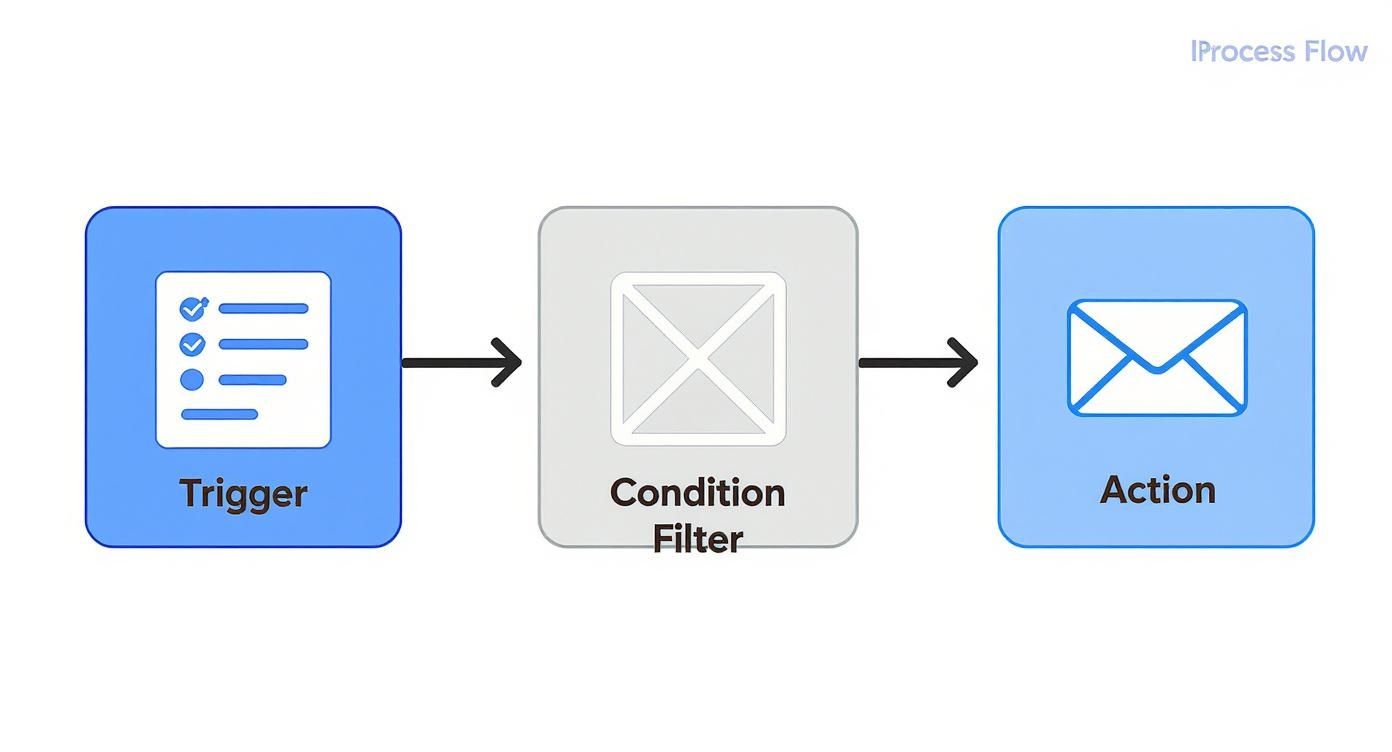
As you can see, an initial trigger, like someone filling out a form, kicks off a check against certain conditions before an automated action, like sending an email, is executed.
Driving Better Leads and More Sales
Ultimately, all these perks funnel down to one main goal: getting better leads and closing more sales. By automatically nurturing potential customers with relevant, timely information, you’re gently guiding them to a purchase. This makes the sales team's job a whole lot easier and far more effective.
When leads are nurtured through automation, they are already warmed up and educated about your solution. This means sales conversations can be more focused on closing the deal rather than starting from scratch.
The financial impact is pretty telling. On average, organizations see a return of $5.44 for every dollar spent on marketing automation, making it one of the most cost-effective strategies out there. It’s no surprise that surveys show nearly 98% of B2B marketers see automation as important to their success, highlighting its role in driving both engagement and sales.
The efficiency gains and improved lead quality are just a couple of the many workflow automation benefits businesses are seeing. By implementing digital marketing automation, you’re doing more than making your marketing better. You’re building a more efficient, scalable, and profitable engine for your entire business.
Everyday Examples of Automation in Action
Let’s move this out of the theoretical and into the real world. What does digital marketing automation actually look like day-to-day? These aren't far-off, futuristic ideas. They're practical workflows that thousands of businesses are using right now to connect with customers and, frankly, make more sales.
You've almost certainly been on the receiving end of these automations without even realizing it.
Think about the last time you signed up for a newsletter. Did you get an email a few minutes later saying, "Welcome to the club!"? That was an automated workflow. The software saw your signup (the trigger) and fired off a pre-written email (the action), all without a human lifting a finger. It's a simple touch, but it makes a great first impression.

These automated interactions are all about feeling personal and timely, delivering the right message at exactly the right moment.
Common and Effective Automations
Here are a few of the most popular and effective examples of digital marketing automation you could set up for your own business. Each one serves a specific purpose, from greeting new subscribers to bringing back would-be customers.
Welcome Email Series: This is more than just a single email. It’s a sequence of messages designed to ease new subscribers into your brand. The first email confirms their subscription, the second might share your most popular blog posts, and a third could offer a special discount to nudge them toward their first purchase. The goal here is to build a relationship from day one.
Abandoned Cart Reminders: If you run an e-commerce store, this is non-negotiable. When a shopper adds items to their cart but leaves without buying, an automated email can be sent a few hours later. It’s a gentle nudge reminding them of what they left behind, and it usually includes a direct link back to their cart to make finishing the purchase as easy as possible. The data is clear: these reminders are incredibly effective at recovering otherwise lost revenue.
Lead Nurturing Workflows: Let's be honest, not everyone who fills out a form is ready to buy on the spot. Lead nurturing workflows are built for these folks. When someone downloads an ebook or requests a demo, this automation sends them a series of helpful content over time, like case studies, webinar invites, or useful articles. This builds trust and keeps your brand top-of-mind, so when they are ready to pull the trigger, you're the first one they think of. If you want to learn more, our guide to sales funnel automation breaks down how to build these journeys step-by-step.
The Anatomy of an Automation
Let's pull back the curtain on a simple abandoned cart workflow to see how it's structured. It’s a lot less complicated than you might think.
Goal: Recover potentially lost sales from shoppers who leave items in their cart.
Setup: The automation is triggered when a customer adds an item to their cart but doesn't complete the checkout within a set time (say, one hour).
Expected Result: The workflow sends a reminder email. Many businesses see a significant percentage of these shoppers return to complete their purchase, which directly boosts the bottom line.
Each of these examples provides a clear blueprint. They show how you can use automation not just for efficiency, but to create a more responsive and helpful customer experience that guides people from their first click to their final purchase.
Choosing the Right Automation Platform
With so many marketing automation tools on the market, picking the right one can feel like a massive decision. The options are all over the place, from simple email autoresponders to massive, all-in-one systems with built-in CRMs.
Your final choice really boils down to three things: your business size, your budget, and what you actually need to get done.
A startup might just need a straightforward tool to handle a welcome email series and some basic lead nurturing. A larger company is probably looking for a platform that can manage complex customer journeys across a dozen channels, score leads on the fly, and deliver detailed analytics.
Key Factors to Consider
Before you dive into comparing features, it's a good idea to make a checklist of what you truly need. This will keep you focused on what matters for your business, not just what looks cool on a pricing page.
- Ease of Use: Let's be honest, how intuitive is the platform? A tool with a steep learning curve can slow your team down, wiping out the very efficiency gains you were hoping for in the first place.
- Integration Capabilities: Does the platform play nicely with the other tools you already rely on? Think about your website CMS, e-commerce platform, or social media scheduler. Bad integrations are a headache waiting to happen.
- Scalability: Will this platform grow with you? A tool that seems perfect today might feel way too restrictive in a year or two as your needs get more sophisticated.
- Specific Features: What’s on your must-have list? Maybe it's advanced segmentation, automatic lead scoring, SMS marketing, or that built-in CRM. Prioritize the features that will make the biggest dent in your goals.
Market Leaders
The marketing automation field is largely shaped by a few major players. Right now, data shows HubSpot leads the pack with a 29.36% market share, followed by giants like Oracle and Adobe.
HubSpot’s popularity comes from its all-in-one approach. It pulls together a CRM, email marketing, and AI-powered workflows under one roof, making it a solid choice for businesses of all sizes. You can find more details about market share statistics here.
This chart shows just how widespread HubSpot's adoption is across millions of websites.
That steady growth curve isn’t an accident. It shows HubSpot's consistent ability to attract and keep users, cementing its spot as a leader in the digital marketing automation space.
In the end, the "best" platform is the one that actually fits your strategy. Don't get distracted by flashy features you'll never touch. Focus on finding a tool that solves your current problems and can support you as you grow.
Common Mistakes to Avoid When Getting Started
It’s easy to get excited by the possibilities of digital marketing automation and rush to switch everything on at once. But jumping in without a plan can cause more problems than it solves. A little preparation goes a long way.
The biggest pitfall? Automating for the sake of it. When businesses flip the switch without a clear strategy, they often end up with disconnected, spammy messages that annoy customers instead of helping them. This happens when there's no real thought put into the customer's journey or what they actually need. The result is a messy, ineffective system that feels more like a nuisance than a helpful tool.
Another common slip-up is failing to manage customer data properly. Automation runs on data, and if your information is a mess, your automation will be, too. Inaccurate or incomplete details lead to embarrassing personalization errors, like addressing a longtime, loyal customer as a brand-new lead.
Setting Yourself Up for Success
To sidestep these issues, it’s best to build a solid foundation first. This doesn’t have to be complicated, but it does require some thoughtful planning before you activate a single workflow.
A few key steps can make all the difference:
- Map the Customer Journey: Before you build anything, trace the path a customer takes with your brand. What are their questions at each stage? What are their pain points? This map becomes your blueprint for creating automations that are genuinely helpful, not just noisy.
- Clean and Organize Your Data: Take the time to scrub your contact lists. Get rid of duplicates, fix typos, and segment your audience into logical groups. Clean data is the fuel for effective, personalized automation.
- Start Small and Simple: You don’t need to automate your entire business on day one. Pick one or two high-impact areas to start with, like a welcome email series for new subscribers or an abandoned cart reminder. Nail these simple workflows first, then build from there.
Always test your automations before they go live. Send test emails to yourself and a few team members to check for broken links, typos, or awkward phrasing. A quick test run can save you from sending a flawed message to thousands of customers.
Still Have Questions?
Got a few more things on your mind about digital marketing automation? No problem. Here are a few quick answers to the questions that pop up most often when teams are just getting started.
Is Marketing Automation Only for Large Companies?
Not at all. While the big players definitely use it, many platforms now offer affordable, scalable plans that are perfect for small and medium-sized businesses.
For smaller teams, automation is a huge advantage. It helps you manage your marketing with a lean crew, letting you compete with much larger organizations by saving time and adding a personal touch to your communication.
Can Automation Replace My Marketing Team?
Nope. Think of automation as a tool that supports your team, not a replacement for it.
It’s built to handle all the routine, repetitive tasks that eat up your team's day. This frees them up to focus on the work that really moves the needle, like planning smart campaigns, creating great content, and digging into the data to see what's working. The human touch of creativity and strategy is still absolutely necessary for success.
How Long Does It Take to See Results?
That really depends on what you're measuring. You'll likely see some immediate wins with simple workflows, like a welcome email series that runs itself. Who doesn't love instant efficiency?
But when it comes to bigger goals, like driving serious revenue growth, it usually takes a few months. That’s because you need time to build out more complete customer journeys, gather enough data to see patterns, and fine-tune your campaigns based on how they perform.
Ready to build an AI assistant that streamlines your customer support and sales processes? Chatiant lets you create custom chatbots trained on your own data. Start your free trial today!


