A Guide to the Google AI Chatbot
Explore the Google AI chatbot, how it works, and its key features. Learn how it compares to other solutions and its impact on search and user interaction.

Ever heard of a Google AI chatbot? It's a type of conversational AI that plugs into Google's gigantic information network to understand your questions and give you human-like answers. Think of it as an interactive partner for everything from research and brainstorming to creating content.
What Is the Google AI Chatbot

At its core, the Google AI chatbot is a tool built to have a conversation with you. Instead of handing you a list of links like a traditional search engine, it gives you direct, formatted answers and engages in a back-and-forth dialogue to help you get exactly what you need.
It's like having a very smart research assistant on call. You can ask it to explain a complex topic, draft an email, or even help you map out an entire project. The chatbot doesn't just find information; it synthesizes it, discusses it, and helps you create something new from your initial idea.
This conversational magic is powered by Large Language Models (LLMs). These are incredibly complex AI systems trained on massive amounts of text and code, which allows them to pick up on the patterns, context, and nuances of human language. By tapping into Google's vast information sources, the chatbot can deliver responses that feel both current and genuinely relevant.
The Rise of Google's Conversational AI
The arrival of the Google AI chatbot was a huge moment in the tech industry's wider shift toward generative AI. Google first launched its chatbot, originally named Bard, in March 2023 as a direct answer to other popular models out there.
This was a strategic move to weave conversational AI into its entire ecosystem, from Google Search to its workplace tools. The launch came as other tech giants were doing the same, kicking off a race to define the next generation of digital assistants. You can see how this moment fits into their larger innovation strategy by exploring a detailed timeline of Google's product history.
The whole idea behind a Google AI chatbot is to make information more interactive and easier to work with. It turns the passive act of searching into an active process of discovery and creation.
This technology marks a fundamental shift from simply finding information to actually working with it. For anyone using it, this opens up new ways to be more productive and creative.
So, what can it actually do? Here's a quick rundown of its core capabilities.
Google AI Chatbot Core Capabilities
These foundational skills are just the beginning. By building on these capabilities, Google is constantly refining how we interact with information and technology every day.
How Google's AI Chatbot Technology Works

The tech behind a Google AI chatbot can feel like magic, but the core idea is surprisingly straightforward. It all starts with something called a Large Language Model (LLM), which is the engine driving these conversational tools. For its own AI, Google has built powerful models like LaMDA and the Gemini family.
Think of it like this: imagine you could give a computer a massive digital library containing nearly every book, article, and website ever written. But instead of just memorizing the words, the computer learns the patterns, the flow of sentences, and the connections between different ideas. After all that training, you could ask it to write a new story, and it would tap into everything it learned to create something that sounds completely new and human.
That’s basically how an LLM works. It’s been trained on a mind-boggling amount of text and code, which lets it figure out what you’re asking for and generate a coherent, human-like response. The whole thing is built on prediction.
From Prompt to Answer
When you type a question into a chatbot, the model first works to figure out what you actually mean. Then, it starts building a reply by predicting the most likely next word, one after another, at lightning speed. Each new word is chosen based on your original prompt and all the words that came just before it, creating sentences that flow naturally.
To really get how Google's AI chatbot technology can sift through so much data, it helps to have a basic understanding of data parsing and its role in data management. This is how the system breaks down, interprets, and structures all the information it needs to put together an answer.
One of Google's biggest advantages is its ability to tap into the live internet. Some models are stuck with only the data they were trained on, but a Google AI chatbot can pull in real-time information to give you up-to-date answers on just about anything.
The core function of these models isn't "knowing" things like we do. It's about calculating the statistical probability of word sequences to produce text that is relevant and useful, based on the patterns it has learned.
The Power Behind the Curtain
This entire process demands a staggering amount of computational power. Training and running these advanced LLMs requires thousands of specialized processors humming away in massive data centers. That’s the infrastructure that lets the chatbot handle millions of requests and spit out answers in seconds.
Here’s a simplified look at the mechanics:
- Input Processing: First, the chatbot chops your prompt into smaller pieces called tokens. This helps it analyze the meaning and context of your request.
- Predictive Generation: The LLM’s neural network then predicts the most logical sequence of new tokens to create a response.
- Real-Time Data Access: If your question is about something current, the model pulls in results from Google Search to make sure the information is fresh and accurate.
It’s this blend of a massive learned knowledge base and instant access to live data that makes the Google AI chatbot such a uniquely powerful and versatile tool.
What Makes Google's AI Tick? Key Features and Unique Abilities

So, what really sets the Google AI chatbot apart from the crowd? Its true strength lies in its direct connection to Google’s massive ecosystem, turning it into a genuine personal assistant that taps into the services millions of us use every day.
One of its biggest advantages is the direct pipeline to Google Search. While many AI models are stuck with the data they were trained on, Google's chatbot can pull information from the internet in real time. This means it can give you answers on current events, find up-to-the-minute flight prices, or grab the latest stock market data.
For example, you could ask it to plan a weekend getaway. It can check the weather forecast, find restaurants with great recent reviews, and see which hotels have rooms available, all within one continuous conversation.
Integrated with Your Digital Workspace
Another game-changer is its integration with Google Workspace. This allows the AI to connect with your personal data in apps like Gmail, Docs, and Drive, making it a seriously effective productivity partner. It can sift through your digital life to find exactly what you need, when you need it.
Imagine you're trying to get up to speed on a project with a long, confusing email thread. Instead of manually reading dozens of messages, you can just ask the chatbot to summarize the key decisions and action items. This kind of integration is also a major win for businesses, and you can see how an AI chatbot for Google Chat can streamline team workflows in a similar way.
The ability to connect with your personal and professional data allows the chatbot to give you highly contextual and personalized assistance. It moves from being a general knowledge tool to being your knowledge tool.
More Than Just Words: Multimodal Input
The Google AI chatbot also has multimodal capabilities, which is a fancy way of saying it understands more than just text. You can upload an image and ask questions about it, opening up a whole new set of practical uses.
For instance, you could snap a picture of a mystery plant in your garden and ask the bot to identify it and give you care instructions. Or you could upload a photo of a landmark from your vacation and ask for a quick history lesson. This ability to see and reason about visual information makes it a far more versatile and intuitive tool for solving everyday problems.
These unique abilities come together to make Google's AI chatbot a uniquely practical tool.
- Real-time information keeps its answers relevant and timely.
- Workspace integration helps you manage your personal and professional life.
- Multimodal input allows for more natural and varied interactions.
By weaving these elements together, the tool becomes a central hub for information, productivity, and real-world problem-solving for just about anyone.
Google AI Chatbot Compared to ChatGPT
When you’re looking at AI assistants, the conversation almost always lands on two names: Google’s AI chatbot and OpenAI's ChatGPT. While both are incredibly powerful tools, they were built with different philosophies, which makes them better suited for different jobs.
The biggest difference comes down to their source of information. Google’s AI is wired directly into the live internet through Google Search. This gives it a huge leg up when you need up-to-the-minute info for research, travel plans, or news summaries. It knows what's happening right now.
On the other hand, ChatGPT first took the world by storm with its amazing ability to generate creative text and handle complex reasoning within a fixed knowledge base. After launching on November 30, 2022, it became one of history's fastest-growing apps, hitting 100 million users in just a couple of months. Its initial strength was in writing, coding, and brainstorming, tasks where logical consistency and creativity mattered more than the latest headlines.
You can learn more about its incredible growth and impact on how generative AI became a mainstream tool.
Core Strengths and Use Cases
So, which one should you use? It really depends on what you’re trying to do. Each model has areas where it just naturally shines.
- For Real-Time Research: If your task involves current events, market trends, or anything that changes by the minute, Google's AI chatbot is the clear winner. Its direct line to live search results keeps its answers fresh.
- For Creative and Technical Writing: ChatGPT has long been the go-to for generating creative content like stories and scripts or untangling tricky coding problems. Its models are exceptionally good with linguistic nuance and logical structure.
- For Workspace Integration: A key advantage for Google's AI is its direct connection to Google Workspace. This makes it incredibly useful for summarizing Gmail threads or drafting content right inside Google Docs, creating a much smoother workflow.
The choice isn't about which one is "smarter" overall. It’s about matching the right tool to the job. One acts like a live researcher, while the other is more like a brilliant but isolated specialist.
Feature Comparison: Google AI Chatbot vs. ChatGPT
To make it even clearer, let's put their core features and data access side-by-side. This table gives you a quick snapshot of how they stack up against each other.
While both models are constantly improving and borrowing features from one another, this comparison highlights their fundamental design differences.
For many businesses, a key consideration is how easily a new tool can be folded into existing systems. The infographic below offers a high-level look at some common metrics for technology integration.
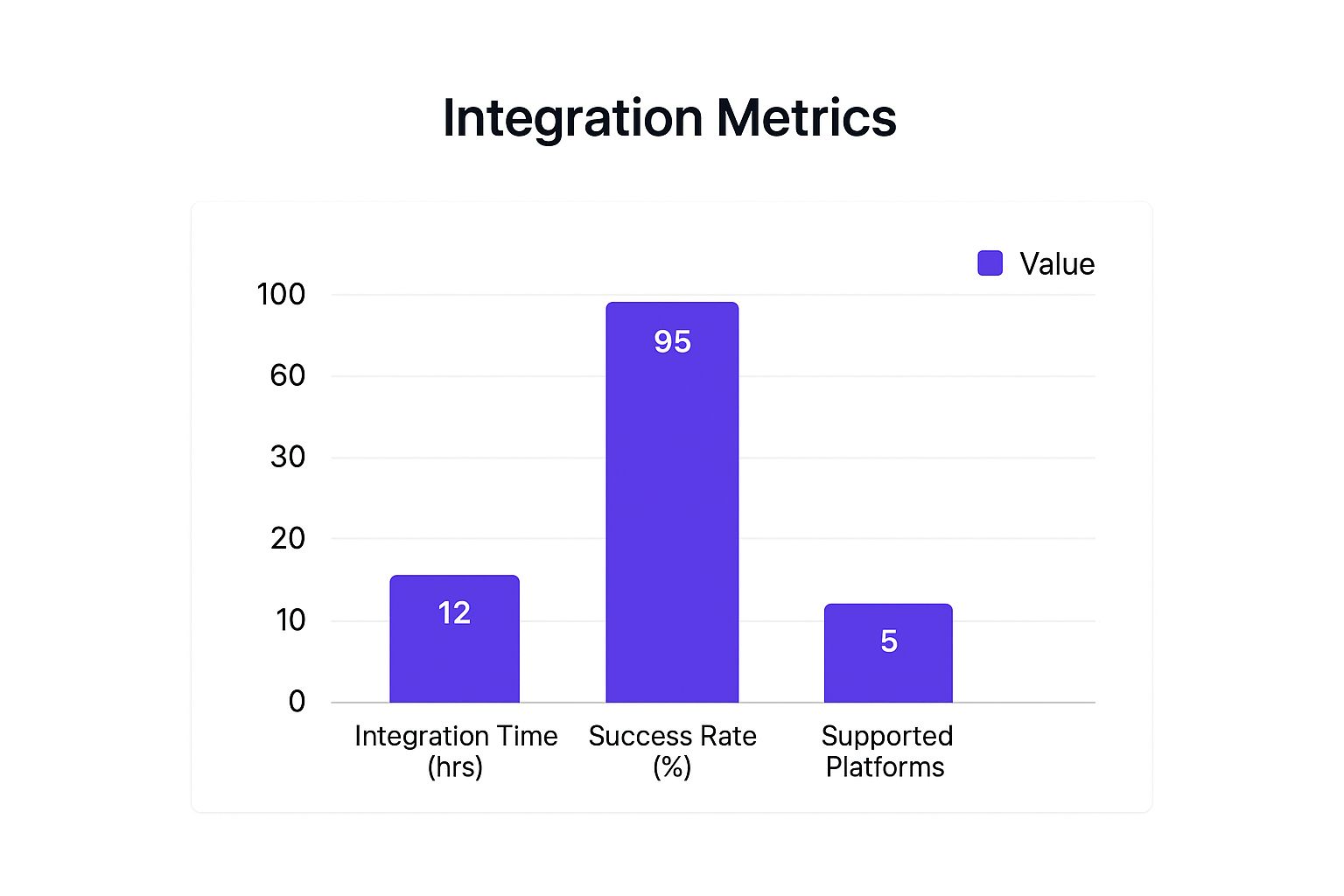
These metrics show just how important a high success rate and quick integration time are when businesses decide to adopt new platforms.
Making an Informed Decision
Ultimately, both platforms are evolving at a dizzying pace. Each is adopting features that were once unique to the other; ChatGPT now has web-browsing capabilities, and Google's AI has sharpened its creative skills.
For businesses, the decision gets even more specific, often revolving around custom data integration and security. Exploring how a specialized chatbot for enterprise can be trained on your company’s own information offers a glimpse into the next level of business AI.
The best approach? Try both. See which one fits better with your personal workflow or business goals.
Practical Ways to Use the Google AI Chatbot
Knowing what a Google AI chatbot is on paper is one thing. But seeing how it actually fits into your work and life? That’s where the real magic happens. This is a very versatile tool, ready to jump into both professional workflows and daily routines to save time and spark new ideas. Its strength lies in its ability to tackle a huge range of tasks using simple, conversational language.
For anyone in business, the value is immediate. You can go way beyond just asking it basic questions and start treating it like a strategic partner that helps you work smarter, not harder. Tasks that once took hours of manual work can now be simplified in minutes.
Using the Google AI Chatbot for Business
Professionals can plug the chatbot directly into their daily work to get a serious speed boost on content creation, research, and even communication. Think of it as a powerful assistant that understands what you need and delivers surprisingly relevant results.
Here are a few common business scenarios where it shines:
- Market Research: Imagine you need a quick pulse-check on a new product category. Instead of spending hours reading articles, you can ask the chatbot to analyze recent news and social media trends. In minutes, you’ll get a summary of what customers are saying and what your competitors are up to.
- Email Drafting: We've all been there, staring at a blank screen, trying to phrase a tricky email to a client. Just give the chatbot a few bullet points, the tone you’re aiming for (like "professional but firm"), and your end goal. It’ll produce a polished draft you can tweak and send.
- Ad Copy Generation: A small business owner can use the chatbot to brainstorm ad copy for a new campaign. By feeding it details about the product and target audience, the AI can generate several different ad variations for platforms like Facebook or Google Ads, complete with catchy headlines and calls to action.
- Social Media Planning: Need a content calendar for your company's Instagram? Ask the chatbot to create one for the next month. Give it your industry, key themes, and how often you want to post. It'll outline daily ideas, from educational tips to fun, user-focused features.
By handling all the initial groundwork, the Google AI chatbot frees you up to focus on the bigger picture: strategy, refinement, and execution, instead of starting from scratch. That shift alone can dramatically improve how productive your teams are.
For businesses looking to build advanced AI into their customer interactions, it’s worth exploring how systems like AI Conversational IVR put these concepts into practice.
Personal Uses for Everyday Life
The chatbot is just as handy outside the nine-to-five. It can easily become your go-to resource for managing personal tasks, learning new things, and just generally making life a little more organized.
Here are a few ways it can simplify your day-to-day:
- Personalized Meal Planning: Tell the chatbot about your dietary needs (e.g., gluten-free, low-carb), list the ingredients you already have, and ask for a week's worth of dinner ideas. It will whip up a full meal plan, complete with recipes and a grocery list for everything you're missing.
- Detailed Travel Itineraries: Planning a trip to Rome? Ask it to build a 5-day itinerary that balances ancient history with amazing local food. It will create a day-by-day schedule, suggest can't-miss attractions, and even map out a logical route to get around the city.
- Homework Help: If a student is stuck on a tough physics concept, they can ask the chatbot to explain it using a simple analogy. It’s a great way to get a fresh perspective that might click better than a textbook explanation.
- Learning a New Skill: Want to learn the basics of Python? Ask the chatbot to create a step-by-step learning plan. It will break the fundamentals into bite-sized lessons and give you simple coding exercises to practice along the way.
A Few Common Questions About Google's AI
As Google's AI tools become more a part of our daily work, it's natural to have questions. How much does it cost? What happens to my data? Can I really trust its answers? Getting these things straight is key to using the tech confidently.
Let's clear up some of the most common questions people have.
Is the Google AI Chatbot Free to Use?
For the most part, yes. The standard version of Google's AI chatbot is usually free. This gives you access to its powerful conversational skills, real-time search integration, and creative text features without pulling out your credit card. It’s a great way to see what the tech can do for personal projects or even some light professional work.
But there’s a catch. Google also has paid tiers, which are typically bundled into its Workspace plans for businesses. These premium versions give you more, like access to their top-tier model, Gemini Advanced, higher usage caps, and tighter integrations with tools like Gmail and Docs.
So while the free version is solid, a subscription is what really unlocks its power for business.
How Does Google Handle My Data and Privacy?
This is a big one. Whenever you use an AI tool, it’s smart to ask where your information goes. Google is transparent that conversations with its chatbot might be reviewed by human specialists to improve the service. This is pretty standard practice for training AI models, but it’s a good reminder to be careful about what you share.
The good news is you have control. You can manage and delete your conversation history right in your account settings.
Treat your chats with any AI like you would a public forum. Never paste in sensitive details like passwords, financial data, or confidential business information. Your privacy really starts with being mindful of your inputs.
By managing your settings and thinking before you type, you can use the tool much more safely.
Can I Trust the Information from the Google AI Chatbot?
This is the most critical question of all. While Google’s AI is incredibly powerful and can pull from live search results for up-to-the-minute info, it is not perfect. Like all AI, it can sometimes "hallucinate," that is, generate answers that sound totally plausible but are either wrong or completely made up.
Because of this, you should always treat its output as a starting point, not the final word. Think of it as a very capable assistant, not an infallible expert.
For anything important, it's vital to cross-reference what it tells you.
- Fact-check important data with trusted sources, especially for anything related to academic, medical, or financial topics.
- Verify stats and quotes before you drop them into a report or presentation.
- Think of it as a collaborator that helps you brainstorm and draft, not an expert that gives you final, verified answers.
If you have more technical questions, our team at Chatiant has put together resources to help. For a deeper look into how these systems operate, you might be interested in our guide on the mechanics of chatbots.
Ready to move beyond general AI and create a custom chatbot trained on your own business data? With Chatiant, you can easily build an AI agent that understands your products, services, and customers. Integrate it with your website or internal tools like Google Chat to automate support, qualify leads, and empower your team.
Visit https://www.chatiant.com to start building your specialized AI assistant today.


