How to Build an AI Chatbot: A Quick-Start Guide
Learn how to build ai chatbot in this practical guide. Plan, train, and launch a bot that boosts engagement and business outcomes.

Thinking about building an AI chatbot? It is more than a tech trend; it is one of the smartest strategic moves a business can make today. Creating a chatbot means figuring out its purpose, feeding it the right data so it knows its stuff, and then using a platform to train and deploy it. The good news is, modern tools have made this process surprisingly straightforward.
Why Your Business Should Build an AI Chatbot
Starting a chatbot development project might sound complicated, but the reasons to do it are clear. Chatbots are quickly becoming a standard part of how businesses operate, not just a fun little add-on. Their growth signals a massive shift in how companies talk to customers and manage their own internal workflows.
The most obvious win is offering 24/7 customer service. A chatbot does not need sleep, coffee, or weekends off. It provides instant answers to customer questions around the clock. This kind of immediate support can seriously boost customer satisfaction and free up your human agents to tackle more involved, high-touch issues.
Driving Efficiency and Growth
Chatbots are not just for customer service. They are absolute workhorses for internal efficiency. They can automate repetitive tasks, act as a go-to help desk for employees trying to find HR documents, or even qualify sales leads before they ever reach a human. All that automation saves a ton of time and cuts down on operational costs.
The financial impact is pretty hard to ignore. The global AI chatbot market is exploding, valued somewhere between $10 billion and $15.57 billion as of 2025. That is a huge leap from $2.47 billion in 2021, and it is projected to hit an incredible $46.64 billion by 2029.
The infographic below puts the AI chatbot market's insane growth trajectory into perspective.
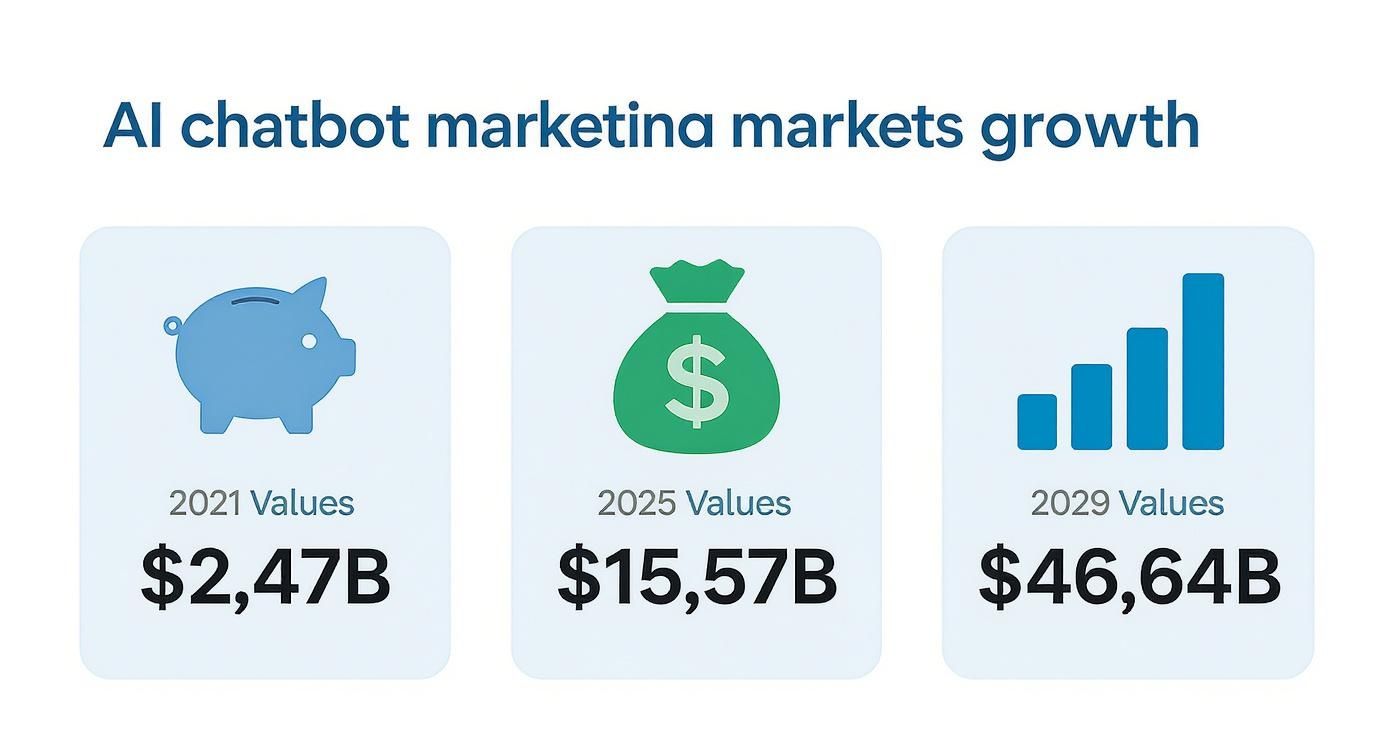
This chart makes one thing obvious: waiting is not an option. Your competitors are already investing in this technology to get ahead, and it is time to catch up.
The Power of Conversational AI
At the heart of any chatbot that works well is its ability to hold a natural, helpful conversation. Before getting into the nuts and bolts of building one, it helps to get a solid handle on What Is Conversational AI? and how it is completely reshaping customer engagement. This is the bedrock of any successful AI chatbot project.
By providing instant, accurate responses, AI chatbots build user trust and streamline the customer journey. They act as a direct line of communication, making sure users get the information they need without waiting.
Building a chatbot is an investment in a smarter, more efficient way to run your business. Whether you are a small shop or a massive corporation, the benefits are too big to pass up. If you are looking for ideas on how to put this to work in a corporate setting, you might want to check out our guide on creating a https://www.chatiant.com/blog/chatbot-for-enterprise. At the end of the day, it is all about meeting modern expectations for speed and accessibility.
Defining Your Chatbot Project Scope and Budget

Before you upload a single file or think about training, you need a plan. The most successful chatbots start with a clear idea of what their job is. It is like building a house without a blueprint; if you skip this step, you’ll end up with something that does not quite fit your needs.
So, what is your chatbot’s primary function? Will it be a customer-facing assistant built to handle support tickets and answer product questions? Or is its main goal to capture and qualify new sales leads from your website? It could even be an internal tool, acting as a handy help desk for your own team.
Pinpoint Your Audience and Goals
Once you have settled on its core purpose, you need to think about who will use it. Defining your target audience is very important. A chatbot designed for brand-new customers needs a completely different tone and knowledge base than one built for long-time employees looking up HR policies.
Next, it is time to map out the user journey. What kinds of questions will people ask? What information are they looking for? Thinking this through helps you design conversations that feel natural and genuinely useful, guiding people to a solution without making them want to pull their hair out.
A few common chatbot goals include:
- Slash support ticket volume by automating answers to common questions.
- Boost lead generation by engaging website visitors and collecting their contact info.
- Improve employee onboarding by giving new hires instant answers.
- Streamline internal workflows by helping with tasks like booking meetings or finding documents.
Budgeting for Your AI Chatbot
With clear goals in hand, you can start thinking about the budget. The cost to build an AI chatbot varies a lot. The final price tag really depends on how complex you need it to be. A simple bot can be quite affordable, but the costs climb as you add custom features and integrations.
The investment for development can range from $5,000 to $500,000, which is a huge window. The final cost hinges on factors like custom functionalities and the need to connect with other software. You can find more stats on chatbot costs over at Exploding Topics.
A well-defined scope is your best tool for keeping costs in check. When you know exactly what your chatbot needs to accomplish, you avoid paying for bells and whistles you don't need and make sure your investment delivers a real return.
Do not forget to account for both the initial build and ongoing maintenance. Your chatbot will need its knowledge base updated and will require occasional tweaks to keep it running smoothly. A solid plan at this stage prevents scope creep and budget surprises down the line, setting your project up for success from day one.
Gathering and Preparing Your Knowledge Base
Your chatbot is only as smart as the data you give it. Think of this step like creating a curriculum for a new student; the quality of the material directly dictates how helpful and intelligent they’ll become. A solid, well-organized knowledge base is the absolute foundation for an AI chatbot that gives accurate, useful answers.
The first move is to round up all the relevant information you already have. You are probably sitting on a goldmine of content. Start by pulling from your company’s FAQs, past customer support tickets, detailed product manuals, and even the copy on your website. These documents contain the real-world questions and answers your audience actually cares about.
Identifying the Best Data Sources
Not all data is created equal. You have to be selective about what you feed your chatbot. The goal is to provide clean, accurate, and straightforward information that gets right to the point.
Here are some of the most valuable sources to look for:
- Frequently Asked Questions (FAQs): This is the low-hanging fruit. FAQs are already structured in a question-and-answer format, making them perfect for chatbot training.
- Support Ticket History: Your old support conversations are a treasure trove. They reveal the actual problems customers run into and the exact language they use to describe them.
- Product Manuals and Guides: For technical products, these documents provide the detailed, step-by-step instructions that users are often looking for.
- Website Content: Your service pages, "about us" page, and blog posts all hold valuable information about your business and what you offer.
To keep your chatbot’s answers consistently on-point, implementing effective knowledge management strategies is a must. This is not just a one-time thing; it helps you keep all your information organized and up-to-date as your business grows.
Cleaning and Structuring Your Data
Once you have gathered your documents, it’s time to clean and organize them. Raw data is often messy. It might be riddled with outdated information, internal jargon, or long, rambling paragraphs that will just confuse an AI.
Your main goal here is to structure everything into simple question-and-answer pairs. For example, take a long paragraph from a product manual that explains a feature. Your job is to break it down into specific questions a user might ask, like, "How do I reset my password?" or "What does the XYZ feature do?"
A chatbot trained on clear, concise Q&A pairs will always outperform one fed large, unstructured documents. This simple formatting trick dramatically improves the accuracy and speed of its responses.
This process might feel a little tedious, but it’s the single most important part of building a chatbot that actually works. For more complex files like PDFs, you'll need to extract the text and put it through the same cleaning process. Trust me, taking the time to build a high-quality knowledge base now will save you countless headaches down the road.
If you want to learn more, we have a complete guide on how to create a knowledge base that covers this in much more detail.
Training Your AI and Customizing Its Personality
Okay, you have prepped your knowledge base. Now for the fun part: bringing your chatbot to life. This is where you upload all that curated data and start training the AI.
But remember, a great chatbot is more than just a walking database. It needs a personality that feels like a genuine extension of your brand.
First up, you'll upload your documents into a platform like Chatiant. This process feeds the model all the clean, structured information you've gathered. The AI digests this content, learning the nuances of your business, products, and services so it can dish out accurate answers.
Giving Your Chatbot a Voice
A generic, robotic tone will not connect with anyone. Your chatbot’s personality should be a direct reflection of your brand. Are you playful and informal? Or are you more professional and straight-to-the-point? Nailing this down early is key.
You can usually set these personality traits with a few simple instructions. Think of it like giving directions to an actor before they go on stage. You can specify its tone, craft a welcoming greeting, and even decide how it should handle questions it cannot answer.
This is what that looks like inside the Chatiant dashboard.

Here, you can write specific prompts that guide the chatbot's behavior, making sure every interaction stays on-brand.
This initial setup is where you really start to shape the user experience. You are not just teaching it what to say, but how to say it. A well-defined personality makes interactions feel more natural and helps build trust with your audience.
Setting the Rules of Engagement
Direct instructions are your most powerful tool for controlling your chatbot’s behavior. This is where you move from general personality traits to specific, operational rules. It is basically the playbook for your AI.
These instructions, often called a system prompt, guide every single response. For instance, you can tell it to always answer in a certain language, to never offer medical advice, or to escalate complex queries directly to a human agent.
Here are a few examples of what these instructions might look like:
- "You are a friendly and helpful support assistant for ExampleCorp. Your tone should be casual but professional."
- "Never guess an answer. If you don't know something, respond with: 'I'm not sure about that, but I can connect you with someone who can help.'"
- "When asked about pricing, always link to our official pricing page. Do not quote specific numbers directly in the chat."
Creating clear, direct instructions is the most effective way to make your chatbot perform reliably. The more specific your rules, the less likely it is to go off-script, providing a consistent and trustworthy experience for every user.
This level of control is what turns a chatbot into a true extension of your team. It prevents inconsistent answers and makes sure every interaction reinforces your brand's voice and policies. Fine-tuning these instructions is an ongoing process, but getting them right from the start lays a solid foundation.
Putting Your Chatbot to Work: Integration and Deployment
Alright, you have trained your chatbot and given it a personality. Now for the fun part: putting it to work. Integration is all about making your new AI assistant available right where your users and team members already are.
The most obvious and effective place to start is your own website.
Getting your chatbot onto your site is usually a straightforward copy-and-paste job. Platforms like Chatiant give you a small piece of JavaScript code, often just called a "snippet." All you have to do is drop this into your website's HTML, typically right before the closing </body> tag. It is a one-time setup that makes the chat widget appear for every visitor.
From there, you can customize the widget's appearance, like colors, position, and icons, to make sure it feels like a natural part of your brand's look and feel. A well-designed widget that blends in seamlessly encourages far more people to start a conversation.
Integrating with Your Team's Tools
Beyond your website, you can bring your chatbot into the communication platforms your team already lives in every day. Think of it as adding a new, hyper-intelligent team member to your existing workflows.
For example, connecting your chatbot to tools like Slack or Microsoft Teams can be a massive win for internal efficiency. It can act as an instant-answer help desk for common IT or HR questions, saving everyone from digging through old documents or wikis.
These kinds of integrations usually work through an API (Application Programming Interface). An API is basically a bridge that lets your chatbot and other software talk to each other. If you want to get into the technical weeds, you can learn more about how to set up a chatbot with an API in our detailed guide.
Best Practices for a Smooth Launch
Just flicking the "on" switch is not the final step. Where and how you present your chatbot matters immensely.
Just look at the market for AI chatbots. As of 2025, ChatGPT has a huge lead, with others like Perplexity and Google Gemini trailing behind. This tells us that a successful chatbot needs more than just good tech; it needs smart placement to get noticed and used. You can discover more insights on the top generative AI chatbots.
To get people interacting with your bot, here are a couple of tried-and-true tips:
- Make it visible but not obnoxious. A small, friendly chat icon tucked into the bottom-right corner of the screen is a standard for a reason. It works.
- Use a proactive greeting. Instead of just sitting there waiting for the user to click, have the chatbot pop up with a helpful message after a few seconds. Something like, "Hi! Have any questions about our pricing?" can kickstart a ton of valuable conversations.
Your chatbot's deployment is the final piece of the puzzle. The goal is to make it an accessible, helpful, and natural part of the user's experience, whether they are a customer on your website or a colleague in a Slack channel.
By placing your chatbot in these high-traffic digital spots, you maximize its visibility and usefulness from day one. A thoughtful deployment makes your new AI assistant an integral, and valuable, part of how your business operates.
Common Questions About Building AI Chatbots
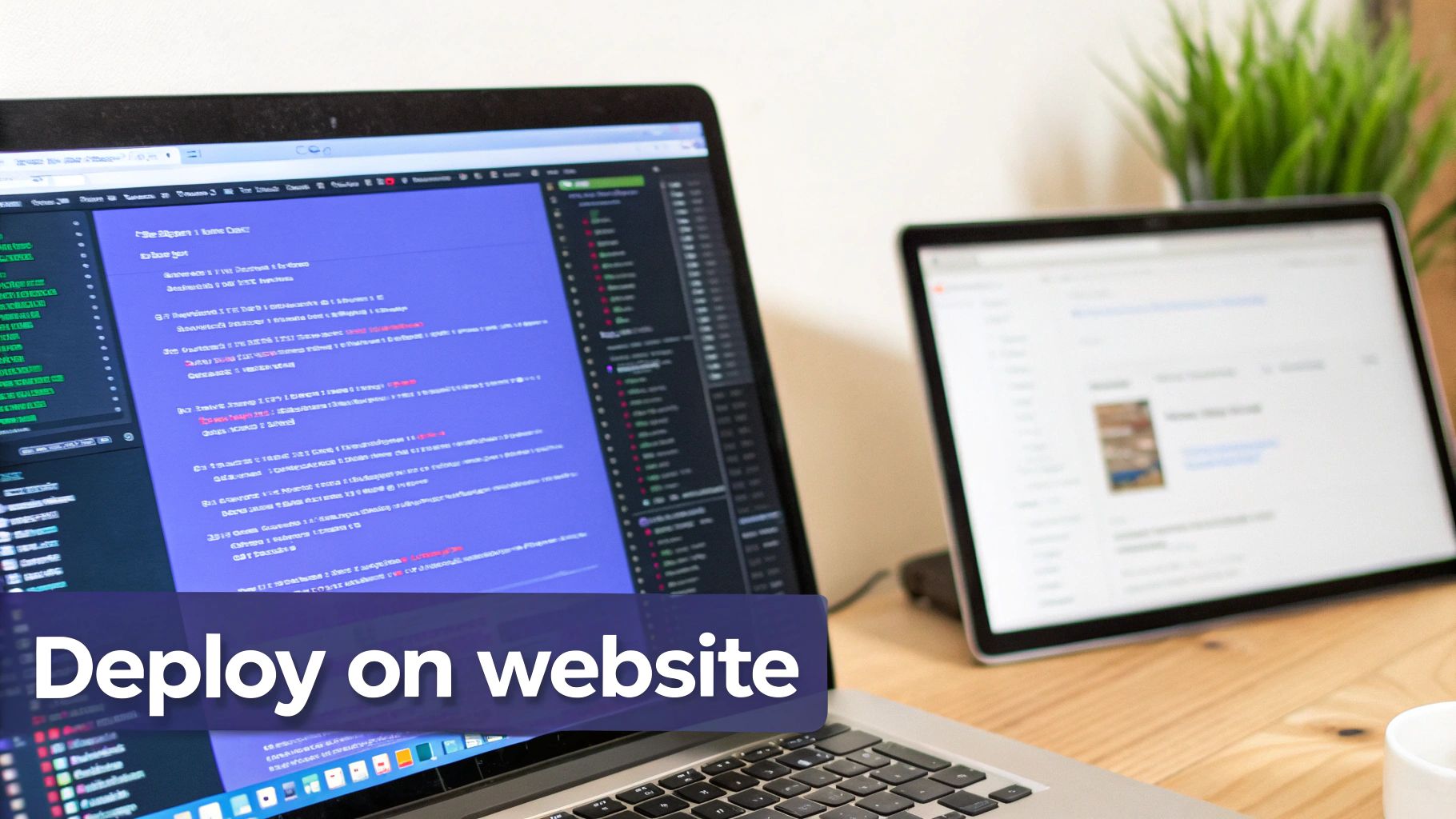
If you are thinking about building your own AI chatbot, you have probably got a few questions running through your head. That is completely normal. Let's tackle some of the most common ones I hear so you can move forward with confidence.
How Much Technical Skill Do I Need?
This is probably the biggest question, and the answer comes down to the tools you choose. Modern no-code platforms are built specifically for non-technical users. You can create an incredibly powerful chatbot just by uploading your data and tweaking a few settings in a user-friendly interface.
For most business needs, you will not need to write a single line of code. If you were building something completely from scratch with unique features or very complex logic, then yes, you would need programming skills in a language like Python and some AI framework experience. But for 99% of use cases, a no-code builder is more than enough.
How Long Does It Take To Build and Launch a Chatbot?
You might be surprised. With a platform designed for speed, you can get a functional chatbot live in just a few hours. The actual setup is usually pretty straightforward: sign up, upload your documents, and customize the chat widget's appearance.
Honestly, the part that usually takes the longest is getting your knowledge base documents collected and organized before you even start. If you are building a more advanced bot with a bunch of different integrations, that might take a few days or even a week to get just right before you launch.
The key takeaway here is that the barrier to entry has never been lower. You do not need to block out months on your calendar. With the right tool and a prepared knowledge base, you can have a working chatbot up and running in a single afternoon.
How Do I Improve My Chatbot After It Launches?
This is where a good chatbot becomes a great one. Your job is not over once it is live. Ongoing maintenance is important, and it starts with regularly checking the conversations your bot has with real users. This is your goldmine for improvement opportunities.
Keep an eye out for these specific issues:
- Unanswered Questions: Look for questions the chatbot could not handle. That is a clear sign you need to add more information to its knowledge base.
- Incorrect Information: Did it give the wrong answer? Time to go back to your source documents and make some corrections or updates.
- User Frustration: Notice any chats where someone had to rephrase their question over and over? That usually points to confusing or poorly structured data on your end.
Most platforms have built-in analytics that show you exactly how people are interacting with your bot, which makes this process much easier. Keeping your information fresh makes sure the chatbot stays accurate, helpful, and valuable over time.
Ready to stop wondering and start building? With Chatiant, you can create a custom AI chatbot trained on your business data in minutes, not months. It’s the simplest way to provide instant support and automate your workflows.


