How to Build Chatbot: Your Complete Development Blueprint
Master how to build chatbot from scratch with proven strategies. Get expert insights, essential tools, and step-by-step guidance for chatbot success.
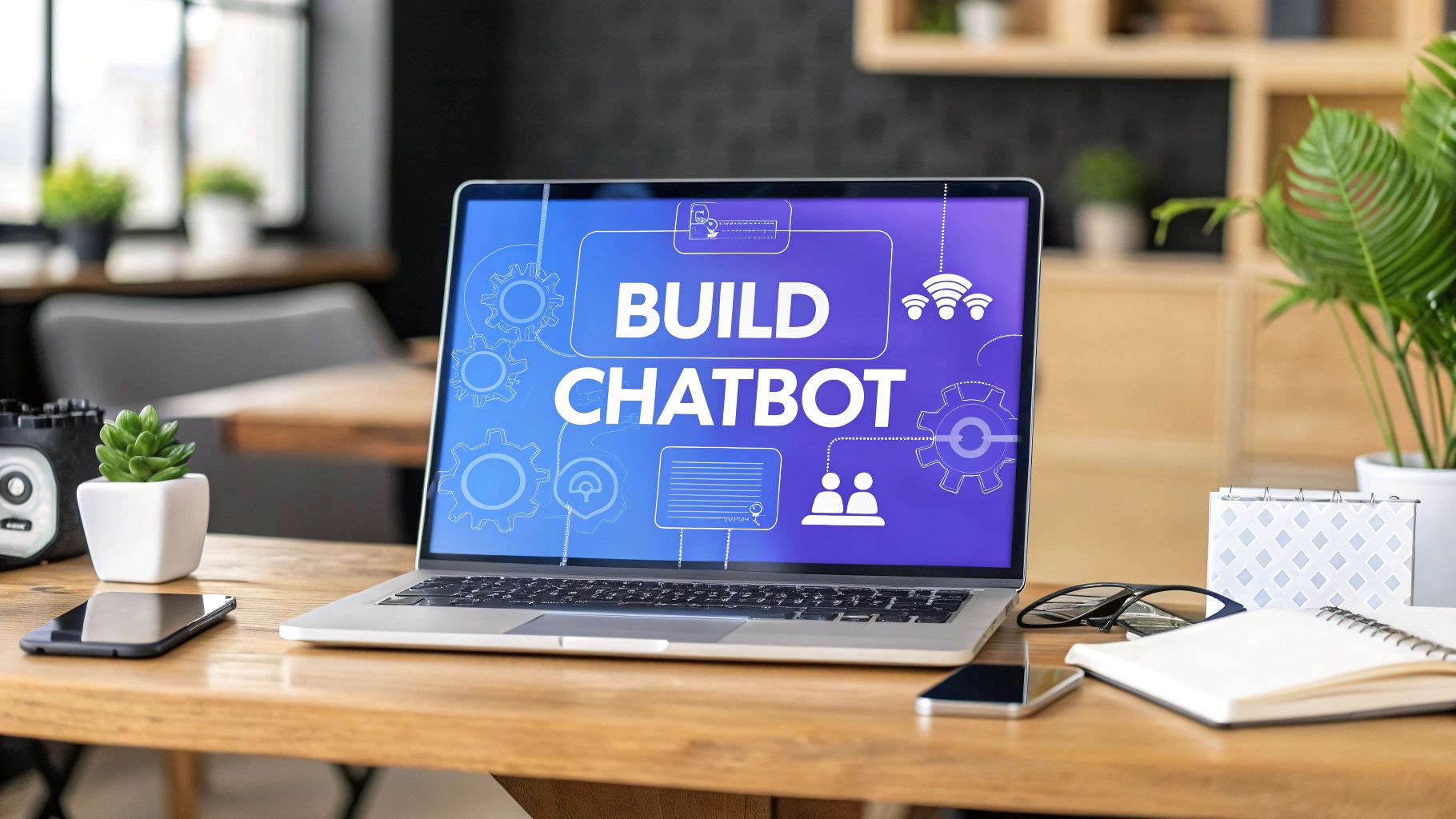
Understanding What You're Getting Into
The world of chatbots can feel a bit daunting. It's a fast-moving space, and the buzz around artificial intelligence (AI) can make it tough to separate fact from fiction. This section cuts through the hype to give you a clear picture of the current chatbot landscape and sets you up for success on your chatbot-building journey.
One key reason for the rise of chatbots? They're proven to improve customer experiences. Imagine a chatbot as a dedicated digital helper, working 24/7 to answer questions, guide users through processes, and offer personalized support. This constant availability boosts customer satisfaction and allows human agents to tackle more complex issues. Plus, chatbots save money by automating routine tasks and reducing the need for large customer service teams.
This increased efficiency has been a key driver of market growth. The global chatbot market has seen impressive expansion, fueled by advances in AI and natural language processing (NLP). Valued at USD 396.2 million in 2019, the market reached approximately USD 7.76 billion by 2024. This jump shows how quickly businesses are adopting chatbots to improve customer service and cut costs. Growing demand for consistent, personalized support across various sectors like retail, e-commerce, and healthcare contributes to this growth. Learn more: Key Chatbot Statistics
Different Types of Chatbots and Their Applications
Knowing the different kinds of chatbots is essential for building one that fits your needs. There are two main types: rule-based chatbots and AI-powered chatbots. Rule-based chatbots follow pre-set conversation paths, ideal for simple tasks like answering FAQs. AI-powered chatbots use machine learning and NLP to grasp user intent and provide dynamic, personalized responses. For instance, an AI chatbot can handle complex customer inquiries or even recommend products. Learn more here: How to master chatbots
Setting the Stage for Success
Creating a successful chatbot requires a clear understanding of its purpose, target audience, and desired results. Before getting technical, think about these questions:
- What problem will your chatbot solve?
- Who is your target audience, and what do they need?
- What metrics will measure the chatbot's success?
Answering these questions lays the foundation for your chatbot project and guides your decisions throughout development. This initial planning ensures you build a chatbot that works well and delivers value to your business and your users. It sets the stage for a truly impactful implementation.

Choosing Your Tech Stack Without The Confusion
Building a chatbot involves key technology choices that impact its capabilities. It's not about the newest tools, but finding the right fit for your chatbot's purpose. This means understanding the core components and how they interact, from Natural Language Processing (NLP) engines to machine learning frameworks. Let's explore these components and effective options.
Programming Languages and Frameworks
Your programming language choice is fundamental. Python, with its extensive AI and machine learning libraries, is a popular choice. Node.js, known for its speed and scalability, is another strong option, especially for real-time applications.
Frameworks simplify development. Rasa and Dialogflow offer pre-built components, simplifying complex tasks like intent recognition and dialogue management. The right framework can significantly accelerate development. The infographic below illustrates how these tools fit into your development environment.
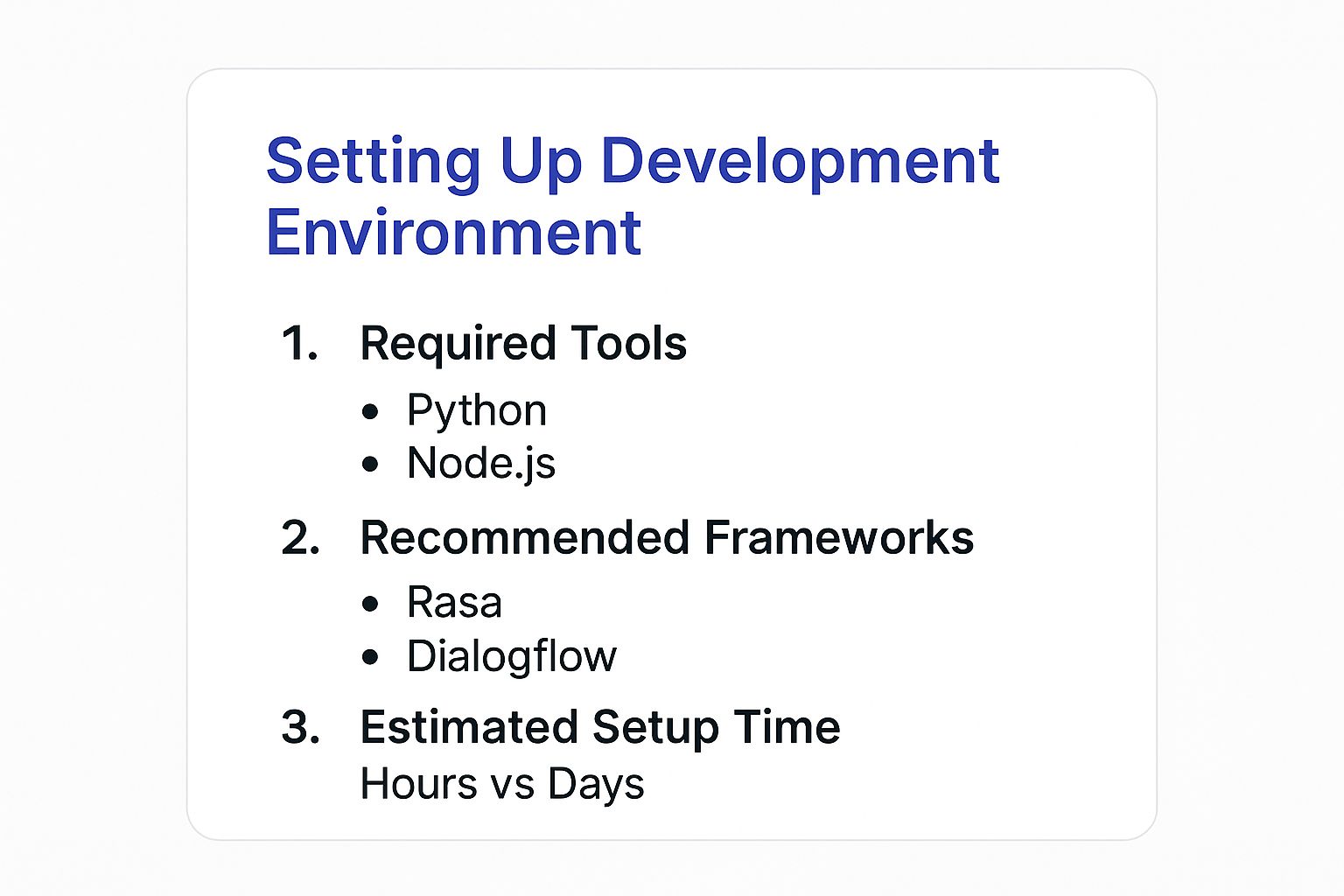
Using established tools like Python and Node.js with robust frameworks like Rasa and Dialogflow can streamline setup, saving development time. This allows you to focus on your chatbot's core functionality.
NLP Engines and APIs
A chatbot's core function is understanding and responding to human language. This is where NLP engines excel. Services like Google Cloud Natural Language and Amazon Comprehend offer pre-trained models for sentiment analysis, entity recognition, and language detection. These APIs add sophisticated NLP capabilities without building from scratch.
AI and NLP advancements are driving chatbot market growth. These advancements enable more sophisticated, human-like interactions, making chatbots popular for improving customer engagement. Platforms like Slack and Twitter are common integration points for immediate customer interaction. For further insights, explore the Global Chatbot Market Research.
Choosing Based on Your Needs
Choosing your technology stack involves balancing project requirements and resources. A simple FAQ chatbot may only need a basic framework and minimal coding. A complex chatbot for personalized customer service might need a sophisticated NLP engine, a robust machine learning framework, and custom integrations. Consider your chatbot's complexity, budget, and integration needs when making your selection.
To help you choose, here's a comparison of a few popular platforms:
To help you compare different platforms and make an informed decision, the following table provides a concise overview of their strengths, features, and pricing.
Chatbot Development Platform ComparisonA comprehensive comparison of popular chatbot development platforms, their features, pricing, and best use cases
Key takeaways from this comparison include the varying levels of customization and control offered by each platform, the range of pricing models, and the different learning curves associated with each.
Integrating with Existing Systems
Consider how your chatbot will integrate with your existing systems. Will it access customer data from your CRM? Will it connect to your e-commerce platform? Choose technologies that integrate easily with your existing infrastructure. Tools like Chatiant offer seamless integrations with platforms like Webflow, WordPress, Slack, and Google Chat, simplifying chatbot building and deployment.
Creating Conversations That Don't Frustrate Users
Many chatbots miss the mark, sounding robotic and impersonal. This section explores building chatbot conversations that feel natural and help users achieve their goals. We'll look at how successful chatbots seamlessly blend automation with human-like interaction, focusing on practical strategies. This requires careful planning, strategic design, and rigorous testing to create a positive user experience.
Mapping the User Journey for a Smooth Experience
Understanding the user journey is paramount. Like a physical store designed with customer flow in mind, a chatbot's conversational flow should be intuitive and purposeful. Imagine your chatbot as a helpful guide, leading users along a clear path toward their objective. This involves identifying key user goals, the steps required to achieve them, and potential obstacles they might encounter. By mapping the user journey, you anticipate user needs and design conversations that address them effectively.
For example, if a user wants to reset their password, the chatbot should provide clear instructions and proactively address common issues, such as forgotten security questions. This proactive approach results in a smoother, more satisfying user experience.
Designing Dialogue Trees That Guide, Not Restrict
Dialogue trees form the core of any chatbot conversation. These branching pathways enable the chatbot to respond differently based on user input, creating a dynamic and personalized experience. They represent the chatbot's decision-making process, a network of "if this, then that" statements that steer the conversation. However, rigid dialogue trees can create frustrating dead ends if a user deviates from the expected path.
The key is to design flexible dialogue trees that accommodate unexpected inputs. This often involves using Natural Language Processing (NLP) techniques like intent recognition to grasp the underlying meaning of a user's message, even if it's phrased differently than expected. This flexibility allows the chatbot to redirect the conversation, even when users stray from the predicted script.
Handling Unexpected Inputs Gracefully
Even the most advanced chatbots will encounter unexpected user input, from typos to complex questions they aren't designed to answer. The goal is to handle these situations gracefully, minimizing user frustration. Effective fallback responses are crucial. Instead of a generic "I don't understand," the chatbot could rephrase the question, offer alternative options, or seamlessly transfer the conversation to a human agent.
This smooth transition from chatbot to human is critical for effective chatbot design. Platforms like Chatiant enable custom actions for handling complex scenarios like retrieving customer data, scheduling appointments, or connecting users with live support.
Managing Context and Recognizing Multiple Intents
Context is key for creating natural-sounding conversations. A chatbot that forgets previous interactions can quickly frustrate users. Effective context management allows the chatbot to remember past exchanges, maintain the flow of conversation, and deliver relevant responses. This is particularly important when handling multiple intents within a single user message.
For example, imagine a user says, "I want to order a pizza and also check my order history." A well-designed chatbot recognizes both intents and responds appropriately, perhaps requesting order details while simultaneously retrieving the user's past orders. This ability to handle multiple requests creates a more streamlined and user-friendly interaction.
Testing and Optimization Based on Real User Behavior
Testing is essential. This includes unit testing individual components and user acceptance testing with real users to understand their interactions with the chatbot. Analyzing user behavior allows you to pinpoint areas for improvement, optimize conversational flows, and refine responses for clarity and effectiveness. By incorporating feedback and continually improving the chatbot's performance, you ensure a positive user experience. Building a successful chatbot involves not just coding, but also crafting a positive user experience.

Building Your Chatbot Step By Step
Building a chatbot can seem daunting, but it's a manageable process when broken down into key steps. We'll guide you from setting up your development environment to implementing the core functions that bring your chatbot to life. This journey involves understanding how intent recognition, entity extraction, response generation, and context management work together to create engaging and seamless conversations.
Setting Up Your Development Environment
The first step is selecting the right tools. A popular and versatile option is Python combined with the Rasa framework. Rasa provides a flexible environment and numerous pre-built components that significantly speed up development. Another strong contender is Node.js paired with a platform like Dialogflow. Dialogflow is known for its intuitive interface and extensive integration capabilities.
- Required Tools: Programming languages such as Python or Node.js
- Recommended Frameworks: Rasa, Dialogflow
- Estimated Setup Time: Initial setup can range from a few hours to a couple of days, depending on your chosen tech stack.
This initial setup lays the groundwork for developing your chatbot's core features and integrating them into a functional conversation engine. The best choice for you will depend on your project's specific requirements and your team's technical skills. Both Python/Rasa and Node.js/Dialogflow offer robust foundations for building effective chatbots.
Implementing Core Chatbot Functionality
Once your environment is ready, you can start building the core functions. Intent recognition is essentially teaching your chatbot to understand what users want. For example, if a user says "I need to reset my password," the chatbot needs to recognize the "reset password" intent.
Next, entity extraction comes into play. This is about identifying key pieces of information within the user's message. In our password reset example, the chatbot would extract the user's email address or username. The extracted entities are then passed to the response generation component. This component crafts the appropriate response, which might be a set of instructions or a link to a password reset form.
Training Your Chatbot's Language Understanding
To build a chatbot that truly understands users, you need to train its Natural Language Processing (NLP) capabilities. This is similar to teaching a child language through examples and repetition. You'll provide your chatbot with sample conversations, demonstrating how to identify intents and entities. This training data allows the chatbot to refine its understanding and respond accurately, even to slightly different phrasings of the same request. The richer and more diverse your training data, the more effective your chatbot will be.
Creating Dynamic and Adaptive Responses
A truly conversational chatbot requires dynamic responses that adapt to user input and context. Instead of relying on pre-written scripts, the chatbot should generate responses based on user needs and the flow of the conversation. This mirrors human interaction – we respond differently depending on what the other person says and the context of the discussion. For instance, if a user asks about pricing after showing interest in a product, the chatbot should tailor its response accordingly.
Dynamic response generation often involves integrating with other systems. This could include retrieving customer data from a CRM or fetching product information from an e-commerce platform. Chatiant is one example of a platform that facilitates this through custom actions that connect with your existing systems. These integrations empower the chatbot to provide personalized and context-aware responses by accessing real-time information.
Managing Context for Seamless Conversations
Maintaining context is essential for natural, flowing conversations. Context management helps your chatbot track past interactions, avoiding robotic and repetitive responses. Imagine a chatbot that forgets what you just asked - it’s frustrating. Context management prevents this by storing and retrieving conversation history. This enables the chatbot to personalize replies and provide helpful follow-up information.
For example, if a user asks about a product's features and then asks about the price, the chatbot can recall that they're still talking about the same product. This consistent thread of understanding significantly enhances the user experience. It transforms a disjointed series of questions into a meaningful conversation.
Getting Your Chatbot Where People Actually Are

Creating a chatbot is just the beginning. A powerful chatbot tucked away is like a hidden gem—no one will find it. This section explores how to make your chatbot easily accessible by integrating it with the platforms your target audience uses every day: messaging apps, websites, and mobile apps. Strategic placement is essential for maximizing user engagement and realizing the full value of your chatbot.
Multi-Channel Deployment for Maximum Reach
Deploying your chatbot across multiple channels expands its availability and allows users to connect with it conveniently. This might involve integrating with popular messaging platforms like WhatsApp, Facebook Messenger, or Slack, embedding it directly into your website, or making it part of your mobile app. A multi-channel approach acknowledges that users interact with businesses in a variety of ways.
Providing a consistent experience across all platforms is key to building trust and a unified brand identity. This means that regardless of how users find your chatbot, the basic functionality and conversational flow should remain consistent. This consistency is essential for user satisfaction.
API Integrations and Webhook Configurations
For seamless integration, it's important to understand APIs and webhooks. APIs, or Application Programming Interfaces, allow different systems to talk to each other. They act as messengers that carry requests and responses between your chatbot and the platform it’s connected to. Webhooks, on the other hand, provide real-time updates.
They notify your chatbot when specific events happen on the platform, like when a new message is received. For example, when a user messages your chatbot on Facebook Messenger, a webhook tells your chatbot, which then uses the Facebook Messenger API to respond. This back-and-forth between APIs and webhooks enables smooth, real-time interactions. For more information about integrations, check out this resource: How to master e-commerce integrations.
Platform-Specific Optimizations for a Seamless Experience
Each platform has its own quirks and best practices. Optimizing your chatbot for these specific environments is critical for a smooth user experience. This could involve tailoring the chatbot's conversational style to the platform's overall tone, using platform-specific features like rich media or suggested replies, or adjusting the chatbot's functionality to align with the platform's capabilities.
For instance, a chatbot integrated with Slack might leverage Slack's built-in tools for project management or file sharing, while a website chatbot might focus on product details and customer service.
Troubleshooting and Performance Optimization
Multi-channel deployment can bring technical hurdles. Proactively addressing potential integration issues is vital. This could include fixing API errors, correcting webhook settings, or optimizing your chatbot's performance to handle increased interactions across various platforms. Platforms like Chatiant provide simplified integrations and strong support to guide you.
Optimizing performance ensures that your chatbot remains responsive and efficient, regardless of user traffic or platform load. This involves keeping an eye on resource usage, implementing caching techniques, and scaling your chatbot's infrastructure to handle peak demand. A well-functioning chatbot increases user satisfaction and demonstrates its value.
Integration Options and Requirements
The following table summarizes common chatbot integration choices and their corresponding technical needs. It outlines the technical requirements and setup difficulty for integrating chatbots across different channels, helping you make informed decisions based on your audience and resources.
This table highlights the diverse integration options available, each with its own level of complexity and maintenance. Selecting the right platforms for your chatbot depends on your specific target audience and business goals.
Testing, Launching, and Making It Better
Building a chatbot is the first step. The real work begins with testing, launching, and continuously improving it. This critical phase ensures your chatbot works correctly and provides a positive user experience. It involves various testing methods, performance tracking, and user feedback mechanisms to refine your chatbot over time. Just as a ship needs checks and a charted course before setting sail, a chatbot needs thorough testing and ongoing optimization to navigate user interactions.
Comprehensive Testing Strategies
Testing is integral to development, not an afterthought. Begin with unit testing, isolating and testing individual chatbot components. This verifies each part functions correctly before assembling the whole system, like inspecting engine parts before assembly. For instance, test the intent recognition module independently to ensure it accurately identifies user intentions.
Next is integration testing, focusing on how different components interact. Do the intent recognition and entity extraction modules work together seamlessly? Does the dialogue management handle conversational flow transitions correctly? Answering these questions helps identify and resolve component interaction issues.
Finally, user acceptance testing (UAT) is essential. Real users interact with your chatbot to uncover usability problems or unexpected behaviors. Their feedback provides crucial insights into real-world performance. UAT highlights improvement areas, reveals unforeseen user needs, and ultimately helps build a more user-friendly chatbot. For more information on getting started with chatbots, see this helpful resource: How to master getting started with chatbots.
Launching and Monitoring
After thorough testing, you’re ready to launch. But the work continues. Continuous monitoring is crucial for ensuring ongoing performance. Implement monitoring systems that track key metrics like user engagement, conversion rates, and error rates. These metrics provide valuable data on user interaction and areas for improvement.
Much like monitoring a car's performance – fuel efficiency, speed, and engine health – tracking these chatbot metrics helps understand its strengths, identify weaknesses, and inform future updates.
Feedback Loops and Continuous Improvement
Establishing feedback loops is vital. Encourage users to share both positive and negative feedback. Collect this feedback through in-chat surveys, feedback forms, or conversation log analysis. This continuous feedback loop keeps you attuned to user needs and ensures your chatbot remains valuable.
Analyzing user interactions offers valuable data. Look for patterns in user behavior. Where do users struggle? What questions are most frequent? This data reveals how to refine conversational flows, improve response clarity, and enhance the user experience. Successful chatbot development is iterative, requiring ongoing learning and adaptation.
Maintaining and Evolving Your Chatbot
Maintaining a chatbot is like tending a garden. Regular upkeep is crucial for healthy growth. This includes updating the knowledge base, fixing bugs, and refining conversational abilities based on user feedback and performance data. As user needs change, so should your chatbot. This continuous evolution maintains user engagement and relevance.
Chatiant provides a platform for building, testing, deploying, and managing your chatbot. Its user-friendly interface and integrations empower you to create engaging and effective chatbots that drive results. Start building your chatbot with Chatiant today!


