How to Create an AI Assistant: A Practical Guide
Learn how to create an AI assistant with this practical guide. Get actionable steps for planning, building, training, and deploying a custom AI.

Thinking about building an AI assistant for your business? It’s a smart move. A custom tool is built specifically for your needs, which is a world away from generic, off-the-shelf options. It understands your company’s unique language, plugs right into your existing software, and actually solves the problems your team runs into every day.
Why Build a Custom AI Assistant Anyway?
If you’re looking for ways to work smarter and improve how you help customers, a custom AI assistant can be a game-changer. More companies are realizing the practical value of building their own AI, moving beyond general tools to create something that fits their workflow.

This is a solid business decision. The global AI assistant market is exploding, projected to hit USD 21.11 billion by 2030, a huge jump from USD 3.35 billion in 2025. This growth is driven by domain-specific AI that gets the nuances of industry jargon and unique business processes. You can see more on this in a detailed report on the AI market.
A custom assistant solves the real, everyday headaches your team and customers face in a way that generic tools just can't.
Solve Your Unique Business Challenges
No two businesses operate exactly the same way. A pre-built assistant might handle basic questions, but it won’t know the ins and outs of your internal workflows, your specific product catalog, or your customer history. A custom solution is built on your data, so it speaks your language from day one.
For instance, an e-commerce store could train a custom AI on its product SKUs and inventory data to give customers instant, accurate stock updates. An internal assistant for a sales team could pull data directly from the company CRM to summarize a client’s history right before a call.
The real power of a custom AI assistant is its ability to connect directly with your existing systems. It becomes a natural extension of your workflow, not just another tool your team has to learn.
Key Benefits of a Custom-Built AI
Building your own AI assistant brings some clear advantages that directly impact your operations and bottom line.
- Automation of Repetitive Tasks: Let the AI handle routine inquiries, data entry, or scheduling so your team can focus on more important work.
- Instant, Accurate Information: Give staff and customers immediate answers pulled directly from your company’s knowledge base. This cuts down on wait times and frustration. You can find out more in our guide on what conversational AI is and how it works.
- Seamless Integration: Connect the assistant to your CRM, helpdesk software, or internal databases. The result is a truly integrated experience that makes everything run smoother.
- Consistent Brand Voice: You can program the AI to communicate in a tone that perfectly matches your brand identity, creating a consistent experience for customers at every touchpoint.
The decision to build your own AI assistant comes down to control and precision. You get a tool designed from the ground up to support your specific goals, helping you work smarter and serve your customers better.
Define Your AI Assistant's Purpose Before Building
Jumping into development without a clear plan is a recipe for a stalled project. Before you write a single line of code or touch a single setting, you need a rock-solid idea of what your AI assistant is supposed to do. This initial planning is the most important part of the entire process.
The first question is a big one: who is this for? An AI assistant built to help your internal sales team hunt down leads will have completely different needs than one designed to handle customer support tickets. One needs access to your CRM and private company docs, while the other needs to plug into your public knowledge base and helpdesk software.
Get this wrong from the start, and you’ll build a tool that nobody uses. It's as simple as that.
This process flow gives you a visual of the core planning stages, kicking off with defining your goals.
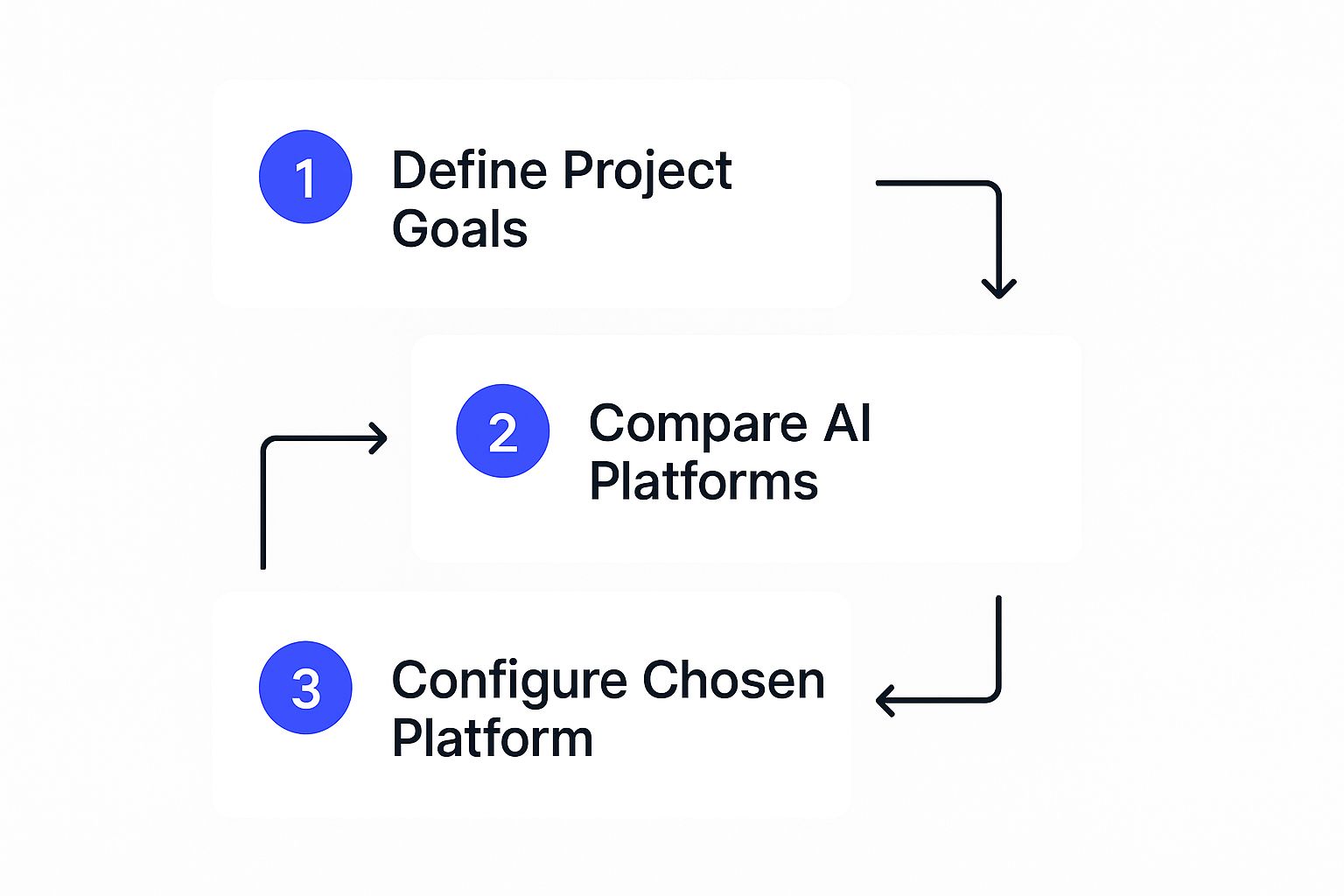
As you can see, figuring out your objectives is the foundation that every other decision rests on.
To give this some structure, I recommend using a simple framework to guide your thinking.
AI Assistant Planning Framework
This table breaks down the key areas you need to define. Thinking through these questions now saves you a massive headache later.
This framework forces you to get specific, turning a vague idea into a concrete plan your team can build.
Pinpoint the Core Tasks and Problems
Once you know your audience, it’s time to get specific about the problems you want to solve. "Improve efficiency" is not a task. You need to identify the exact activities that are slowing your team down or frustrating your customers.
A great way to do this is to list the most common, repetitive questions your team has to answer every single day. These are almost always perfect candidates for automation.
- For a customer support assistant, this is gold. Think: "Where is my order?" or "How do I reset my password?"
- For an internal operations assistant, it might be things like: "What is the status of project X?" or "Book a meeting room for Friday at 10 AM."
Each task you identify becomes a core function for your assistant. This helps you define the scope of the project and prevents it from turning into a bloated tool that tries to do everything but masters nothing.
A well-defined AI assistant excels at a few critical tasks rather than being mediocre at many. Start with a narrow focus on the highest-impact problems and expand its capabilities over time.
Map the User Experience and Personality
Next, think about how people will actually interact with this thing. The user experience is just as important as the tech running in the background. Is it going to be a chatbot on your website? An integration inside Slack or Microsoft Teams? A voice-activated helper? The context of where it lives shapes its entire design.
You also need to think about its personality. Does your brand have a formal, professional voice, or is it more casual and friendly? Your AI assistant should reflect that tone to create a consistent, trustworthy experience. This isn't just a fluffy detail; it directly affects how users perceive and trust the tool. For anyone serious about articulating the vision and future development of their AI, learning about building a product roadmap is an invaluable next step.
By documenting these needs—the audience, the core tasks, and the user experience—you create a clear blueprint. This simple framework makes sure everyone on your team is aligned before development kicks off, saving you a ton of time and resources down the road.
Choosing the Right Tools and Technology Stack
The technology you pick is the bedrock of your entire project. This decision will dictate everything from your development timeline and costs to what your AI assistant can do. The right path really boils down to your team's technical skills, your budget, and how much control you need over the final product.

Making this choice is a big moment when you're learning how to create an AI assistant, as it sets the stage for everything that comes next.
No-Code and Low-Code Platforms
For teams without a deep bench of programmers or those on a tight deadline, no-code and low-code platforms are a fantastic starting point. These tools offer visual interfaces, drag-and-drop builders, and ready-made components that make the whole creation process much simpler.
- Pros: Much faster development time, lower upfront costs, and they're accessible to non-technical users.
- Cons: You get less flexibility for really unique features, you might get locked into a specific vendor, and scalability can sometimes be limited by the platform’s design.
If you're looking to speed up development or work with less specialized coding knowledge, you should definitely explore low-code/no-code AI platforms to see what’s possible. They're powerful enough to build anything from a functional prototype to a full-fledged assistant without needing a dedicated engineering team.
Building From Scratch With Code
If you need absolute control, deep customization, and one-of-a-kind integrations, then building from scratch is the way to go. This path means using programming languages like Python and leaning on AI libraries such as TensorFlow or PyTorch.
Building from scratch gives you ultimate power over every detail, but it requires a significant investment in time, expertise, and resources. You are responsible for everything from the ground up, including maintenance and security.
This route is best for companies with specific, complex needs that off-the-shelf solutions just can't handle. It lets you create a truly custom assistant that can grow with your business's most intricate demands.
Selecting the Right LLM
The Large Language Model (LLM) is the "brain" of your assistant. It’s the engine that understands what users are asking for and generates human-like responses. Some of the most popular choices come from OpenAI (like GPT-4), Google (Gemini), or various open-source alternatives.
When you're picking an LLM, think about these key factors:
- Performance and Accuracy: How well does it handle the kinds of questions your users will actually ask?
- Cost: Pricing is often based on usage, so an assistant handling a high volume of conversations will have higher running costs.
- Speed: Response time is important for a good user experience. Nobody likes waiting.
Making Integrations Work
An AI assistant's real magic comes from its ability to plug into your existing systems. This is where APIs (Application Programming Interfaces) come into play. An API lets your assistant "talk" to other software, like your CRM, internal databases, or scheduling tools.
This connectivity is what allows your AI to do real work, like fetching a customer's order details or booking a meeting right into a calendar. If you want to learn more on this, check out our guide on how an API-based chatbot can transform your business.
This approach is part of a wider trend where AI is boosting productivity across the board. For instance, AI coding assistants have been shown to speed up developer tasks by a whopping 55.8%, and AI content tools can improve production efficiency by about 58%.
How to Train and Fine-Tune Your AI Assistant
An AI assistant is only as smart as the information you give it. Once you’ve picked your tools, the real work begins. This is the part where you turn a generic model into a specialist that understands the ins and outs of your business. It all comes down to feeding it the right knowledge and then tweaking its responses until they’re genuinely helpful.
The quality of your training data has a direct line to your assistant's performance. Think of it as the curriculum for a new digital team member. If you feed it garbage, or just irrelevant information, you’ll get confused, unhelpful answers. That only leads to frustrated users, defeating the whole purpose of building an assistant in the first place.
And this isn't a "set it and forget it" task. It's an ongoing cycle of teaching, testing, and making improvements.
Gathering and Preparing Your Training Data
First things first, you need to pull together all the information that makes up your business's "brain." This is the raw material the AI will use to answer questions with any real accuracy.
Your data can come from all sorts of places. We've seen clients have great success by starting with:
- Internal Docs: Think employee handbooks, process guides, and internal wikis. If you use it to train your team, your AI needs it too.
- Customer Interactions: Past support tickets, chat transcripts, and your website's FAQ page are goldmines. They're packed with real-world questions and scenarios.
- Product Information: Pull from product manuals, technical spec sheets, and marketing brochures. These provide the details needed for specific, technical questions.
Once you have everything collected, the next step is cleanup. This means weeding out old, outdated info, fixing typos, and organizing it all into a clean, logical structure. A tidy dataset stops the AI from learning your old mistakes. This part of the process is so foundational that many guides focus on it exclusively. To learn more, check out our complete guide on how to train a chatbot effectively.
The Difference Between Training and Fine-Tuning
"Training" and "fine-tuning" get thrown around a lot, and they sound similar, but they handle very different parts of making your AI assistant sharp and dependable.
General training is about building the foundation. You upload all your documents, and the AI combs through them to learn the topics, facts, and procedures. This gives it the raw knowledge it needs to function.
Fine-tuning, on the other hand, is all about refinement. This is where you polish the AI's responses, adjust its tone, and teach it the specific nuances of your brand's voice. For instance, if the AI gives an answer that's technically correct but way too formal, you can fine-tune it to be more conversational and on-brand.
Think of it this way: general training is sending your assistant to school to learn the textbook material. Fine-tuning is the on-the-job coaching where you teach it how to apply that knowledge in the real world with your actual customers.
This constant feedback loop is what helps your assistant get better over time. You can test it by throwing common questions its way, seeing where its knowledge is weak, and then feeding it better information or corrected examples. By continuously monitoring how it performs and refining its answers, you make sure it stays accurate and valuable for both your team and your customers.
Deploying and Integrating Your New Assistant
You’ve done the hard work of training and fine-tuning. Your AI assistant finally gets your business. Now it’s time to put it to work.
Getting your assistant live and connected to your other tools is where the planning pays off. This is the moment your investment starts turning into a real, functional part of your team's workflow.
Thankfully, modern platforms like Chatiant make this part pretty straightforward. You don’t need to be a developer to get your assistant up and running in the places your team and customers already spend their time.
Where Should Your Assistant Live?
The first decision is figuring out where your assistant will "live." This really comes down to its purpose. You've got a few great choices, and you can absolutely use more than one.
- Website Chatbot: This is the most common home for an assistant. Adding it as a chat widget on your site is perfect for customer support, lead generation, or just guiding visitors to the right information without making them search.
- Slack or Microsoft Teams: For an internal assistant, putting it inside your team's main communication hub is a no-brainer. It can answer employee questions about benefits, pull up sales numbers, or find documents without anyone having to leave their main workspace.
- Custom Application Embedding: If you have your own software or a customer-facing app, you can embed the assistant directly into the user interface. This creates a completely seamless experience, making the AI feel like a native part of your product.
Most platforms will give you a simple code snippet to copy and paste or a one-click integration to make it happen. A smooth launch is all about preparation, so a quick checklist goes a long way.
Pre-Launch Checklist:
- Give all your knowledge base documents and data sources a final review.
- Run one last round of testing with a small group of real users. Get their honest feedback.
- Draft a simple announcement for your team or customers about their new helper.
- Make sure analytics are set up to track performance from day one.
Integrations: The Difference Between a Good Assistant and a Great One
Just deploying your assistant gets it online. But integrating it with your other software is what makes it truly powerful.
Think about it: an assistant that can't talk to your other tools is basically a fancy FAQ page. The real magic happens when it can perform actions and pull live, relevant data from the systems you already use.
For instance, connecting your AI to a CRM lets it look up a customer's real order history and provide a specific, up-to-the-minute status update. Integrating it with an internal knowledge base like Confluence or SharePoint allows it to give your team accurate answers to complex internal questions instantly.
This level of connectivity is exactly why businesses are investing so heavily in this technology. The market for intelligent virtual assistants is exploding, with forecasts expecting global revenue to jump from USD 15.3 billion in 2023 to a staggering USD 125.7 billion by 2030. You can find more on these market projections at Scoop.market.us.
That kind of growth isn't just hype—it shows how incredibly valuable these integrated tools have become. By connecting your AI to your core systems, you're not just adding a new tool; you're creating a central brain that makes your entire operation smarter and more efficient.
Common Questions About Creating an AI Assistant
Even with a solid plan, you probably still have a few practical questions running through your mind. That's completely normal. Once people learn the process, a handful of common "what ifs" and "how much" questions always pop up.
Think of this as a quick Q&A to help you nail down the final details before you jump in.

Getting these concerns sorted out is a key step when you’re figuring out how to create an AI assistant that works for your team or your customers.
How Much Does It Cost to Create a Custom AI Assistant?
The cost can swing wildly depending on the path you take. There's no single price tag, but it really boils down to a few main approaches.
Using a no-code platform usually starts with a monthly subscription, which is an incredibly affordable entry point for smaller businesses. This gets you in the door without a massive upfront investment.
On the other end of the spectrum, a fully custom AI built from scratch by a dedicated engineering team could run you tens or even hundreds of thousands of dollars. The final price tag is really driven by a few key factors:
- Complexity: How many unique tasks does it need to handle?
- Integrations: How many different systems does it need to talk to?
- Training Data: How much work is involved in gathering, cleaning, and managing your data?
How Long Does It Take to Build an AI Assistant?
Just like cost, the timeline is all over the map.
With a user-friendly, no-code platform, you could have a basic but functional assistant up and running in a matter of days or weeks. This is fantastic for scoring a quick win and testing your concept with real users.
However, a more complex, deeply customized assistant will naturally take longer. A project like that might require several months of development, rigorous testing, and fine-tuning before it’s ready for prime time.
Your project's timeline will be directly influenced by the clarity of your initial plan, the quality and accessibility of your training data, and the technical resources you have available. A clear plan from the start is the best way to speed things up.
Do I Need Coding Skills to Create an AI Assistant?
Not necessarily. The old idea that you need to be a developer to build AI is quickly becoming a thing of the past.
Many modern platforms offer intuitive no-code or low-code interfaces, letting you build, train, and deploy a powerful AI assistant with a visual editor.
Of course, if you want to build an assistant from scratch or need extremely deep, unique customizations, then coding skills are a must. But for a huge number of business use cases, these platforms have made AI creation genuinely accessible to non-technical folks. You can get a ton done without writing a single line of code.
What Is the Biggest Challenge When Creating an AI Assistant?
One of the most common hurdles I see teams face is getting their training data in order. Your AI's performance is completely dependent on the information it learns from, and the process of gathering, cleaning, and organizing that data can be incredibly time-consuming.
Another major challenge is defining a clear and realistic scope. It's so tempting to try and make your AI do everything at once. This "boil the ocean" approach almost always results in an assistant that does a mediocre job at a lot of things.
The most successful projects start small. They focus on solving a few key problems exceptionally well and then gradually expand from there.
Ready to build a smart, helpful AI assistant trained on your own business data? With Chatiant, you can create and deploy a custom AI agent that integrates with your website, Slack, or Google Chat in minutes.


