How to Create an AI Bot A Practical Guide
Learn how to create an AI bot with this practical guide. We walk through designing, training, and launching a custom chatbot using no-code tools.
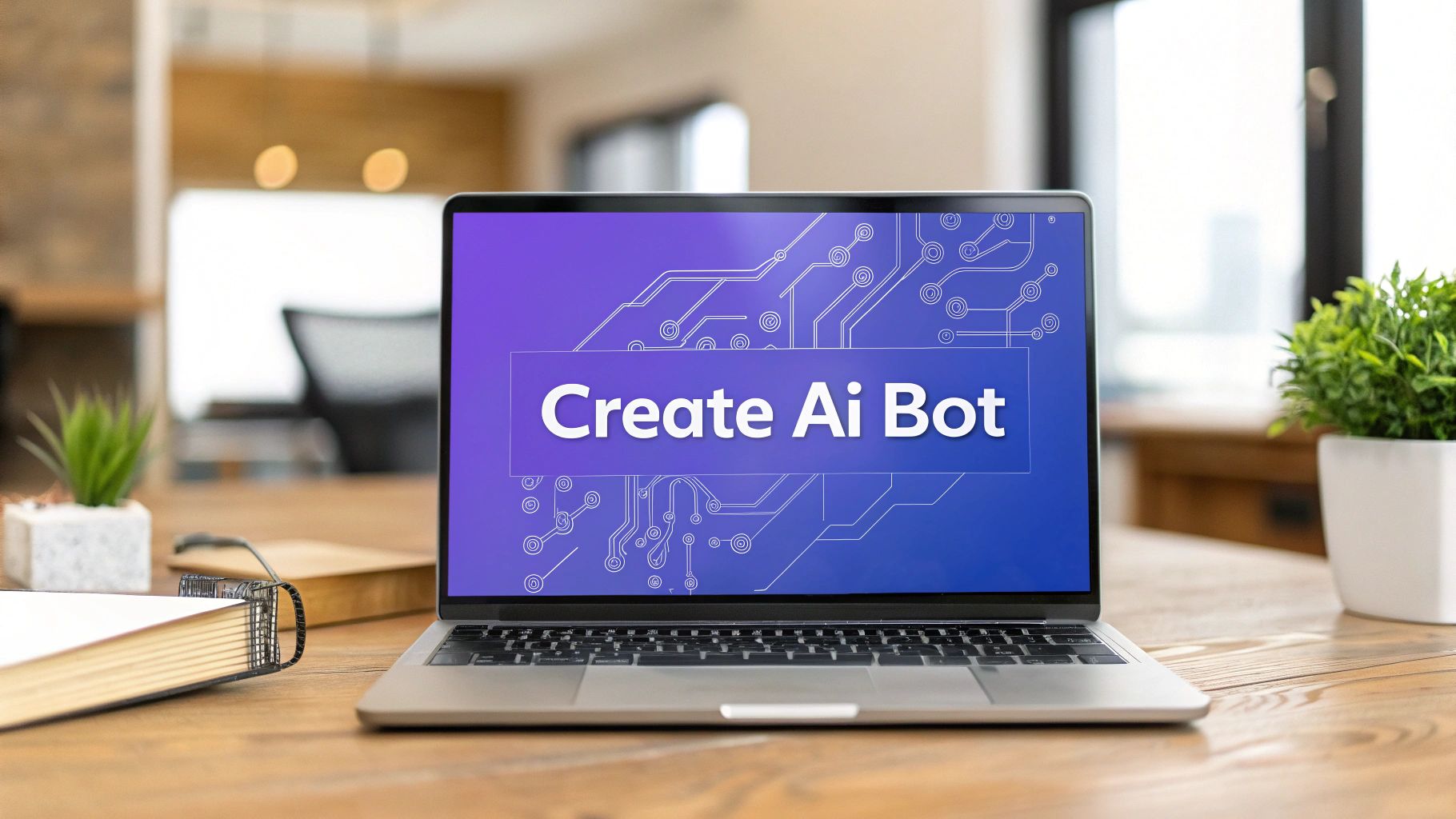
Thinking about building your own AI bot? It's a lot more straightforward than you might imagine, especially with no-code platforms like Chatiant. The process boils down to gathering your existing business information, uploading it, and then tweaking the bot's personality until it sounds just like your brand.
Why Building Your Own AI Bot Is a Smart Move

If you're wondering whether creating a custom AI bot is worth the effort, the answer is a resounding yes. More businesses are automating customer conversations, and the results speak for themselves. This is a practical way for companies of any size to work smarter and keep customers happy.
The idea is simple. You're creating a digital assistant that handles the routine questions and tasks, freeing up your human team to focus on more involved work. In this guide, I'll walk you through how to build a bot using a simple platform, skipping all the dense, technical jargon.
The Growing Demand for AI Automation
The market for AI bots is exploding. The global AI chatbot market is expected to hit somewhere between $10 billion and $15 billion in 2025. Looking further out, some analysts are predicting it could reach as high as $47 billion by 2029.
That kind of growth tells you one thing: companies are betting big on this technology to stay ahead.
By creating your own bot, you are building a scalable asset that works 24/7, improves the customer experience, and gives you real data on what your audience actually wants.
Key Benefits for Your Business
So, what’s in it for you, really? Building your own bot brings a few powerful advantages that directly impact your operations and, ultimately, your bottom line.
Here’s what you can look forward to:
- Time Savings: Your bot can instantly answer common questions about business hours, shipping policies, or product specs. This directly cuts down on the number of support tickets your team has to field.
- Happier Customers: People love getting quick, accurate answers without having to wait. A better experience is almost guaranteed.
- Cost Efficiency: When you automate routine responses, you reduce the need for a large support staff, which lowers your operational costs over time.
To give you a clearer picture, here’s a breakdown of the main benefits.
Key Benefits of Building a Custom AI Bot
As you can see, the impact goes far beyond just answering questions. It’s about creating a more efficient, responsive, and data-driven business.
To get a feel for the broader picture of AI tools and what they can do, a great place to start is the AI Tools Brief homepage.
Gathering and Preparing Your Knowledge Base
Before you can build an AI bot that gives smart answers, you have to give it a brain. This "brain" is your knowledge base, and frankly, it's the most important part of the entire process. A bot is only as good as the information it’s trained on.
Think of it like a digital library for your bot. It needs to contain everything a customer might ask. If the information isn't in there, the bot simply can't answer. This is where you pull together all of your company's expertise into a format the AI can learn from.
The quality of your data directly shapes your bot's performance. A messy, disorganized pile of files will only create a confused and unhelpful bot. But a well-structured one creates a helpful assistant your customers will want to use.
What to Include in Your Bot's Brain
The best knowledge bases are built from the documents you already use every day. You don't need to create everything from scratch. Just start by gathering your existing resources.
Here are the most valuable types of content to pull together:
- Frequently Asked Questions (FAQs): This is the low-hanging fruit. Your FAQ page is literally a list of common questions and your official answers.
- Support Articles and Guides: These docs explain how to solve problems or use your products, making them perfect for training a bot on support-related queries.
- Product Manuals and Specs: Detailed information about what you sell is important. This lets the bot answer specific questions about features, dimensions, or compatibility.
- Website Pages: Don't forget pages like "About Us," "Shipping Policy," or "Return Policy." These contain standard business information customers are constantly asking for.
The goal is to collect a wide range of documents that cover the full spectrum of your customers' needs. The more comprehensive your collection, the more questions your AI bot will be able to handle on its own.
Once you have these files, the next step is making them clean and easy for an AI to read. For a deeper look into this process, check out our guide on how to create a knowledge base that your AI will love.
Structuring Your Data for Success
How you organize your information is just as important as what you include. A bot learns best from clear, well-structured content. Just throwing a bunch of random, unformatted documents at it is a recipe for problems.
Here are a few tips to prepare your data effectively:
Use simple formatting. Stick to clear headings, short paragraphs, and bullet points. Avoid complex tables or heavily stylized text that an AI might misinterpret.
Keep it consistent. Use the same terminology across all your documents. If you call it a "customer account" in one place and a "user profile" in another, the bot might get confused.
Break down large documents. A 100-page PDF manual is way too much for an AI to digest effectively. Split it into smaller, more focused articles, with each one covering a specific topic. This makes it much easier for the bot to find the exact right answer.
For example, instead of one huge "User Guide," you'd create separate documents like "How to Reset Your Password," "Updating Your Billing Information," and "Managing Your Subscription." This simple organization makes a huge difference in the bot's accuracy and speed.
Building Your First AI Bot on a No-Code Platform
With your knowledge base ready, you’re at the exciting part. It’s time to bring your AI bot to life using a no-code platform. Tools like Chatiant have completely changed the game, making it possible for anyone to create a functional AI bot without writing a single line of code.
You'll be working with a visual interface that’s more about dragging, dropping, and configuring settings than dealing with complicated programming. The whole point is to make the process feel intuitive, showing you that building an AI assistant is much more accessible than you might think.
Uploading Your Knowledge Base
The first real step inside the platform is to upload the documents you've gathered. Think of this as giving your bot its core memory. You’ll simply select your organized files, such as FAQs, product guides, and policy documents, and feed them directly into the system.
This process is usually straightforward. The platform then gets to work, processing all that information and indexing it so the AI can pull up answers in a flash when a customer asks a question.
Here's a simple way to visualize the flow from gathering your info to getting it into the bot.
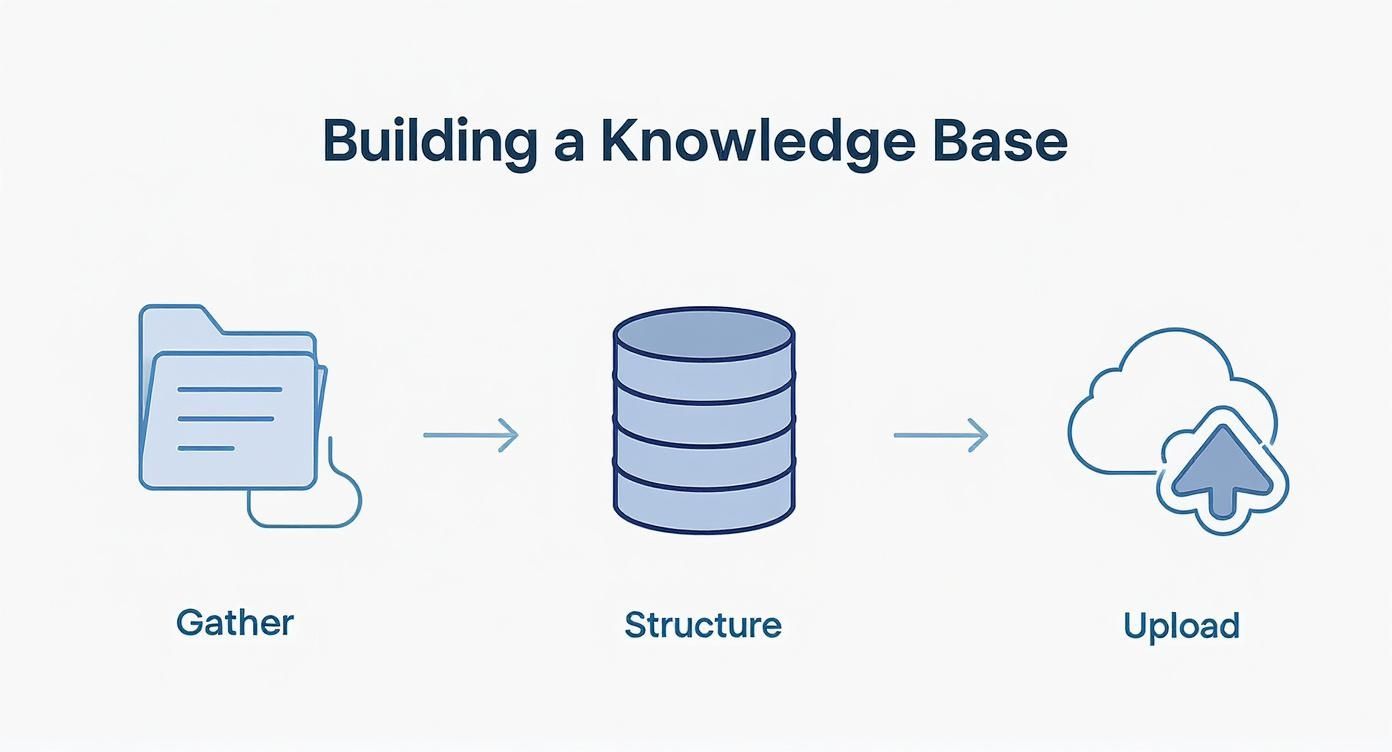
As you can see, a successful bot starts with well-organized information long before it's ever uploaded to the platform.
Defining Your Bot's Personality and Purpose
Once your data is in the system, it's time to decide how your bot should act. This is where you set its personality. Should it be professional and direct, or more friendly and casual? You can typically set this with a simple instruction.
For instance, you might give a bot for an e-commerce store a prompt like this:
"You are a helpful and friendly customer support assistant for 'StyleVerse Apparel.' Your goal is to answer questions about orders, shipping, and returns accurately. Keep your tone cheerful and use emojis where appropriate."
This instruction becomes the guiding principle for every single response the bot generates. It’s what keeps the bot's communication style perfectly aligned with your brand's voice.
This area of AI is seeing massive growth. The technology behind these bots is evolving at an incredible speed, with training compute doubling every five months. In fact, nearly 90% of significant AI models in 2024 came from industry, showing a huge corporate investment in this technology. You can read more about the latest AI model trends in the Stanford HAI report.
Setting Up Core Functions
Next, you'll configure the bot's main functions. This involves crafting a welcome message, deciding what it should say when it doesn't know an answer, and establishing rules for when to pass a conversation over to a human agent.
Here's what this setup typically involves:
- Welcome Message: Create a greeting that engages the user and tells them what the bot can help with. Something like, "Hi there! I'm the StyleVerse assistant. How can I help you with your order today?"
- Default Reply: Set up a fallback response for when the bot gets stuck. A good one is, "I'm not sure how to answer that. Would you like me to connect you with one of our human team members?"
- Human Handoff: Define clear triggers for escalation. This could be specific keywords like "complaint" or "speak to a human," or maybe after the bot fails to answer a question two times in a row.
These platforms are designed for clarity and ease of use. If you want to get deeper into how they work, you might be interested in our guide on using a no-code chatbot builder to create powerful AI agents.
Customizing Your Bot’s Behavior and Appearance

A generic bot sticks out like a sore thumb. To really help customers, your AI bot needs to feel like a natural extension of your brand, not just a piece of software you tacked onto your site. This is where customization comes in, and it’s about way more than just picking a color.
You'll want to adjust the bot's look to match your website's design, of course. But more importantly, you need to shape its personality so it communicates in a way that feels authentic to your company. This is how you create an AI bot that people want to talk to.
Nail Your Brand's Visual Identity
First impressions matter. When a visitor opens the chat widget, its appearance should feel instantly familiar, like it belongs there. Most platforms, including Chatiant, give you simple tools to make this happen without needing a designer.
Start with the basics:
- Colors: Swap out the default colors for your brand's primary and secondary palette. This is a quick win for brand consistency.
- Logo: Upload your company logo so it appears right in the chat window. It’s a small detail that adds a huge layer of professionalism and trust.
- Avatar: Give your bot a face. This could be a simple icon, your logo, or even a custom illustration that fits its personality.
These small visual tweaks make the chat widget look like it’s part of your site, creating a seamless user experience from the very first click.
Shape Your Bot's Personality
How your bot communicates is just as important as how it looks. You need to decide on a tone of voice. Should it be formal and professional? Or friendly and casual, maybe with a few emojis sprinkled in? The right choice depends entirely on your brand and your audience.
A bot for a law firm, for example, is going to sound very different from one selling sneakers.
The key is consistency. Your bot's personality should mirror the tone you use in your marketing emails, on social media, and across your website. This makes the entire experience feel genuine.
Think about the specific words it uses. Crafting the right welcome message is your chance to set the tone immediately. A simple "Hello! How can I help you?" is fine, but something more specific like, "Welcome to StyleVerse! I can help with order tracking, returns, and sizing questions. What are you looking for today?" is much more effective.
Picking the right persona can make a huge difference in how users respond. Here’s a quick breakdown to help you decide.
Bot Persona Customization Options
Ultimately, the best persona is one that feels like a natural extension of your team.
Guide the Conversation
Beyond a simple greeting, you need to define how the bot handles different scenarios. This means setting up conversational paths and prompts that guide the user to a solution.
A big part of this is planning for when things go wrong. What does the bot say when it doesn't know the answer? Instead of a dead-end "I don't understand," a much better response is, "That's a great question. I'm not quite sure, but I can connect you with a team member who can help. Would you like that?" This is your human handoff protocol.
You can also set up rules to automatically transfer a chat to a person if certain keywords like "complaint" or "speak to an agent" pop up. This makes sure that frustrated customers get the help they need quickly, preventing a negative experience from getting any worse. By planning these paths, you create a reliable support system that works.
Testing and Launching Your AI Bot
Before you let your AI bot talk to real customers, you have to put it through its paces. A bot that gives wrong answers or gets stuck in a loop will frustrate users more than it helps. This phase is about finding and fixing those glitches before they can touch your brand's reputation.
Think of it as quality assurance for your bot. You'll be throwing all sorts of customer questions at it, from simple stuff to tricky problems, to see where the gaps in its training are. Before your AI bot goes live, focusing on ensuring AI code quality is a non-negotiable step for its performance and reliability.
Running a Thorough Test
First things first, you need a testing plan. Don't just ask random questions. Your goal here is to actively try to break the bot with unexpected or complicated queries.
Here’s a practical checklist to guide you:
- Accuracy Check: Ask it questions with clear answers from your knowledge base. Does it give the right information consistently?
- Edge Case Testing: What happens when a user asks something slightly outside its training? Does it give a helpful "I don't know" and offer to connect them to a human, or does it just freeze up?
- Multi-Part Questions: Try asking two things at once, like, "What are your shipping rates and how do I track my order?" A well-built bot should be able to break this down and answer both parts correctly.
- Tone and Personality: Read the bot's responses out loud. Do they sound like the persona you designed earlier? Is the tone consistent with your brand?
A successful test run is not just about finding what works. It's about actively looking for what doesn't work and using that feedback to make the bot smarter. The goal is to catch mistakes before your customers do.
Once you’ve tested its knowledge, check how it integrates with your website. Does the chat widget load quickly? Does it work just as well on a phone as it does on a desktop? These small details add up to a much better user experience. For more specific guidance on this phase, you might be interested in our article on how to train a chatbot effectively.
Going Live With Your Bot
Once you feel confident in how your bot is performing, it’s time to launch. This usually just means embedding the chat widget on your site, which is often as simple as copying and pasting a snippet of code.
This step is becoming more common as AI bots continue to grow in popularity. By mid-2025, for example, ChatGPT alone accounted for a massive 48.36% of all AI tool traffic, with about 46.59 billion visits in just one year. This shows just how comfortable users have become with this technology. You can discover more insights about AI chatbot usage.
For a smooth launch, think about a phased rollout. You could start by showing the bot to only a small percentage of your website visitors. This lets you gather real-world data and fix any last-minute issues before you make it available to everyone.
Finally, let your audience know about your new support option! A quick email or a social media post can encourage people to give it a try.
A Few Common Questions About Building an AI Bot
When you're getting ready to build your first AI bot, a few questions almost always come up. It's normal to wonder if you have the right skills, what kind of information to use for training, or how you'll even know if it's working.
Let's get those sorted out right now. The whole process is a lot more straightforward than you might think, especially with tools designed to do the heavy lifting for you.
How Much Technical Skill Do I Actually Need?
Honestly, you don't need to be a programmer to build a really effective AI bot. Not anymore. With no-code platforms like Chatiant, the entire process is visual. If you can organize files in a folder and find your way around a web app, you have all the technical skills required.
The focus has shifted from writing code to curating quality information. Your main job is to feed the bot a solid knowledge base, not to build its logic from scratch. This makes bot creation a real possibility for marketing teams, support staff, and small business owners alike.
What Kind of Data Works Best for Training?
The best training data is whatever answers your customers' most common questions. The good news is, you probably already have this content sitting on your website or in your internal files.
Think about pulling from resources like:
- Your Website: Pages like your FAQ, About Us, Shipping Policy, and product descriptions are perfect starting points.
- Support Docs: Any help articles, user guides, or product manuals you have are goldmines of useful information.
- Structured Q&As: A simple spreadsheet with a "Question" column and an "Answer" column is an incredibly powerful way to train a bot on specific topics.
The goal is to give your bot clear, accurate, and complete information. The more organized and focused your source documents are, the smarter and more helpful your bot will be.
A bot is only as good as the information it learns from. Clean, well-structured data from your existing business documents will almost always produce the best results and the most helpful customer interactions.
How Do I Know if My Bot Is Doing a Good Job?
Once your bot is live, you'll naturally want to know if it's actually helping. Most AI bot platforms come with built-in analytics that make this easy to track.
You’ll want to keep an eye on a few key numbers to see how it’s performing. Look at the total number of conversations, the resolution rate (how many issues the bot solved without needing a human), and any user satisfaction scores.
Pay extra close attention to the questions the bot couldn't answer. This feedback is priceless. It points you to the exact gaps in your knowledge base and gives you a clear roadmap for making your bot even better over time.
Ready to build an AI assistant that delights your customers and saves you time? With Chatiant, you can create a custom bot trained on your own data in minutes, no coding required. Start building your AI bot today!


