How to Make a Chatbot Your Business Will Love
Discover how to make a chatbot that truly helps your business. Our practical guide covers everything from planning and building to successful deployment.
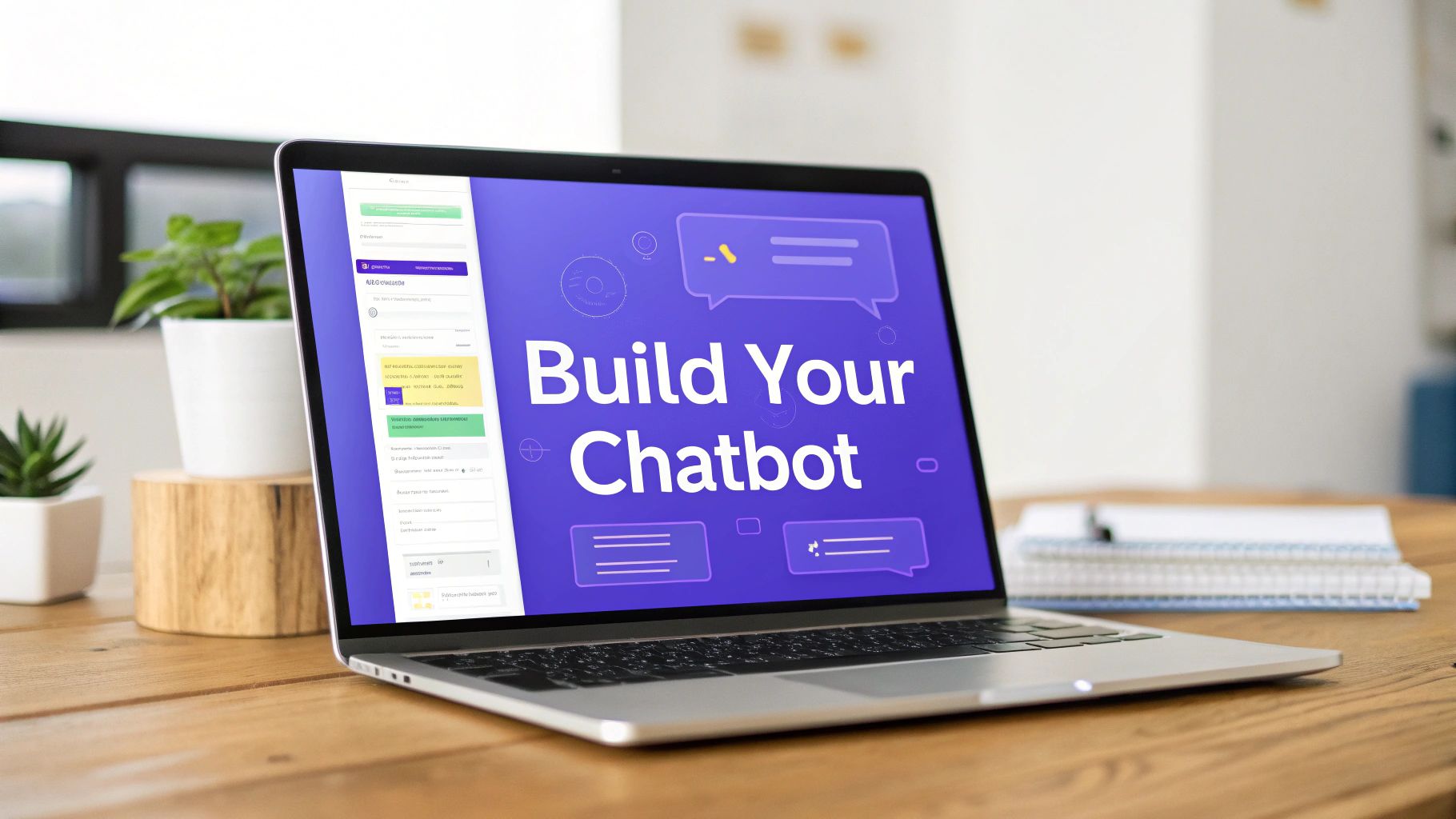
Building a chatbot starts with a plan. Not a vague idea, but a clear blueprint that guides you from concept to launch. The process usually breaks down into a few key stages: defining your goals, picking a platform like Chatiant, designing the conversation, training the bot on your data, and finally, deploying it where your customers are.
This framework is what separates a genuinely helpful tool from just another digital distraction.
Defining Your Chatbot's Purpose and Goals
Before you touch any settings or design a single conversation, stop and answer one question: "What problem is this chatbot actually going to solve?"
A clear purpose is the foundation of a successful bot. Without it, you’re just building a gadget that confuses customers and offers zero real business value. Think of it like creating a job description for a new hire. You wouldn't bring someone on board without knowing their role, right? The same logic applies here.
This planning phase is important. It keeps your project focused and makes sure every decision, from the platform you choose to the personality you give your bot, serves a specific purpose.
And it’s a big deal for a reason. The global chatbot market was valued at around $2.47 billion in 2021 and is on track to hit $46.64 billion by 2029. That explosive growth shows just how many businesses are realizing the power of a well-planned bot.
Identifying Specific Use Cases
So, what job will your chatbot do? Is it a tireless salesperson, a patient support agent, or an efficient scheduler? Pinpointing its primary function is the first step to focusing its design and training.
Here are a few common applications to get you thinking:
- Lead Generation: A bot can engage website visitors, ask qualifying questions, and gather contact info for your sales team. Its goal is to turn anonymous traffic into real leads.
- Customer Support: This is probably the most popular use case. A support bot can handle FAQs 24/7, freeing up your human agents to tackle more difficult problems.
- E-commerce Assistance: An e-commerce bot can help shoppers find products, track orders, or even rescue abandoned carts with a timely discount code.
- Appointment Booking: For service-based businesses, a bot can manage calendars, schedule meetings, and send reminders, taking the entire booking process off your plate.
My advice? Start small. Pick one or two high-impact problems you want to solve first. Don't try to build a bot that does everything at once. A focused chatbot that excels at its main task is far more valuable than a jack-of-all-trades that masters none.
To help you narrow down your focus, here's a quick comparison of some common chatbot use cases. Think about which one aligns best with your immediate business needs.
Chatbot Use Case Comparison
Once you've settled on a use case, the next step is to make sure you can actually measure whether it's working or not.
Setting Measurable Success Metrics
Now that you know what your chatbot will do, you need to define how you'll measure its success. Vague goals like "improve the customer experience" won't cut it. You need concrete Key Performance Indicators (KPIs) to track performance and justify the investment.
Think in terms of direct business outcomes. For example:
- For a support bot, you could track its Resolution Rate (the percentage of queries it solves alone) or the Customer Satisfaction (CSAT) scores from post-chat surveys.
- For a sales bot, the main metric might be the number of qualified leads generated per week or the Lead Conversion Rate.
- For an e-commerce bot, a key KPI would be the reduction in Cart Abandonment Rate or the value of sales influenced by the bot.
Setting these metrics upfront gives you a clear benchmark for success. It allows you to analyze performance, spot areas for improvement, and prove the chatbot's ROI. You can find more ideas in our guide on how to build a chatbot that actually delivers results.
By creating a detailed plan with a specific use case and measurable goals, you’re setting your chatbot up to deliver real value from day one.
Choosing the Right Platform for Your Needs
With your goals mapped out, it’s time to pick the right tools for the job. The market is flooded with chatbot platforms, each built for different skill levels, budgets, and project sizes. Getting this choice right isn't about finding the "best" platform; it's about matching its strengths to what you actually need to accomplish.
Your decision will almost certainly fall into one of three camps: no-code, low-code, or a full-code framework. Each one strikes a different balance between simplicity and control, so let's break down what that really means for you.
No-Code Platforms: Simplicity and Speed
If you want to get a chatbot live without touching a single line of code, no-code platforms are your best friend. They're designed for people who aren't developers, like marketers, sales teams, and small business owners. These tools use intuitive visual interfaces, often with drag-and-drop builders, to let you map out conversations.
A great example is Chatiant. You can literally feed it your website content, and it will train a functional bot in minutes, not weeks. This approach is perfect for common tasks like:
- Answering frequently asked questions
- Generating leads
- Booking appointments
The real wins here are speed and accessibility. You can launch fast, keep costs down by avoiding developer fees, and if you can build a PowerPoint slide, you've got the skills to build a bot.
Most of these platforms offer a clean, simple interface that looks something like this.
An interface like this lets you focus on the quality of the conversation, not the technical weeds.
Low-Code Solutions: The Best of Both Worlds
Low-code platforms are the perfect middle ground. They give you the visual builders and ready-made components of no-code tools but also leave the door open for custom code and integrations. This makes them a fantastic choice for teams with some technical know-how who still want to build things quickly.
You might find yourself building 80% of your bot with visual tools, then bringing in a developer to write a small script that connects to a custom database or runs a unique business rule. This gives you the flexibility to create something far more powerful than a standard template.
If you know you'll need to connect your chatbot to internal systems or create specific functions that a template can't handle, a low-code platform is probably your sweet spot. It offers a great mix of speed and power.
Full-Code Frameworks: Maximum Control
For developers who need total control over every nut and bolt, full-code frameworks are the only way to go. Platforms like Google's Dialogflow or the Microsoft Bot Framework provide the heavy-lifting infrastructure for NLP and machine learning, but you build everything on top of it.
This path demands serious programming skills and is best suited for large, complex projects where an off-the-shelf solution just won’t cut it. You get complete freedom over the AI models, the integration logic, and the user experience. That freedom comes at the cost of a much longer and more expensive development cycle.
Key Factors in Your Decision
It's not just about your coding skills. When you're weighing your options, you'll also want to look at things like subscription models and specific features. For instance, a plan like Gojiberry.ai's Basic Plan might be a great fit for smaller projects, while others are built for enterprise scale.
Here are the important factors to consider:
By thinking through these points, you can pick a platform that not only works for your project today but also supports where you want to go tomorrow.
Designing a Natural Conversation Flow
Once you've picked a platform, it’s time to give your chatbot a voice and a brain. This is where you map out the conversational pathways a user will actually follow, turning a simple tool into a genuinely helpful assistant. Getting this user journey right is what makes a chatbot feel intuitive, not robotic.
The whole point is to anticipate what someone needs and guide them to an answer as painlessly as possible. A well-designed flow means users never hit a frustrating dead end. That's a big deal, because one study found that 33% of users will ditch a chatbot after just one bad experience. You really only get one shot to make a good first impression.
This process visualization breaks down the foundational steps that come before you even start designing the conversation itself.
As you can see, a clear use case and the right platform are prerequisites. Without them, even the best conversation design will fall flat.
The Building Blocks of Conversation
Modern chatbot builders like Chatiant give you a visual canvas where you can piece together the conversation without touching a line of code. You just drag and drop different conversational components to build the user's experience.
These components are the fundamental tools you'll use to guide the chat:
- Text Inputs: This lets users type freeform questions or replies. It offers the most flexibility, but it also demands a smarter bot that can interpret what the user is actually saying.
- Multiple-Choice Options: These give users a predefined set of choices, which is perfect for guiding them down specific paths and keeping the interaction simple and clean.
- Quick-Reply Buttons: Similar to multiple-choice, these buttons offer suggested responses that disappear once clicked. They're great for speeding up the conversation and preventing clutter in the chat window.
The trick is to use a mix of these elements to keep the conversation engaging and efficient. For example, you might kick things off with a multiple-choice question to categorize the user's problem, then follow up with a text input field to gather specific details.
Understanding User Intent
To build a chatbot that truly gets people, you need to teach it about intents and entities. These are two core concepts in conversational AI that help your bot figure out what a user actually wants.
An intent is the user's ultimate goal. If someone types "check my order status," the intent is check_order_status. Your bot's job is to recognize this goal no matter how the user phrases it, whether they say "where is my stuff?" or "when will my package arrive?"
An entity is a specific piece of information within that request that the bot needs to fulfill the intent. In our check_order_status example, the key entity is the order number. The bot needs to pull that detail out of the message to look up the right information.
By defining intents and entities, you're essentially creating a custom language model for your business. This is the "magic" that allows a chatbot to graduate from a simple, rigid script to an intelligent assistant that can handle real-world questions.
Structuring a Sales vs. Support Conversation
The way you structure your conversation flow will change dramatically depending on your chatbot's primary job. The logic for a sales-focused bot is completely different from one designed for customer support.
A sales bot is all about qualification and conversion. Its conversational flow might look something like this:
- Greeting & Opener: Start with a friendly welcome and an engaging question to identify the visitor's interest (e.g., "Are you looking for a solution for your team or for personal use?").
- Qualification Questions: Use multiple-choice options to ask key qualifying questions about company size, budget, or specific needs.
- Information Capture: Once a lead is qualified, ask for an email address to send more information or to book a demo.
- Call to Action: End by scheduling a meeting with a sales rep directly through the chatbot's calendar integration.
On the other hand, a customer support bot is all about resolution and efficiency.
- Problem Identification: The bot’s first job is to understand the problem. It might offer quick-reply buttons for common issues like "Track an Order," "Process a Return," or "Product Question."
- Data Collection: Next, it will ask for the necessary details, like an order number or product model, to move forward.
- Provide a Solution: The bot then taps into its knowledge base to provide an immediate answer, a link to a help article, or a real-time status update.
- Human Handoff: If the bot can't solve the problem after a couple of tries, it needs a clear and seamless path to escalate the conversation to a human agent, without making the user start over from scratch.
Thinking through these distinct paths is key for creating a user experience that feels helpful, not frustrating. Every single interaction should move the user one step closer to a resolution, whether that’s a sale or a solved problem.
Training Your AI to Understand People
A chatbot is only as smart as the information you feed it. This is where you turn your bot from an empty shell into a knowledgeable assistant that actually gets what people are asking. It’s all about teaching it to connect real questions to the right answers.
This magic is powered by Natural Language Processing (NLP), the tech that lets the bot make sense of human language. NLP helps your bot figure out that "track my package," "where's my order?" and "delivery status" are all just different ways of saying the same thing. Without solid training, even the most perfectly designed conversation will fall flat the moment it meets a real user.
The market for this tech is exploding for a reason. By 2024, the global chatbot market hit an estimated $7.76 billion and is projected to reach $27.29 billion by 2030. That growth is all thanks to AI and NLP getting so much better at how we talk.
Building Your Chatbot's Knowledge Base
First things first, you need to give your chatbot a brain. This is its knowledge base, the central library of information it pulls from to answer questions. Thankfully, modern platforms like Chatiant make this part incredibly simple. Forget manually typing out every possible Q&A.
Instead, you can just upload your existing content. This can include things like:
- FAQs: Your frequently asked questions page is the perfect place to start.
- Product Guides: Upload manuals so your bot can handle the technical stuff.
- Company Policies: Make information on returns, shipping, or service terms instantly available.
- Website Content: Some tools can even crawl your site and absorb information automatically.
Feeding your bot this data gives it a solid foundation of knowledge to search through. It’s way more efficient than trying to guess every single question a user might dream up.
Anticipating How Your Customers Talk
Uploading documents is a great start, but truly effective training means thinking like your customers. You need to anticipate all the different ways they might ask for something. This is where you define specific "intents" for your bot to recognize.
For example, a customer wanting to return an item might ask:
- "How do I make a return?"
- "What's your return policy?"
- "I need to send something back."
Each of these phrases points to the same goal: process_return. For every intent you create, you’ll want to provide a handful of different training phrases. The more examples you feed your bot, the better it gets at spotting that intent in the wild, even when the user’s wording is a little different.
A Practical Tip: Don't just guess what users will ask. Dig into your helpdesk tickets, talk to your support agents, and check your website's search logs. These are goldmines of real-world user questions you can use for training.
The Importance of Real-World Testing
You can't fully train a chatbot in a bubble. Once you've built a solid knowledge base and defined your main intents, you have to test it with actual people. This is how you find the awkward phrasing, confusing replies, and conversational dead ends you never saw coming.
Here’s a simple way to approach testing:
- Recruit Testers: Ask a few colleagues or even some loyal customers to try and break your bot.
- Give Them Scenarios: Assign them specific tasks, like "Find out the shipping cost to your city" or "Try to book a demo."
- Collect Feedback: Ask them where they got stuck or what felt unnatural.
Reviewing the chat logs from these test runs is one of the most valuable things you can do. Look for moments where the bot completely missed the point or gave a useless answer. Every failure is a learning opportunity.
Using Feedback for Continuous Improvement
Training a chatbot isn't a one-and-done project. It's a cycle of testing, reviewing, and refining. Once your bot is live, you should regularly check its conversation logs to see how it's performing with real customers.
Tools like Chatiant often provide analytics that show you which questions the bot handled well and where it stumbled. For a deeper look into this ongoing process, check out our guide on how to train a chatbot for peak performance. This continuous feedback loop is what turns a good chatbot into a great one over time.
Integrating and Deploying Your Chatbot
Alright, you've trained your chatbot and it's ready for the real world. Now it's time for the fun part: putting it to work. This means plugging it into your existing tools and launching it where your customers can actually find it. A chatbot that sits in a silo is just an interactive FAQ; one that's integrated can actually get things done.
This is where you start to see the real payoff. By connecting your bot to systems like your CRM or helpdesk, you can turn simple conversations into real business outcomes. A quick chat can become a new support ticket, a qualified lead in your sales pipeline, or a booked meeting on your calendar, all without anyone lifting a finger.
Connecting to Your Business Systems
To make your chatbot more than just a Q&A machine, it needs to talk to the software that runs your business. This is usually done with APIs (Application Programming Interfaces), which are basically the bridges that let different software programs communicate with each other.
The process is all about creating rules. For example, if a user gives their email and asks for a demo, you can set up a rule that zaps that info straight into your CRM, creating a new contact on the spot. No more manual data entry, and no more leads going cold.
Most no-code platforms like Chatiant come with pre-built integrations for the big players:
- CRMs: Hook it up to Salesforce or HubSpot to automatically add new leads.
- Helpdesks: Connect with Zendesk or Freshdesk to create support tickets from conversations.
- Calendars: Link to Google Calendar or Calendly to let the bot book appointments for you.
For more custom setups, you might need to work with APIs directly. To keep these connections from breaking, it's a good idea to follow solid API design best practices. This will save you a ton of headaches down the line by making sure the communication between your systems is stable and reliable.
Choosing Your Deployment Channels
Once your bot is all connected, you have to decide where it’s going to live. The goal is to be wherever your customers are, making it ridiculously easy for them to get help. Each channel has its own little quirks for setup, but modern platforms have made this pretty straightforward.
Most chatbot interactions happen on a company's website. It's often the first and most impactful place to deploy your bot. We've put together a full guide on adding an AI chatbot for your website that walks you through it.
Beyond your site, think about other places your customers hang out:
- Messaging Apps: Deploying on Facebook Messenger or WhatsApp lets you meet people on the apps they use every single day.
- Internal Tools: For employee-facing bots, an integration with Slack or Google Chat can automate internal support and operational tasks.
- Mobile Apps: If you have a native app, embedding a chatbot inside it creates a seamless support experience for your mobile users.
A key takeaway here is to start with one channel, usually your website, and nail the experience there before expanding. It's better to be great in one place than mediocre in five.
The global acceptance of chatbots is growing fast. While North America currently holds the largest market share in 2025 thanks to its mature tech scene, the Asia-Pacific region is the fastest-growing segment, with annual growth rates hitting around 24%. This boom is largely driven by massive adoption in countries like China and India, where chatbots are becoming a standard part of e-commerce and customer support.
Best Practices for a Smooth Launch
How you introduce your chatbot to the world really matters. A good launch sets the right expectations and encourages people to actually use it. If you rush this final step, you risk creating a frustrating first impression that's hard to recover from.
Before flipping the switch, get these things in order:
- Announce the Launch: Let people know it's coming. A simple blog post, a heads-up in your email newsletter, or a social media post can build a little anticipation and explain what the bot is there to do.
- Set Clear Expectations: Be honest about what your bot can and can't do. A simple greeting like, "Hi, I'm our new automated assistant. I can help with order tracking, returns, and product questions," immediately tells users what's on the table.
- Provide an Escape Hatch: Always, always give users an easy way out. A simple "Talk to an agent" button is a must-have. It prevents frustration when the bot inevitably gets stuck and shows you're not trying to hide your human support team.
Common Questions About Making a Chatbot
As you get ready to start your chatbot project, a few final questions might be floating around. This section is here to give you direct, practical answers to those common uncertainties.
Let’s clear up anything that’s still on your mind.
How Much Does It Really Cost to Make a Chatbot?
The honest answer? It can range from a small monthly fee to tens of thousands of dollars. The final price almost entirely depends on the complexity you need and the tools you choose.
Here’s a realistic breakdown:
- No-Code Platforms: For most businesses, a no-code solution like Chatiant is the smartest, most cost-effective route. You’re looking at a monthly subscription, often starting under $100, which covers hosting, maintenance, and all the building tools you'll need.
- Custom Development: If your needs are highly specialized and you decide to hire developers or an agency, the costs jump significantly. A custom-built AI chatbot can easily run from $15,000 to $50,000 or more, depending on the number of integrations and the sophistication of its AI.
For most small and medium-sized businesses, a no-code platform provides the best balance of power and affordability. You get a professional-grade bot without the massive upfront investment.
How Long Does It Take to Build a Simple Bot?
Just like cost, the timeline for building a chatbot varies. But here's the good news: a simple, functional bot can be up and running much faster than you might think.
With a modern, no-code platform, you could launch a basic FAQ bot in just a few hours. Seriously.
A more realistic timeline for a business chatbot with a few integrations and a well-planned conversation flow is usually a few days to a week. If you're building from scratch with a full-code framework, you should plan for a project that takes several weeks, if not months, to complete.
What Is the Main Difference Between Rule-Based and AI Chatbots?
The core difference really comes down to how they "think."
A rule-based chatbot is like a flowchart. It follows a strict script you’ve designed, and it can only respond to specific commands and questions you've explicitly programmed into its logic. If a user asks something outside that script, the bot gets stuck.
An AI chatbot, on the other hand, uses Natural Language Processing (NLP) to understand what a user is actually saying, even if the wording is new or imperfect. It can handle variations in language, learn from conversations, and provide much more flexible, human-like responses. While rule-based bots are simpler, AI bots deliver a far better user experience.
Can a Chatbot Integrate with My Existing Software?
Absolutely. In fact, this is where chatbots become truly powerful.
Most quality chatbot platforms are built with integrations in mind. They can connect to your other business tools to pull in real-time data and automate entire workflows. To make sure everything works smoothly, creating clear and developer-friendly Software API Documentation for your bot's functions is a must.
This capability turns a simple Q&A bot into a proactive assistant that can book meetings in your calendar, create leads in your CRM, or check order statuses in your e-commerce system.
Ready to build a smart chatbot that understands your business inside and out? With Chatiant, you can create and train a custom AI agent on your own data in minutes, not months. Start automating your sales and support today.
Get started with Chatiant


