Live Chat Software Comparison for Growing Businesses
A detailed live chat software comparison to help you find the right tool. We evaluate features, pricing, and specific use cases for top platforms.

Picking the right live chat software for your business is a bigger deal than you might think. The best tool is not a one-size-fits-all solution. Your choice depends on what you're trying to accomplish. Are you trying to generate leads for a B2B service, or is your main goal offering instant help for an e-commerce store?
This guide is built to help you cut through the noise, figure out what you need, and match those needs with the right platform.
Why Your Live Chat Software Choice Matters
Your choice of live chat software directly shapes your customer experience, team productivity, and even your sales numbers. Real-time support is what customers now expect. Different tools deliver on that expectation in very different ways, which is why a thoughtful comparison is so important. What works wonders for one company could be a total dud for another.
The market for these tools has exploded, which shows how important real-time engagement has become. Back in 2021, the market was valued at around $794 million. By 2024, it ballooned to over $1.1 billion. That massive jump is fueled by the growth of e-commerce and customers who will not wait for an email reply. You can dig deeper into the live chat market growth on imarcgroup.com.
Understanding Key Differences Early On
Before we get into a feature-by-feature breakdown, it helps to see how the top players in the game position themselves. Think of this as a cheat sheet for their core strengths and who they're built for.
Right away, you can see that some tools are designed for sales-driven conversations, while others are all about making support teams efficient and scalable.
This screenshot shows what a typical live chat interface looks like from an agent's perspective. It’s all about managing multiple conversations and having customer information right at their fingertips.

This layout is a perfect example of how modern platforms give agents the context they need to solve problems fast without having to jump between different windows. That integrated approach is a huge differentiator when you're comparing solutions. This guide will walk you through these nuances so you can make a smart choice for your business.
Key Criteria for Evaluating Live Chat Tools
To make a smart choice when comparing live chat software, you need a solid game plan. Just scrolling through a long list of features is a great way to get overwhelmed and pick the wrong tool. Instead, it’s better to focus on the core capabilities that will actually help you hit your goals, whether that’s boosting sales or just making customers happier.
This section breaks down the key criteria you should be looking at. Use these points to measure each tool and see how it really stacks up against what your business needs. It’s the best way to cut through the marketing noise and figure out what truly matters.
Chatbot and AI Sophistication
Let's be clear: not all chatbots are created equal. Basic bots are pretty simple. They follow pre-programmed scripts, which is fine for answering common questions. But the more advanced platforms use conversational AI to understand what a user is trying to say, handle complex questions, and even pick up on when a customer is getting frustrated.
When you’re looking at a tool's AI, ask yourself these questions:
- Does the bot just answer questions, or can it do things like book a meeting or qualify a lead?
- How much work is it to build and train the chatbot? Some are no-code, while others require a heavier lift.
- Does the AI learn from its conversations to get smarter over time?
A powerful AI can handle a huge chunk of your incoming chats, freeing up your team to focus on the conversations that really need a human touch. This is often the single biggest factor when you're trying to calculate the ROI of a new tool.
Integration Capabilities
Your live chat software shouldn't be an island. Its real power comes from how well it connects with the other tools you already rely on every day. A strong integration with your CRM, for instance, can give your agents a complete view of a customer's history the second a chat starts.
A seamless integration strategy is what separates a simple chat widget from a central hub for customer communication. When your live chat tool talks to your help desk and marketing platform, you create a unified and efficient experience for both your team and your customers.
Think about how well each tool connects with your existing stack:
- Customer Relationship Management (CRM) systems like Salesforce or HubSpot.
- Help Desk Software for creating and managing support tickets.
- E-commerce Platforms like Shopify to see order history or what’s in a customer's cart.
- Marketing Automation Tools to trigger messages based on what a visitor does on your site.
The ability to pass data between these systems is what turns a simple chat into actionable business intelligence. A well-integrated live chat tool can update customer records, create support tickets, and add users to marketing campaigns, all automatically.
User Interface and Agent Experience
The software has to be easy for your team to use. A clunky or confusing agent dashboard leads to slow response times and burned-out employees. Look for a clean interface that lets agents manage multiple conversations, pull up customer data, and use features like canned responses without any friction.
And don't forget the customer's side of the equation. The design of the chat widget for your website can make or break engagement. If it’s hard to use or looks out of place, people just won’t use it. A great user experience on both ends is non-negotiable for getting your team and your customers to actually adopt the tool.
A Detailed Live Chat Software Comparison
Choosing the right live chat tool means getting past the marketing fluff and digging into how these platforms work for businesses like yours. It's time for a direct, side-by-side look at the top contenders. This breakdown will show you which platform shines for specific goals, whether you're chasing aggressive sales targets or building a world-class support system.
The live chat software market is crowded, with a valuation hitting $1.1 billion in 2024 and key players like Zendesk, Intercom, LiveChat, and Tidio leading the charge. They all compete on things like price, integrations, and AI, but their core philosophies are surprisingly different.
Intercom For Proactive Customer Engagement
Intercom is more than a chat tool. It's a full customer communications platform. It’s built to manage the entire customer journey, from their first visit to ongoing support. Its biggest strength is a unified inbox that pulls conversations from your website, app, and email into one clean view.
This approach gives your team the full story behind every customer interaction. Intercom is especially powerful for businesses that want to get ahead of customer needs with proactive, behavior-based messages. For instance, you could set up an automation to ping a user who has viewed your pricing page three times this week.
Intercom is built for companies that see customer communication as a continuous loop, not a series of separate tickets. Its power lies in connecting marketing, sales, and support conversations into one seamless customer story.
The platform's chatbot, Fin, is a seriously capable AI assistant. It goes beyond simple Q&As to handle complex queries, qualify leads, and even trigger actions inside your product. That makes it a go-to for SaaS companies trying to deliver in-app support and boost user adoption.
Zendesk The Integrated Support Suite
Zendesk comes at this from a completely different angle. It started as a best-in-class help desk and ticketing system, and its live chat is just one piece of a much larger, deeply integrated support suite. For any business where customer service is the main event, this is a huge plus.
When a chat starts in Zendesk, it is not just a standalone conversation. It’s automatically tied to the customer’s entire history, past tickets, emails, you name it. This gives agents the full context they need to resolve issues fast, without forcing customers to repeat themselves.
Zendesk's AI, Answer Bot, is laser-focused on deflecting common questions. It pulls relevant articles from your knowledge base and suggests them right inside the chat widget. This frees up your human agents to handle the trickier conversations that demand a personal touch.
The best choice often comes down to how a platform balances AI, integrations, and reporting.
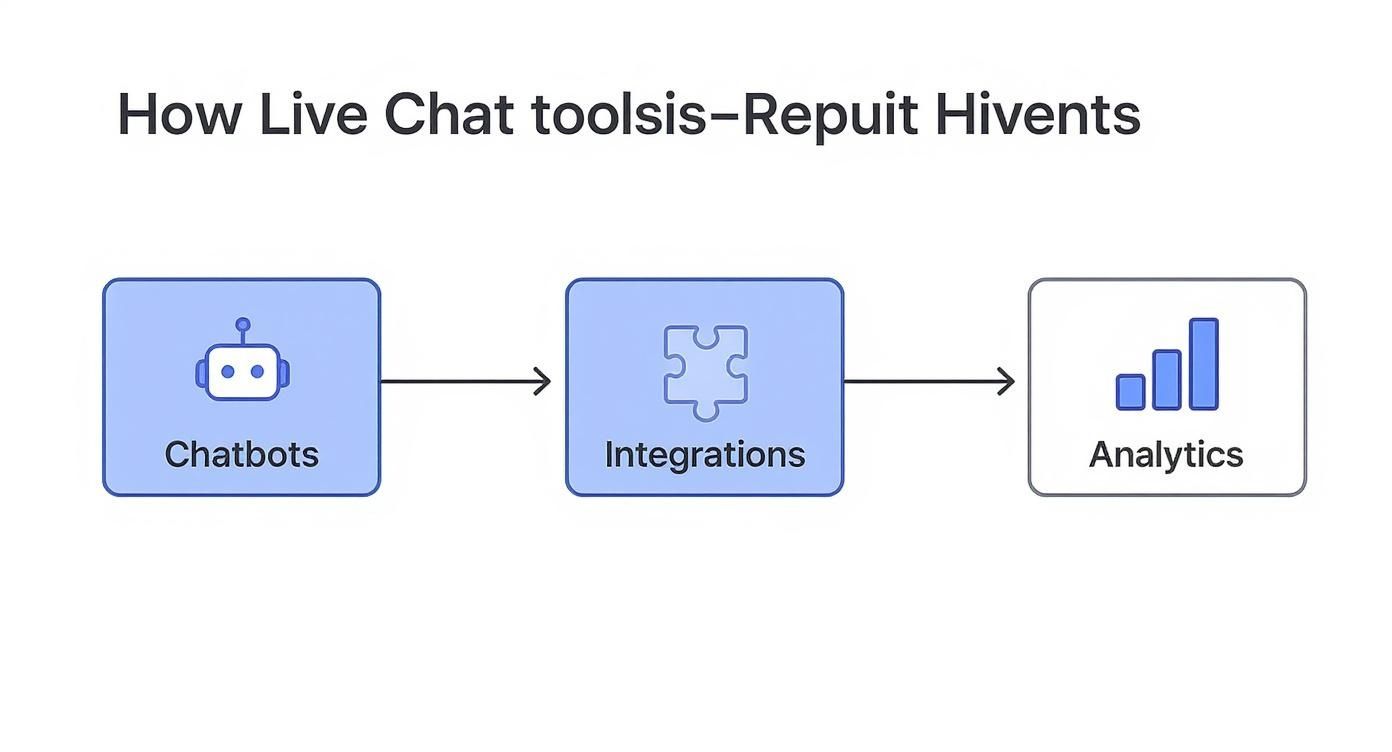
This visual highlights how chatbots, integrations, and analytics work together. A great platform needs to nail all three to deliver real value.
LiveChat The User-Friendly All-Rounder
LiveChat has earned its spot by keeping things simple, powerful, and affordable. It's a fantastic pick for small and mid-sized businesses that need a solid solution for both sales and support but don't want the complexity of an enterprise platform.
Its agent interface is often called one of the most intuitive out there, which means you can get new team members up and running in no time. The platform also has strong reporting tools, giving managers a clear look at agent performance, chat volume, and customer satisfaction scores.
LiveChat packs in a well-rounded feature set, including:
- Canned Responses to handle common questions in a single click.
- Chat Tagging to keep conversations organized and spot recurring trends.
- A Built-in Ticketing System for managing complex issues that need a follow-up.
This mix of practical features and dead-simple usability makes it a tough competitor, especially for teams that just want to get work done efficiently.
Tidio The Affordable Starter Platform
Tidio is built from the ground up for small businesses and startups. It bundles live chat, chatbots, and email marketing into one easy-to-manage dashboard, making it a perfect starting point for companies just dipping their toes into customer communication.
One of Tidio's biggest draws is its generous free plan, which includes live chat and a limited number of chatbot interactions. This lets small businesses test the waters without any upfront cost. Its visual, drag-and-drop chatbot builder is also incredibly user-friendly, letting you build automated workflows without writing a line of code.
It might not have the deep enterprise integrations of Zendesk or the slick proactive messaging of Intercom, but Tidio delivers incredible value for its price. It’s the ideal choice for e-commerce shops and small service businesses looking to capture leads and automate simple questions without a big budget. Automating routine tasks is, after all, a core function of any modern AI chatbot for customer service.
Feature Comparison of Top Live Chat Platforms
To make the decision easier, here’s a high-level look at how these four platforms stack up against each other. Each one is designed with a specific type of user and goal in mind.
This table shows the fundamental differences in their approach. Intercom wants to manage the entire customer lifecycle, Zendesk aims to perfect the support experience, LiveChat focuses on being a reliable workhorse, and Tidio makes it easy for anyone to get started.
Choosing The Right Tool For Your Business
So, how do you decide? It all comes back to your primary goal. A tool built for sales acceleration is going to look and feel very different from one designed for high-volume customer support.
It's also worth noting that some platforms go beyond just chat. If you think you might need a more comprehensive solution down the road, it’s worth exploring a detailed help desk software comparison to see how these tools fit into the bigger picture.
Ultimately, the best platform is the one that fits your team's workflow. An e-commerce store fighting cart abandonment has entirely different needs than a B2B SaaS company trying to qualify enterprise leads. By understanding where each of these solutions truly excels, you can make a smart choice that actually moves the needle for your business.
Comparing Live Chat Pricing and True Value
Figuring out the cost of live chat software isn't as simple as looking at the monthly price on a website. To find out what you'll really spend, you have to look at how each platform structures its plans. This is about understanding the total cost of ownership.
Some models are predictable and easy to budget for. Others can sneak up on you with surprise bills, especially if your business grows faster than expected. It is not just about spending less; it's about spending smarter.
Decoding Common Pricing Models
Live chat providers usually stick to one of three main pricing structures. Each one is built for a different kind of business, so figuring out which fits your team is the first step toward a smart investment.
Per-Agent Fees: This is the most straightforward model out there. You pay a set price for each person on your team who needs access, say, $25 per agent, per month. It's a great fit for businesses with stable team sizes because the costs are completely predictable.
Conversation Volume Plans: Some tools charge you based on how many chats you handle each month. This can be incredibly cost-effective if you have low chat volume, but it can get expensive in a hurry if you suddenly get a flood of customer questions.
Feature-Tiered Packages: With this model, you pick a plan based on the features you need. A basic tier might just give you simple chat, while the higher-end tiers add things like automation, deep analytics, and more integrations. This lets you pay only for what you'll actually use.
It’s all about matching the model to your business. A small, focused support team will likely do well with per-agent pricing. A marketing-heavy company that needs all the bells and whistles might lean toward a feature-rich plan.
Uncovering Hidden Costs and Calculating Total Value
The sticker price is just where the conversation starts. The true cost of any software includes all the little fees that can pile up over time. As you compare options, keep an eye out for extra charges that aren't always obvious.
For instance, some providers will charge you extra to connect with tools like Salesforce or to get API access. Others might cap the number of chatbot conversations on their lower-tier plans, forcing you to upgrade once you hit a limit. You might even find extra costs for premium support or one-on-one onboarding.
The most valuable plan isn't always the cheapest. A pricier package with powerful automation could save a large team thousands in payroll by deflecting routine questions. That easily outweighs the higher subscription cost compared to a basic plan that demands more hands-on agent time.
To figure out your total cost of ownership, you have to add up the subscription fee and all these potential extras. You can get a clear picture by exploring the pricing for various live chat solutions, which will break down exactly what you get with each plan.
Evaluating Potential Return on Investment
The final piece of the puzzle is the return. A good live chat tool should pay for itself, either by bringing in more revenue or by cutting down your operating costs. For a sales team, that might mean tracking how many leads are generated directly from chat conversations.
For a support team, the return comes from efficiency. A platform with a solid chatbot can handle a huge percentage of common questions, freeing up your human agents to focus on complex, high-value problems. This makes customers happier and reduces the need to hire more support staff as you grow, delivering a clear and measurable return.
Which Live Chat Software Should You Choose?

Alright, we've covered a lot of ground. Now for the most important part: picking the right platform for your business. This isn't about choosing the tool with the longest feature list. It's about asking a simple question: what problem are you actually trying to solve?
A game-changing feature for one company is just noise for another. Let's move past the spec sheets and connect these tools to real-world business goals. That’s how you make a confident decision that delivers a real return.
For E-commerce Stores Reducing Cart Abandonment
If you run an e-commerce site, your world revolves around turning visitors into buyers and stopping them from ditching a full cart. You need a tool built for proactive messaging and deep shopping cart integrations. Seeing what’s in a customer's cart in real-time is a massive advantage.
- Primary Recommendation: LiveChat Its clean interface and powerful e-commerce integrations with platforms like Shopify and BigCommerce make it a natural fit. You can set up automated triggers to engage shoppers who are lingering on a product page or look like they're stuck at checkout.
- Strong Alternative: Tidio With its budget-friendly plans and a super simple chatbot builder, Tidio is perfect for smaller stores. You can easily build a bot that offers a discount code to visitors who are about to leave, helping you recover sales you might have otherwise lost.
The key here is proactive engagement. Imagine a chat popping up with, "Hey, I see you're looking at the Pro-X camera. Did you know it comes with a free lens kit this week?" That kind of timely, relevant interaction is exactly what turns browsers into buyers.
For B2B Companies Focused on Lead Generation
For B2B companies, a website is a lead-generation machine. Your goal is to pinpoint high-intent visitors, qualify them, and get them connected with a sales rep, fast. The right live chat software for this job needs smart lead qualification bots and rock-solid CRM connections.
Your live chat tool should act like a 24/7 sales development representative. It needs to be smart enough to separate serious buyers from casual browsers and smooth enough to book a demo without any friction.
- Primary Recommendation: Intercom Its advanced bots can ask targeted qualifying questions based on things like company size or industry. Even better, Intercom’s deep integration with Salesforce means new leads and their entire conversation history are automatically synced, giving your sales team all the context they need.
- Strong Alternative: Zendesk While it’s famous for support, Zendesk’s chatbot capabilities can be easily configured for lead qualification. It can gather initial info from a prospect and create a new lead in your CRM, making sure no opportunity ever falls through the cracks.
Live chat is no longer a "nice-to-have" in this space. Reports show that 63% of customers already use it to connect with businesses, and it can boost conversion rates by up to 20% compared to older channels. Why? Because customers get help the moment they need it most. You can find more insights on the impact of live chat over at livechat.com.
For Startups Needing an Affordable All-in-One Solution
If you're a startup, you're probably wearing a lot of hats. You need a tool that can handle a bit of everything: sales, basic support, user onboarding, without a hefty price tag. Complex enterprise features are less important than simplicity and pure value.
The best choice is a platform that’s easy to set up and manage, letting your small team stay efficient.
- Primary Recommendation: Tidio The generous free plan is a massive draw for new businesses. It bundles live chat, chatbots, and email marketing into one dashboard, giving you a solid customer communication stack with zero initial investment.
- Strong Alternative: LiveChat With its predictable and affordable per-agent pricing, LiveChat is a fantastic choice for startups ready to make their first real investment in customer communication. It’s built to scale and can handle both sales and support conversations effectively.
Common Questions About Live Chat Software
Alright, let's get into the nitty-gritty. When you're moving from a broad comparison to picking the one, a few practical questions always come up. Here are the direct answers to help you make a confident choice.
How Can I Measure the ROI of Live Chat?
This is the big one. The key is to stop thinking about live chat as just another tool and start connecting its performance directly to your business goals. Calculating the return is pretty straightforward once you know what to track.
For sales-focused teams, you'll want to measure:
- Lead Conversion Rate: How many of those chats actually turn into qualified leads? This is your money metric.
- Sales Cycle Length: Are leads from chat closing faster than leads from other channels? Time is money.
- Meetings Booked: How many demos or sales calls are getting scheduled right inside the chat widget?
If you're on the support side, the focus shifts to efficiency and keeping customers happy.
- Ticket Deflection: How many common questions are your chatbots handling that would have otherwise clogged up your support queue?
- Customer Satisfaction (CSAT) Scores: Use those little post-chat surveys. They give you instant, honest feedback on support quality.
- First Response Time: A faster first response almost always leads to happier customers and a more efficient team.
When you track these specific metrics, live chat stops being an expense line item. You can clearly show how it's either making money or saving it, proving its value to the rest of the company.
What's the Difference Between Live Chat and a Chatbot?
This question comes up all the time, but the difference is simple.
Live chat is a real-time conversation between a website visitor and a real human agent. It’s perfect for handling complex problems, building genuine relationships, and closing a deal with that personal touch.
A chatbot, on the other hand, is all automation. It’s a program that uses pre-set rules or AI to simulate a conversation. Chatbots are workhorses. They’re brilliant for answering FAQs 24/7, qualifying leads while your team is offline, and routing people to the right department without anyone lifting a finger.
Honestly, most modern tools don't make you choose. They combine both into a hybrid approach, giving you the best of both worlds.
How Much Time Does It Take to Implement a New Live Chat Tool?
The setup time can vary, but you’d be surprised at how quickly most modern live chat tools can get going. For a basic installation, you can often be up and running in under an hour. It's usually as simple as pasting a small snippet of code into your website's header or footer.
Now, a full implementation is a different story. If you're customizing the widget to match your brand, building out chatbot workflows, and integrating everything with your CRM, you should plan for a bit more time. A well-planned setup might take a few days to a week to get everything dialed in just right.
The good news? You can start with the basics and roll out the more advanced features over time as your team gets comfortable.
Ready to create a custom AI agent for your business? Chatiant lets you build powerful chatbots trained on your own data, helping you automate support, qualify leads, and streamline operations. See how easy it is to get started at https://www.chatiant.com.


