8 Quality Assurance Best Practices for Software in 2025
Discover 8 quality assurance best practices to improve your software development. Get actionable advice on shift-left testing, TDD, BDD, and more.

Building great software involves more than just writing code. You need a solid plan to confirm it works as expected, which is where a good quality assurance strategy becomes important. A solid QA approach helps catch problems early, saving time and resources down the line. It also builds user trust by delivering a reliable, high-performing product. But what separates a standard testing process from one that really improves your software?
This article breaks down eight key quality assurance best practices that modern development teams are using to get better results. For a complete look at the foundational principles and a systematic approach to quality, you can explore this guide on Mastering Software Quality Assurance Processes.
We'll move beyond theory and give you clear, actionable steps. You will learn what these practices are, why they work, and how you can start using them right away. Whether you're in operations, development, or customer success, these ideas will help your team build better software. We will look at everything from shifting testing activities earlier in the development cycle to setting up clear quality gates before release. Let's get started.
1. Shift-Left Testing
Shift-Left Testing is a method that puts quality assurance activities into the earliest stages of the software development lifecycle. Instead of treating testing as a final phase before release, this approach moves it "left," closer to the initial coding and design stages. The main idea is to find and fix defects when they are simpler and much less costly to fix.
By testing early and often, development teams can stop small issues from turning into big problems later. This proactive strategy is a foundation of modern quality assurance best practices because it directly supports faster delivery cycles without giving up quality. Organizations like Microsoft have seen post-release defects drop by 75%, while IBM reported a 20% reduction in development costs after using this model.
How to Implement Shift-Left Testing
Moving to this approach requires a change in culture and process. Developers take on more responsibility for quality, and testers become consultants who help the team with tools and strategies.
- Integrate Static Code Analysis: Use automated tools to scan code for potential bugs, security vulnerabilities, and style issues before it's compiled. This gives immediate feedback to developers.
- Prioritize Unit and Integration Testing: Train developers to write thorough unit tests for their code. This builds the foundation of the testing pyramid and catches bugs at the component level.
- Invest in Test Automation: Set up solid automation frameworks to run tests continuously. This is needed for getting quick feedback within a Continuous Integration (CI) pipeline.
The following infographic shows the business impact of adopting a shift-left strategy.
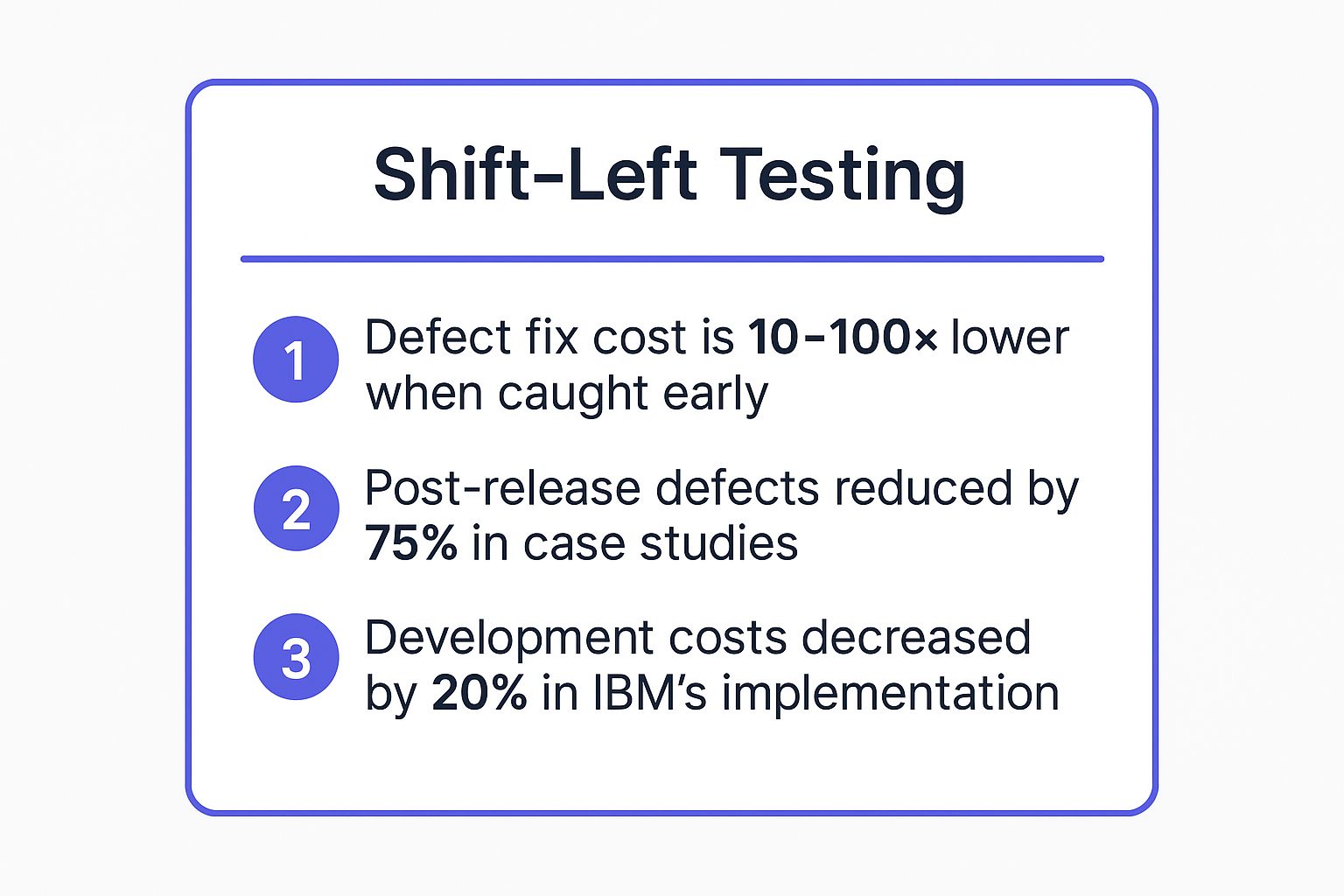
As the data shows, the financial and quality benefits are large, with a huge reduction in the cost of fixing defects and a noticeable decrease in development expenses. This approach turns quality assurance from a final check into a shared, continuous responsibility throughout the development process.
2. Risk-Based Testing
Risk-Based Testing is a strategic approach that prioritizes testing efforts based on the potential business and technical impact of a failure. Instead of trying to test everything equally, this method focuses resources on the most important and high-risk areas of an application. The main idea is to make testing more effective, especially when facing tight deadlines or limited resources.
By identifying which features pose the greatest risk to business goals, quality assurance teams can make sure the most important functions are checked thoroughly. This practical approach is a key quality assurance best practice because it directly aligns testing with business priorities. For instance, banking applications prioritize payment processing modules, while aviation software focuses on flight-critical systems to manage the most severe potential failures. This focus helps deliver a more stable and reliable product by tackling the biggest threats first.
How to Implement Risk-Based Testing
Using this approach requires a group effort to identify, analyze, and prioritize risks across the application. It turns testing from a simple checklist item into a strategic risk management function.
- Involve Business Stakeholders: Work with product owners, business analysts, and other stakeholders to identify critical business functions. Their input is important for knowing the real-world impact of potential defects.
- Use Historical Defect Data: Look at past project data to find components or features that have historically been prone to bugs. This data-driven approach helps predict where future issues are most likely to show up.
- Create a Risk Matrix: Develop a risk matrix that assesses features based on their likelihood of failure and the potential impact of that failure. This tool gives a clear, visual guide for prioritizing testing tasks.
- Document and Update Assessments: Keep clear documentation for why certain areas are considered high-risk. Risk is not static, so you must regularly review and update these assessments as the project changes.
3. Continuous Integration/Continuous Testing (CI/CT)
Continuous Integration/Continuous Testing (CI/CT) is an automated approach where developers regularly merge their code changes into a central repository. After each merge, an automated build and a series of tests are started. This practice gives immediate feedback on the quality and functionality of the code, allowing teams to find and fix issues with great speed.
This method is fundamental to modern quality assurance best practices because it makes integration a frequent, low-impact event instead of a risky, complex one. Organizations like Google and Amazon have built their entire development cultures around this principle, allowing them to release reliable software updates multiple times a day. By automating the integration and testing process, teams reduce manual work and catch bugs before they affect users. These automated systems are powerful examples of business process automation, streamlining a key part of the software development lifecycle.

How to Implement CI/CT
Setting up a successful CI/CT pipeline requires a commitment to automation and fast feedback. The goal is to make the process of integrating and testing code so smooth that developers can focus on building features. To improve the reliability and speed of your development pipelines, think about applying effective testing in Continuous Integration.
- Start with a Basic CI Server: Use tools like Jenkins, GitLab CI, or GitHub Actions to set up a simple pipeline that automatically builds and runs unit tests on every code commit.
- Maintain Fast Feedback Loops: The entire CI process, from commit to test results, should take less than 10 minutes. If it takes longer, developers will stop waiting for feedback.
- Use Containerization: Use technologies like Docker to create consistent, isolated environments for building and testing. This removes the "it works on my machine" problem.
- Implement Test Data Management: Develop a clear strategy for managing test data. Your automated tests need reliable and clean data to produce consistent results.
By adopting CI/CT, quality assurance becomes a continuous, integrated activity. It shortens development cycles, lowers integration risks, and delivers a higher-quality product to the end user with greater confidence.
4. Test-Driven Development (TDD)
Test-Driven Development (TDD) is a software development process that flips the traditional model of writing code first and tests later. In TDD, developers write an automated test case before writing the production code needed to pass that test. The method is built on a short, repetitive cycle known as "Red-Green-Refactor," which confirms that code is consistently checked against requirements from the very beginning.
This disciplined approach is one of the most effective quality assurance best practices because it leads to higher-quality, more maintainable code. By design, TDD results in a complete suite of regression tests, giving teams confidence to make changes without introducing new defects. Notable examples of its impact include Industrial Logic's successful TDD transformations at Fortune 500 companies and Kent Beck's original application of the method while creating the JUnit framework.

How to Implement Test-Driven Development
Using TDD requires developers to change how they approach problem-solving, focusing on the desired outcome before the implementation. The goal is to build a solid safety net of tests that guide and protect the codebase.
- Start with a Failing Test (Red): Write a small, specific test for a single piece of functionality you plan to build. This test should fail at first because the corresponding code does not yet exist.
- Write Minimal Code to Pass (Green): Write the simplest possible production code required to make the test pass. The focus here is not on elegance but on meeting the test's requirements.
- Refactor the Code: Once the test passes, improve the code's design and structure without changing its external behavior. The test suite confirms that your refactoring has not introduced any regressions.
The Red-Green-Refactor cycle should be quick, ideally lasting only a few minutes. This continuous feedback loop helps developers catch issues right away and forces a more thoughtful design process. By making tests a prerequisite for new code, TDD embeds quality directly into the development workflow instead of treating it as an afterthought.
5. Behavior-Driven Development (BDD)
Behavior-Driven Development (BDD) is a software development process that builds on Test-Driven Development (TDD) by focusing on the system's behavior from a user's perspective. It uses natural language to describe how an application should behave, creating a common language that connects business stakeholders, developers, and QA teams. This collaborative approach helps everyone share a clear idea of the product's requirements before any code is written.
The core of BDD is creating "executable specifications" using a simple Given-When-Then format. These specifications describe a user scenario and its expected outcome, making requirements both readable and testable. Major organizations like the BBC have successfully used BDD to develop complex platforms like their iPlayer, making sure features meet user expectations from the start. This practice is a key component of modern quality assurance best practices because it builds quality into the requirements phase itself.
How to Implement Behavior-Driven Development
Using BDD requires teamwork between technical and non-technical team members and using specific tools to translate plain-language scenarios into automated tests. The goal is to make user behavior the central driver of development.
- Start with High-Value User Journeys: Begin by defining BDD scenarios for the most critical features or user paths. This delivers immediate value and shows the approach's effectiveness to the team.
- Keep Scenarios Focused and Concise: Each scenario should test one specific behavior. Avoid very complex or long scenarios, as they become difficult to maintain and read.
- Involve Business Analysts and Product Owners: These team members are key for writing accurate scenarios. Their involvement helps the final product align perfectly with business goals and user needs.
- Use Tools Like Cucumber or SpecFlow: Implement BDD frameworks that can parse your plain-text scenarios (written in a language like Gherkin) and run them as automated tests.
Creating clear, shared specifications is fundamental to BDD. Following proven documentation methods can help your team write effective scenarios. To see how this works in practice, explore additional documentation best practices from Chatiant.com to improve your team's specification writing. This approach transforms testing from a technical check into a conversation about desired behavior, leading to a product that truly meets user needs.
6. Automated Regression Testing
Automated Regression Testing is the practice of using software tools to run a suite of tests that confirm existing functionality has not been broken by new code changes. When developers add features or fix bugs, this process automatically verifies that the core product still works as expected, preventing new defects from being introduced into stable code. This practice is a safety net for any growing software project.
This approach is one of the most important quality assurance best practices for maintaining product stability over time. It provides fast, repeatable validation, allowing teams to release updates with confidence. For example, Google runs millions of automated tests daily to protect its services, while Netflix's regression suites make sure platform reliability works across thousands of device types. These companies rely on automation to manage complexity and maintain a high-quality user experience.
How to Implement Automated Regression Testing
Using this practice requires a strategic investment in tools and processes. The goal is to create a reliable and maintainable set of tests that provide maximum value with minimal human intervention.
- Prioritize High-Value Test Cases: Begin by automating tests for the most critical, stable, and frequently used functions of your application. This gives you the best return on your automation effort.
- Implement Proper Test Data Management: Create a strategy for managing test data. Your tests need consistent and reliable data to run predictably, so use dedicated test databases or data generation tools.
- Use the Page Object Model (POM): For UI testing, the Page Object Model is a design pattern that makes tests more readable and easier to maintain. It separates test logic from UI element locators.
- Regularly Review and Update Test Suites: Your application changes, and so should your tests. Periodically review your automated regression suite to remove obsolete tests and add new ones for recent features.
By automating regression tests, teams can focus manual testing efforts on more complex scenarios and exploratory testing. This shift makes the entire quality process more efficient and effective, directly supporting faster, more reliable software delivery cycles.
7. Exploratory Testing
Exploratory Testing is a dynamic approach where learning, test design, and execution happen at the same time. Instead of following pre-written scripts, testers actively look into the software, using their curiosity and expertise to find defects that rigid, scripted testing might miss. This method allows testers to think critically and adapt their strategy in real-time based on what they find.
This human-centric approach is an important part of comprehensive quality assurance best practices because it is great at finding unique, unexpected bugs and usability issues. It complements automated and scripted testing by focusing on the "what if" scenarios. For example, Atlassian uses exploratory sessions to improve JIRA and Confluence, while Spotify applies this technique to refine its mobile app’s user experience, making sure the product is intuitive and solid.
How to Implement Exploratory Testing
Using this approach means valuing the tester's intuition and skill in addition to formal test plans. It requires a structured yet flexible framework to be effective.
- Use Session-Based Testing: Structure exploration into timed, uninterrupted sessions (e.g., 60-90 minutes) with a specific charter or mission. This provides focus without limiting creativity.
- Document Findings in Real-Time: Testers should take notes during sessions, capturing observations, questions, potential bugs, and ideas for future tests. This creates a valuable log for the team.
- Combine with Scripted Testing: Use exploratory testing to add to your existing test suites. Focus it on high-risk areas, new features, or complex workflows where the potential for unknown issues is greatest.
By allowing testers to investigate freely, teams can find a deeper class of defects that automated scripts often overlook. This method makes quality assurance a more creative and investigative process, leading to a higher-quality product.
8. Quality Gates and Definition of Done
Quality Gates and Definition of Done (DoD) are predefined criteria that software must meet before moving to the next stage of the development lifecycle. These checkpoints act as automated toll booths in your CI/CD pipeline, making sure that only code meeting specific quality standards can move forward. The core idea is to enforce consistency and prevent defective code from reaching production.
This practice is a fundamental part of modern quality assurance best practices because it automates quality enforcement, making it a scalable and objective process. For instance, Microsoft uses quality gates in its Azure DevOps pipelines to block deployments that don't meet performance or security thresholds. Similarly, SonarQube's quality gates are widely used to prevent code with low test coverage or high complexity from being merged.
How to Implement Quality Gates and DoD
Setting up this approach requires clear communication between development, QA, and operations teams to define what "done" truly means at each stage. The goal is to make quality a non-negotiable, automated part of the workflow.
- Establish a Clear Definition of Done: Create a checklist that a user story or feature must satisfy to be considered complete. This could include requirements like "unit tests pass," "code is peer-reviewed," and "documentation is updated."
- Integrate Automated Gates in Your Pipeline: Use CI/CD tools to configure automated checks. Start with simple gates, such as requiring all unit tests to pass or maintaining a minimum code coverage percentage (e.g., 80%).
- Make Gate Criteria Transparent: Make sure the entire team knows exactly what the quality gates are checking for. This visibility helps developers build quality into their code from the start instead of reacting to a failed pipeline. A well-defined DoD also improves how teams, like those managing customer service, know about feature readiness and can prepare their support documentation.
By setting up these checkpoints, you create a system that automatically upholds your quality standards. This process provides quick, objective feedback and builds confidence that every release is stable and reliable.
Quality Assurance Best Practices Comparison
Putting These QA Practices to Work
The journey through these quality assurance best practices reveals a clear pattern: modern QA is not a final step, but an integrated mindset. Moving beyond the old model of a separate testing phase is the key to delivering high-quality software in today's fast-paced development cycles. We've looked at how a shift-left approach brings testing into the early stages, preventing defects before they become expensive problems. Similarly, practices like Test-Driven Development (TDD) and Behavior-Driven Development (BDD) build quality directly into the code and improve collaboration across teams.
From Theory to Tangible Results
Implementing these strategies changes how teams operate. By adopting continuous integration and continuous testing (CI/CT), you create a seamless pipeline that provides quick feedback. This allows developers, operations staff, and customer success teams to identify and address issues almost instantly. Pairing this automation with strategic automated regression testing protects your core functionality, while risk-based testing helps you focus your valuable resources on the areas that matter most to users.
Remember, automation is not the only answer. The human element, shown by exploratory testing, remains important. It finds the nuanced, unexpected bugs that scripted tests often miss. Finally, establishing clear Quality Gates and a strong Definition of Done provides the structure needed to make sure every release meets a consistent, high standard of excellence.
Your Action Plan for Better Quality
The path to a mature QA process is incremental. Don't try to implement all eight of these quality assurance best practices at once. Instead, identify the biggest pain point in your current workflow and start there.
- Is collaboration between technical and non-technical teams a problem? Start with Behavior-Driven Development (BDD) to create a shared language.
- Are you constantly finding bugs late in the cycle? Introduce a shift-left testing mindset and focus on early defect detection.
- Is your manual regression testing suite slow and unreliable? Begin automating your most critical and stable test cases.
By taking a focused, step-by-step approach, you can build momentum and show value quickly. This creates a foundation for a culture of quality where everyone, from designers to sales teams, feels responsible for the end product. The ultimate goal is not just to find bugs, but to build better software that delights users, supports business objectives, and establishes a reputation for reliability. Your commitment to these principles will pay off in improved efficiency, reduced costs, and happier customers.
Ready to free up your team's time for implementing these QA improvements? Chatiant builds AI-powered chatbots from your documentation and support resources, automating customer and employee support. Give your team the space to focus on quality by letting Chatiant handle the repetitive questions.


