12 Powerful Apps for Google Chat to Use in 2025
Discover the top apps for Google Chat to boost team productivity. Our 2025 guide covers AI bots, project management, and automation tools.

Does your team rely on Google Chat for daily communication? It's a solid tool for conversations, but many teams miss out on its full potential. They fail to connect their favorite tools directly into their chat workflow, which leads to constantly jumping between tabs and losing focus. The good news is that a wide variety of apps for Google Chat can solve this problem, bringing project updates, customer support tools, and even AI assistants directly into your conversations. Instead of just talking about work, you can get it done right there.
This guide will walk you through 12 of the best apps available, showing you precisely how they work and what problems they solve. We'll provide screenshots and direct links for each option, so you can evaluate them quickly. To see how apps can elevate team collaboration beyond basic messaging, you can explore how similar integrations improve code reviews through chat integrations in other platforms.
We'll cover everything from AI chatbots like Chatiant to project management helpers like Asana and Trello. Our goal is to help you find the right tools to make your team's life easier and their work more efficient inside Google Chat.
1. Chatiant
Chatiant is a powerful and well-rounded choice among apps for Google Chat that transforms how businesses handle support and internal communications. It is an AI Agent and Chatbot platform that creates custom-trained assistants using your company’s own website data, documents, and internal knowledge bases. This setup allows it to give accurate, real-time answers directly inside your Google Chat workspace. It effectively automates responses and complex workflows without needing extensive engineering resources.
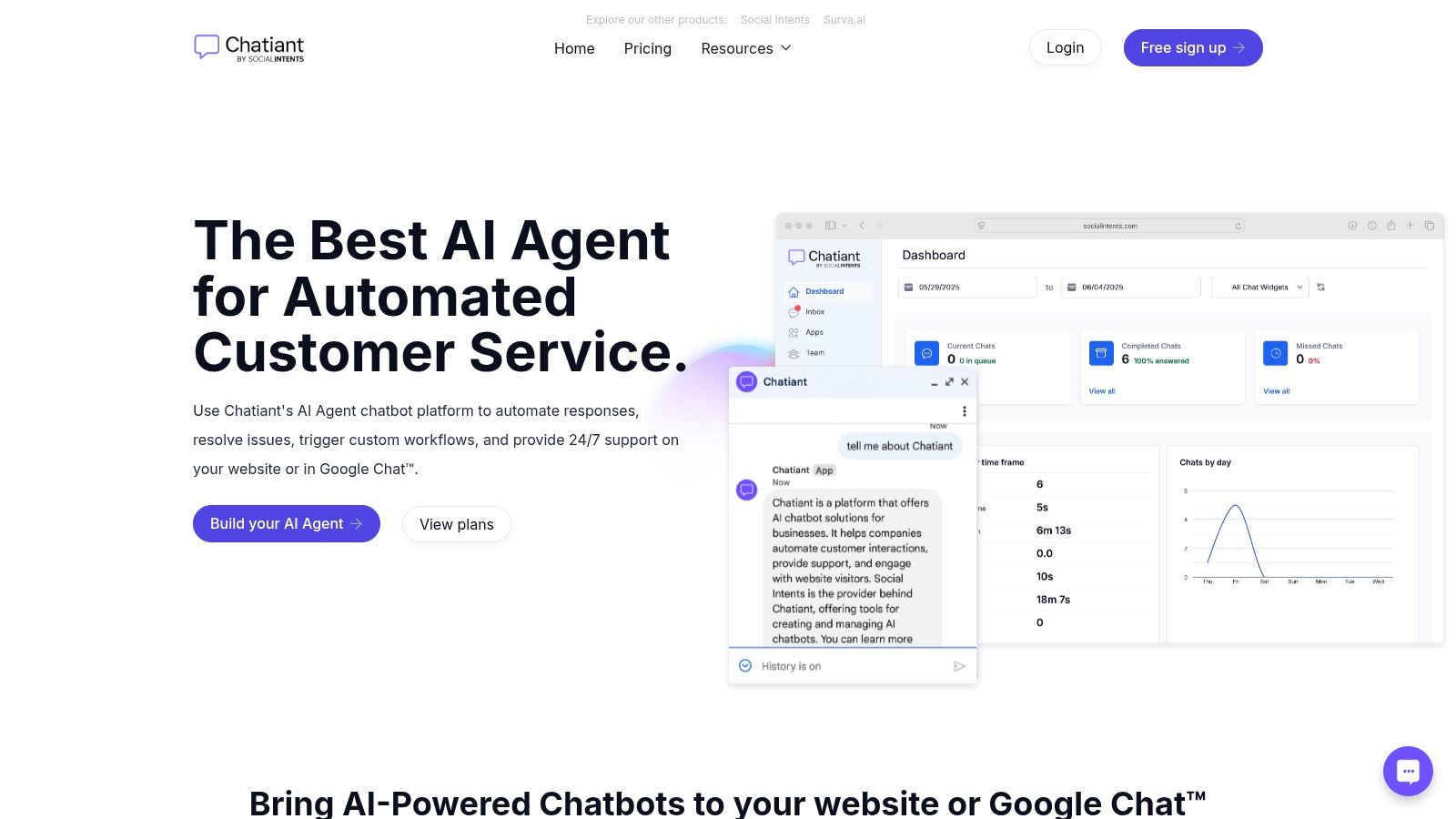
Chatiant stands out with its no-code, multi-channel approach. Sales, Operations, and Customer Success teams can deploy a sophisticated AI assistant in minutes, not weeks. The platform’s ability to integrate with your existing content means the chatbot provides contextually relevant support. This can be answering a customer query on your website or helping an employee with an internal process question in Google Chat.
Key Strengths and Use Cases
The platform excels at creating a unified support hub. For example, a customer success team can use it to build a helpdesk bot that fields common questions, creates support tickets, and intelligently escalates difficult issues to a live agent. An operations team could deploy an internal bot to answer HR policy questions or guide new hires through onboarding procedures, all from the convenience of Google Chat.
- Deep Data Integration: Train your AI on websites, PDFs, and knowledge bases for precise responses.
- Powerful Automation: Trigger workflows like CRM syncing, meeting booking, and API calls from chat.
- Multi-channel Access: Engage users in Google Chat, Slack, Teams, or directly on your website.
- Enterprise-Ready Security: Features strong security protocols, GDPR compliance, and smart live agent escalation.
Specific pricing isn't publicly listed and requires a sales inquiry, but Chatiant offers a free sign-up to explore its capabilities. This makes it an accessible yet robust solution for businesses looking to scale their support operations and boost team productivity. For a better look at its capabilities, you can find information about their AI chatbot for Google Chat.
Website: https://www.chatiant.com
2. Google Workspace Marketplace – “Works with Chat” hub
The Google Workspace Marketplace is the official, first-party source for discovering and installing apps for Google Chat. Think of it as the central App Store for your entire Google ecosystem. It provides a trusted directory where you can find tools that integrate directly into your Chat spaces, bringing external workflows right where your team collaborates. This centralized approach simplifies finding and vetting potential new applications for your stack.
The main advantage of using the official marketplace is its direct integration and administrative controls. Workspace administrators can deploy apps domain-wide, creating consistent access for all users, or create an allowlist to maintain security and control over which third-party services can connect to your environment. For practical use, you can find a deeper dive into the Google Workspace Marketplace and its "Works with Chat" hub to optimize your search.
Key Details & Considerations
- Offerings: The Marketplace lists a wide variety of apps, from project management tools like Asana and Jira to CRM connectors for Salesforce. However, the quality and utility can vary significantly between vendors.
- Pricing Model: While listings on the Marketplace are free, many of the apps require a paid subscription to the third-party service itself. Always verify the pricing on the app developer's website.
- User Experience: Installation is seamless. A simple click on the "Install" button adds the app directly to your Google Chat interface. Finding the right app, however, can require some filtering and comparison.
Website: Google Workspace Marketplace
3. GitHub for Google Chat (official Marketplace listing)
For development teams that live in both Google Chat and GitHub, this official integration is a foundational tool. The app connects code repositories and team conversations by pushing important GitHub events directly into your Chat spaces. Teams can subscribe to specific repositories to get real-time notifications for commits, pull requests, issues, and releases. This connection keeps the entire team aware of development progress without needing to constantly check the GitHub interface.
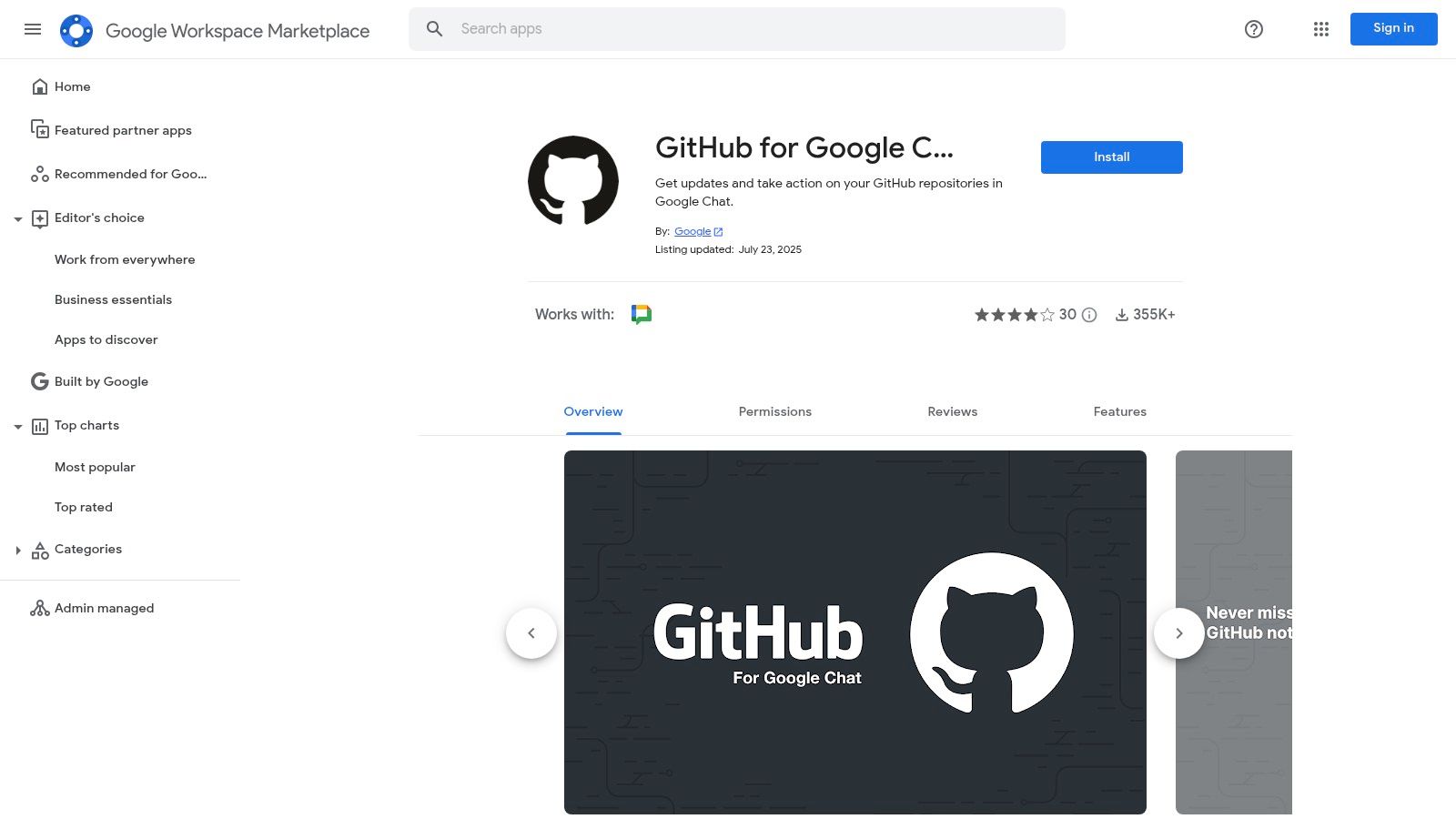
The main benefit is the reduction of context switching for developers and project managers. With this app, you can create issues or comment on pull requests using slash commands directly from Chat, which streamlines code review and feedback cycles. Link unfurling also provides rich previews of GitHub content shared in a space, giving immediate context. It is one of the most useful free apps for Google Chat when managing software projects.
Key Details & Considerations
- Offerings: The app provides one-way notifications from GitHub to Chat and two-way actions for creating or commenting on issues and pull requests. It covers the core repository events that most development teams track.
- Pricing Model: The app itself is free to install from the Google Workspace Marketplace. A GitHub account is required, but the integration works with free and paid GitHub plans.
- User Experience: Setup is straightforward, involving authorizing the app and subscribing to repositories. However, some users report occasional reliability issues with webhooks that may require re-subscribing to a repository to fix.
Website: GitHub for Google Chat
4. Jira for Google Chat (official Marketplace listing)
For development, IT, and operations teams, bringing Jira into the conversation is a big plus. The official Jira for Google Chat app connects your project tracking system and your team’s communication hub. It allows users to get customizable notifications, create new issues, and get link previews for Jira tickets directly in a Google Chat space. This avoids the need to constantly switch between applications. This integration streamlines workflows by keeping important project updates visible where discussions happen.
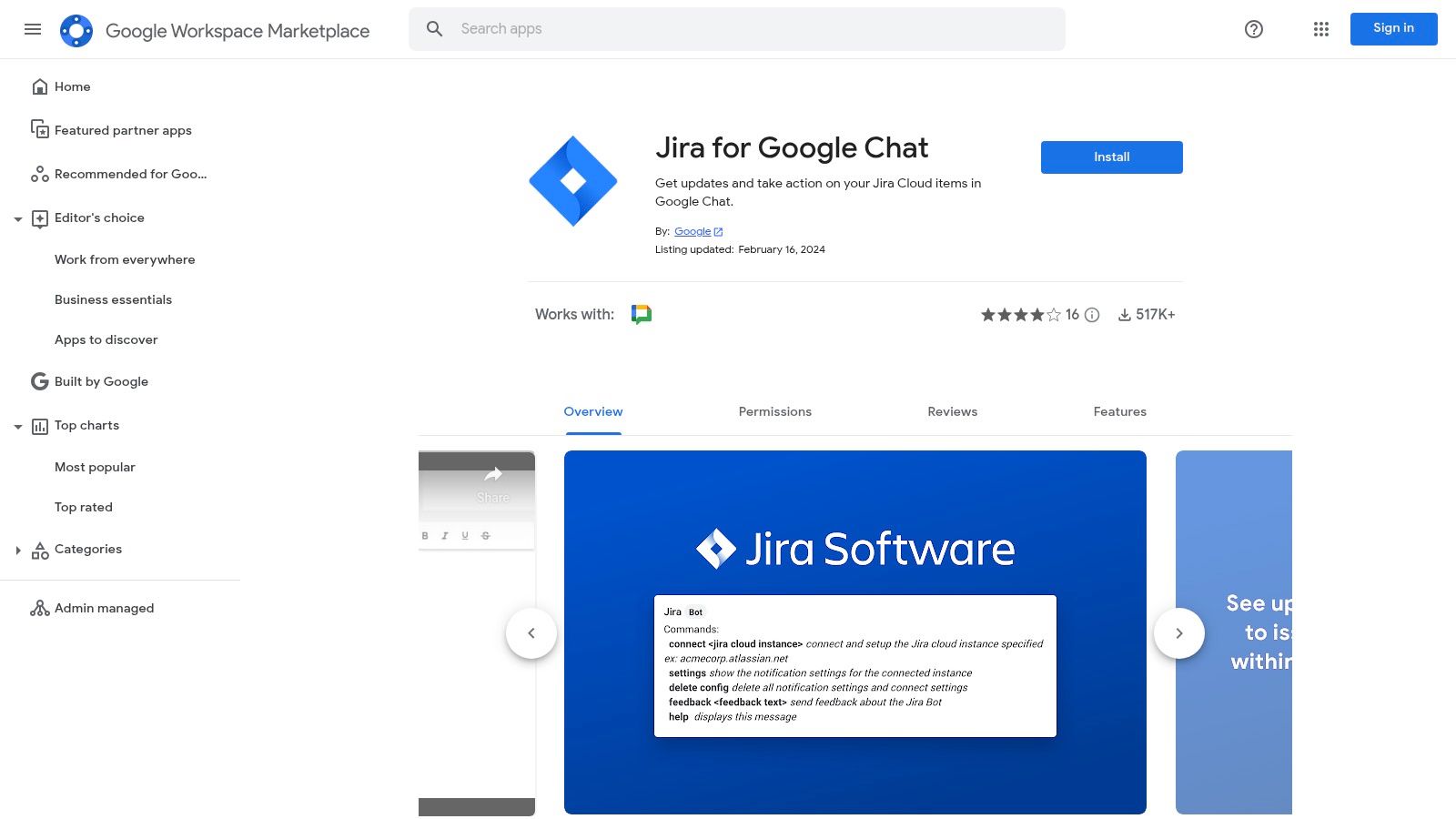
The main benefit is its deep, official integration provided by Atlassian. You can configure the bot to send alerts for specific projects, issue types, or status changes, making sure the right information gets to the right people without creating unnecessary noise. This makes it one of the most practical apps for Google Chat for any team that relies on the Atlassian ecosystem to manage its work, improving response times and overall project awareness.
Key Details & Considerations
- Offerings: The app enables creation of Jira issues using a
/jira createcommand, provides detailed link previews, and delivers highly customizable notifications from your Jira Cloud instance. - Pricing Model: The integration is free to install from the Marketplace, but it requires an active subscription to Jira Cloud. The functionality depends entirely on your existing Jira plan.
- User Experience: Setup is straightforward, involving authorizing the app to connect to your Jira account. A significant limitation is its lack of support for Jira Server or Data Center versions, restricting it to cloud users only.
Website: Jira for Google Chat
5. PagerDuty for Google Chat
For operations and development teams, the PagerDuty integration is one of the most practical apps for Google Chat. It turns your spaces into active incident response hubs. Instead of just getting a notification, this app allows teams to take direct action on alerts as they arrive. Users can acknowledge, resolve, or escalate incidents directly inside the Chat interface, streamlining the on-call workflow significantly. This moves important incident management tasks into the same environment where team collaboration is already happening.
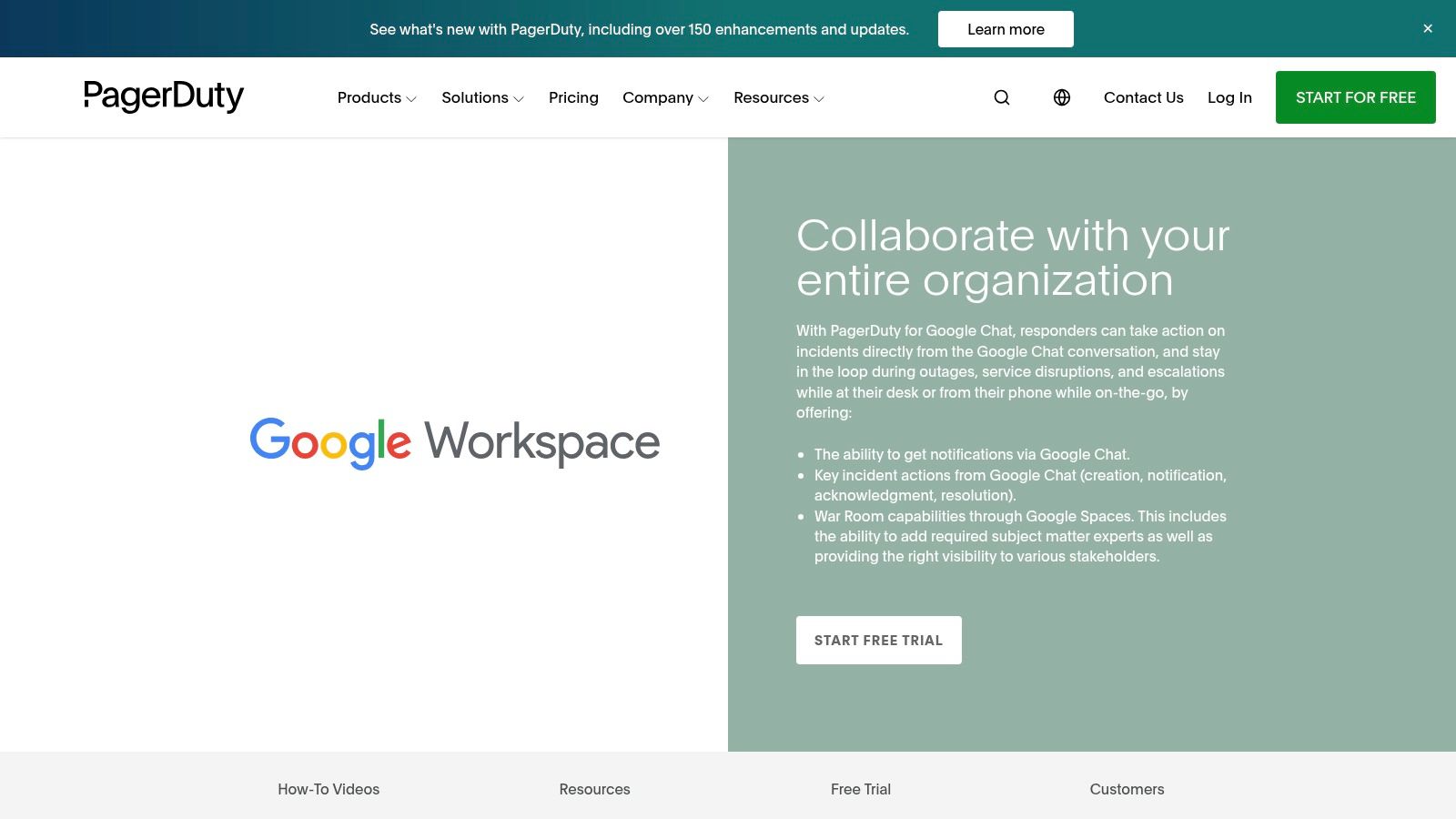
The key benefit is its purpose-built design for on-call teams, bringing established "war room" practices into a collaborative chat setting. Teams can even create new PagerDuty incidents directly from a Chat message, capturing context from a conversation and immediately triggering a formal response process. This direct line from discussion to action reduces response times and keeps all stakeholders informed in a single channel.
Key Details & Considerations
- Offerings: The app provides real-time incident notifications and enables key response actions (acknowledge, resolve) from inside Google Chat. It also supports creating new incidents from messages.
- Pricing Model: Using the Google Chat integration is free, but it requires an active PagerDuty subscription to provide any value. The cost depends on the PagerDuty plan your organization uses.
- User Experience: Setup is straightforward through the Google Workspace Marketplace. The in-chat commands are intuitive for anyone familiar with PagerDuty's platform, making adoption quick for technical teams.
Website: PagerDuty for Google Chat
6. Asana + Google Chat (official Asana app page)
For teams deeply embedded in Asana for project management, its official Google Chat integration is a must-have. This app acts as a bridge, bringing project updates and task management functions directly into your conversational workspace. Instead of context-switching between platforms, your team can get instant notifications about task changes, comments, and project progress right in a Chat space. This direct line of communication keeps everyone aligned and reduces the friction of managing difficult projects.
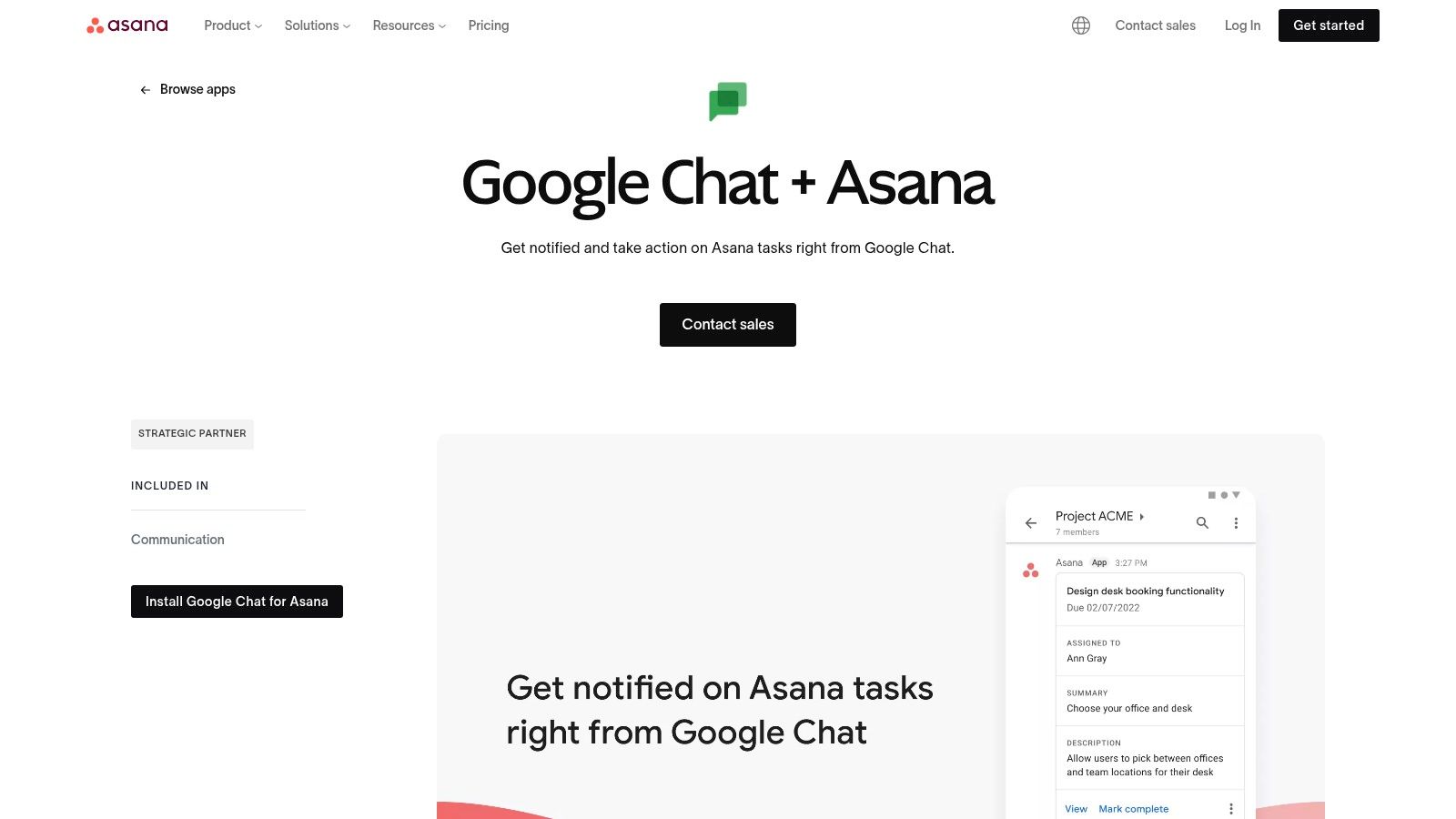
The main benefit is the ability to take action without leaving Google Chat. Using simple slash commands, team members can create new tasks, assign them to colleagues, and update existing items on the fly. When someone pastes an Asana link, the integration automatically unfurls it to show key details, providing immediate context for the conversation. This makes it one of the more practical apps for Google Chat if your organization relies on Asana.
Key Details & Considerations
- Offerings: The integration provides real-time notifications for task assignments, comments, and completions. It also supports creating and updating tasks directly from the Chat interface.
- Pricing Model: Using the Google Chat integration is free, but it requires an active Asana subscription. The features available through the app may depend on your specific Asana plan (e.g., Premium, Business).
- User Experience: The setup process is straightforward, guided by Asana's official documentation. Once configured, the slash commands are intuitive for creating tasks, and notifications are clear and actionable.
Website: Asana for Google Chat
7. Trello for Google Chat (official Marketplace listing)
For teams that organize their work on visual Kanban boards, the Trello integration brings project updates directly into Google Chat. This official app acts as a notification bridge, keeping your team informed about progress on Trello cards, lists, and boards without needing to constantly switch between applications. It centralizes task-related alerts, making sure important changes are visible right where team conversations happen.

The Trello app is configured by communicating with the @Trello bot in a space, authorizing access, and selecting the specific board you want to connect. From there, you can choose which notifications to get, such as card movements, comments, or new cards being added. This granularity helps reduce noise by only showing the updates relevant to a particular team or project. This makes it one of the more focused apps for Google Chat for task management visibility.
Key Details & Considerations
- Offerings: The integration provides customizable, one-way notifications from Trello to Google Chat. You can get alerts for card archives, new comments, due date changes, member additions, and list movements.
- Pricing Model: The app itself is free to install. However, its utility is tied to your Trello plan, which starts with a free tier and scales up to paid plans for more advanced features like automations and larger teams.
- User Experience: Setup is straightforward through a simple bot conversation. The main limitation is that it is primarily a notification tool; you cannot create or manage Trello cards directly from inside Google Chat and must return to the Trello interface for any actions.
Website: Trello for Google Chat
8. Smartsheet for Google Chat
For teams deeply embedded in Smartsheet for project management and workflow automation, the Smartsheet for Google Chat integration is a powerful productivity booster. It brings alerts, updates, and action items directly into your Chat spaces, eliminating the need to constantly switch between applications. This connection helps keep project momentum by delivering timely information where team conversations are already happening.

The main benefit is turning passive notifications into actionable tasks right inside the chat interface. You can respond to approval requests, get reminders for deadlines, and get updates on specific rows without ever leaving Google Chat. This streamlined process is especially useful for operations and project management teams who rely on real-time information to make decisions and keep tasks moving forward. This makes it one of the more focused apps for Google Chat.
Key Details & Considerations
- Offerings: The app sends actionable notifications, such as update requests and approval prompts, directly to users or spaces. It provides deep links that take you directly to the relevant sheet or row in Smartsheet.
- Pricing Model: The integration itself is free to install from the Marketplace. However, its functionality is entirely dependent on having an active, paid Smartsheet subscription.
- User Experience: Setup is straightforward for users familiar with Smartsheet's automation rules. The value of the app is directly tied to how extensively your organization uses Smartsheet; it offers little benefit otherwise.
Website: Smartsheet for Google Chat
9. Workday for Google Chat (official Marketplace listing)
For organizations that rely on Workday for human resources management, this official integration brings key HR functions directly into Google Chat. It allows employees to handle common tasks like requesting time off, submitting expenses, or getting approvals without having to switch applications. This app serves as a bridge, connecting your team's main communication platform with its core HR system, which streamlines routine administrative workflows.

The main benefit of this app is the time saved by keeping employees in their conversational flow. Instead of going to the Workday portal, a manager can approve a vacation request with a simple click on a card inside a Chat space. Similarly, any team member can quickly look up a colleague's contact information or job title, making it a practical tool for improving day-to-day operational efficiency in large organizations.
Key Details & Considerations
- Offerings: The app focuses on high-frequency HR tasks. Users can manage time off, act on pending inbox items, and look up coworker details. It turns Google Chat into a conversational front end for your Workday instance.
- Pricing Model: Access to the Google Chat app is dependent on your organization's existing Workday subscription. There is no additional cost for the app itself, but a valid Workday license is a prerequisite.
- User Experience: Setup requires a Workspace administrator and a Workday administrator to configure the integration. Once enabled, the experience for end-users is straightforward, with actions presented as interactive cards inside Chat.
Website: Workday for Google Chat
10. Salesforce for Google Chat (official Marketplace listing)
Connecting your sales pipeline to your communication hub is a powerful way to keep teams aligned. The official Salesforce for Google Chat app bridges this gap by allowing users to quickly look up and share Salesforce records directly in a conversation. Sales and support teams can pull details on Accounts, Contacts, Leads, and Opportunities without leaving Google Chat, streamlining workflows and providing immediate context for discussions.
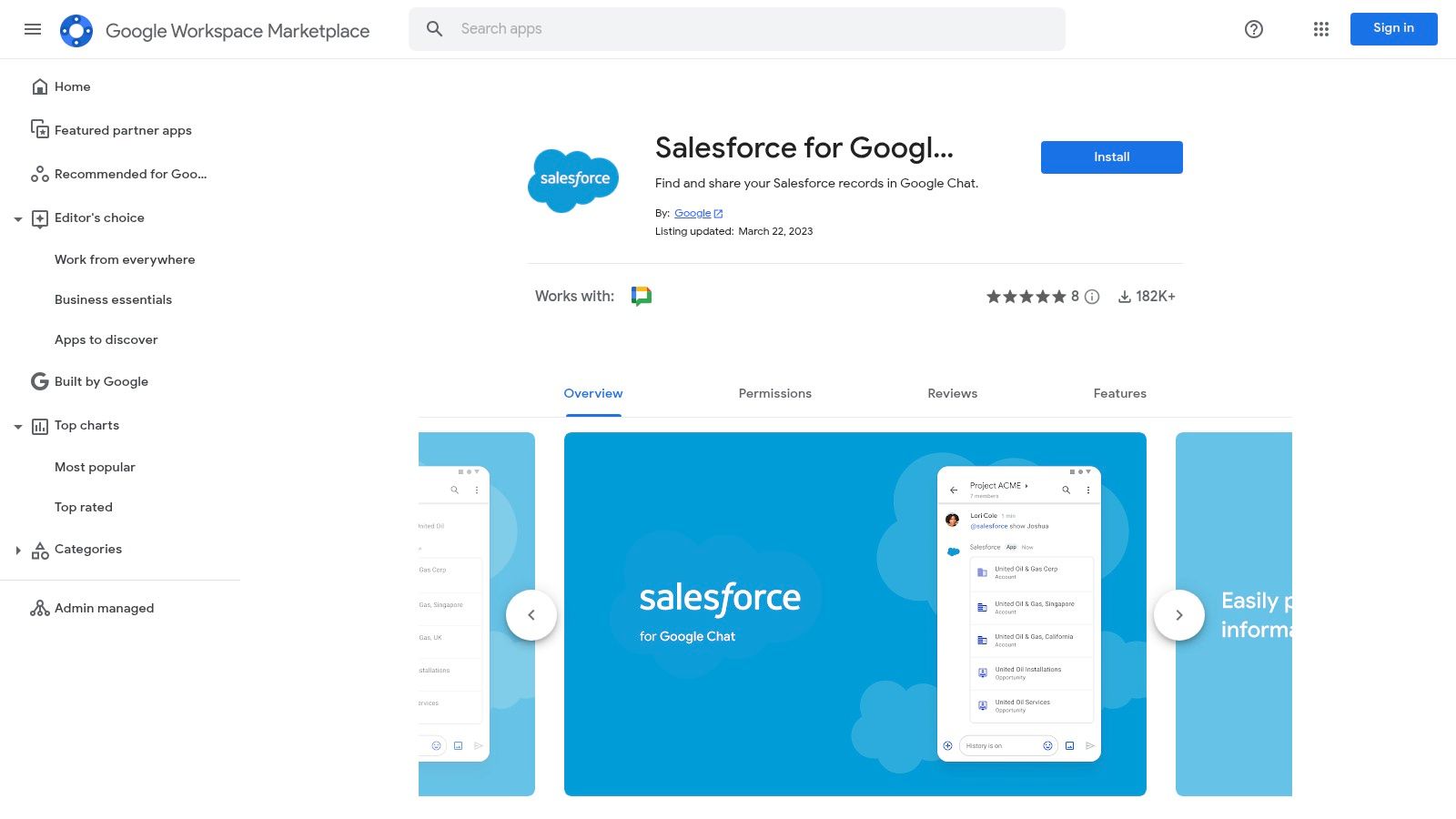
The main benefit is visibility. When a team is discussing a client, a user can instantly fetch the relevant Salesforce record and share it as a rich, detailed preview card. This immediate access to information reduces context switching and makes sure everyone is working with the same data. It is one of the more focused official apps for Google Chat, concentrating on search and share functionality rather than complex two-way data manipulation.
Key Details & Considerations
- Offerings: The app supports searching and sharing core Salesforce objects like Accounts, Contacts, Leads, and Opportunities. It is designed to bring CRM data into conversations, not to replace the Salesforce interface.
- Pricing Model: The app itself is free to install from the Google Workspace Marketplace. However, it requires an active Salesforce subscription to connect and pull data from your organization's instance.
- User Experience: Installation is straightforward through the Marketplace. Once authorized, users can invoke the app using slash commands to search for records. The experience is best for quick lookups and sharing, while more involved CRM tasks still require going to Salesforce.
Website: Salesforce for Google Chat
11. Zapier – Google Chat integrations gallery
Zapier is a leading no-code automation platform that connects Google Chat with thousands of other web applications. It allows users to build automated workflows, or "Zaps," that trigger actions in one app based on events in another. This makes it an incredibly powerful tool for creating custom notifications and simple integrations without writing a single line of code. It turns Google Chat into a central hub for updates from your entire software stack.
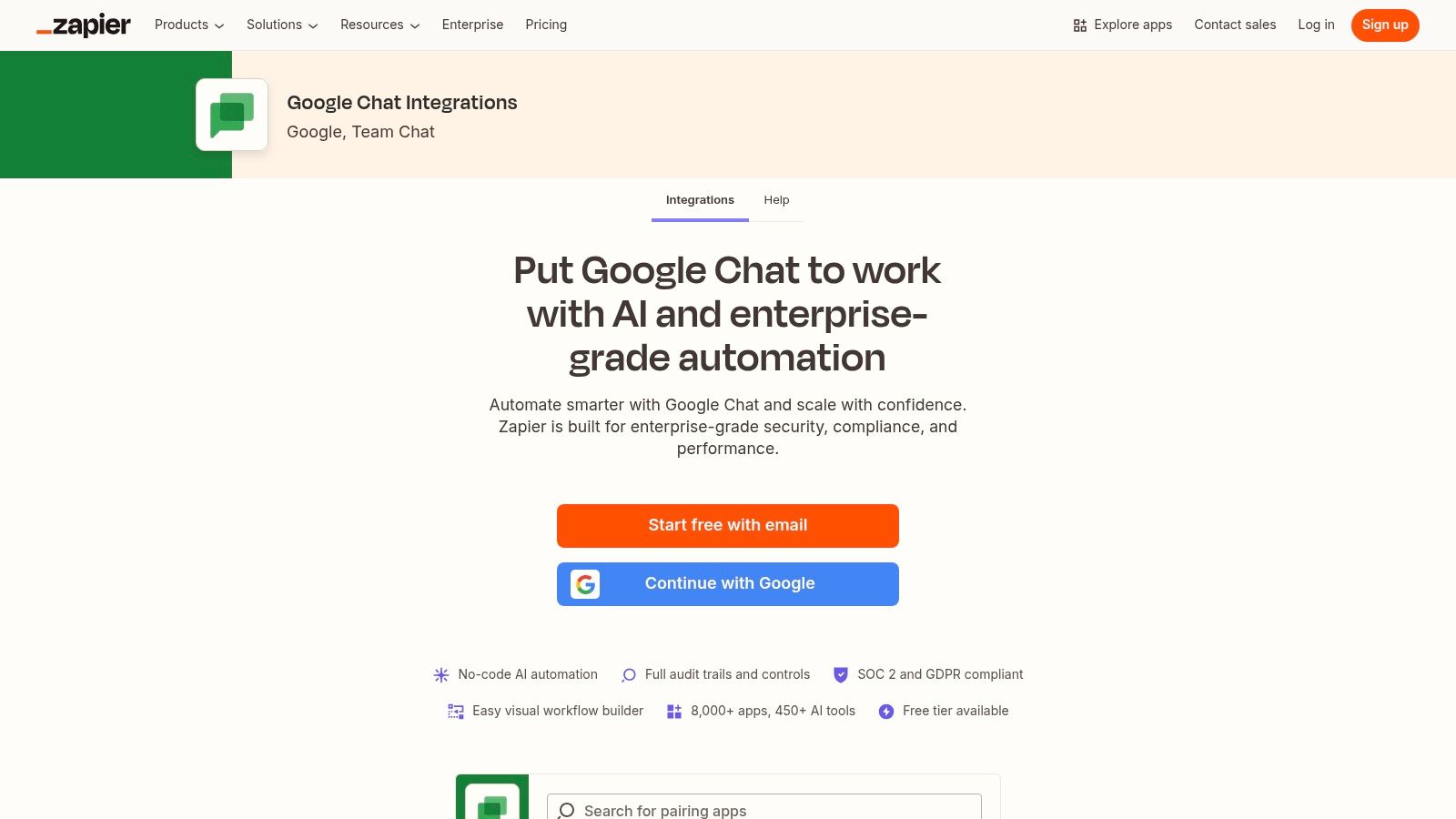
The platform's main advantage is its vast library of over 8,000 app integrations and pre-built templates, which significantly reduces setup time. For example, you can create a Zap that automatically posts a message in a specific Google Chat space whenever a new task is created in Jira, a new row is added to Google Sheets, or a deal is won in your CRM. Zapier serves as the connective tissue between your favorite apps for Google Chat.
Key Details & Considerations
- Offerings: Zapier provides pre-built "Zaps" for common workflows, such as posting GitHub commits or Trello card updates directly into a Chat space. You can also build custom, multi-step Zaps for more complex automations.
- Pricing Model: Zapier offers a free tier with limited tasks per month. For higher volume, multi-step Zaps, and premium features, a paid subscription is required, with pricing based on the number of tasks and update frequency.
- User Experience: The interface is visual and intuitive, making it easy to build basic automations. However, creating more elaborate two-way flows can be difficult and may require a better knowledge of the platform's logic.
Website: Zapier Google Chat Integrations
12. Make (formerly Integromat) – Google Chat integrations
Make, previously known as Integromat, is a powerful visual automation platform that enables users to create highly advanced workflows for Google Chat. It goes beyond simple IFTTT (If This, Then That) logic, allowing for complex, multi-step scenarios with branching paths and error handling. This makes it an ideal tool for operations teams and developers looking to connect numerous applications and automate sophisticated business processes directly inside their communication hub.
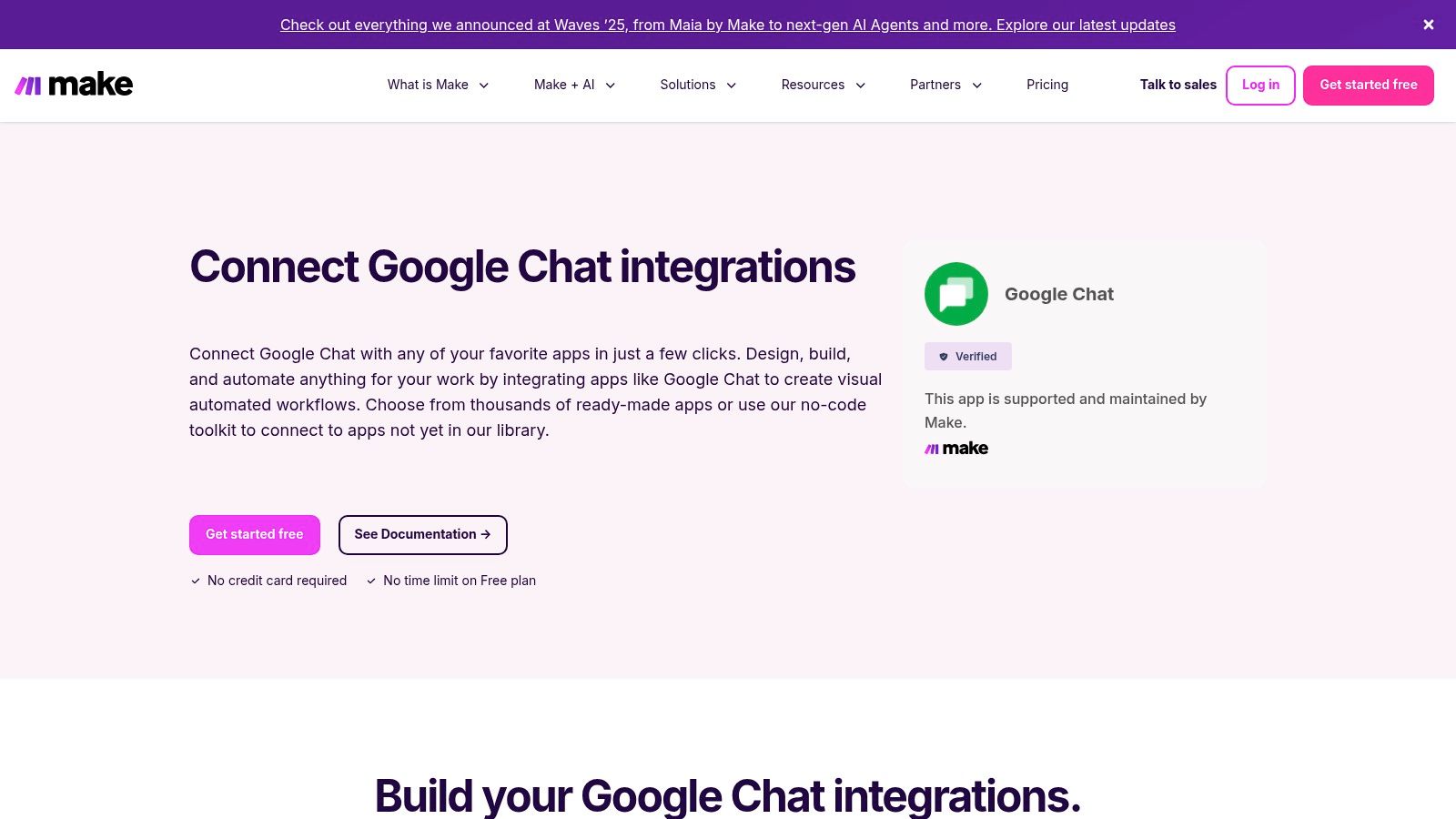
The platform's strength lies in its visual, drag-and-drop builder, which simplifies the construction of intricate automations. For instance, you could build a workflow that listens for a new entry in a CRM, searches a connected database for additional information, formats the data, and then posts a detailed, actionable message in a specific Google Chat space. Make provides the granular control needed for these kinds of custom apps for Google Chat.
Key Details & Considerations
- Offerings: Make provides specific Google Chat modules to create, update, or delete messages, list spaces and members, and perform direct API calls for custom actions. It connects with thousands of other popular applications.
- Pricing Model: Make offers a generous free tier that includes 1,000 operations per month, which is excellent for testing and small-scale automations. Paid plans scale based on the number of operations and features needed.
- User Experience: While the visual interface is intuitive, mastering its full capabilities involves a higher learning curve than simpler tools like Zapier. It requires a clear idea of your process logic for effective implementation.
Website: Make Google Chat Integrations
Top 12 Google Chat Apps Comparison
Putting Your Google Chat Apps to Work
We've explored a wide range of powerful apps for Google Chat, from dedicated project management tools like Asana and Trello to operations software like PagerDuty and Jira. The central theme is clear: the right integrations transform Google Chat from a simple communication tool into a dynamic operational hub. The goal is not to add more applications to your stack but to streamline your existing workflows by bringing them into the conversational interface your team already uses daily.
Think about the most repetitive, context-switching tasks your team performs. Is your sales team constantly toggling between Chat and Salesforce to look up client details? The Salesforce app is a no-brainer. Do your developers need real-time updates from GitHub without leaving their discussion? The GitHub integration is a clear productivity win. By identifying these friction points, you can strategically select apps that deliver immediate value.
How to Choose the Right Apps
Making a decision can feel overwhelming with so many options. Here’s a simple framework to guide your selection process based on your team’s function:
- For Technical Teams (Developers, Operations): Prioritize apps that connect directly to your development and incident management pipelines. Integrations for Jira, GitHub, and PagerDuty are foundational. They reduce response times and keep technical discussions focused and data-driven inside Chat.
- For Business Teams (Sales, Customer Success): Focus on connecting your CRM and project management tools. The Salesforce, Smartsheet, and Asana apps bring customer data and task updates directly into your conversations, helping everyone stay aligned without searching through different platforms.
- For Broad Internal Support: When you need to provide instant, consistent answers to questions from across the company, an AI-powered solution is best. A tool like Chatiant acts as a central knowledge base, answering HR, IT, and policy questions on demand, freeing up your support staff for more difficult issues.
Implementation and Next Steps
Start small. Don't try to implement ten new apps at once. Pick one or two high-impact integrations that solve a distinct problem for a specific team. Run a pilot program, gather feedback, and show the value before rolling it out more broadly. This phased approach encourages adoption and minimizes disruption.
For teams with unique needs not met by off-the-shelf apps, automation platforms are your best bet. Zapier and Make offer incredible flexibility, allowing you to build custom connections between Google Chat and thousands of other applications. For more advanced automation inside the Google Workspace ecosystem, you can also explore how to leverage Google Apps Script for automation to create highly customized workflows fitted to your team's processes.
The ultimate power of these apps for Google Chat lies in their ability to centralize information and action. By thoughtfully integrating the tools your team relies on, you create a more efficient, connected, and productive work environment right inside the platform you use every day.
Ready to unlock instant, accurate answers for your team inside Google Chat? Chatiant builds a custom AI chatbot from your company's documentation, policies, and knowledge bases. Give your employees the self-service support they need, directly where they work. Learn more and get started at Chatiant.


