Top Best Practices Help Desk for Enhanced Support in 2025
Discover key best practices help desk strategies to boost customer satisfaction and efficiency. Optimize your support system today!

Transforming Help Desk Operations: A 2025 Guide
Exceptional customer support is crucial for success. This guide presents eight best practices help desk teams can implement to improve service, boost customer satisfaction, and empower agents. We'll cover key areas like ticket management, knowledge management, AI integration, and performance measurement. By adopting these practices, you can transform your help desk into a proactive, efficient, and customer-centric operation.
These best practices help desk teams thrive in 2025 are not ranked in order of importance. Each offers valuable, actionable insights applicable to various help desk environments. We'll dive deep into practical implementation details, avoiding generic advice and focusing on specific strategies you can use immediately.
This listicle will cover the following key areas to optimize your help desk operations:
- Structure and Organization: Implementing multi-tiered support and comprehensive knowledge management.
- Performance Measurement: Defining and monitoring key performance indicators (KPIs) to track progress and identify areas for improvement.
- Customer Interaction: Providing multi-channel support options and establishing feedback loops for continuous improvement.
- Workflow Efficiency: Implementing effective ticket management and prioritization strategies.
- Team Development: Focusing on continuous training and professional development for support staff.
- Technology Integration: Leveraging automation and AI technologies to streamline workflows and enhance the customer experience.
1. Implement a Multi-Tiered Support Structure
A multi-tiered support structure is a cornerstone of efficient help desk best practices. It organizes your help desk operations into distinct levels, typically three tiers, based on the complexity of the issue and the expertise required for resolution. This structured approach ensures efficient resource allocation, reduces resolution times, and improves customer satisfaction. It also allows support staff to specialize and develop expertise within their designated tier.
Understanding the Tiers
This structure strategically allocates resources and expertise. The infographic below visualizes the hierarchical relationship between the support tiers, outlining the escalating complexity handled at each level.
- Tier 1: This is the front line of your support. Agents handle basic inquiries, frequently asked questions, and known issues with documented solutions. Think password resets, basic troubleshooting, and initial problem diagnosis.
- Tier 2: When issues escalate beyond Tier 1's capabilities, they move to Tier 2. These agents possess deeper technical expertise and can tackle more complex problems requiring advanced troubleshooting, software configuration, or in-depth product knowledge.
- Tier 3: This tier comprises subject matter experts and highly specialized personnel. They handle the most complex or escalated issues, often involving in-depth system analysis, code-level debugging, or specialized hardware knowledge.
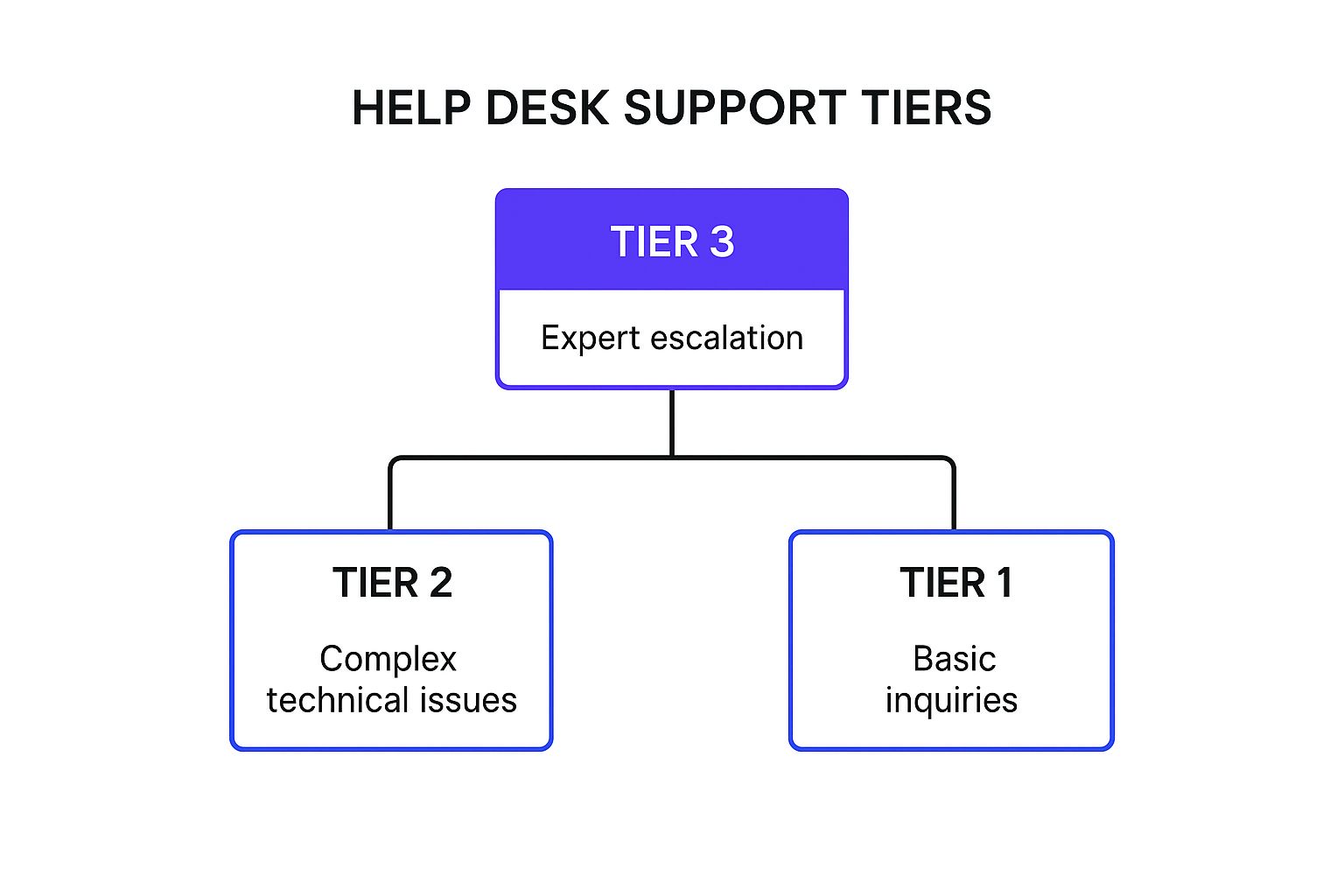
The infographic clearly demonstrates the escalating complexity of issues handled at each tier, starting with basic inquiries at Tier 1 and culminating in expert escalation at Tier 3. This hierarchical model facilitates a streamlined workflow.
Implementing a Multi-Tiered Structure
Consider these tips for implementing a multi-tiered support structure effectively within your help desk best practices:
- Define clear escalation criteria: Establish specific criteria for when a ticket should be escalated to the next tier. This ensures smooth transitions and prevents bottlenecks.
- Knowledge transfer: Facilitate regular knowledge-sharing sessions between tiers to empower Tier 1 agents to resolve more issues independently. This can include training on frequently escalated problems.
- Monitor escalation patterns: Analyze which issue types are frequently escalated to identify areas for improvement and training needs for specific tiers. This data-driven approach optimizes performance.
- Automation: Use automation tools to route tickets to the appropriate tier based on keywords, issue type, or customer profile. This speeds up initial response times and ensures efficient resource allocation.
Real-World Examples
Many organizations successfully employ multi-tiered support. Microsoft, for instance, utilizes community forums (Tier 1), technical support representatives (Tier 2), and engineering escalation (Tier 3). Similarly, companies like IBM and HP have implemented the ITIL framework, which advocates for a tiered approach to IT service management.
By implementing a multi-tiered structure and incorporating these best practices help desk teams can significantly enhance their efficiency and deliver a superior customer experience. This structured approach improves response times, reduces resolution times, and ensures that customer inquiries are handled by appropriately skilled personnel at each stage.
2. Establish Comprehensive Knowledge Management Systems
A knowledge management system (KMS) is a central repository that captures, organizes, and disseminates information crucial to help desk operations. This includes FAQs, troubleshooting guides, documented solutions, best practices, and other relevant resources. A well-implemented KMS empowers agents to provide consistent responses, reducing resolution times and improving customer satisfaction. Furthermore, it fosters continuous learning and improvement within the help desk team.

Benefits of a Knowledge Management System
A KMS provides several key advantages, directly contributing to best practices help desk implementation. It enables self-service options for customers, empowering them to resolve simple issues independently. This frees up agents to focus on more complex problems. A centralized knowledge base also ensures consistency in responses and reduces the need for repeated research. Learn more about data integration techniques and how they can contribute to knowledge management. Learn more about data integration techniques
Implementing a Knowledge Management System Effectively
Several tips can ensure your KMS becomes a powerful tool within your help desk best practices.
- Regular Content Review: Implement a structured process for reviewing and updating articles regularly to maintain accuracy and relevance. Outdated information can lead to confusion and frustration for both agents and customers.
- Agent Contribution: Encourage help desk agents to contribute to the knowledge base, sharing their insights and documenting solutions to new problems. This keeps the KMS dynamic and relevant.
- Analytics for Gap Identification: Utilize analytics to identify knowledge gaps. Track search queries, unresolved issues, and frequent escalations to pinpoint areas where additional documentation is needed.
- Consistent Formatting: Use templates for article formatting. This ensures consistency in presentation and makes it easier for users to find the information they need quickly.
Real-World Examples
Many leading companies understand the importance of robust knowledge management within their help desk best practices. Atlassian's Confluence platform is used by Spotify for internal knowledge sharing, while ServiceNow's Knowledge Management module is implemented at major corporations like Coca-Cola. Zendesk Guide, another popular KMS platform, powers customer self-service for companies like Airbnb. These examples highlight the widespread adoption and value of effective knowledge management systems across various industries.
3. Define and Monitor Key Performance Indicators (KPIs)
Key Performance Indicators (KPIs) are the lifeblood of effective help desk best practices. These measurable metrics provide quantifiable insights into the efficiency and effectiveness of your support services. By tracking and analyzing KPIs, you gain a data-driven understanding of your help desk's performance, enabling informed decision-making and continuous improvement. KPIs offer a clear picture of your strengths and weaknesses, guiding you towards optimized service delivery and enhanced customer satisfaction.
Understanding Key Help Desk KPIs
Several KPIs are crucial for evaluating help desk performance. Common examples include first-call resolution (FCR) rate, average response time, customer satisfaction (CSAT) scores, and ticket backlog. FCR measures the percentage of issues resolved on the first contact. Average response time reflects how quickly customers receive initial responses to their inquiries. CSAT scores gauge customer satisfaction with the support experience. Finally, ticket backlog indicates the number of unresolved issues awaiting attention.
Implementing KPI Monitoring
Effective KPI monitoring requires careful planning and execution. Begin by identifying the most relevant KPIs for your specific business objectives and customer needs. Then, establish realistic and achievable targets for each KPI. Regularly review and adjust these targets based on evolving business needs and industry benchmarks. Implement a system for tracking and reporting on KPIs, utilizing help desk software or dedicated analytics platforms.
Tips for Effective KPI Usage
Simply measuring KPIs isn't enough; you need to use the data effectively. Balance efficiency metrics like average handle time with quality measures like CSAT. Provide context and coaching to your team, focusing on improvement rather than just measurement. Use KPI data to identify trends, pinpoint bottlenecks, and inform training initiatives. Regularly communicate KPI performance to the team and celebrate successes.
Real-World Examples
Leading companies prioritize help desk KPIs. Amazon closely monitors metrics like contact resolution time and customer satisfaction. Apple tracks first-call resolution and Net Promoter Score (NPS). Salesforce uses comprehensive KPI dashboards to gain a holistic view of their support organization's performance. These examples demonstrate the value of data-driven decision-making in optimizing help desk best practices.
By defining, monitoring, and acting upon key KPIs, help desk teams can significantly enhance their efficiency and customer satisfaction. This data-driven approach facilitates continuous improvement, ensuring that support services are aligned with business goals and customer expectations. Tracking KPIs provides valuable insights into areas for optimization and allows for proactive adjustments to service delivery strategies.
4. Provide Multi-Channel Support Options
Multi-channel support is a crucial element of best practices help desk strategies. It involves offering customers a variety of ways to access help desk services. These options might include traditional methods like phone and email, alongside modern channels such as live chat, social media, self-service portals, and mobile apps. This approach caters to diverse customer preferences, providing flexibility in how support is delivered and received. Ultimately, it improves both customer satisfaction and accessibility.

Providing multiple support channels allows your help desk to connect with customers on their preferred platforms, making interactions more convenient and efficient. This leads to faster resolution times and improved customer satisfaction, key factors in best practices help desk management. Learn more about... integrating a chatbot as a part of your multi-channel strategy.
Understanding Multi-Channel Support
Multi-channel support moves beyond simply offering multiple contact points. It requires a strategic approach that integrates each channel seamlessly to create a cohesive customer experience. This means consistent branding and messaging across all platforms, as well as efficient tracking of customer interactions.
- Channel Optimization: Leverage each channel's strengths. Use chat for quick answers, email for complex issues, and self-service portals for common troubleshooting steps.
- Seamless Handoffs: Ensure smooth transitions between channels when necessary. If a customer starts with chat and needs more in-depth assistance, transfer the interaction to phone or email without losing context.
Implementing Effective Multi-Channel Support
Several companies exemplify successful multi-channel support. Zappos is known for its comprehensive approach, offering phone, email, chat, and social media support. T-Mobile integrates phone, chat, social media, and in-store support. HubSpot uses an omnichannel approach, combining knowledge base, chat, email, and community forums.
Tips for Optimization
- Consistent Branding: Maintain uniform branding and messaging across all channels to reinforce your brand identity and build trust with customers.
- Customer Journey Tracking: Analyze customer interactions across multiple touchpoints to understand their preferred channels and identify areas for improvement in your support strategy.
- Channel-Specific Optimization: Fine-tune each channel to maximize its effectiveness. Ensure mobile responsiveness for mobile app support, and use chatbots to handle frequently asked questions in live chat.
By implementing a robust multi-channel support system and incorporating these best practices help desk teams can significantly improve customer satisfaction, streamline workflows, and enhance overall efficiency. A well-executed multi-channel strategy is a hallmark of a modern and effective help desk.
5. Implement Effective Ticket Management and Prioritization
Effective ticket management and prioritization are essential best practices help desk teams must master. This involves systematically tracking, categorizing, and prioritizing support requests from initial creation to final resolution. It streamlines workflows, ensures timely responses, and enhances overall customer satisfaction. Proper prioritization ensures that the most critical issues receive immediate attention while less urgent requests are handled efficiently.
Understanding Ticket Management
Ticket management systems offer a centralized platform for logging, tracking, and managing all incoming support requests. They provide a clear overview of current issues, their status, and assigned personnel. This centralized approach eliminates confusion, prevents duplicate work, and facilitates seamless collaboration among support staff. Automated ticket routing, based on predefined rules and criteria, ensures that tickets reach the appropriate agent quickly.
Prioritizing Effectively
Effective prioritization distinguishes between urgent, high-impact issues and less critical requests. Establishing clear priority criteria is crucial. Factors to consider include business impact, urgency, customer type, and the potential for escalation. Communicating these criteria clearly to users helps set expectations and reduces frustration.
Implementing Best Practices
Several key tips contribute to a successful ticket management and prioritization strategy within best practices help desk frameworks:
- Define clear priority criteria: Establish and document specific criteria for assigning ticket priorities. Communicate these guidelines clearly to both the support team and end-users.
- Regular review and adjustment: Periodically review and adjust priority definitions to reflect evolving business needs and customer expectations.
- Automation: Leverage automation to reduce manual ticket handling. This includes automated ticket routing, assignment, and escalation based on predefined rules.
- SLA monitoring: Implement service level agreement (SLA) monitoring with appropriate escalation procedures for breaches. This ensures timely resolution of critical issues.
Real-World Examples
Many prominent organizations utilize robust ticket management systems. Jira Service Management is implemented at companies like NASA and Spotify, providing comprehensive tracking and prioritization capabilities. ServiceNow's incident management is used by organizations like General Electric, streamlining workflows and improving response times. Freshservice, another popular ticket management system, helps companies like Klarna efficiently manage support requests. These examples highlight the importance of robust ticket management in diverse industries. By implementing these best practices, help desk teams can optimize their operations, improve customer satisfaction, and contribute to a more efficient and responsive support environment.
6. Focus on Continuous Training and Professional Development
Continuous training and professional development are essential best practices help desk strategies for maintaining a high-performing team. This involves ongoing education and skill enhancement for help desk staff, ensuring they stay current with evolving technologies and best practices. Regular training empowers agents to handle complex issues, improve customer satisfaction, and contribute to a more efficient help desk operation.
Understanding the Importance of Training
This ongoing investment in your team's skills directly impacts the quality of service provided. Technical proficiency, coupled with strong communication and problem-solving abilities, ensures that customer inquiries are handled efficiently and effectively. Training also fosters a culture of continuous improvement and empowers agents to take ownership of their professional growth.
- Technical Skills: Keeping up with the latest software, hardware, and troubleshooting techniques is crucial for resolving technical issues quickly.
- Soft Skills: Effective communication, empathy, and active listening are essential for providing excellent customer service and building rapport.
- Career Development: Providing opportunities for professional growth motivates agents and helps retain top talent within the help desk team.
Implementing a Continuous Training Program
Developing a structured approach to training maximizes its effectiveness and ensures long-term benefits. Consider these tips for implementing a robust training program:
- Individualized Development Plans: Create personalized learning paths based on each agent's strengths, weaknesses, and career aspirations.
- Microlearning: Utilize short, focused training modules for ongoing skill development, making it easier for agents to fit learning into their busy schedules.
- Peer-to-Peer Learning: Encourage knowledge sharing among team members through mentoring programs or regular knowledge-sharing sessions.
- Performance Metrics: Track training effectiveness by monitoring key performance indicators such as resolution times, customer satisfaction scores, and first-call resolution rates.
Real-World Examples and Benefits
Many leading organizations prioritize continuous training within their help desk best practices. Microsoft, for example, offers extensive certification programs for support professionals, equipping them with the latest technical knowledge. Similarly, companies like Cisco and Amazon invest heavily in training and development initiatives for their customer service teams.
By prioritizing continuous training and professional development, organizations can cultivate a highly skilled and motivated help desk team. This directly translates to improved customer satisfaction, increased efficiency, and a more robust support operation overall. This approach also empowers agents to advance their careers and contribute more effectively to the organization's success.
7. Leverage Automation and AI Technologies
Automation and AI technologies are transforming help desk best practices, offering powerful tools to streamline operations and enhance the customer experience. These technologies encompass a range of solutions, including chatbots for initial customer interaction, automated ticket routing and assignment, predictive analytics for proactive issue resolution, and AI-powered knowledge suggestions. By automating routine tasks and providing intelligent assistance, these tools free up human agents to focus on more complex issues that require personalized attention.

This strategic implementation of automation and AI leads to reduced manual workload, improved response times, and increased efficiency within the help desk. Furthermore, it empowers agents to dedicate their expertise to resolving intricate problems and delivering personalized support where it matters most. Learn more about leveraging Automation and AI Technologies.
Understanding the Benefits of Automation and AI
Integrating automation and AI into your help desk workflows offers numerous benefits:
- Increased Efficiency: Automating repetitive tasks frees up agents to focus on more complex issues.
- Improved Response Times: Chatbots and automated routing ensure faster initial responses to customer inquiries.
- Enhanced Customer Satisfaction: Quick resolutions and personalized support contribute to a positive customer experience.
- Reduced Costs: Automation can lower operational costs by optimizing resource allocation.
- Proactive Problem Solving: Predictive analytics can identify potential issues and trigger preventative actions.
Implementing Automation and AI Effectively
To successfully integrate automation and AI, consider these best practices:
- Start Small: Begin with simple automation tasks and gradually increase complexity as your team gains experience.
- Maintain Human Oversight: Ensure that human agents are available to handle escalated issues and complex scenarios.
- Continuous Training: Regularly train your AI systems with new data to improve accuracy and effectiveness.
- Monitor Customer Satisfaction: Track customer feedback on automated interactions to identify areas for improvement.
Real-World Examples
Several companies have successfully implemented AI-powered help desk solutions. IBM Watson is used by companies like KONE for intelligent support automation. Microsoft's Virtual Agent in Power Platform is employed by organizations like H&R Block, and Zendesk's Answer Bot is implemented by companies like Tesco. These real-world examples demonstrate the tangible benefits of incorporating AI and automation into help desk best practices. These solutions streamline operations, enhance customer interactions, and empower support teams to deliver more efficient and personalized service.
8. Establish Customer Feedback Loops and Continuous Improvement
Customer feedback loops are essential for any best practices help desk. They involve systematically collecting, analyzing, and acting upon customer feedback regarding help desk services. This continuous improvement process allows organizations to refine their support strategies, improve customer satisfaction, and ultimately enhance their overall service delivery. By actively seeking and utilizing customer input, help desks can identify areas for improvement and ensure they are meeting the evolving needs of their users.
Understanding the Feedback Loop
A successful feedback loop consists of several key stages: collecting feedback through various channels like surveys and feedback forms, analyzing the data to identify trends and areas of concern, implementing changes based on the analysis, and communicating those improvements back to customers. This cyclical process promotes continuous improvement and fosters a culture of customer-centricity within the help desk.
Implementing Effective Feedback Mechanisms
Several strategies can be employed to establish effective feedback loops:
- Post-Interaction Surveys: Short, targeted surveys sent after each help desk interaction can provide valuable insights into customer satisfaction levels and specific areas of improvement.
- Regular Customer Satisfaction Assessments: Periodic, more comprehensive assessments can gauge overall customer satisfaction with the help desk services, allowing you to track progress over time.
- Feedback Analysis: Regularly analyze collected feedback data to identify trends, pinpoint recurring issues, and uncover opportunities for improvement.
Actionable Tips for Continuous Improvement
To maximize the value of customer feedback, consider these best practices help desk teams can use:
- Keep Surveys Concise: Short, focused surveys are more likely to be completed, yielding higher response rates and more actionable insights.
- Close the Loop: Communicate improvements made based on customer feedback to demonstrate that their input is valued and drives positive change.
- Diversify Feedback Channels: Use a combination of channels, such as email surveys, in-app feedback forms, and social media monitoring, to capture diverse perspectives.
- Regular Service Reviews: Implement regular service review meetings to discuss feedback trends, identify areas for improvement, and track progress toward goals.
Real-World Examples
Companies like Zappos are renowned for their comprehensive customer feedback systems and service recovery processes. Apple also utilizes post-support interaction surveys and continuous service refinement based on customer feedback. Salesforce's Voice of the Customer program serves as another excellent example of a continuous service improvement initiative. These companies highlight the importance of incorporating feedback loops into best practices help desk operations.
By establishing robust customer feedback loops and committing to continuous improvement, help desks can create a customer-centric culture that prioritizes user needs and delivers exceptional support experiences. This proactive approach leads to higher customer satisfaction, increased efficiency, and a more effective help desk operation.
Best Practices Comparison Matrix
Future-Proofing Your Help Desk
This article has explored eight best practices for creating a high-performing help desk: tiered support, knowledge management, KPI monitoring, multi-channel support, efficient ticket management, continuous training, leveraging AI, and feedback loops. Implementing these practices can transform your help desk from a cost center into a driver of customer satisfaction and operational efficiency. By focusing on these core areas, you can build a robust and adaptable support system ready to meet evolving customer expectations.
The Value of Proactive Support
Mastering these best practices is crucial in today's competitive landscape. Customers expect seamless and efficient support experiences. A well-optimized help desk contributes directly to customer retention, reduces churn, and builds brand loyalty. Furthermore, it empowers your support team to work more effectively, reducing burnout and increasing job satisfaction.
Embracing Continuous Improvement
The world of customer support is constantly evolving. New technologies emerge, customer expectations shift, and best practices are refined. Staying ahead of the curve requires a commitment to continuous improvement. Regularly review your help desk processes, gather feedback from your team and customers, and adapt your strategies accordingly. This proactive approach ensures your help desk remains a valuable asset to your organization.
Leveraging AI for Enhanced Support
One of the most impactful ways to future-proof your help desk is through the strategic implementation of AI. AI-powered tools can automate routine tasks, provide instant support through chatbots, and analyze data to identify areas for improvement. By embracing these technologies, you can free up your human agents to focus on more complex issues, personalize customer interactions, and deliver exceptional service.
Key Takeaways for Implementation
- Prioritize Knowledge Management: A well-structured knowledge base empowers both customers and agents, reducing resolution times and improving efficiency.
- Embrace Automation: Streamline repetitive tasks through automation to free up your team for more strategic work.
- Focus on Customer Feedback: Actively solicit and analyze customer feedback to identify areas for improvement and enhance the customer experience.
- Invest in Training: Equip your team with the skills and knowledge they need to excel in their roles and deliver outstanding support.
A well-implemented help desk becomes more than just a support channel; it becomes a strategic advantage. By prioritizing these best practices and continually seeking ways to enhance your processes, you can create a help desk that drives customer loyalty and fuels business growth.
Ready to take your help desk to the next level? Explore how Chatiant can help you implement AI-powered automation, streamline your workflows, and deliver exceptional customer service. Chatiant empowers you to provide proactive, personalized support, turning customers into raving fans.


