12 Best Business Process Automation Tools for 2025
Discover the 12 best business process automation tools for 2025. Our deep dive covers features, pricing, and pros/cons to boost your efficiency.

In today's competitive landscape, manual, repetitive tasks are more than just a drain on time-they're a direct hit to your bottom line and a barrier to scaling effectively. Business process automation (BPA) has evolved from a niche technology to an essential strategy for growth, efficiency, and innovation. But with a crowded market, how do you choose the right tools for your specific needs?
This guide cuts through the marketing noise. We're not just listing platforms; we're providing a deep, practical analysis of the top business process automation tools available today. We examine their core strengths, hidden limitations, and ideal use cases for teams in sales, operations, and customer success. From AI-powered systems like Chatiant that streamline customer interactions to robust RPA platforms from UiPath and Automation Anywhere that overhaul entire back-office workflows, you'll get the clarity you need.
Our goal is to help you select a solution that truly aligns with your operational goals and technical capabilities. Each review includes screenshots, direct links, and an honest assessment of features, integrations, and pricing. You will gain the critical insights needed to choose the right automation engine to drive measurable results and empower your team.
1. Chatiant: AI Agent & Chatbot Automation
Chatiant emerges as a premier choice in the realm of business process automation tools, distinguishing itself by transforming existing company data into interactive, actionable AI agents. It excels at bridging the gap between automated customer interaction and complex internal workflows. Unlike many platforms that focus solely on external-facing chatbots, Chatiant integrates deeply into the internal communication tools your teams already rely on, such as Slack, Google Chat, and Microsoft Teams. This allows for the creation of sophisticated AI assistants that not only answer customer queries but also execute tasks across your business ecosystem.
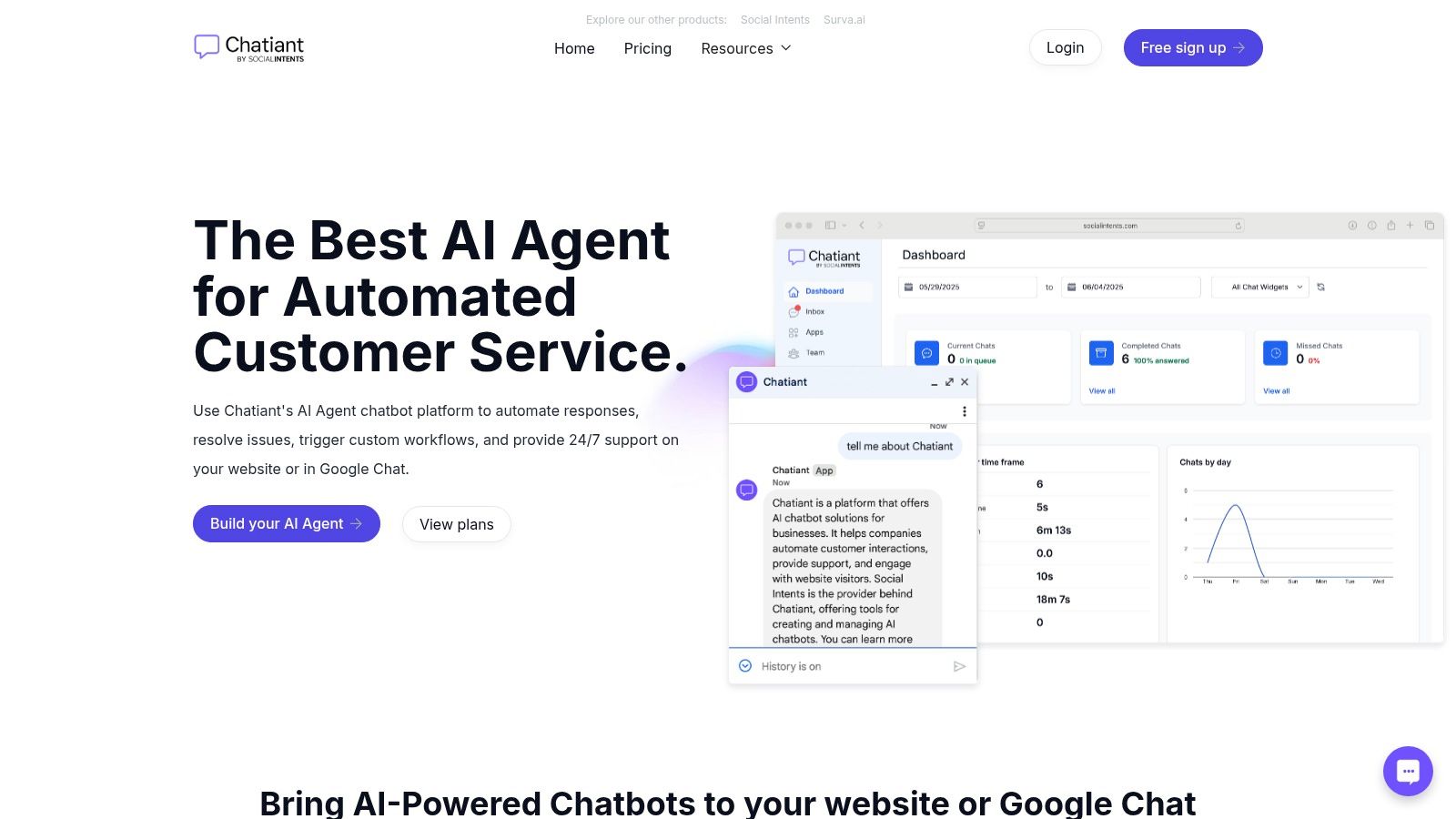
The platform's standout feature is its no-code environment, which empowers non-technical users in sales, operations, and support to build and deploy powerful AI agents. These agents are trained on your specific content, including website pages, documents, and help desk articles, ensuring they provide accurate, context-aware responses.
Key Features and Use Cases
- Custom Workflow Triggers: Go beyond simple Q&A. Configure Chatiant to automatically look up customer data in a CRM, book a sales meeting on a calendar, or create a new support ticket in your help desk system. This is a powerful application of business process automation.
- Smart Escalation & Routing: When human intervention is needed, Chatiant intelligently routes the conversation to the correct team or individual based on skill, availability, or department. This transfer happens seamlessly within your team's collaboration tools.
- Internal Knowledge Management: Deploy an internal AI agent to help your own team find information quickly. New hires can ask the bot about company policies, or a sales rep can query it for the latest product specifications without leaving their chat application.
- Enterprise-Grade Security: With full GDPR compliance and robust access controls, Chatiant ensures that your sensitive company and customer data remains secure.
Pros and Cons
Pricing and Access
While specific pricing tiers are not listed on the website, Chatiant offers a free trial, allowing teams to explore its capabilities and build a proof-of-concept before committing. This approach encourages a hands-on evaluation to ensure it's the right fit for your automation needs.
Website: https://www.chatiant.com
2. Microsoft Power Automate
For businesses heavily invested in the Microsoft ecosystem, Power Automate stands out as a premier choice among business process automation tools. Its key strength lies in its deep, native integration with Office 365, Dynamics 365, and Azure. This allows teams to automate tasks directly within the applications they use daily, such as triggering a workflow from an Outlook email or updating a SharePoint list automatically.
The platform caters to both non-technical users and developers. A sales team, for instance, could use a pre-built template to automatically log leads from a form into Dynamics 365 and schedule a follow-up task in To Do. Developers can leverage the AI Builder to infuse intelligence into workflows, like using sentiment analysis on customer feedback from Microsoft Forms.
Key Features and Considerations
- RPA Capabilities: Power Automate includes Robotic Process Automation (RPA) for automating tasks on legacy systems that lack modern APIs, extending automation to virtually any application.
- User Experience: While the interface is visual and intuitive for basic flows, mastering its more advanced features, particularly the AI Builder and custom connectors, presents a steeper learning curve.
- Pricing: Microsoft offers several plans, including a per-user plan, a per-flow plan, and a free trial, providing flexibility for different business sizes and needs.
Its primary limitation is its reduced functionality when operating outside the Microsoft suite. While it has many third-party connectors, its true power is unlocked within its native environment. For more inspiration, explore these business process automation examples to see what's possible.
Website: https://www.microsoft.com/power-platform/products/power-automate
3. UiPath
When the conversation turns to Robotic Process Automation (RPA), UiPath is an industry-defining name and a powerhouse among business process automation tools. It excels at emulating human actions to automate repetitive, rules-based tasks across legacy and modern systems alike. This makes it ideal for organizations looking to bridge automation gaps in applications that lack APIs, such as an accounting department extracting data from scanned invoices and entering it into an old desktop ERP system.
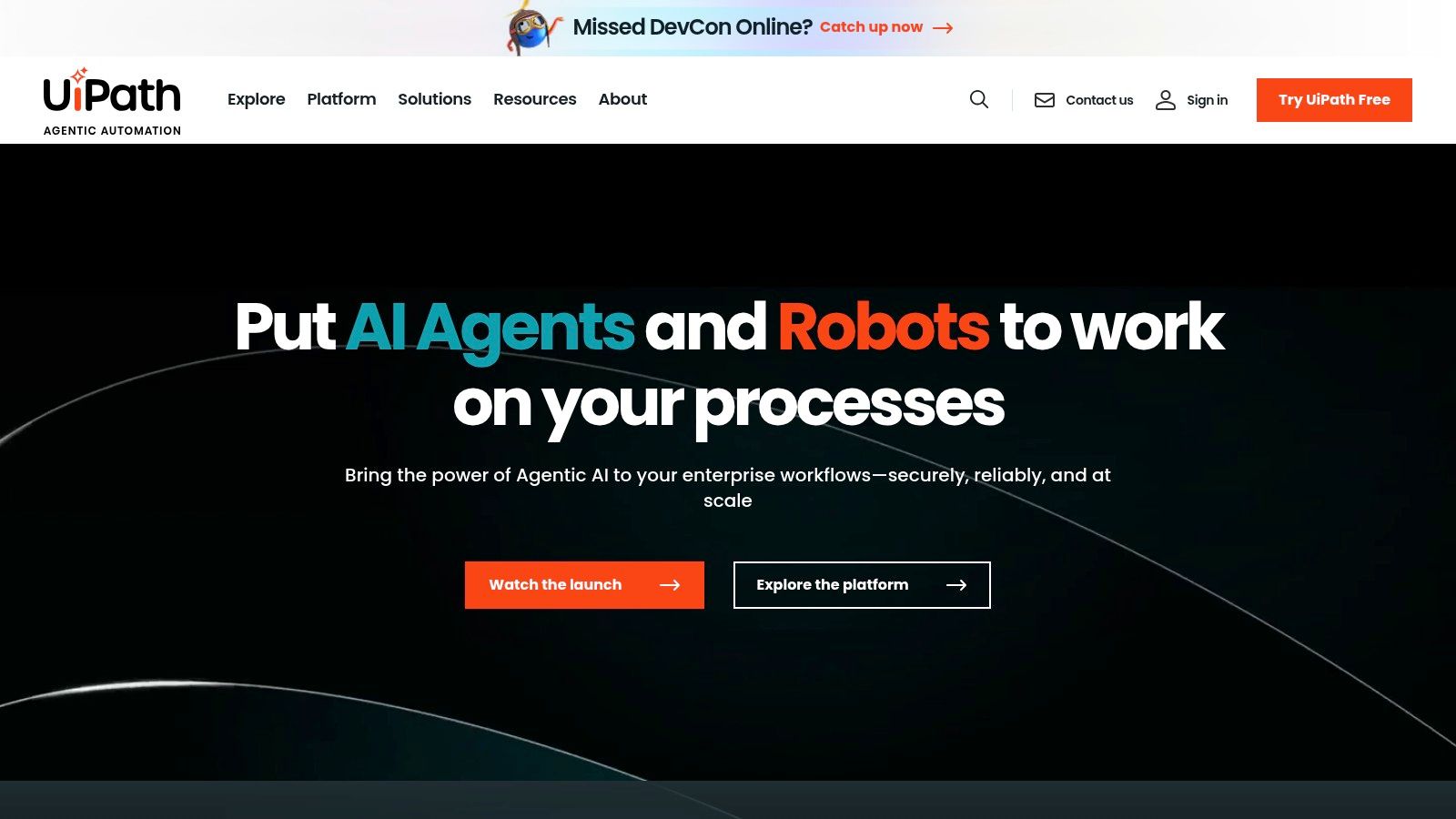
The platform is segmented to serve different user roles. The UiPath Studio provides a visual, drag-and-drop designer for building bots, while the Orchestrator allows for centralized management, scheduling, and monitoring of the entire digital workforce. For more complex scenarios, developers can integrate AI and machine learning to handle unstructured data or make intelligent decisions within a process.
Key Features and Considerations
- Scalability: UiPath is built for enterprise-grade deployment, capable of managing thousands of bots across an organization, but also offers a free community edition for individual users and small teams to get started.
- User Experience: While the visual designer is accessible, creating robust and resilient bots, especially those involving complex logic or AI, requires significant technical expertise and a steep learning curve.
- Pricing: The enterprise licensing model can be a considerable investment, particularly for small to medium-sized businesses, making it crucial to have a clear ROI strategy before implementation.
Its primary strength lies in its profound RPA capabilities and a vast ecosystem of pre-built components and community support. However, its cost structure can be a barrier for smaller organizations not ready for a large-scale automation initiative.
Website: https://www.uipath.com/
4. Automation Anywhere
Automation Anywhere has carved out a significant space among business process automation tools by offering an enterprise-grade, cloud-native Robotic Process Automation (RPA) platform. Its core strength is blending traditional RPA with artificial intelligence, allowing organizations to automate highly complex, end-to-end business processes that often involve unstructured data and decision-making. This makes it a powerful choice for industries like finance, healthcare, and manufacturing.
For example, a finance department can use its intelligent bots to automate the entire accounts payable process, from extracting invoice data using optical character recognition (OCR) to validating it against purchase orders and entering it into an ERP system. The platform's Bot Store offers pre-built, task-specific bots that accelerate deployment, enabling teams to see a return on investment faster.
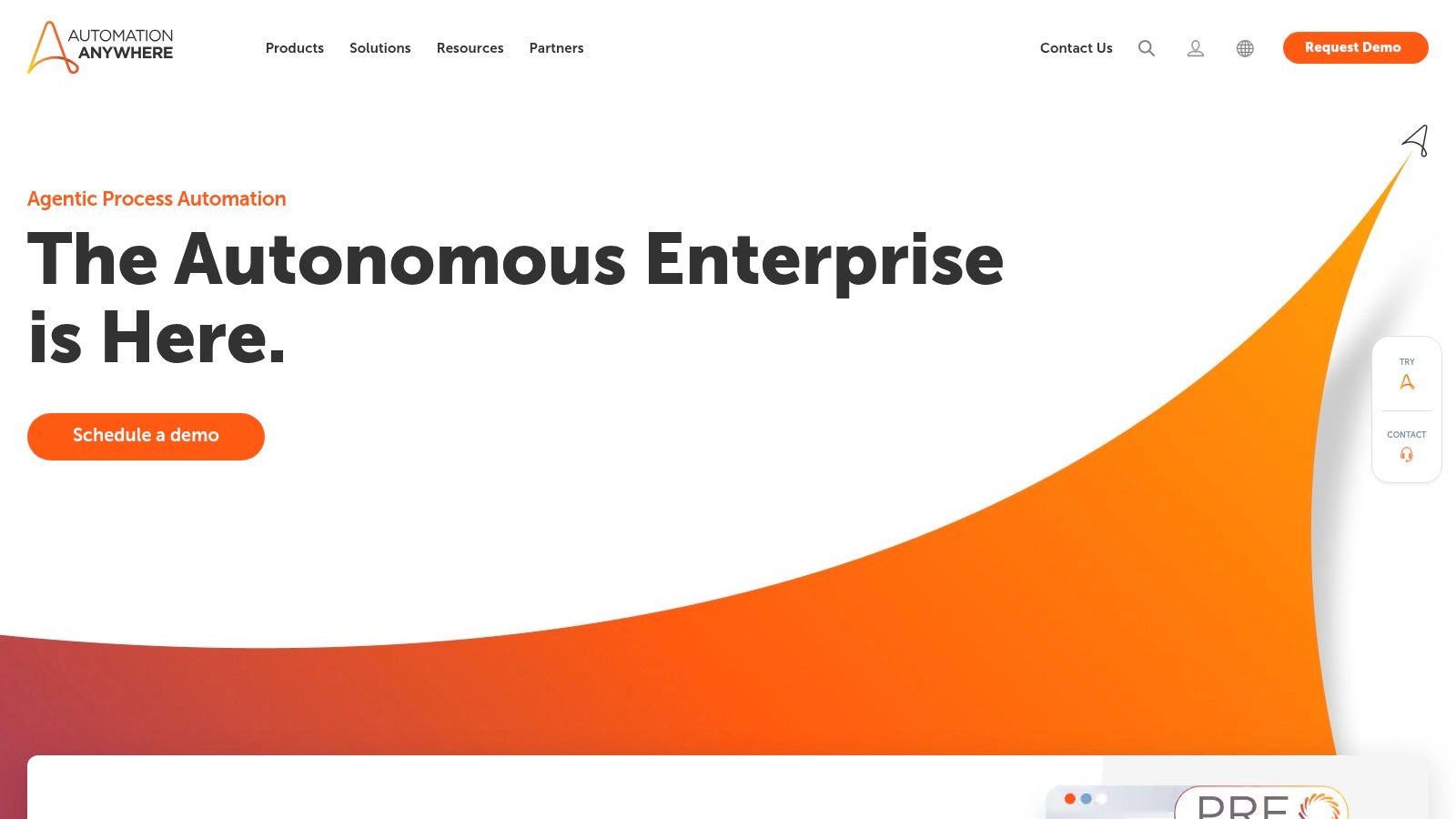
Key Features and Considerations
- Intelligent Automation: The platform integrates AI and machine learning, enabling bots to handle exceptions and learn over time, which goes beyond simple rules-based automation.
- User Experience: While it features a user-friendly, drag-and-drop interface, the initial setup and configuration for enterprise-level deployment can be complex and may require technical assistance.
- Pricing: Automation Anywhere does not provide public pricing tiers. Prospective customers must contact the sales team for a custom quote, which can be a barrier for smaller businesses looking for transparent costs.
Its primary advantage is its scalability and robust feature set for large-scale enterprise automation. However, the requirement for sales contact for pricing and the potential complexity of initial setup make it less accessible for small teams or those seeking a simple, off-the-shelf solution.
Website: https://www.automationanywhere.com/
5. Blue Prism
For large enterprises demanding robust security and scalability, Blue Prism provides one of the most powerful business process automation tools available. It’s an enterprise-grade Robotic Process Automation (RPA) platform designed for deploying a "digital workforce" of software robots to handle complex, high-volume, and rule-based back-office processes. Its core strength lies in its centralized governance and control, which is critical for regulated industries like finance and healthcare.
Unlike tools geared toward individual users, Blue Prism is built for top-down, IT-managed deployment. For example, a global bank could use Blue Prism to automate its entire know-your-customer (KYC) verification process, with robots interacting across legacy mainframes, modern web apps, and internal databases. This centralized model ensures compliance and provides a full audit trail for every automated action.
Key Features and Considerations
- Centralized Control: A central management console allows for the deployment, scheduling, and monitoring of the entire digital workforce from one place, ensuring operational consistency.
- User Experience: The platform's powerful, code-free design studio has a steeper learning curve than many competitors and is best suited for developers or trained business analysts, not casual users.
- Pricing: Blue Prism is positioned as a premium, enterprise solution, and its licensing costs are generally higher, reflecting its focus on large-scale, mission-critical deployments.
Its primary limitation is its complexity and cost, making it less suitable for small businesses or simple, one-off task automations. The platform truly shines in environments where security, auditability, and massive scale are non-negotiable requirements for automation.
Website: https://www.blueprism.com/
6. Appian
Appian positions itself as a low-code automation platform, excelling in the design and optimization of complex, enterprise-level processes. It is a dominant force among business process automation tools, particularly in highly regulated sectors like finance, government, and healthcare. Its strength is its ability to unify disparate systems, data, and human workflows into a single, cohesive application, managing intricate case management scenarios that other tools might struggle with.
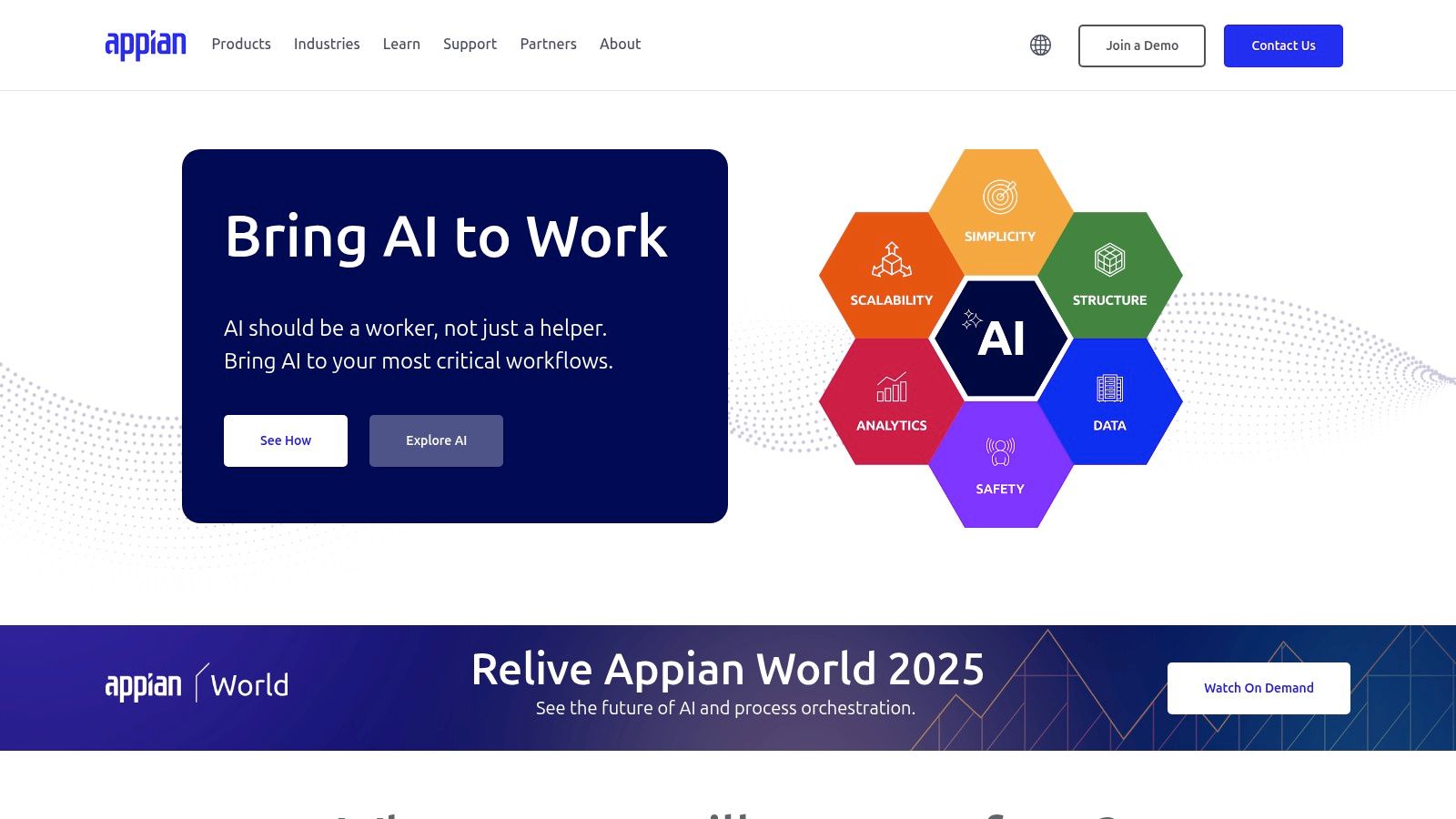
For example, a financial institution could use Appian to automate a complex loan origination process that involves customer data entry, background checks via third-party APIs, compliance reviews, and final human approval. The platform’s robust case management capabilities ensure every step is tracked and auditable, which is critical for compliance. Developers can integrate with core systems like Salesforce or SAP, while its AI features can guide decision-making within the workflow.
Key Features and Considerations
- Process Modeling: Appian offers sophisticated visual tools for mapping out complex business processes, including parallel tasks, decision rules, and escalations.
- Case Management: It excels at managing unstructured or unpredictable tasks that require human intervention, providing a complete view of all case-related data and activities.
- User Experience: While powerful, the platform has a steeper learning curve compared to simpler tools. Non-technical users may find it challenging to build advanced applications without proper training or developer assistance.
Its primary limitation is its complexity and cost, which can make it better suited for large enterprises with significant process challenges rather than small businesses. To understand how such platforms fit into a broader strategy, explore how to optimize workflow for maximum efficiency.
Website: https://www.appian.com/
7. Nintex
For organizations aiming to automate and optimize workflows with minimal coding, Nintex emerges as a powerful contender among business process automation tools. It excels in providing a comprehensive suite of solutions, including workflow automation, document generation, and process mapping. Its core strength is enabling business users, not just developers, to visually design, manage, and automate complex processes across various departments.
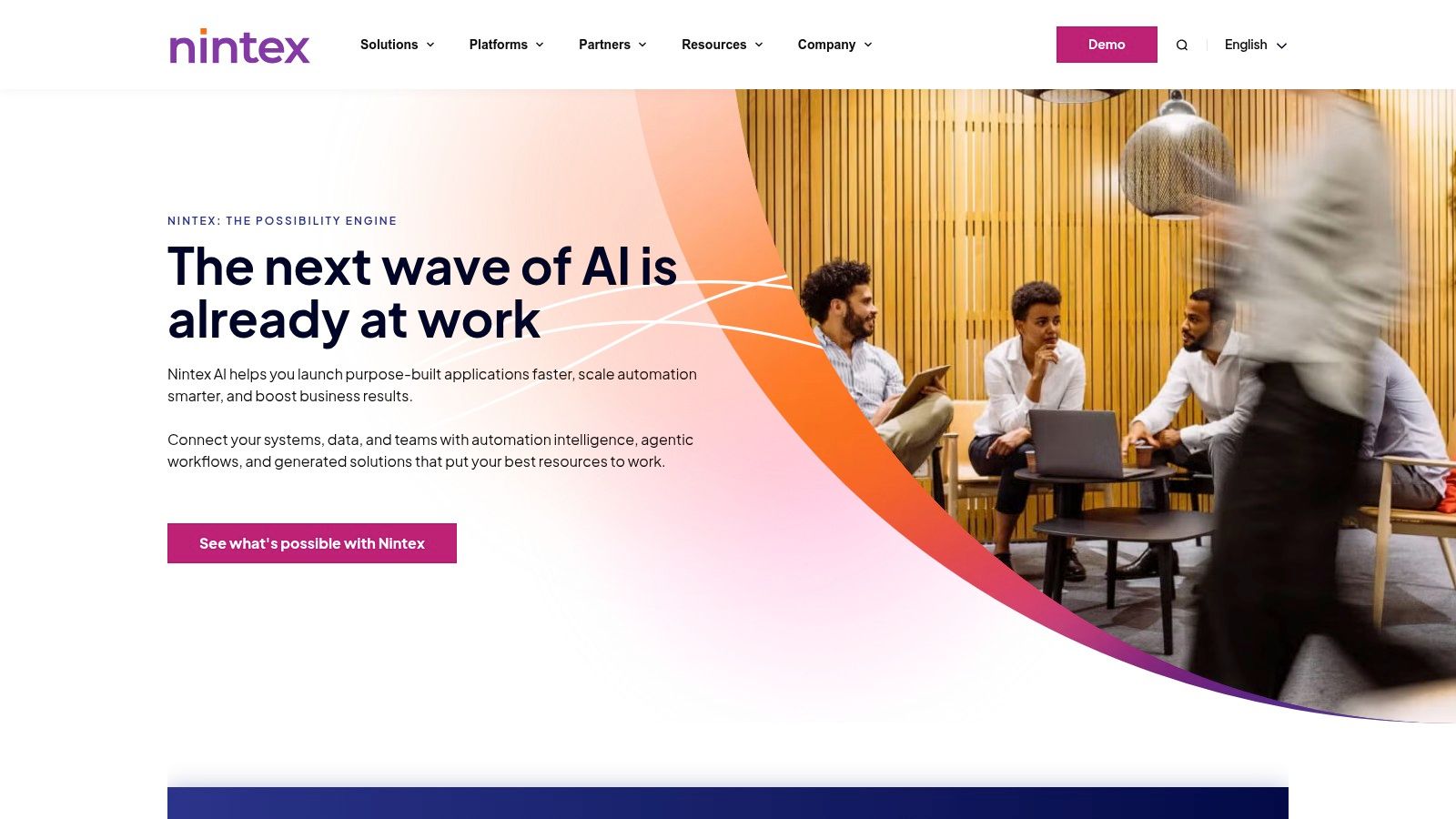
A human resources team, for example, could use Nintex to build an end-to-end employee onboarding workflow. This could automatically generate offer letters, send them for e-signature, provision IT accounts, and schedule orientation meetings, all triggered from a single form submission. The platform's strong integration with SharePoint and Office 365 makes it a natural fit for companies already invested in the Microsoft ecosystem.
Key Features and Considerations
- Ease of Use: The platform is renowned for its user-friendly, drag-and-drop workflow designer, which empowers non-technical staff to build and modify automations without writing code.
- Document Automation: Nintex offers robust capabilities for automatically generating documents (like contracts or reports) and managing e-signatures, streamlining paper-heavy processes.
- Pricing: Access to pricing information requires direct contact with their sales team, which can be a hurdle for teams wanting quick, upfront cost analysis.
While the platform is intuitive for most tasks, tapping into its more advanced features and comprehensive analytics may require dedicated training.
Website: https://www.nintex.com/
8. Kissflow
Kissflow positions itself as a uniquely accessible option among business process automation tools, specifically targeting business leaders and teams who need to create automated workflows without writing a single line of code. Its strength is its unified platform that combines process management, project tracking, and case management into one intuitive, no-code environment. This allows non-technical users, such as an HR manager, to independently design and deploy an employee onboarding process, from form submission to task assignment, using a simple drag-and-drop interface.
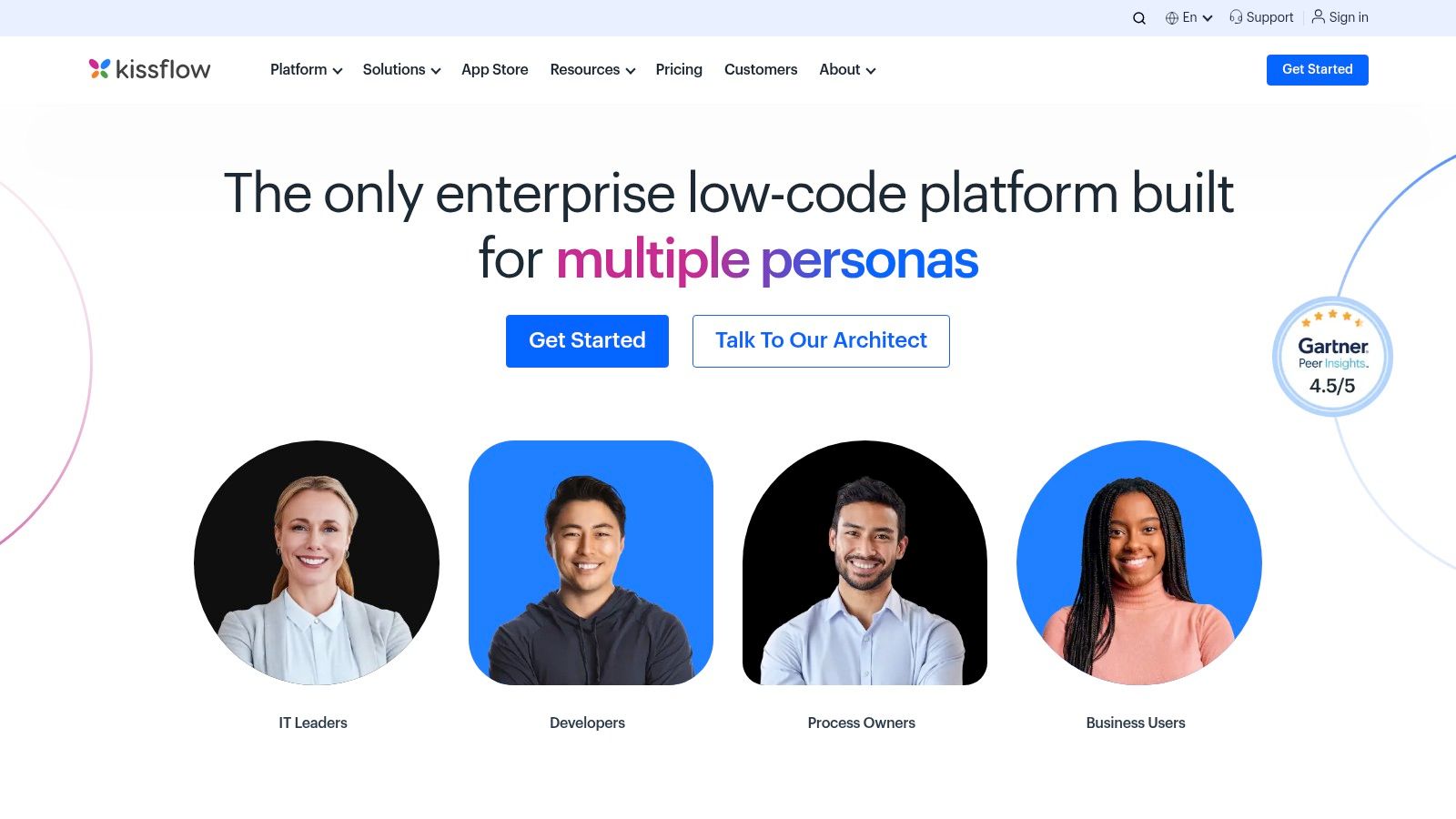
The platform empowers teams to digitize their internal operations quickly. For example, a finance team could use a pre-built template for invoice approvals, customizing it to match their exact sign-off hierarchy and integrating it with Google Workspace for notifications. The focus is on rapid implementation and user adoption, removing the typical dependency on IT departments for process creation.
Key Features and Considerations
- No-Code Builder: The core of Kissflow is its visual, drag-and-drop workflow builder that makes process mapping and automation straightforward for any user.
- User Experience: The interface is clean and highly intuitive, designed for ease of use. However, this simplicity means it may lack the advanced customization and deep integration capabilities found in more developer-centric, enterprise-grade platforms.
- Pricing: Kissflow offers plans tailored to small and medium-sized businesses, with pricing generally considered more affordable than complex enterprise solutions, making it a strong contender for teams on a budget.
Its main limitation is that its integration library, while solid, is not as extensive as some larger competitors. This might pose a challenge for businesses relying on specialized or niche legacy software.
Website: https://kissflow.com/
9. Zapier
Often considered the universal translator for web applications, Zapier excels as one of the most accessible business process automation tools available. Its core strength is its unparalleled library of over 8,000 app integrations, allowing users to connect virtually any two cloud-based services. This empowers teams to create automated workflows, or "Zaps," without writing a single line of code, making automation accessible to everyone from marketers to sales teams.
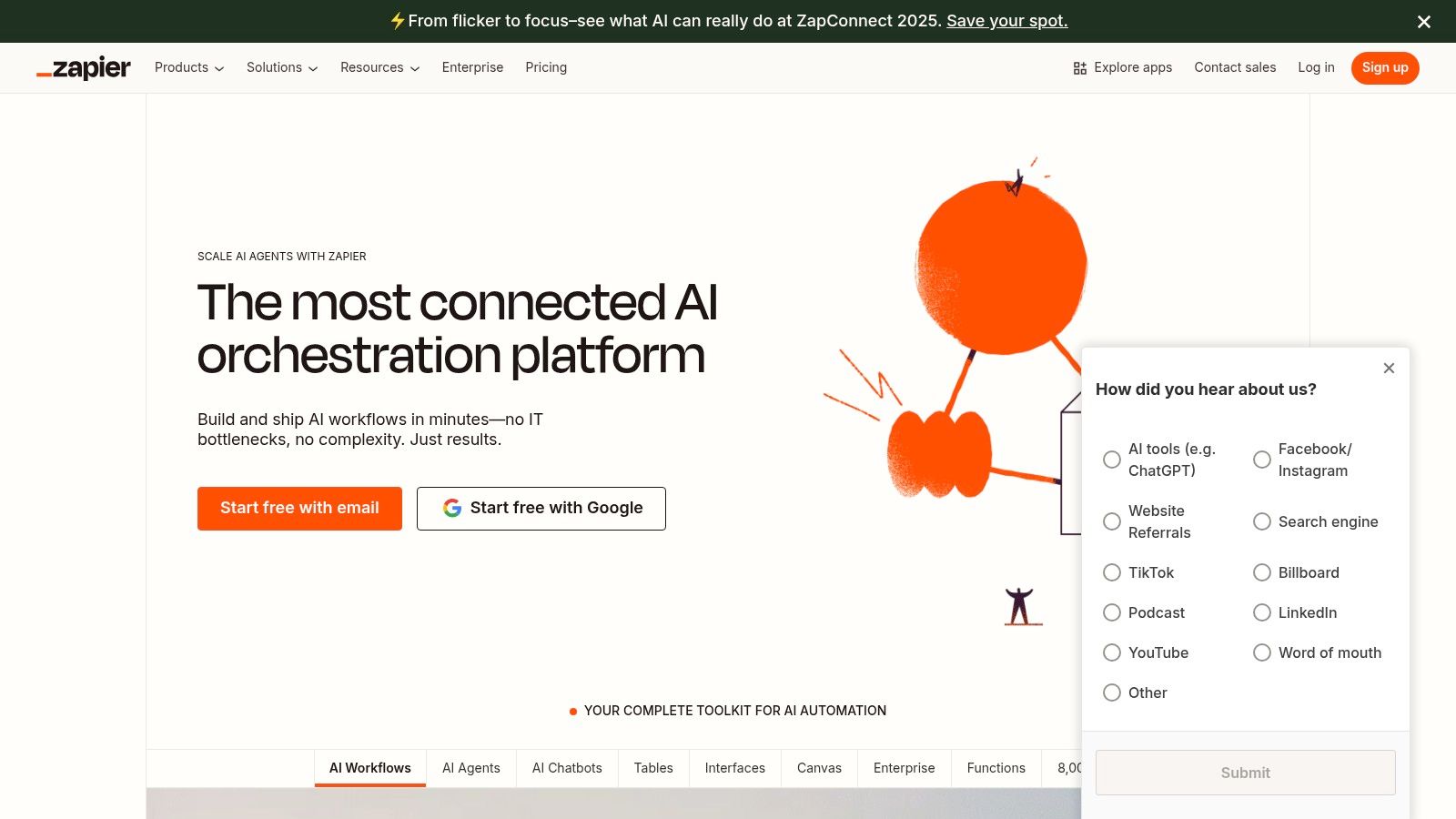
For instance, a marketing team could create a Zap that automatically adds new leads from a Facebook Lead Ad to a Mailchimp list, sends a Slack notification to the sales channel, and creates a new contact in their CRM. The platform's visual, trigger-and-action editor simplifies the process of building these multi-step automations, even for complex conditional logic.
Key Features and Considerations
- Massive App Ecosystem: With thousands of integrations, the possibilities for connecting disparate systems are nearly limitless, making it a go-to for bridging software gaps.
- User Experience: The interface is famously intuitive and user-friendly, designed for non-technical users. Pre-built templates for common use cases accelerate setup.
- Pricing: Zapier offers a tiered pricing model, including a functional free plan for basic, single-step Zaps, with paid plans unlocking multi-step Zaps and more advanced features.
Its main limitation is that it can become costly as task volume increases, and it lacks the advanced RPA or deep system-level control found in more enterprise-focused platforms. To see how it can streamline routine tasks, you can explore how to automate data entry with tools like Zapier.
Website: https://zapier.com/
10. IBM Business Automation Workflow
For large enterprises tackling intricate, multi-layered processes, IBM Business Automation Workflow emerges as a powerful contender among business process automation tools. It uniquely combines traditional business process management (BPM) with case management, making it ideal for scenarios that involve both structured, repeatable tasks and unstructured, human-driven decisions. This dual capability allows organizations to digitize and govern complex operations from end to end.

A key differentiator is its integration with IBM's broader AI and analytics ecosystem, including Watson. This enables businesses to embed intelligent decision-making, content analysis, and predictive insights directly into their workflows. For example, a financial institution could automate a loan application process that uses AI to analyze documents and flag exceptions for human review in a case file, all within a single platform.
Key Features and Considerations
- Process and Case Management: Offers a unified environment to model, automate, and monitor both predictable workflows and unpredictable case-based work.
- AI Integration: Leverages IBM's advanced AI to enhance decision-making and automate cognitive tasks, providing deeper operational intelligence than many competitors.
- Implementation Complexity: The platform's extensive capabilities come with a steeper learning curve and often require specialized technical expertise for initial setup and maintenance, making it less suitable for small teams seeking simple automation.
- Pricing: Positioned as an enterprise-grade solution, its cost is significantly higher than many other tools on this list, reflecting its focus on complex, large-scale deployments.
Its strength lies in handling high-volume, mission-critical processes where governance, scalability, and AI-driven insights are paramount.
Website: https://www.ibm.com/products/business-automation-workflow
11. Pega
For large enterprises requiring a unified platform for digital transformation, Pega provides one of the most comprehensive suites among business process automation tools. Its core strength is the Pega Platform, which combines case management, workflow automation, and AI-driven decisioning in a low-code environment. This enables organizations to build and deploy complex, end-to-end applications that streamline operations and enhance customer engagement.
A financial institution, for instance, could use Pega to automate the entire loan origination process, from initial application and data verification to underwriting decisions and final approval, all managed within a single case lifecycle. Pega’s "Center-out" business architecture ensures processes are consistent across all customer channels, from mobile apps to call centers.
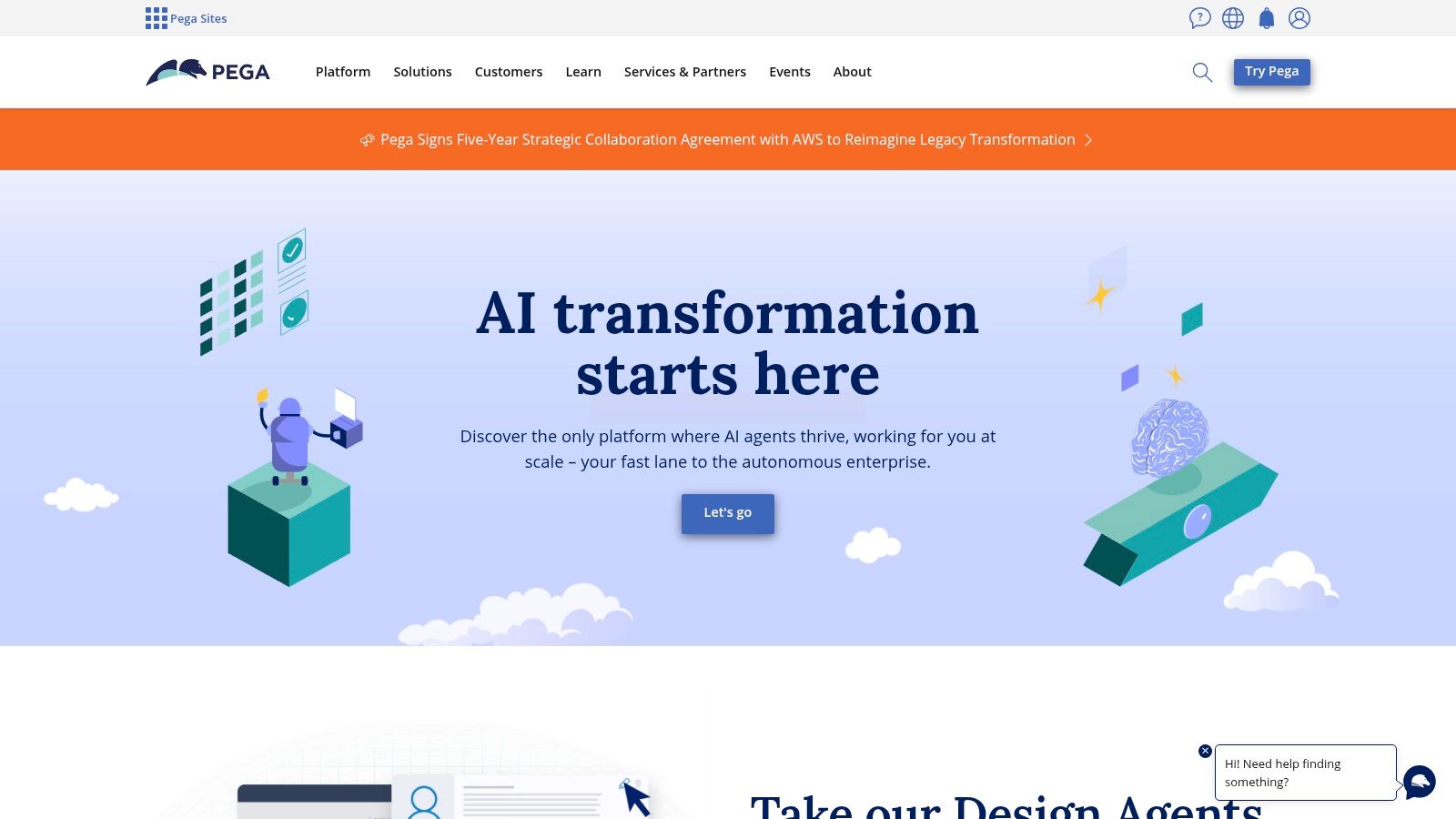
Key Features and Considerations
- Case Management: Pega excels at managing long-running, complex business processes as "cases," providing visibility and control over every stage of a customer journey or operational workflow.
- User Experience: While its low-code approach empowers business users, the platform’s depth and breadth introduce a steeper learning curve, often requiring specialized training for effective implementation.
- Pricing: Pega's pricing is tailored for enterprise-level deployments and is typically higher than many competitors, reflecting its extensive capabilities and target market.
Its main limitation is its complexity and cost, which can be prohibitive for small to mid-sized businesses. Pega is best suited for large organizations with significant process management needs and the resources to invest in a robust, scalable solution.
Website: https://www.pega.com/
12. K2 Software
K2 Software provides a robust low-code platform that empowers organizations to create and manage complex workflows, positioning it as a strong contender among business process automation tools. It excels at connecting disparate systems, data, and people, allowing businesses to digitize and streamline operational processes with significant depth. Its visual, drag-and-drop designer is a core feature, making workflow creation accessible to both business analysts and developers.
A typical use case involves a finance department automating its invoice approval process. Using K2, they can design a workflow that routes invoices based on amount, department, or vendor, integrating with their ERP and document management systems. The process can be initiated from a mobile device, tracked in real-time through analytics dashboards, and escalated if approvals are delayed.
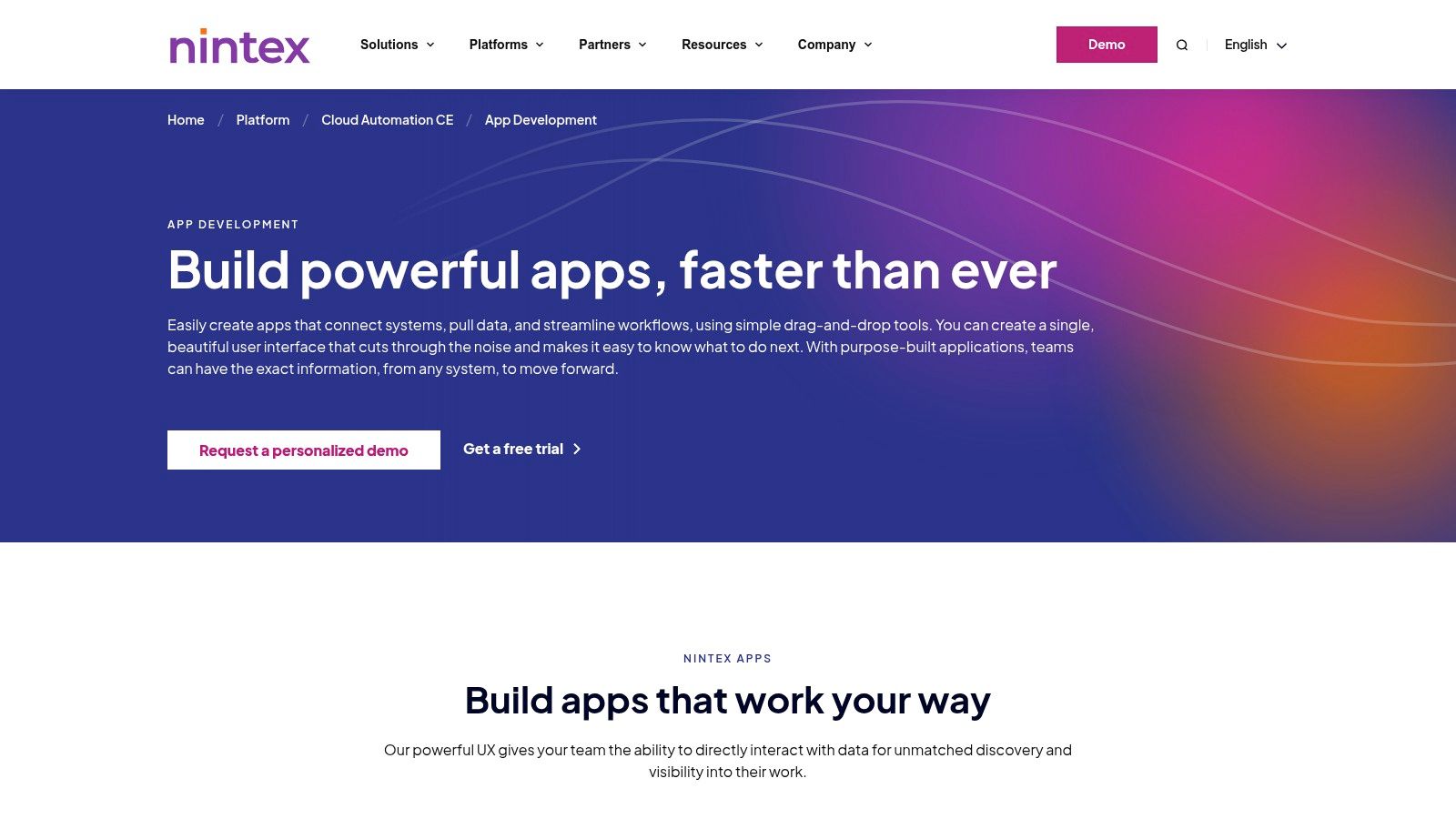
Key Features and Considerations
- Deep Integration: K2 offers strong integration capabilities with major enterprise systems like SharePoint, Salesforce, and SAP, making it ideal for organizations with complex, multi-system environments.
- User Experience: The platform is praised for its user-friendly visual designer, which simplifies the creation of sophisticated workflows. However, implementing highly customized or complex solutions may require specialized training.
- Pricing: Pricing information is not publicly available and requires direct contact with their sales team for a custom quote, which can be a hurdle for smaller businesses evaluating options.
K2's main strength is its ability to handle intricate, human-centric processes that require multiple integration points and custom logic, offering more granular control than many simpler automation tools.
Website: https://www.k2.com/
Top 12 Business Process Automation Tools Comparison
Start Automating Today to Secure Tomorrow's Success
The journey into business process automation is a marathon, not a sprint. Throughout this guide, we've explored a comprehensive landscape of powerful business process automation tools, each designed to tackle distinct challenges and unlock new levels of efficiency. The right software acts as your organization's pacemaker, setting a sustainable rhythm for productivity, innovation, and scalable growth.
We've seen how platforms like UiPath and Automation Anywhere provide industrial-strength Robotic Process Automation (RPA) for high-volume, rules-based tasks. We've also examined how low-code/no-code solutions like Kissflow and Zapier empower non-technical users to build and connect workflows, democratizing automation across departments. From the robust, enterprise-grade capabilities of Appian and Pega to the familiar ecosystem of Microsoft Power Automate, the options are vast and varied.
Your next step is to move from analysis to action. The sheer number of choices can feel overwhelming, but the path forward is clearer when you start small and focus on impact.
How to Choose Your First Automation Project
Selecting the right tool begins with identifying the right process. Don't try to automate everything at once. Instead, pinpoint a single, high-impact area to serve as your pilot project. Look for processes that are:
- Repetitive and Manual: Tasks like data entry, report generation, or invoice processing are prime candidates.
- Prone to Human Error: Automation excels at consistency, reducing costly mistakes in critical workflows.
- Time-Consuming: Calculate the hours your team spends on a specific task each week. Freeing up this time delivers immediate ROI.
- Rules-Based: The process should have clear, definable steps and logic that software can easily follow.
From Selection to Successful Implementation
Once you've identified a process, revisit the tools we've discussed. Your ideal solution will depend on several key factors:
- Technical Resources: Do you have a dedicated IT or developer team, or do you need a no-code platform that your operations team can manage independently?
- Scalability: Consider your future needs. Will a simple tool suffice for now, or do you need an enterprise platform like IBM or Blue Prism that can grow with you?
- Integration Needs: Map out the existing applications in your tech stack. The best business process automation tools offer seamless integrations, whether through native connectors or API access. This is where a platform like Chatiant shines, bridging communication gaps between systems.
- Budget: Be realistic about your budget, considering not just licensing fees but also implementation and training costs.
By embracing automation now, you are doing more than just saving a few hours in the workweek. You are building a foundational advantage, creating a more resilient, agile, and competitive organization ready to thrive in the future. The initial effort will pay dividends in team morale, operational efficiency, and your ability to focus on what truly matters: strategic growth and customer satisfaction.
Ready to see how conversational AI can supercharge your automation strategy? Discover how Chatiant transforms complex business processes into simple conversations, integrating seamlessly with your existing tools to automate workflows for sales, support, and operations teams. Explore what's possible at Chatiant.


