How to Create Your Own Chatbot for a Website
Discover how to create your own chatbot without writing code. This guide covers building, training, and launching an AI chatbot for your website.

Thinking about building your own chatbot? It's not as difficult as it sounds, particularly with today's no-code platforms. You define what you want the bot to do, gather your existing business content like PDFs, website pages, and help articles, and upload it. The AI learns from your data. You can then adjust its personality and get it live on your website, usually with a simple copy-paste code snippet.
Why Building a Custom Chatbot Makes Sense

It is easy to think of chatbots as only a "customer service" tool, but that is a limited view. A custom AI assistant is more like a versatile team member that can help across your entire operation. It works 24/7, never takes a break, and gives people the instant answers they are looking for.
This frees up your human team to focus on the complicated problems where a personal touch really matters. For many, a big driver is the business process automation benefits, like getting more done with less effort and trimming operational costs.
More Than Answering Questions
A well-built chatbot is a serious asset for growth. It can qualify leads by asking the right screening questions, book appointments straight into your calendar, and guide shoppers to the right product on your e-commerce site.
Think about the possibilities:
- Sales: An AI assistant can engage website visitors the second they land on your site, capturing leads that might have otherwise left.
- Internal Support: It can act as an internal helpdesk, answering common questions from your staff about HR policies, IT troubleshooting, or company benefits.
- Data Collection: Every chat is a chance to gather insights into what your customers want and where they get stuck.
Custom chatbots can be valuable across different departments. Here is a quick look at some practical applications:
Chatbot Use Cases Across Departments
As you can see, the value extends far beyond one team. A single, well-trained chatbot can become a central resource for the entire organization.
The Financial Impact of Automation
The benefits are not just about making things run smoother; they hit your bottom line directly. Chatbots are great for reducing the costs tied to manual customer support and repetitive admin work.
For instance, businesses are seeing real savings in their support budgets, with some projections showing operational cost reductions of up to 30%. In e-commerce, chatbots are on track to handle an incredible $142 billion in transactions by 2025, which shows their power in driving direct sales.
A custom chatbot saves costs and also generates revenue. By providing instant support and personalized interactions, it improves the customer experience, which in turn boosts loyalty and sales.
Laying the Foundation for Your Chatbot
This is where the real work begins. Before you jump into building your chatbot, you need a clear plan. Think of it like building a house; a solid foundation now prevents major headaches later. Getting started with a no-code platform like Chatiant is simple enough, just create an account. But the most important work happens before you even touch the software.
First, you have to decide on your chatbot's purpose. What's its main job? Is it a sales assistant meant to capture leads, a support agent for answering customer questions, or an internal helper for your team? Defining this mission will guide every decision you make, from the data you feed it to the personality it adopts.
Defining Your Chatbot's Role and Personality
A chatbot without a clear role is just a gimmick. Start by outlining its primary function. For example, a chatbot on your pricing page should be ready to answer questions about features and plans, not your company's history.
Next, give it a personality. Do you want it to be professional and direct, or more casual and friendly? This should line up with your brand's voice. A law firm's chatbot will sound very different from one for a gaming company.
Here is a quick look at the Chatiant dashboard, which is where you will start bringing these ideas to life.
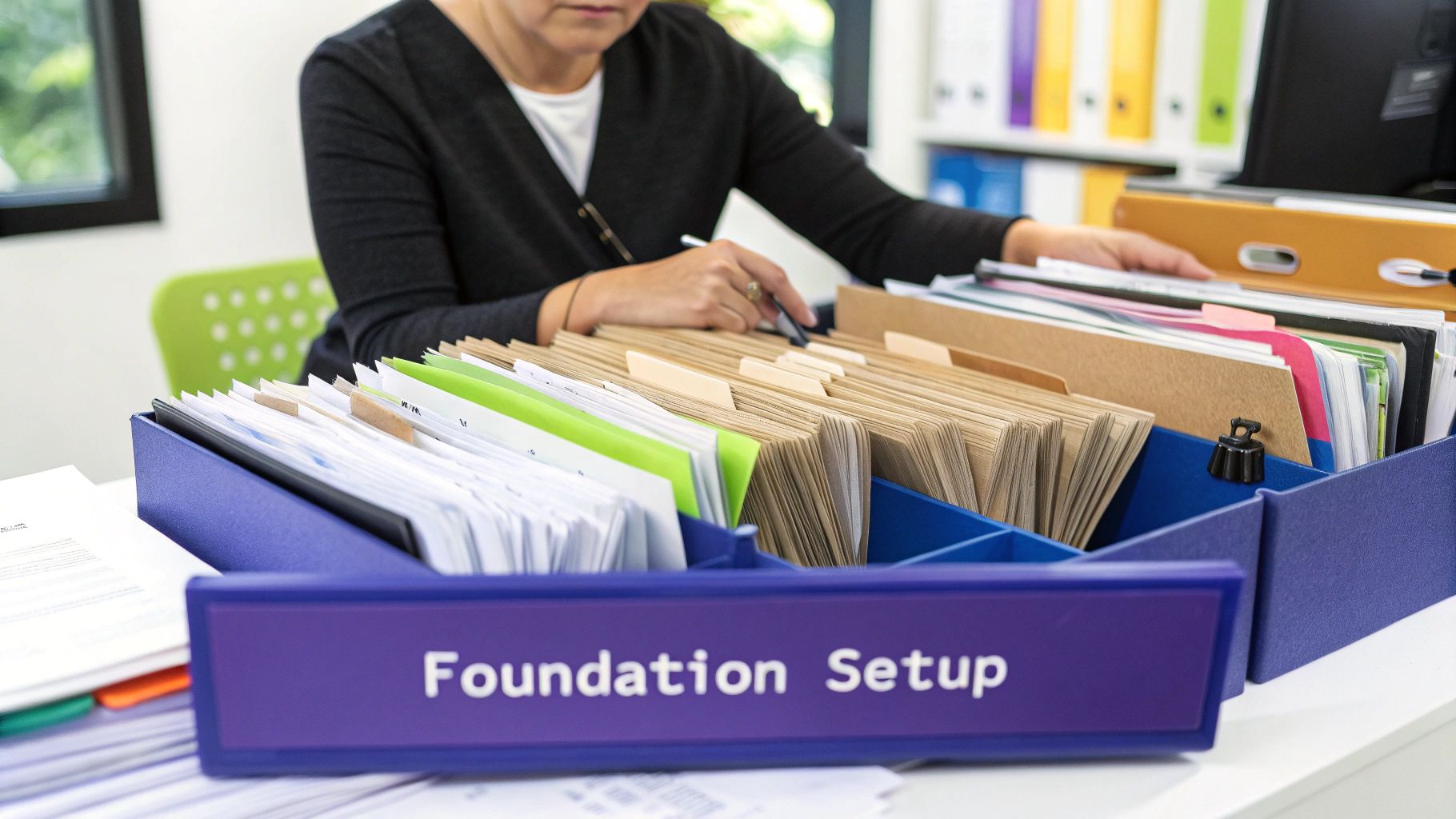
The interface is intentionally simple. It lets you focus on defining your bot’s knowledge and behavior without getting bogged down in technical settings.
Gathering and Organizing Your Knowledge Base
Your chatbot is only as smart as the information you give it. This is where you compile its "brain." Your goal is to gather all the relevant documents, web pages, and files that contain the answers your users are looking for.
Start by collecting these key sources of information:
- Website Pages: Your "About Us," "Pricing," "Features," and FAQ pages are perfect starting points.
- Support Documents: Any help articles, user manuals, or knowledge base content you already have is very useful.
- Product Information: Detailed product descriptions, spec sheets, or service agreements.
- Internal Policies: For internal bots, this could include HR handbooks, IT guides, or company policies.
Organize this data into a logical structure. If you have multiple product lines, for instance, group the related documents together. This makes it much easier for the AI to understand context and provide accurate responses. For more complex setups where chatbots need to interact with multiple external services, using strategies like service virtualization can speed up your development and testing cycles.
Building a chatbot does not have to be a massive financial investment anymore. With modern tools, the focus has shifted from expensive development to thoughtful preparation of your business data. This makes the process more accessible for everyone.
The cost to create a chatbot can vary wildly depending on its complexity, ranging from $5,000 for a simple bot to over $500,000 for a highly specialized, enterprise-grade system. Fortunately, no-code platforms put powerful tools within reach without the hefty price tag. That makes a well-laid foundation your most valuable asset.
How to Train Your Chatbot with Business Data
So, you have the basic framework for your chatbot. That's a great start. But right now, it's like a new hire on their first day, full of potential but does not know anything specific about your business. The real magic happens when you start training it.
This is the part where you turn an empty AI model into an expert assistant that can answer questions about your products, internal policies, or customer issues. The goal is not just to upload a few files and call it a day. It is about intentionally building a reliable source of truth the AI can use to find the right answers, every single time.
Ultimately, the quality of your chatbot's responses comes down to one thing: the quality of the data you feed it.
Building Your Chatbot's Knowledge Source
First things first, you need to gather the raw materials for your chatbot's "brain." Thankfully, with platforms like Chatiant, this is not a complicated technical task. You do not need to reformat documents or write special scripts. You just need to collect what you already have.
Here are the main types of content you can use to get your bot up to speed:
- Website URLs: This is easily the fastest way to start. Just give the chatbot links to your key web pages. It will crawl pages like your homepage, product descriptions, and particularly your FAQ section, absorbing all that public-facing information.
- PDF Documents: Got product manuals, detailed service guides, or company handbooks? Perfect. Upload them directly. This is how the chatbot learns the nitty-gritty details straight from your official documents.
- Text Files: You can also use plain text files. These are great for adding information that is not on your website, like internal knowledge base articles, lists of common customer questions, or policy details.
Think of each link or file as a piece of a puzzle. The more pieces you provide, the smarter your chatbot becomes. When in doubt, it is always better to give it more information than not enough.
From Uploading to Active Training
Just dumping your data into the system is only step one. Real training is an active process. It is all about testing the bot, spotting the gaps in its knowledge, and refining the information it has access to. This is not a one-and-done setup; it is an ongoing cycle of improvement.
Once you have added your initial data, it is time to play the role of a customer. Start asking your chatbot the same kinds of questions a real user would.
- Kick things off with simple, direct questions you know are in your FAQs.
- Next, try asking more complex, multi-part questions that require a deeper look at the information.
- Finally, try to trip it up. Ask about topics you intentionally left out.
This testing phase will quickly show where the bot shines and where it stumbles. If it cannot answer something, that is your cue. You know exactly what kind of document or webpage you need to add to its knowledge base.
A chatbot is not a "set it and forget it" tool. The best ones are always learning. You have to regularly review chat logs and see what users are asking. That is how you find the knowledge gaps and make continuous improvements.
As you test, you will uncover some very useful insights. If you want to dig deeper into what your chatbot's conversations can teach you, check out our guide on using analytics for chatbots. Keeping an eye on these metrics will show you exactly where to focus your training efforts for the biggest impact.
Giving Your Chatbot a Personality and a Face

Let's be honest: a chatbot without a personality is just another tool. If you want to create your own chatbot that connects with users, you need to give it a voice and a look that feel like they belong to your brand. This is where you transform a functional bot into a memorable part of your customer experience.
First, think about your brand's tone. Are you buttoned-up and professional, or are you fun and a little quirky? A chatbot for a bank will sound completely different from one for an online gaming community. Nailing this down early is the secret to writing messages that feel authentic and build trust.
Shaping Your Chatbot's Voice
The first thing a user sees is the welcome message. This is your one shot to make a great first impression. It needs to be clear, direct, and immediately let people know what the bot is there to do.
A solid welcome message ticks three boxes:
- It offers a warm greeting.
- It explains its purpose (e.g., "I can help you find product info or track an order.").
- It gives the user a clear next step, like a button or a sample question.
You also have to plan for the moments when your chatbot gets stumped. A good "I do not know" response is honest and, more importantly, helpful. Instead of a dead-end "I do not know," try something like, "I'm still learning about that, but I can connect you with someone who can help." It keeps frustration low and the conversation moving forward.
A chatbot’s personality is not just about sounding friendly. It is a strategic choice that reinforces your brand identity and makes interactions feel more human, which encourages users to keep engaging.
Aligning the Visuals with Your Brand
Beyond what your chatbot says, how it looks is just as important. A bot that feels like a natural part of your website is way more trustworthy than one that looks like a generic plugin. This is where visual customization comes in, making the bot feel like yours.
Most platforms, Chatiant included, make it pretty simple to adjust the visual elements to match your website's design. It is a small detail, but it makes a huge difference in how users perceive your bot's credibility.
Key Visual Customizations:
- Colors: Swap out the default colors for your brand's primary and secondary palette.
- Logo: Upload your company logo so it appears in the chat header. It is a simple, powerful way to reinforce who you are.
- Avatar: Give your chatbot an avatar. It could be a simple icon, your brand mascot, or just an abstract shape that fits your style.
These visual tweaks make sure the chatbot is a seamless extension of your brand. If you want to dig deeper into how all these elements work together, we have a ton of info in our complete guide to chatbot design principles.
Putting Your Chatbot to Work on Your Website
Your chatbot is trained and has a personality; now it is time to get it in front of your audience. Integrating the chatbot into your website is often the final step to create your own chatbot that actively helps your business. Thankfully, you do not need to be a developer to make this happen.
Most modern chatbot platforms, like Chatiant, give you a simple snippet of code. All you need to do is copy this code and paste it into your website’s HTML, usually right before the closing </body> tag. This one-time setup is all it takes to get the chat widget up and running.
Installing on Popular Platforms
Getting your chatbot live on a content management system (CMS) like WordPress or an e-commerce platform like Shopify is just as straightforward.
- For WordPress: You can often use a plugin that lets you add custom code snippets to your site's header or footer. This is a much safer approach for beginners, as it keeps you from having to edit your theme files directly.
- For Shopify: The process is similar. You will go into your theme's settings and find the
theme.liquidfile. This is where you can paste the chatbot code, and it will appear across your entire store.
Regardless of the platform, the goal is to make installation a simple copy-and-paste job. We offer more detailed steps in our guide on how to add a chatbot to your website.
The infographic below shows some benchmark data comparing the integration process for both WordPress and Shopify.
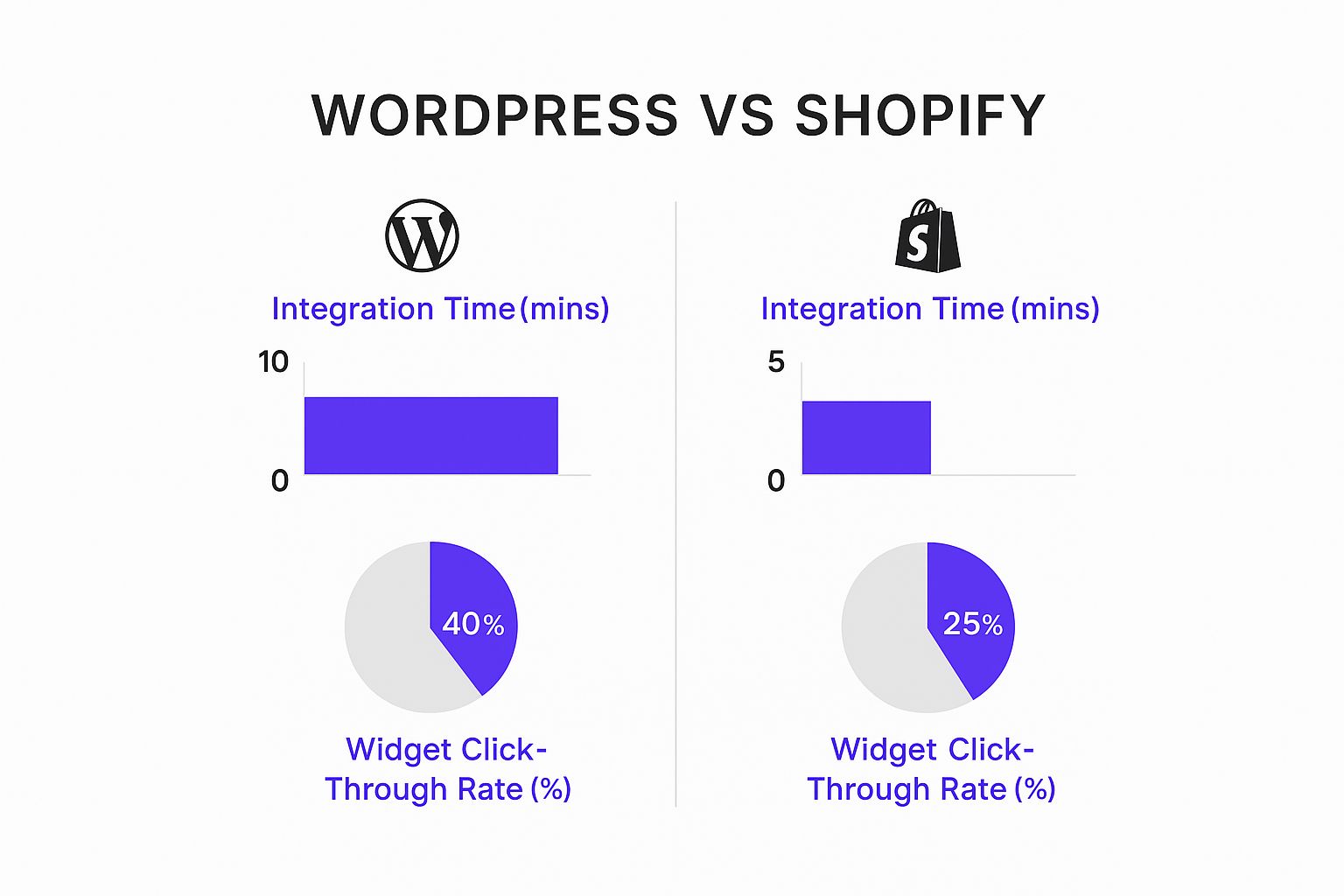
This data shows that while both platforms offer a quick setup, user engagement can vary, which highlights the importance of strategic placement.
Where to Place Your Chatbot for Best Results
Just having the chatbot on your site is not enough; it needs to be visible and accessible. The most common spot is the bottom-right corner of the screen. This is where users have been trained to look for help, so it feels natural and does not get in the way of your main content.
But you can also be more strategic about it:
- Pricing Page: A chatbot here can proactively answer questions about features and plans, possibly capturing a lead that was on the fence.
- Support or FAQ Page: Placing the bot here gives users an immediate way to get answers without having to read through long articles.
- High-Intent Pages: If you have a popular product page or a long-form landing page, a chatbot can offer assistance and guide the user to a conversion.
This global demand for instant, automated help is growing rapidly. As of 2024, North America commands the chatbot market with a 31.1% share, but the Asia-Pacific region is the fastest-growing segment, driven by huge user bases and a boom in mobile commerce. You can learn more about these global chatbot trends from recent industry analysis about the chatbot market.
The best chatbot placement makes it feel like a helpful assistant that appears exactly when needed, not an annoying pop-up. Test different placements to see what works best for your specific audience and website layout.
Common Questions About Building a Chatbot
If you are thinking about creating your own chatbot, you probably have a few questions. Let's walk through some of the most common ones we hear from people just getting started.
How Much Technical Skill Do I Really Need?
Honestly, you do not need any programming skills to get started, particularly with modern no-code platforms like Chatiant. The entire process is designed for business users, not just developers.
If you know how to create a document and can copy a single line of code for your website, you are all set. The real work is not technical at all. It is about gathering quality information for the bot and thinking through what your users need from it.
How Can I Tell if My Chatbot Is Doing a Good Job?
Most platforms, including Chatiant, come with an analytics dashboard. You will want to keep an eye on key numbers like the total number of conversations, user satisfaction scores, and how often the bot cannot find an answer.
But the most valuable insights usually come from reading the actual chat logs. This is where you see the exact questions people are asking, which helps you spot areas where the bot is struggling. You can then use that information to improve its knowledge base.
Looking at these logs is like getting a direct line into your customers' heads, showing you exactly what they need and where their pain points are.
Can I Update My Chatbot After It’s Already Live?
Yes, and you absolutely should. A great chatbot is never really "finished." You should plan to regularly update its knowledge with details about new products, services, or answers to questions that keep popping up.
Think of your chatbot like any other content on your website. As your business changes, your chatbot's knowledge should change with it. Most platforms make this simple, letting you add or swap out data sources on the fly without ever taking the bot offline.
Ready to build an intelligent assistant for your business? With Chatiant, you can create a custom chatbot trained on your own data in minutes. Start your free trial today.


