Create a Better Customer Support Script
Build a customer support script that guides agents and satisfies customers. Get practical advice and real-world examples to improve your customer experience.

Let's be honest: when you hear "customer support script," you probably picture an agent reading from a robotic, word-for-word document. That old-school approach is exactly why so many teams are hesitant to use them. It feels rigid, impersonal, and completely out of touch.
But a modern customer support script is not a strict set of lines to be memorized. It is a flexible framework. Think of it less as a rulebook and more as a guide that gives your team the right information and helps them to connect with customers on a human level. The goal is consistency in quality, not in wording.
Moving Beyond Robotic Customer Service
The fear of sounding robotic is real, but it is based on an outdated model of scripting. The days of agents reading lines verbatim are over, or at least, they should be. Today's best scripts are designed to help agents, not restrict them.
A well-crafted script provides a solid foundation. It gives agents, especially new hires, the confidence to handle inquiries correctly and efficiently. This shortens training time and helps them get up to speed much faster, which is a huge win for any growing team.
The Power of a Flexible Framework
Instead of forcing a specific dialogue, a modern script should offer key talking points, troubleshooting steps, and approved language for sensitive situations. This structure ensures that important information is always shared accurately and consistently reflects your brand's voice, whether it is friendly, formal, or technical.
The real value of a modern customer support script is its ability to blend consistency with personalization. It equips agents to be efficient without sacrificing the genuine human connection that builds customer loyalty.
This mix of structure and freedom lets agents adapt to each unique conversation. They can bring their own personality and empathy to the table, building real rapport while still following company guidelines. It's a far cry from the robotic interactions most people dread.
For instance, an agent can use a pre-approved phrase as a starting point and then tweak it to match the customer's specific mood and issue. You can explore some useful starting points with these canned response examples to see how flexible phrasing works in practice.
The best scripts are now evolving into dynamic frameworks. They often integrate with CRMs to pull in real-time customer data, allowing interactions to be adjusted on the fly. This shift shows measurable results, with personalized outreach boosting customer engagement by 48% and AI-driven tools improving support team productivity by 40%. You can review the best practices for scripting in 2025 for more details on these findings.
Before you can write a single line of a customer support script, you need a solid foundation. It is tempting to jump straight into writing greetings and answers, but effective scripts start with finding out what your customers actually need from you.
The best place to find this out? Your own data.
Start by digging into your existing support tickets, chat histories, and even social media mentions. Look for the patterns. What are the top 10-20 issues that pop up again and again? Are people constantly asking about billing? Hitting a wall with a technical problem? Confused about a specific feature? This is the raw material for a script that works.
Defining Your Brand’s Voice
Once you know what you need to say, it is time to decide how you'll say it. Your brand's voice is the personality that shines through in every customer interaction, and it is a key piece of the puzzle.
Think about how you want to sound. Is your brand:
- Friendly and casual? Feel free to use contractions and a more conversational tone.
- Formal and professional? You'll want to stick to more traditional language for a sense of authority.
- Technical and direct? The goal here is clarity, so focus on concise, step-by-step instructions.
Whatever you choose, it needs to be consistent. A reliable tone, from the first "hello" to the final "goodbye," builds trust and makes your support feel dependable.
Structuring the Conversation Flow
With your common issues and brand voice nailed down, you can start mapping out the actual flow of the conversation. A great script does not just provide answers; it guides the agent (and the customer) through a logical progression that feels smooth and efficient.
Most successful support interactions follow a simple, three-part structure.
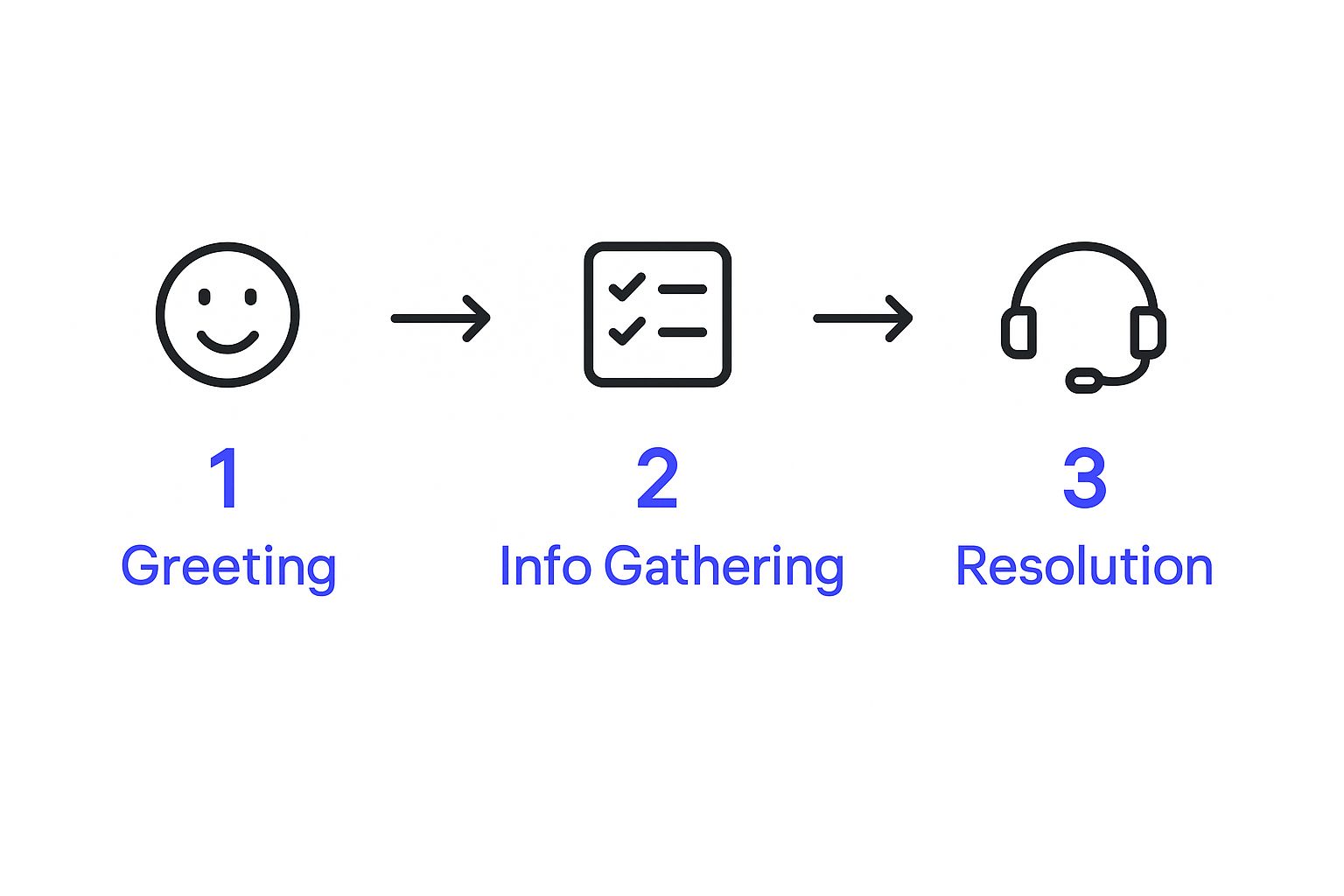
This "Greeting, Information Gathering, and Resolution" flow is the backbone of almost every support conversation for a reason. Each stage builds on the last, moving the customer steadily to a solution.
Let's break down what goes into a typical script. While every business is different, these core components are the building blocks you'll need to create a complete and effective flow.
Core Components of a Support Script
These components create a predictable and reassuring experience for the customer.
A well-structured script does not just solve a problem; it manages the entire customer journey for that interaction. It sets expectations with a warm opening, diagnoses the issue with targeted questions, and delivers a clear solution.
For instance, the "Information Gathering" phase is where your script can really shine. Instead of a generic, "How can I help?" a script designed for login issues might prompt the agent to ask, "Just to check, have you already tried the 'Forgot Password' link on the login page?"
This kind of targeted questioning is what speeds up resolution times, which is a huge factor in customer satisfaction. By building this foundation first, you're giving your team a reliable tool to handle inquiries with confidence and consistency.
A customer support script is not a one-size-fits-all document. Let's be real: the way you communicate on the phone is completely different from a quick social media reply. To keep your brand experience consistent, you have to adapt your script's tone, structure, and language for each specific channel.
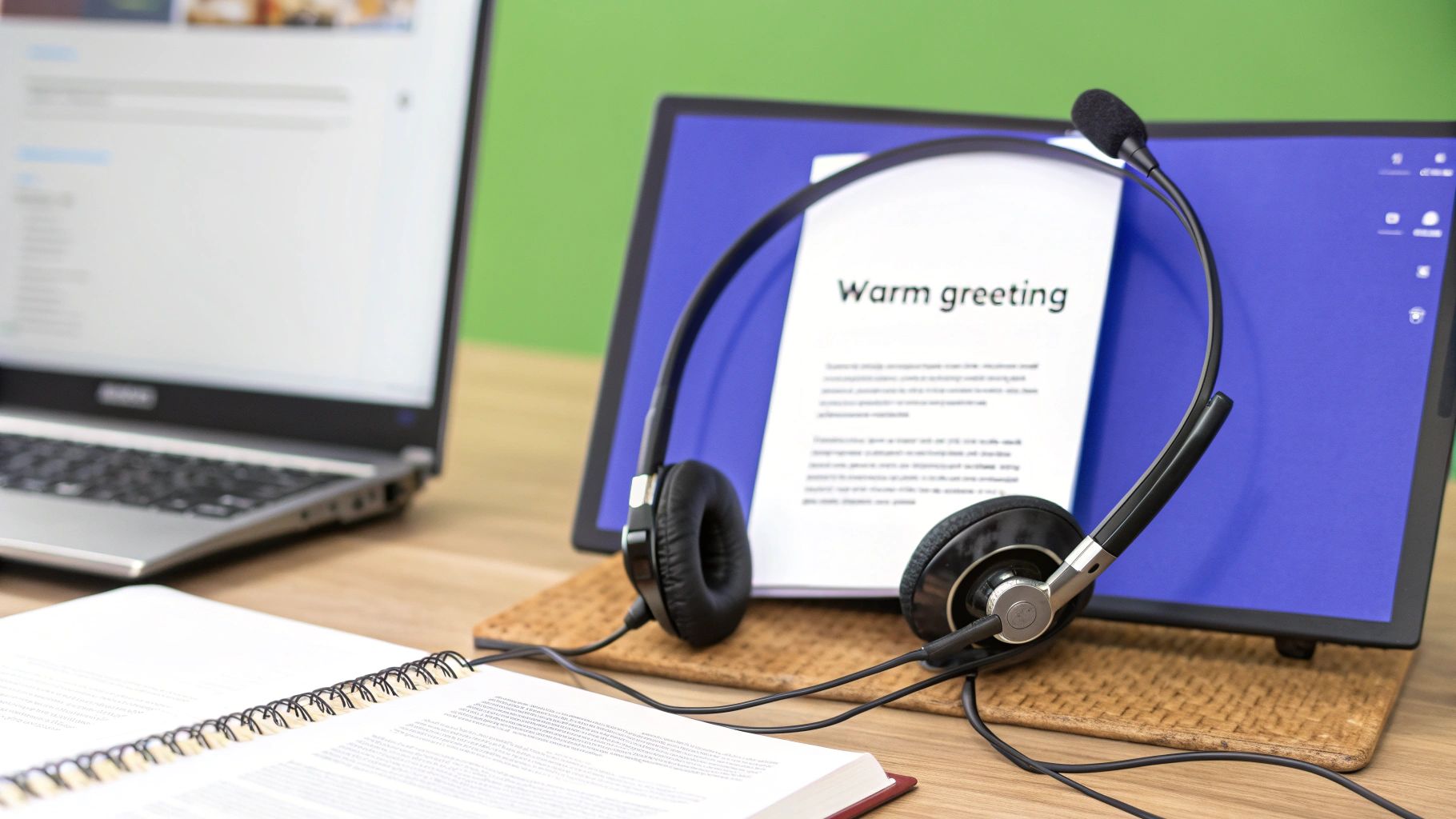
Think about it. A phone call allows for vocal tone and real-time conversation, while a live chat requires speed and precision. If you do not adjust your approach, you're setting yourself up for awkward interactions and frustrated customers.
Tailoring Your Script for Key Platforms
Every channel has its own unwritten rules and expectations. A customer sending an email is probably willing to read a detailed response, but someone on live chat? They want immediate, short answers. Your scripts have to reflect these differences.
- Phone Support: This is all about conversational pacing and vocal tone. Your scripts should include prompts for agents to use empathy statements and confirm they have heard the customer's emotional state. The real goal is a natural, reassuring conversation, not a robotic back-and-forth.
- Live Chat: Here, speed is the name of the game. Scripts should have pre-written responses for common questions that agents can fire off instantly. Use short sentences and break up information so it is easy to scan. Integrating AI is a huge help here. You can learn how to boost support with an AI chatbot for customer service to handle those initial, repetitive queries.
- Email Replies: These require more detail and structure. An email script should be built with clear headings, bullet points, and helpful links. You want to deliver a comprehensive solution that is still scannable and easy for the customer to follow.
- Social Media: Responses need to be concise, public-facing, and totally brand-safe. The script should guide agents to quickly move the conversation to a private channel like DMs for anything complex or sensitive.
Adapting your scripts this way has never been more important. While 71% of companies now prioritize digital service channels, customers often escalate to a phone call for tricky problems. At the same time, 54% of consumers say they view brands more favorably if they get a prompt response on social media.
Key Takeaway: The same customer issue requires a different scripted approach depending on the channel. A detailed email response would fail in a fast-paced chat, and a concise chat response would feel incomplete over the phone.
Let's take a simple billing inquiry as an example. On the phone, it might involve a detailed, empathetic conversation. On live chat, you would use quick, pre-written messages to gather account info. But on social media, the initial response would just be a brief public acknowledgment followed by a prompt to switch to a private message.
For a greater look into adapting your language for a global audience, check out these insights on mastering multilingual customer service.
Getting Scripts Into Your Support Tools
Let's be honest: a customer support script is worthless if your team never uses it. It cannot just be a static document collecting dust in a shared drive. To make scripts work, you have to weave them directly into your team's daily workflow, right inside the tools they already live in, like your help desk, CRM, and chat software.

The easiest place to start is with macros and canned responses. Nearly every help desk platform lets you save pre-written text snippets that agents can pop into a conversation with a single click. This is perfect for standard greetings, FAQs, or closing lines, and it saves your team from typing the same thing a hundred times a day.
Making Scripts Accessible and Smart
Beyond simple text snippets, a central knowledge base is your best friend. Storing all your approved scripts in one easily searchable hub makes certain everyone on the team is singing from the same hymn sheet. This keeps your messaging consistent and makes it a breeze to update scripts whenever your products or policies change.
From there, you can get even smarter with AI. Modern tools can analyze a customer's question as it comes in and automatically suggest the most relevant script to the agent. This is a game-changer in live chat, where every second counts.
Speaking of which, live chat is no longer a "nice-to-have." With over 5.3 million websites now using it, it has become a core support channel. In fact, 41% of customers prefer it over any other option, which shows just how much a well-placed script can boost satisfaction where it matters most. If you want to look deeper, you can check out more live chat statistics to see how vital this channel is.
The real goal of integration is to make the right answer the easiest answer. When you put scripts at your agents' fingertips, you cut down on friction, speed up resolutions, and free up their brainpower to focus on the human side of the conversation.
This is where platforms like Chatiant come in. You can build custom AI agents trained on your own documentation, including all your scripts. These bots can work inside tools like Google Chat or Slack, acting as an instant assistant for your support team by fetching the right information exactly when they need it.
How to Test and Refine Your Scripts

A great customer support script is never really finished. It is better to think of it as a living document that grows and improves with your business and your customers. The best scripts are built on a continuous cycle of feedback and data, turning what could be a one-time project into an ongoing strategy for a better customer experience.
So where do you start? The process begins with listening. You need to actively collect feedback from the two groups who know your scripts best: your customers and your support agents.
Your agents are on the front lines. They know which phrases feel awkward to say or which troubleshooting steps consistently miss the mark. Customers, on the other hand, provide the ultimate verdict on whether your support feels genuinely helpful or just plain frustrating.
Using Data to Guide Improvements
Guesswork will not get you very far when it comes to refinement. To make your scripts better, you need to lean on clear metrics and testing methods. This data-driven approach removes the subjectivity and points you directly to what actually works.
A great way to start is with simple A/B testing. Try out different phrases for common situations. For example, you could test two different empathy statements for frustrated customers and see which one correlates with higher satisfaction scores. It is a small change with a potentially big impact.
Your support metrics are the scoreboard for your scripts. A tweak in wording might seem minor, but if it improves First Contact Resolution by even a few percentage points, its impact on efficiency and customer happiness is huge.
Look at your key performance indicators (KPIs) to measure the real-world impact of your script adjustments.
- First-Contact Resolution (FCR): Are more issues being solved on the first try after a script change? That is a clear win.
- Average Handle Time (AHT): Are new scripts helping agents resolve issues faster without sacrificing quality? Speed is good, but not at the cost of a good outcome.
- Customer Satisfaction (CSAT): Are satisfaction scores trending up after you introduce a new problem-solving flow? This is your ultimate report card.
To make sure your scripts truly resonate and avoid sounding robotic, a thorough Voice of Customer analysis is invaluable. It helps you learn about your customers' actual needs and the language they use.
By combining this qualitative feedback with hard metrics, you create a powerful improvement loop. This same cycle is also a cornerstone of effective customer support automation, where data continuously refines both human-led and AI-driven interactions.
Frequently Asked Questions About Support Scripts
Having a solid plan for your customer support script is one thing, but putting it into practice often brings up new questions. It's one thing to have a template, but another to use it effectively on a live call or chat.
Let's clear up some of the most common uncertainties people have when they start using support scripts.
Will a Script Make My Agents Sound Robotic?
This is a common fear, and a valid one. But it only happens if you design your scripts as a strict mandate. The best customer support scripts act as flexible guides, not word-for-word orders. They should supply agents with key information, troubleshooting steps, and approved phrasing for tricky situations.
The goal is consistent quality, not identical conversations. Encourage your team to use their own personality and genuine empathy. This way, agents have the structure they need but also the freedom to connect with customers naturally.
How Often Should I Update My Scripts?
Think of your scripts as living documents that grow with your business. A good rule of thumb is to schedule a full review at least once every quarter to make sure everything is still relevant and effective.
Beyond scheduled reviews, update your scripts immediately after any product, service, or policy changes. It's also smart to adjust them whenever you notice a new trend in customer questions.
Staying proactive keeps your information accurate and your team prepared for anything new that comes their way.
What Is the Best Way to Train Agents?
Role-playing is, by far, the most effective training method. Get your agents to practice using the scripts in mock support situations. This helps them get comfortable with the language and conversation flow before they're in front of a real customer.
Also, make sure the scripts are incredibly easy to access within your help desk software. When an agent can pull up the right guide with a single click during a live interaction, they can focus on the customer instead of fumbling around for information.
Where Should I Start If I Have No Scripts?
If you're starting from scratch, do not try to boil the ocean. Begin by analyzing your 20 most frequent customer support requests. Look through past tickets, chat logs, and emails to identify the biggest patterns.
Create simple, clear scripts for just those issues first. This approach addresses the largest volume of your inquiries right away and gives you a manageable starting point to build from.
Ready to build an AI assistant trained on your custom scripts and knowledge base? With Chatiant, you can create powerful AI agents that integrate directly into tools like Google Chat and Slack, giving your team instant answers and boosting efficiency. Start building your AI agent with Chatiant today.


