A Guide to the Google Gemini AI Chatbot
Explore the Google Gemini AI chatbot in this complete guide. Learn how it works, its practical uses, and how it stacks up against other top AI tools.

You’ve probably heard of the Google Gemini AI chatbot. It’s a powerful conversational partner designed to help with everyday tasks, solve complex questions, and even spark creative ideas. It represents a huge leap from older models, built to work with not just words, but also images and sounds.
The Evolution from Bard to Gemini
The journey of the Google Gemini AI chatbot actually started under a different name: Bard. Launched in March 2023, Bard was Google's first real answer to the growing buzz around large language models. While it was capable, it was really just the foundation for something much bigger.
The rebrand to Gemini in February 2024 was more than a name change. It signaled a fundamental shift from a text-only model to a truly versatile AI.
Think of it like upgrading from a simple calculator to a powerful computer. The original calculator (Bard) was great at one specific thing. The computer (Gemini) can handle text, visuals, and audio all at once, right from the get-go. This multi-skilled approach allows the chatbot to act more like a genuine personal assistant.
A New Era of AI Interaction
So, what does this actually mean for you? The Google Gemini AI chatbot offers a much more intuitive and helpful experience. Instead of just typing a question, you can show it a picture of what’s in your fridge and ask for a dinner recipe. You could have it analyze a chart from a business report or help you draft a tricky email. This versatility makes it a practical tool for a huge range of tasks. You can learn more about how a Google AI chatbot works in different scenarios.
The platform’s rapid growth really highlights its appeal. Since its debut, Gemini's active user base has exploded, jumping from 11 million in the second half of 2023 to an estimated 47 million by the first half of 2025. That shows a massive demand for a more capable AI partner. If you’re curious, you can explore more data about Google Gemini statistics to see its growth curve.
Gemini's core strength is its ability to reason across different types of information at the same time. It doesn't just see a picture; it connects the visual data with your text prompt to give you a more complete and relevant answer.
This foundational change is setting the stage for a new kind of interaction with AI, one that feels more natural and is built to solve more complex, real-world problems.
How Gemini's Multimodal AI Works

What really sets the Google Gemini AI chatbot apart is its core design. Older AI models were usually trained on text first, with other skills like image or audio recognition added on later. Gemini was built from day one to be natively multimodal.
This means it learned to process and reason across text, images, and audio all at the same time, right from the start of its training.
Think of it like teaching someone about music. You could just describe a song with words. Or, you could let them listen to it, see the sheet music, and read the lyrics simultaneously. Gemini got the full experience, creating a much richer and more connected understanding of how things relate.
This built-in flexibility allows the chatbot to handle prompts that mix different types of information seamlessly. You can show it a picture of a landmark and ask about its history, or give it a chart and ask for a written summary. It’s this integrated approach that makes the interactions feel so much more natural and sophisticated.
Understanding the Gemini Family
To handle different jobs, Google created three versions of the model. Each one is fine-tuned for specific tasks and devices, giving you the right balance of power and efficiency for any situation.
- Gemini Ultra: This is the heavyweight champion. It's the largest and most powerful model, built for incredibly complex tasks that demand advanced reasoning. Think advanced coding problems, data analysis, or writing with serious nuance.
- Gemini Pro: The versatile all-rounder. Gemini Pro hits the sweet spot between performance and speed, making it the engine behind the main Google Gemini chatbot experience. It’s perfect for handling a huge range of everyday requests with ease.
- Gemini Nano: The most efficient and lightweight model of the bunch. Nano is designed to run directly on devices like your smartphone, enabling on-the-go AI features without needing to connect to a server.
This family of models lets Google put its AI everywhere, from massive data centers running Ultra to the phone in your pocket running Nano. The goal is to offer smart, seamless help no matter where you are.
The Power of Integrated Thinking
Because Gemini was trained multimodally from the ground up, it doesn't just translate between data types; it truly comprehends the relationships between them.
For example, if you show it a video of someone drawing and ask it to describe what’s happening, it connects the visual motion with the concept of creation. It can then give you a coherent explanation that an older model might struggle with. This kind of integrated thinking is a huge leap forward from models that process each type of data in a silo.
This is especially useful in a professional setting. You can find more information about using an AI chatbot for Google Chat and see how this tech is already being used in team environments. The ability to pull insights from documents, spreadsheets, and images in a single conversation makes a huge difference in day-to-day work.
Ultimately, this native multimodal design is the secret sauce behind Gemini’s ability to offer more intuitive and genuinely helpful responses.
How Gemini Stacks Up Against Other AI Tools
When you're picking a digital sidekick, the Google Gemini AI chatbot isn't the only name in the game. It's in a crowded field, squaring off against heavyweights like OpenAI's ChatGPT and Microsoft Copilot. Each of these tools has its own personality and really shines in different areas, so the "best" one almost always comes down to what you actually need it to do.
Gemini's killer feature is its deep, native connection to the entire Google ecosystem. It can pull real-time information straight from Google Search, which means its answers on current events or data-heavy topics are incredibly fresh. This integration also weaves directly into Workspace apps like Docs, Sheets, and Gmail, letting it work with your personal and professional data without any awkward hand-offs.
Creative Writing vs. Factual Accuracy
When it comes to creative tasks, the race is a lot closer. ChatGPT often gets the nod for its knack for generating natural, human-like prose. It’s a fantastic partner for storytelling, drafting emails, and whipping up marketing copy that feels consistent and on-brand.
But where Gemini pulls ahead is in its factual accuracy and reasoning. Because it's wired directly into Google's colossal index of information, it’s generally more reliable for research-based questions. It can cross-reference what it finds and provide sourced answers, a huge win for anyone doing academic or professional work.
This infographic breaks down some of the most common ways businesses are putting these AI tools to work.
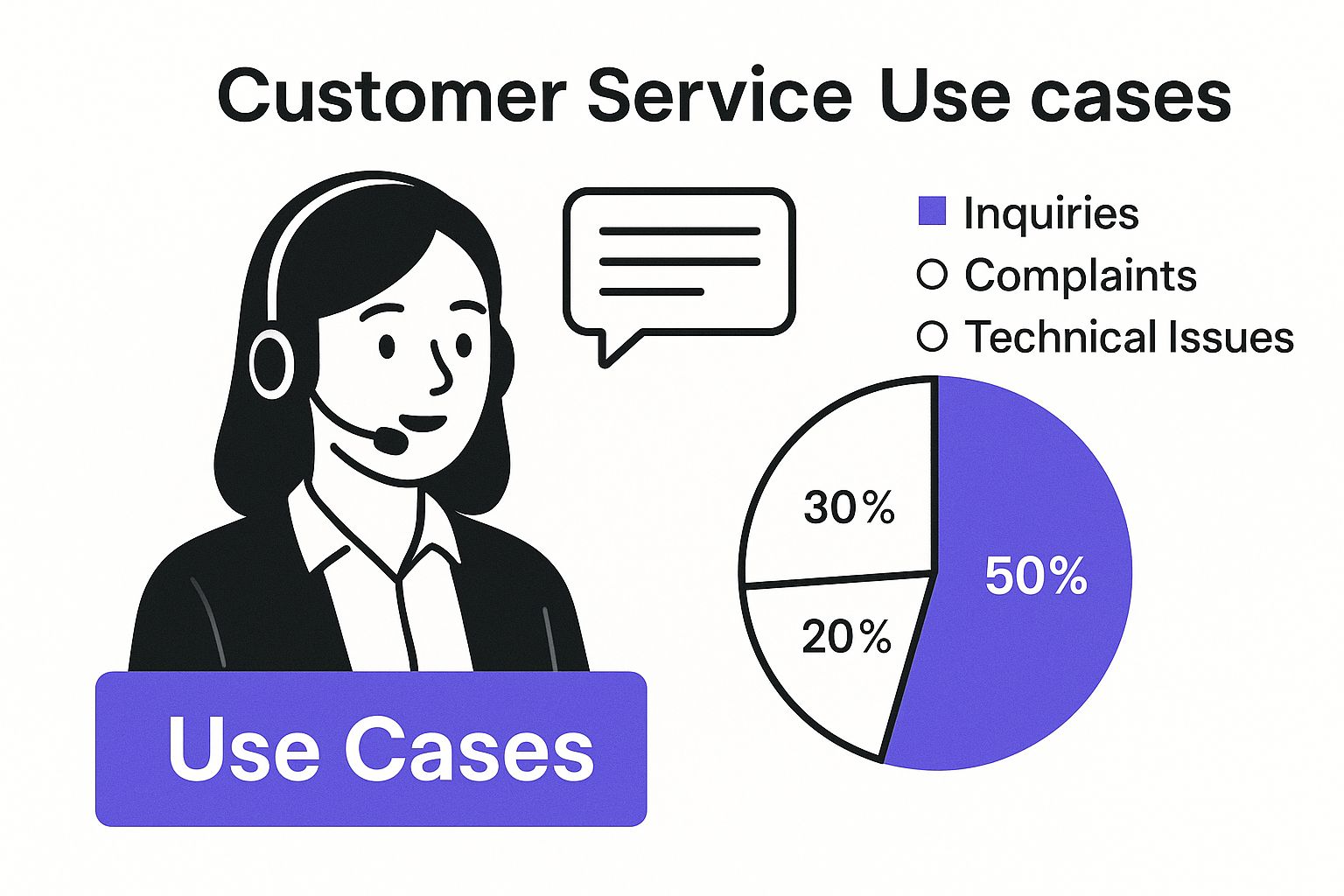
As you can see, these AI assistants are quickly becoming staples in customer service and internal support, proving they're valuable for much more than just writing blog posts.
On the other side of the aisle, Microsoft Copilot, powered by OpenAI's tech, offers a similar integration-first approach, but for the Microsoft 365 world. If your day is spent in Word, Excel, and Teams, Copilot will feel right at home. The choice between Gemini and Copilot often boils down to which tech ecosystem you're already living in.
Think of it like this: Gemini is the real-time researcher, ChatGPT is the creative writer, and Copilot is the Microsoft productivity partner. Your main goal will point you to the right tool.
User Experience and Market Position
All three offer a pretty smooth user experience, but Gemini often feels faster and more direct, thanks to those live search capabilities.
So, how does this play out in the market? By mid-2025, the Google Gemini AI chatbot was pulling in around 450 million monthly active users. While ChatGPT still leads the pack with a 59.5% market share in the U.S., Gemini's 13.4% slice of the pie shows it's a serious contender, running neck-and-neck with Copilot at 14%. You can dig deeper into the market position of Google Gemini and its growth trajectory.
To help you see the differences at a glance, here’s a quick rundown of how these three major players compare.
Google Gemini vs Competitors: A Feature Snapshot
This table makes it clear that while they all seem similar on the surface, their core strengths are made for very different workflows and user habits.
Here’s a simple cheat sheet to help you decide:
- For current events and deep research: Gemini’s direct line to Google Search gives it a clear advantage.
- For creative writing and brainstorming: ChatGPT often delivers more nuanced and imaginative text.
- For Microsoft Office integration: Copilot is the obvious pick for anyone living in the 365 suite.
Putting Gemini to Work in Your Daily Life
Okay, enough with the technical stuff. The real magic of Google Gemini shows up when you start weaving it into your everyday routines. Its ability to work with more than just text opens up a ton of practical and creative ways to save time, learn faster, and just get more done.
Think of Gemini less like a piece of abstract tech and more like a helpful partner for real-world tasks. The key is that it sees what you see and can reason about it, making it a powerful sidekick for visual and conceptual problems. This is where the interactions start feeling a lot more like collaborating with a human assistant.
From the Classroom to the Office
For students, Gemini can completely change the game. Imagine you’re staring at a dense textbook page. Instead of rereading it for the tenth time, you can just snap a photo and hand it off to Gemini with a simple prompt.
Prompt: "Summarize the key concepts from this page and create five flashcard-style questions and answers based on the information."
In just a few moments, you get a clean summary and a ready-to-use study guide. This flips a passive reading session into an active learning one, helping you prep for exams way more efficiently.
The same idea works just as well in a professional setting. Let’s say a small business owner uploads a spreadsheet packed with customer feedback.
- Prompt: "Analyze this customer feedback and identify the top three most common complaints. Then, draft a brief internal memo outlining these issues for the team."
A single request like that turns raw data into an actionable communication. It saves a ton of time on manual analysis and writing, handling the tedious work so you can focus on strategy.
Creative and Personal Applications
The Google Gemini AI chatbot is also a fantastic tool for personal projects and creative moments. We’ve all been there: staring at a random assortment of ingredients in the kitchen with zero dinner ideas.
Just take a picture of what you have, an onion, a can of tomatoes, some chicken, and a bell pepper.
Prompt: "Give me three simple recipe ideas using only these ingredients. Include step-by-step instructions for the most popular one."
Gemini looks at the image and spits out relevant, practical recipes. The daily "what's for dinner?" dilemma is officially solved.
This extends to bigger projects, too, like planning a vacation. Instead of spending hours jumping between a dozen travel blogs and booking sites, you can give Gemini a much bigger command.
- Prompt: "Create a 5-day itinerary for a family trip to Rome. Include a mix of historical sites, kid-friendly activities, and restaurant suggestions for each day. Organize it in a table format."
The chatbot can pull together a structured, detailed plan that works as a fantastic starting point, simplifying what is often a pretty overwhelming process. Each of these examples shows how Gemini can become a genuinely helpful part of your day-to-day life.
Gemini's Role in Business and Education

Google's Gemini is quickly becoming more than just a personal assistant. It’s making a real impact in the professional and academic worlds, where it’s being used as a serious tool for productivity. For businesses, it's a way to work smarter. For educators and students, it's a new way to learn.
Small business owners and solopreneurs, in particular, are finding it gives them a serious edge. Gemini can act as a tireless assistant for market research, digging through raw data to summarize competitor strategies or spot new customer trends. That kind of work used to take days. Now it takes minutes, freeing up founders to actually focus on growing their business.
Rolling out an advanced tool like Gemini is more than a plug-and-play affair. To really get the most out of it, businesses need a solid plan. A clear LLM strategy deployment helps you define what you want to achieve, manage your data properly, and actually measure your return on investment.
One of the most immediate wins for businesses is content creation. Gemini can draft marketing copy, whip up social media posts, or even outline entire blog articles. This is a game-changer for maintaining a consistent online presence, especially if you don't have a dedicated marketing team on payroll.
Supporting Entrepreneurs and Educators
Another huge use case is automating customer service. Small companies can deploy the Google Gemini AI chatbot to handle routine questions, which frees up their human staff to tackle the more complex issues that require a personal touch. If your main goal is growth, our guide on lead generation chatbots shows exactly how this technology can capture and qualify new customers 24/7.
The academic world is seeing a similar shift. For students, Gemini is like a super-powered research assistant, helping them find and piece together information from dozens of sources. It also works as a personalized study partner, creating practice quizzes or breaking down tough concepts into simpler terms.
Teachers are getting creative with it, too. They're finding all sorts of ways to integrate the chatbot into their daily work. Some of the most common uses we're seeing include:
- Lesson Planning: Generating fresh ideas for classroom activities and helping to structure curriculum content.
- Creating Materials: Quickly developing interactive study guides, worksheets, and presentations.
- Research Support: Assisting with academic papers by summarizing dense articles and organizing notes.
The numbers really tell the story of this dual adoption. The education sector makes up 18% of Gemini's user base, while small business owners and solopreneurs represent a much larger 36% slice. We’re also seeing a massive month-over-month traffic increase of up to +28.9% in mid-2025, with mobile devices accounting for 61% of daily use. It's clear that Gemini is becoming a necessary tool for getting things done.
So, what's next for Google Gemini? The plan is not just about making it smarter, but weaving it so deeply into the tools we use every day that it feels less like a tool and more like a genuinely helpful partner.
Think beyond the simple question-and-answer format we're used to. Google’s vision is a future where Gemini is a core part of Android, Google Search, and the entire Workspace suite. Imagine your phone proactively summarizing a critical email thread before you even think to ask, or Google Search delivering a complete, conversational answer pulled from dozens of sources, complete with images and charts generated on the fly.
Balancing Innovation with Responsibility
Of course, as this technology gets more powerful, so does the weight of getting it right. Building a trustworthy AI isn't an afterthought; it’s central to the whole project. Google is focused on three huge areas here:
- Factual Accuracy: Continuously training the models to cut down on "hallucinations" and deliver verifiable information, especially when the stakes are high.
- Bias Mitigation: Using diverse datasets to train the models, helping prevent them from echoing and amplifying societal biases in their answers.
- Preventing Misuse: Building in safeguards to stop the tech from being used to create misinformation, harmful content, or other malicious outputs.
At the heart of this is transparency. For people to trust AI, they need to know what it can and can’t do, and they need to have control over their data. That’s the foundation for building long-term confidence.
Ultimately, the future of Gemini isn't just about flashy new features. It's about creating a more intuitive and responsible relationship between people and technology. The goal is to build an AI that’s a dependable part of daily life, one that anticipates our needs and helps solve problems in a way that feels natural and collaborative.
Common Questions About Google Gemini
Even after a close look, there are always a few practical questions that pop up. Let's clear up some of the most common ones about the Google Gemini AI chatbot so you know exactly how it fits into your world.
Is Google Gemini Free to Use?
Yes, there's a free version of the Google Gemini AI chatbot that anyone can use. This standard version runs on the Gemini Pro model, which is more than powerful enough for most day-to-day questions and tasks.
For anyone who needs more muscle, Google also offers a paid subscription called Gemini Advanced. This tier unlocks access to their top-tier model, Gemini Ultra, which is built for seriously complex reasoning and creative heavy lifting.
What Is the Main Difference Between Gemini and Google Assistant?
Think of it this way: Google Assistant is built for quick, direct actions. You tell it to do something specific, like set an alarm, play your favorite playlist, or turn off the lights. It's a task-doer.
The Google Gemini AI chatbot, on the other hand, is a generative AI designed for conversation and complex thinking. It's at its best when you need it to work with context, summarize a long article, brainstorm ideas, or reason through a tricky problem. Google is slowly merging Gemini's smarts into the Assistant, with the goal of creating one super-helpful AI partner.
The simplest way to see the difference is action versus conversation. Assistant does things for you, while Gemini reasons and creates with you.
How Does Gemini Handle User Privacy?
Google has made it clear that user privacy is a top priority. While your conversations are saved to your Google Account (which helps them improve the service), you’re in the driver's seat.
You can go into your Gemini Apps Activity at any time to review your history, delete specific chats, or just turn off the activity-saving feature altogether. As a general rule, it’s always smart to avoid sharing sensitive personal information with any AI, Gemini included. For businesses using Gemini through Google Workspace, the data is locked down with much stricter, enterprise-level security and privacy controls.
Ready to build an intelligent assistant for your business? With Chatiant, you can create custom AI agents and chatbots trained on your own data, seamlessly integrated into your website or Google Chat. Start building a smarter customer experience today at https://www.chatiant.com.


