How to Automate Business Processes Today
Learn how to automate business processes with our practical guide. Discover how to identify tasks, choose tools, and measure success for greater efficiency.

Feeling like you're drowning in repetitive tasks? You're not alone. The secret to getting ahead is working smarter, not harder. The first step is to pinpoint those rule-based, manual jobs that eat up your team's day, map out how they get done, and then bring in the right tech to handle them automatically. This is about fundamentally changing how your business runs for the better.
What Is Business Process Automation?
Business process automation (BPA) uses technology to handle tasks that people used to do manually. Think of it as hiring a digital assistant that never gets tired, makes almost no mistakes, and works around the clock. This strategy isn't just for giant corporations anymore; companies of all sizes are using automation to get an edge.
The real goal here is to take the robot out of the human. When you automate the tedious stuff, you free up your team to focus on what actually matters, like strategic planning, creative problem-solving, and building real relationships with customers.
The Real-World Impact of Automation
Automating your processes delivers tangible results that go beyond just being more efficient. It hits your bottom line directly and improves how your entire organization functions.
For a quick summary of the primary advantages your business can gain by implementing automation, check out the table below. It breaks down the key benefits and how they translate into real-world business impact.
Key Benefits of Business Process Automation
After the table, we will look into the trends and provide more resources to get you started.
The trend is impossible to ignore. The global business process automation market was valued at $14.87 billion in 2024 and is on track to hit $16.46 billion in 2025. With 66% of businesses already automating at least one process, it's clear that this is no longer a niche strategy.
Getting the basics down is your first step. For a closer look, check out a comprehensive guide to business process automation and its benefits. You can also explore our own article on the specific benefits of workflow automation for more ideas. This foundation will set you up perfectly for the practical steps that come next.
Find and Map Processes for Automation
Before you even think about software, you have to get a crystal-clear picture of what you're actually trying to automate. This is the groundwork. Skip it, and you risk automating the wrong things or putting a broken process on autopilot and just making it fail faster.
The goal here is simple: find the best candidates for automation. These are almost always the tasks that are repetitive, follow clear rules, and are magnets for human error. Just think about the daily or weekly jobs that make your team groan. Those are your prime targets.
This is the basic flow we're aiming for. It’s a powerful cycle: spot a repetitive task, apply the right automation, and watch the tangible business results roll in.
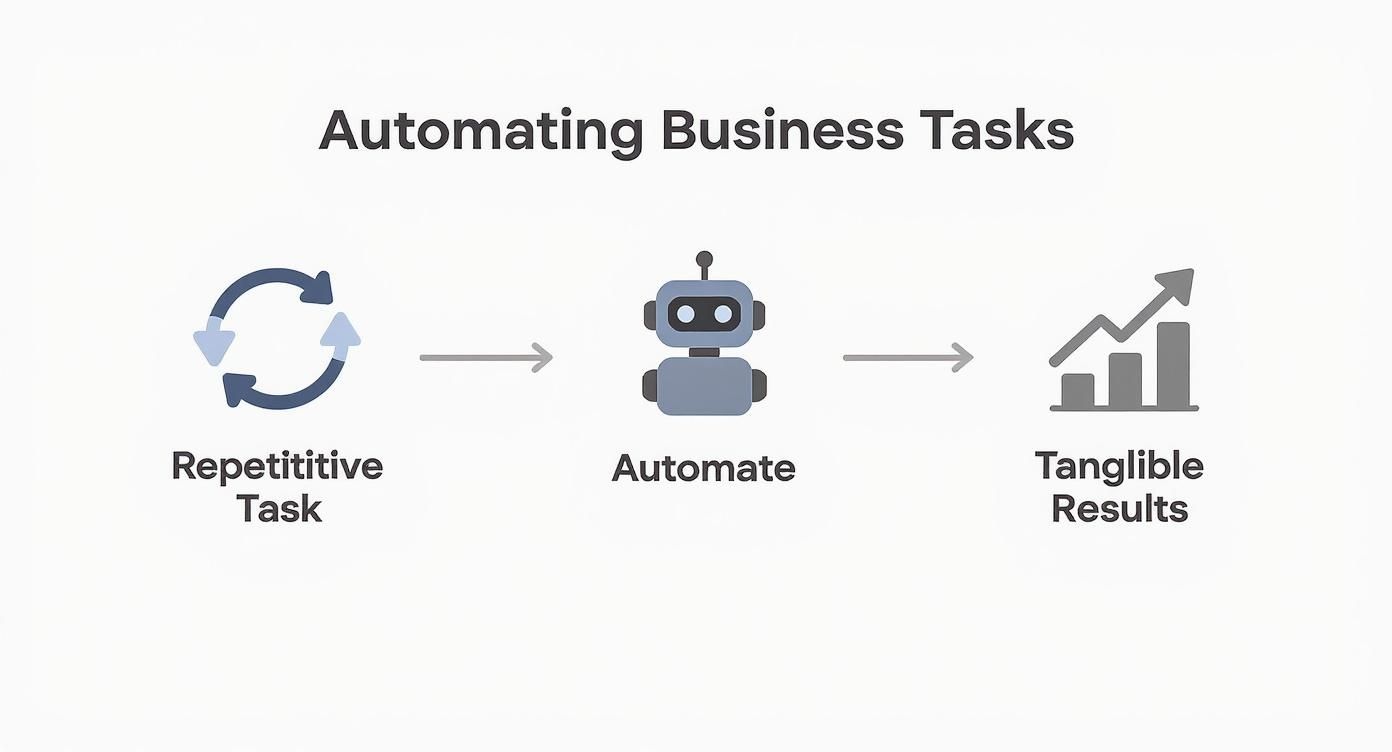
As you can see, the path from manual slog to better outcomes is incredibly direct, but only when you focus on the right kinds of tasks.
Identifying the Best Automation Candidates
First things first, start looking for processes with a few specific characteristics. Not every task is a good fit for automation, so you're really hunting for the low-hanging fruit, the stuff that will give you the biggest return with the least amount of effort and risk.
Here are the key traits you should be looking for:
- High Volume and Repetitive: These are the jobs that happen over and over again, like processing invoices, generating the same weekly reports, or copying data from a form into your CRM. Automating these saves a staggering amount of time.
- Rule-Based Logic: The process has to follow a clear set of "if-then" rules. For instance, "if a new lead fills out a contact form, then create a new contact in the CRM and assign it to a sales rep." Simple, predictable logic is key.
- Prone to Human Error: Let's be honest, manual data entry, copying and pasting between systems, or running complex calculations are where mistakes happen. Automation brings consistency and accuracy every single time.
- Time-Sensitive: Think about processes that need to happen now, like sending welcome emails to new customers or flagging urgent support tickets. Automation makes sure nothing ever falls through the cracks.
Want a shortcut? Just ask your team: "What's the most mind-numbingly boring, repetitive part of your job?" The answers you get will be a goldmine of automation opportunities.
How to Map Your Business Processes
Once you’ve spotted a potential process to automate, you need to map it out from start to finish. Process mapping is really just about visualizing every single step. You don't need fancy software for this; a whiteboard and some sticky notes or a simple flowchart tool will do the trick perfectly.
Mapping forces you to see the process as it actually exists, not how you think it exists. This is where you uncover hidden steps, bottlenecks, and all the little inefficiencies you never knew were there.
To create a map that’s actually useful, stick to these guidelines:
- Define the Start and End Points: Get specific. What kicks the process off, and what’s the final outcome? For example, the start could be "customer invoice is received," and the end could be "invoice is paid and recorded in the books."
- List Every Single Step: Document each action taken along the way, and I mean every action. Who does what? What information do they need? What decisions have to be made?
- Identify People and Systems: Make a note of which team members are involved and what software they're using at each step. This could be anything from email and spreadsheets to your CRM and accounting software.
- Pinpoint Delays and Bottlenecks: As you lay everything out, look for the spots where work piles up or gets handed off inefficiently. Where do things slow down? These are often the exact areas where automation will have the biggest impact.
For instance, a marketing team might map their process for handling new webinar sign-ups. They could discover that someone is manually exporting a CSV file, cleaning it up, and then uploading it to both the email marketing tool and the CRM.
This multi-step, manual headache is a perfect candidate for automation. By mapping it out, they can see exactly how a workflow could connect these systems directly, saving hours each week and killing the risk of data entry errors. This kind of prep work is what separates a successful automation strategy from a frustrating one.
Choose the Right Automation Tools
With your processes mapped out, it’s time to pick the right tech to bring your automations to life. The market is packed with options, and honestly, it can feel a little overwhelming. But you don't need to become an expert on every platform to make a smart choice.
The real key is to match the tool to the task, not the other way around. Some tools are perfect for connecting a few apps with simple "if this, then that" logic. Others are heavy-duty systems built to handle complex workflows that mimic human actions across multiple programs. Your job is to find the sweet spot, the solution that fits your specific needs, your team’s technical skills, and your budget.
Understanding Different Types of Automation Tools
Not all automation software is built the same. Most tools fall into a few broad categories, each designed for different jobs. Getting a handle on these categories will help you narrow down your search in no time.
- Real-world example: A marketing team uses Zapier to instantly add new leads from a Facebook Lead Ad into their Salesforce CRM, then pings the sales team in a dedicated Slack channel.
- Real-world example: An HR team uses an RPA bot to pull payroll data from an old, clunky system and enter it into a new HR platform, saving hours of manual re-typing each week.
- Real-world example: A customer service team uses an AI-powered chatbot from Chatiant to answer common questions on their website, freeing up human agents to tackle the really tough issues.
For a more detailed look, check out our guide on the best business process automation tools on the market today. It offers a more detailed comparison to help you find the perfect match.
How to Evaluate and Select the Right Tool
With these categories in mind, you can start looking at specific platforms. It’s easy to get distracted by flashy features you'll never actually use. Instead, focus on a few practical criteria that matter.
Here's a simple framework to guide your decision:
- Process Complexity: Just how complicated is the workflow you want to automate? If it’s a simple, linear task like saving email attachments to Dropbox, a tool like Make or Zapier is probably all you need. If your process has a lot of decision points, loops, and conditional logic, you'll need a more powerful platform.
- Your Team's Technical Skills: Be honest about who will be building and maintaining these automations. No-code and low-code platforms are designed for business users with little to no programming experience. More advanced RPA or AI tools might require a developer or someone with specialized training to get the most out of them.
- Scalability and Future Needs: Think about where your business is going. Will the number of tasks you automate grow significantly? Choose a tool that can grow with you. Look at the pricing tiers and its ability to handle a higher volume as your needs expand.
- Budget and Pricing Model: Automation tools come with all kinds of price tags. Some charge based on the number of tasks you run each month, while others have a flat subscription fee or charge per user. Do a quick ROI calculation. If a tool saves your team 20 hours a month, it could easily pay for itself.
Your first automation tool doesn't have to be your last. It's often smarter to start with a simple, affordable tool to prove the concept and get some quick wins. You can always graduate to a more powerful system later as your automation strategy matures.
Adopting these tools is becoming standard practice for a reason. Workflow automation is a cornerstone of operational excellence, with 76% of organizations using it to standardize daily workflows. While 31% of businesses have automated at least one function, some estimates suggest that as much as 50% of all work activities can be automated. That’s a massive opportunity for growth. You can dig into more of these trends and find additional workflow automation statistics on Docuclipper.com. Making the right tool choice is your first step toward capturing that opportunity.
Build and Test Your First Automated Workflow
Alright, enough planning. It’s time to get your hands dirty and build your first automation. This is where the theory meets practice, and you’ll start with a simple, low-risk process to get a feel for how the tools work. The idea here is to score a quick win, build some confidence, and learn the ropes before you tackle the bigger, more complex workflows.
Think about a task that's mind-numbingly straightforward and repetitive. Good starting points often involve shuttling data between two apps you use all day. For instance, you could automatically save email attachments to a specific cloud folder or create a new task in your project manager whenever a customer submits a support form. These are perfect first steps.
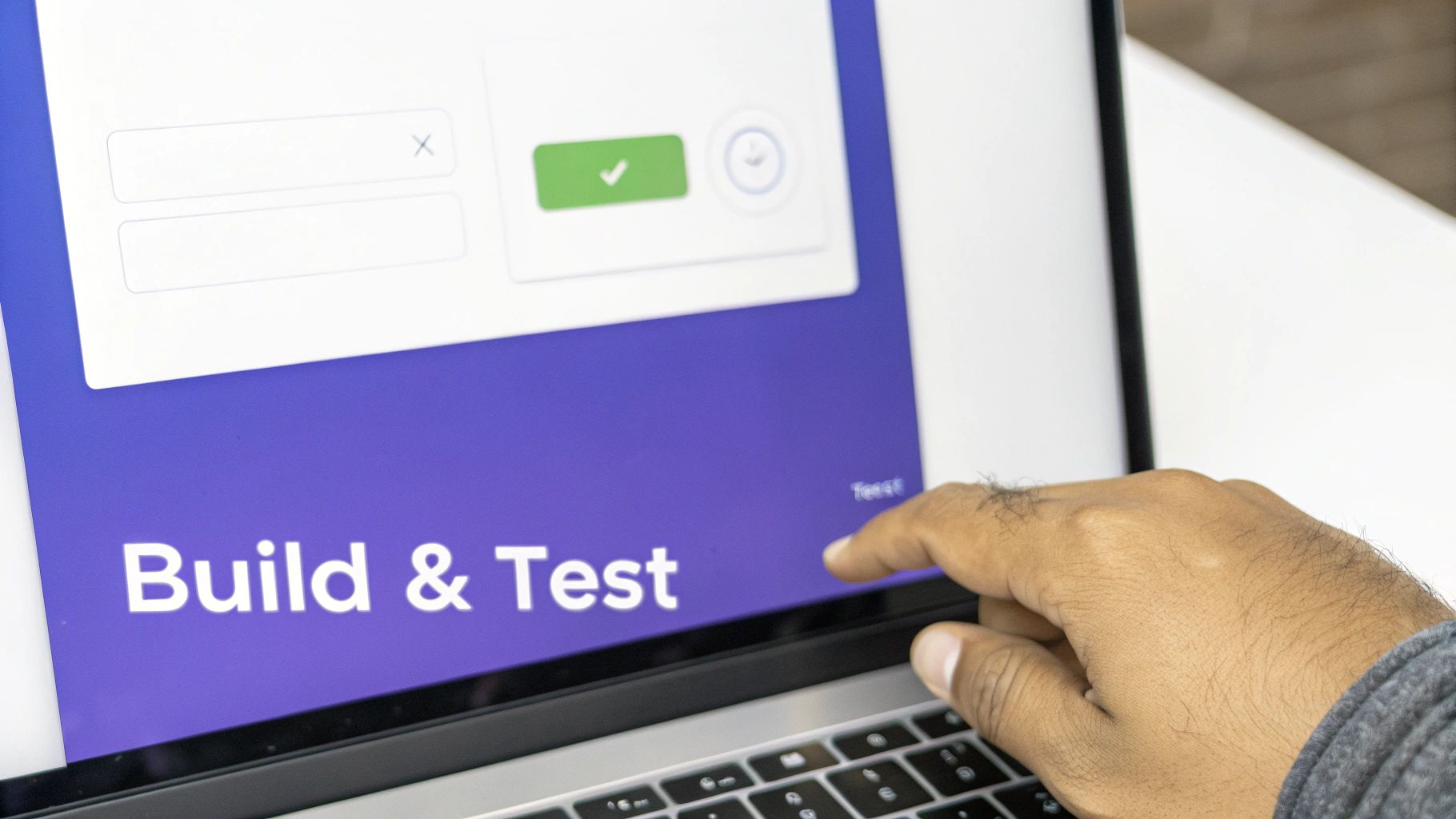
The logic behind most automation tools is refreshingly simple: you set up a trigger ('if this happens') and then define a corresponding action ('then do that'). Once you really get this concept, you can automate almost anything.
Setting Up a Simple Automation
Let’s walk through a classic example: creating an automated workflow to handle new leads from a website contact form. Right now, someone on your team probably checks an inbox, copies the new lead's details, and pastes them into a CRM or spreadsheet. It’s tedious, slow, and a prime candidate for typos.
Here’s how you could build this with a no-code platform:
- Choose Your Trigger App: The whole thing kicks off when someone submits your form. So, your trigger app would be whatever you use for forms (like Google Forms, Typeform, or a WordPress plugin). The specific trigger event would be "New Form Submission."
- Define Your First Action App: First, you want to get that new lead into your CRM. So, the action app is your CRM (think Salesforce or HubSpot).
- Map the Data Fields: Next, you connect the dots. You’ll tell the automation tool to take the 'Name' from the form and stick it in the 'Contact Name' field in your CRM. You’ll do the same for the email, phone number, and any other info you collected. It’s basically digital plumbing.
- Add Another Action: Why stop there? You can chain multiple actions together. For example, after creating the CRM contact, you might want to ping your sales team in Slack. Just add another action step, choose Slack as the app, and set the action to "Send Channel Message." You can even pull in the new lead's name to make the message more personal.
This simple, two-step automation completely wipes out a time-sucking manual task. As you get more advanced, knowing some workflow orchestration principles will help you coordinate these moving parts even more effectively.
Pro Tip: Start with a non-critical process. Please don't try to automate your company's entire payroll system on day one. Pick something where a mistake won’t cause a full-blown crisis. This gives you the freedom to learn and experiment without the pressure.
Many businesses find their first quick win by tackling manual data entry, a notorious productivity killer. If that sounds familiar, you can learn more about how to automate data entry and give your team back their time.
The Importance of Thorough Testing
Building the workflow is only half the job. Before you unleash your new creation on live data, you absolutely have to test it. I’ve seen teams skip this step, and it almost always ends in embarrassing mistakes, like sending a test email to a real customer or creating hundreds of duplicate records in the CRM.
Testing is your safety net. It’s where you catch all the weird bugs and logical flaws in a controlled environment, long before they can impact your business or your customers. The goal is simple: make sure the automation does exactly what you expect it to, every single time.
How to Test Your Automation Effectively
Running a few tests helps you verify the logic and iron out any kinks. A structured approach means you cover all your bases and can launch your new workflow with total confidence.
Here’s a simple checklist to guide you:
- Use Test Data: Never use real customer information for your initial runs. Create a few fake contacts or dummy form submissions to push through the workflow. Try to include a variety of scenarios, like names with special characters or different email formats, just to see how the system handles them.
- Check Each Step: After running a test, go into each app in your workflow and verify that the action happened correctly. Did the new contact actually show up in your CRM? Was all the data in the right fields? Did the Slack notification go to the right channel? Don’t assume, verify.
- Test for Edge Cases: Think about what could go wrong. What happens if a form gets submitted with a missing email address? What if someone leaves a required field blank? A robust automation should handle these exceptions gracefully, either by stopping the workflow or sending you an error notification.
- Run a Small Live Trial: Once you’re confident your tests are clean, it's time for a small-scale live trial. Let the automation run for a handful of real submissions while you monitor it closely. This is your final sanity check to make sure everything works perfectly in a real-world scenario before you flip the switch for good.
Taking the time to build and test methodically is what separates a successful, reliable automation from a frustrating, broken one. By starting small and being thorough, you'll set a strong foundation for scaling your efforts and truly changing how your business gets work done.
Deploy, Monitor, and Refine Your Automations
Launching your new automated workflow is a huge milestone, but it's definitely not the finish line. In fact, this is where the real work begins. The lasting value from automation comes from what you do next: careful monitoring, gathering feedback, and making smart adjustments over time.
Think of it like launching a new feature in a product. You wouldn't just ship it and walk away. You’d track its performance, listen to user feedback, and continuously improve it. The same exact principle applies here. Your first version is a great start, but the iterative cycle of monitoring and refining is what turns a good automation into a game-changing one.

Setting and Tracking Your KPIs
Before you even go live, you need to decide how you'll measure success. If you don't define what a "win" looks like, you'll have no idea if your automation is actually working. These Key Performance Indicators (KPIs) should tie directly back to the original problem you set out to solve.
You don't need a dozen complicated metrics. Just focus on a few that clearly show the impact of your work.
Here are a few common KPIs to get you started:
- Time Saved: This is the most obvious one. Calculate the hours your team is no longer spending on the manual task. Multiply that by their hourly cost, and you've got a clear ROI number.
- Error Rate Reduction: Track how often mistakes happened with the manual process versus the automated one. For tasks like data entry, your goal should be getting this as close to zero as possible.
- Faster Response Times: For any customer-facing automation, measure the time it takes to respond to an inquiry or resolve an issue. A full 93% of leaders report that automation has improved their customer experience, and faster responses are a big reason why.
- Throughput or Volume: How many more tasks can your team complete in the same amount of time? An automated invoicing system, for example, might be able to process 500 invoices an hour, compared to maybe 50 when done manually.
A common mistake is to only focus on one metric, like time saved. A truly successful automation often improves several areas at once, like increasing speed and accuracy while also boosting employee morale. Look at the whole picture.
The Feedback Loop Your Automation Needs
Data and metrics are powerful, but they don't tell the whole story. The people most affected by your new workflow, your team, are your best source of qualitative feedback. They're the ones who will notice the small hiccups or see new opportunities for improvement that a dashboard might miss.
Make gathering feedback a regular part of your process.
Here’s how to create a simple but effective feedback loop:
- Check In Early and Often: Don't wait three months to ask how things are going. Talk to your team a week after launch, and then again a month later. Ask simple, open-ended questions like, "What's working well with the new process?" and "What's been frustrating?"
- Look for Unexpected Consequences: Sometimes, an automation can create new problems you didn't anticipate. For instance, maybe an automated notification system is now creating too much noise in a Slack channel, causing people to ignore important messages.
- Find Opportunities for Expansion: Your team might say, "This is great! Could we also make it do X?" These suggestions are gold. They show you exactly where to focus your next automation efforts for the biggest impact.
For a deeper look at what to track, the following table breaks down some of the most important metrics for evaluating your new automated processes.
Automation Monitoring Key Metrics
This table compares some of the most important metrics to track when evaluating the success of your new automated processes.
By combining hard data from your KPIs with real-world feedback from your team, you get a complete view of your automation's performance.
This allows you to move beyond simply deploying a workflow and into a cycle of continuous improvement, where your automations get smarter, faster, and more valuable over time. This ongoing refinement is an important step when you learn how to automate business processes for long-term success.
Got Questions About Automation? We’ve Got Answers.
Even with a solid plan, a few questions always pop up once you start digging into business process automation. The tech is more accessible than ever, but it’s totally normal to have practical concerns. Let’s clear up a few of the most common ones we hear.
What’s the Best Place to Start?
You’ll want to look for the low-hanging fruit first. These are the tasks that are highly repetitive, follow simple rules, and mostly involve shuffling data between different apps. Think of them as your quick wins.
Good candidates are the jobs that happen daily or weekly without much creative thinking. For example:
- Data Entry: Automatically pulling info from a new web form submission and dropping it into a spreadsheet or your CRM.
- Notifications: Firing off a standard confirmation email to a customer or pinging a team member in Slack when they get a new task.
- File Management: Grabbing email attachments and saving them to the right folder in Google Drive or Dropbox based on who sent it or the subject line.
These processes are low-risk and deliver fast, obvious results. Nailing a few of these builds momentum and makes it much easier to show everyone else in the company why this stuff is worth doing.
How Technical Do We Really Need to Be?
This is a big one, and the honest answer is: it completely depends on the tools you pick. The old idea that you need a developer on speed dial to automate anything is officially outdated.
These days, you have a ton of "no-code" or "low-code" tools built specifically for non-technical folks. They use visual, drag-and-drop interfaces that let anyone who’s comfortable with standard business software build some seriously powerful workflows. If you can map out a process on a whiteboard, you can probably handle these platforms.
Of course, more advanced automations, like custom scripts or certain Robotic Process Automation (RPA) tools, might require some programming know-how. The trick is to be realistic and choose tools that fit your team’s current skills. You can always level up to more powerful systems as your needs (and confidence) grow.
How Do I Actually Measure the ROI on This?
Measuring the return on investment from automation is about more than just counting the dollars and cents. You have to look at both the hard numbers and the softer, but equally important, benefits to get the full picture.
A complete view shows the true value you’re creating.
The most successful automation strategies look beyond just saving money. They also measure improvements in team happiness, customer satisfaction, and overall operational smoothness. This holistic view reveals the true impact on your business.
To get a handle on your ROI, you’ll want to track a mix of metrics:
- Quantitative ROI: This is the straightforward math. The easiest way to start is by calculating the hours saved. Just multiply the time a manual task used to take by the hourly cost of the employee who did it. You can also track the drop in costs tied to fixing human errors, like re-sending a botched invoice.
- Qualitative ROI: These benefits are just as real, even if they don't fit neatly into a spreadsheet. Think about the boost in employee morale now that mind-numbing work is off their plate. Or track improvements in customer response times and the consistency of your service.
When you combine these, you get a much more compelling story. It proves that learning how to automate business processes isn't just about efficiency. It's about building a smarter, more resilient, and way more effective organization.
Ready to stop repetitive tasks and free up your team for more important work? Chatiant lets you build powerful AI Agents and Chatbots trained on your own data. Automate customer support, streamline internal lookups, and trigger custom actions without writing a single line of code. Start building your first automation today.


