How to Build AI Agents with No Code
Learn how to build AI agents without writing code. This guide covers everything from data prep to deployment on platforms like Chatiant for real-world results.

Learning how to build AI agents used to be reserved for developers. It meant creating autonomous digital workers from scratch that could handle tasks, answer questions, and plug into your business tools.
But with modern no-code platforms like Chatiant, that’s no longer the case. Anyone can now assemble a powerful agent by defining its purpose, giving it a knowledge base, and connecting it to the software you already use.
Why Building Your Own AI Agent Matters Now
The buzz around artificial intelligence isn't just noise; it’s a signal of a fundamental shift in how work gets done. We've moved beyond the era of basic, scripted chatbots and into a new one defined by intelligent, autonomous systems. These aren't just for answering simple questions—they are becoming genuine team members capable of executing complex workflows.
This evolution is all about accessibility. Not long ago, creating a custom AI agent required deep technical expertise and a significant budget. Today, platforms like Chatiant have democratized this technology, putting powerful tools directly into the hands of business users, operations managers, and customer success teams. You can now build an agent without writing a single line of code.
The Shift from Chatbot to Agent
So, what’s the real difference? It all comes down to autonomy and action. A simple chatbot follows a predefined script, spitting out pre-programmed answers. An AI agent, on the other hand, can think for itself.
Here’s what that looks like in practice:
- It can reason and problem-solve. Instead of just matching keywords, an agent analyzes a user's intent and digs into its knowledge base to find the best solution.
- It can take action. By integrating with tools like your CRM or helpdesk, it can perform tasks like looking up an order status, booking a meeting, or creating a support ticket on its own.
- It learns and adapts. By analyzing interactions and getting feedback, the agent’s performance actually improves over time.
This leap from a passive information provider to an active digital assistant is exactly why learning to build AI agents has become so critical for modern businesses.
A Market on an Explosive Growth Trajectory
The value of this technology is clearly reflected in its rapid adoption. The global AI agent market, valued at around $7.92 billion in 2025, is projected to absolutely soar to $236 billion by 2034.
That’s a staggering 30-fold increase, with the market effectively doubling in size roughly every two years. You can read more about these AI agent statistics and see why the momentum is building so quickly.
For businesses, this isn't a trend to watch from the sidelines. It's an opportunity to gain a significant operational advantage, automate repetitive work, and free up human teams for higher-value strategic tasks.
Getting started has never been easier. The screenshot below shows the Chatiant interface, where you can begin building an agent simply by providing it with instructions and data.
This is a perfect illustration of how no-code builders are turning the complex process of creating an AI agent into a manageable, instruction-based workflow. It’s all about telling the agent what to do, not programming how to do it.
Laying the Groundwork for a High-Performing Agent

A great AI agent isn't born in the software. It starts with a solid plan, long before you write a single prompt. The most critical step is moving from a vague idea to a razor-sharp, measurable goal.
It’s the difference between saying, “We need better support,” and defining your target as, “Autonomously resolve 60% of our inbound tier-1 support tickets about password resets and billing.”
This clarity is your North Star. It guides every single decision you'll make, from the data you feed the agent to the tools you connect it to. Without a specific objective, you risk building a generalist bot that’s mediocre at everything and great at nothing.
From Vague Goals to Specific Objectives
So, how do you sharpen your focus? Look for a high-volume, repetitive workflow that’s eating up your team's time. This could be anything from answering the same customer questions over and over to processing internal IT requests.
Once you have a target, drill down. Let’s look at a couple of real-world transformations:
Vague: "Automate sales inquiries."
Specific: "Qualify inbound website leads by asking three predefined questions and booking a demo on a sales rep's calendar for qualified prospects."
Vague: "Help our HR team."
Specific: "Answer employee questions about the company's PTO policy and vacation request process, using the official HR handbook as the single source of truth."
This level of detail is non-negotiable. It tells you exactly what information the agent needs and what actions it must be able to perform. This kind of thoughtful planning is central to how we approach agent building, which you can see in our guide to the no-code AI agent builder.
The time spent defining a sharp, focused objective is the single best investment you can make. It prevents scope creep and ensures you build an agent that delivers tangible results quickly, rather than one that tries to boil the ocean.
And this strategic approach is delivering serious value. A global Cloudera survey of 1,484 IT leaders in early 2025 found that nearly 80% of enterprises are already deploying AI agents. These companies are projecting returns on investment over 100%, proving that a well-planned agent more than pays for itself.
Curating a High-Quality Knowledge Base
With a clear objective in hand, your next job is to build the agent's "brain"—its knowledge base. An agent is only as smart as the data it’s trained on. Feeding it disorganized, outdated, or conflicting information is the fastest way to get useless, frustrating responses.
Think of yourself as a librarian. You need to carefully select, organize, and curate a trustworthy set of documents that the agent can rely on for every single answer.
The table below breaks down the essential data sources you'll want to gather for your Chatiant agent and why each one matters.
Essential Data Sources for Your AI Agent
Once you’ve gathered these materials, perform a ruthless audit. Get rid of duplicates, archive anything obsolete, and—most importantly—fix any conflicting information between documents.
This upfront work is what sets your agent up for success. It ensures it starts its life with a clear, consistent, and reliable understanding of its world, ready to tackle the job you designed it for.
Building Your First Agent Inside Chatiant
Alright, you've got your strategy mapped out and your knowledge base ready to go. Now for the fun part: actually bringing your agent to life inside the Chatiant platform. This is where all that prep work really starts to pay off.
The good news? If you've done your homework, the building process itself is surprisingly straightforward. It's less about wrestling with code and more about making smart, strategic choices.
You’re not starting from scratch here. Building AI agents is more accessible than ever, thanks to platforms that do the heavy lifting. As of mid-2025, over 15 million developers were using tools like GitHub Copilot to work faster. On top of that, more than 230,000 organizations, including 90% of the Fortune 500, have used tools like Copilot Studio to create their own custom AI assistants.
This shows a huge trend toward using builder tools. Chatiant puts that same kind of power right in your hands, no developer experience required.
Defining Your Agent's Core Identity
First things first: inside Chatiant, you’ll give your new agent a name and—most importantly—a core set of instructions. Think of this as its job description and personality guide, all rolled into one. These instructions are the most powerful tool you have for shaping how it behaves.
This isn’t the place for vague ideas. Your instructions need to be clear, direct, and specific. For example, instead of just saying "be helpful," you should write something like, "You are a friendly and professional customer support agent for Acme Inc. Your main goal is to solve user issues about our SaaS product's billing and account management features."
Here are a few key things to nail down in your instructions:
- Identity and Role: "You are 'SupportBot,' a technical assistant for the XYZ software company."
- Tone of Voice: "Always maintain a professional, patient, and empathetic tone. Avoid slang or overly casual language."
- Operational Boundaries: "Never give legal or financial advice. If a user asks, state that you are not qualified and offer to connect them to a human expert."
- Core Objective: "Your main job is to answer questions using only the documents in the knowledge base. If you can't find an answer, say 'I don't have that information, but I can create a support ticket for you.'"
These instructions act as guardrails, making sure the agent stays on-brand and operates safely within the boundaries you've set.
Feeding the Brain: Your Knowledge Base
Once the agent’s personality is defined, it’s time to give it the information it needs to be useful. This is where your curated documents come in. The process in Chatiant is as simple as uploading your files. You can connect various data sources, including PDFs, text documents, and even content from your website.
The platform will then process—or "ingest"—this information, breaking it down into a format the AI can search through in an instant. This creates what's called a vector database, which lets the agent find relevant info based on the meaning of a user's question, not just keywords. It’s a huge leap from how older, simpler bots used to work. For anyone curious about the jump from basic bots to intelligent agents, our guide on how to build a chatbot is a great read.
Pro Tip: Don't upload everything at once. Start with your most critical, high-quality documents first—like the official HR handbook or the top 10 most-viewed help articles. Test the agent with this core knowledge before you add more specialized or complex information. It makes troubleshooting so much easier down the line.
This infographic shows how the whole system fits together, connecting instructions, knowledge, and tools to create a cohesive AI agent.
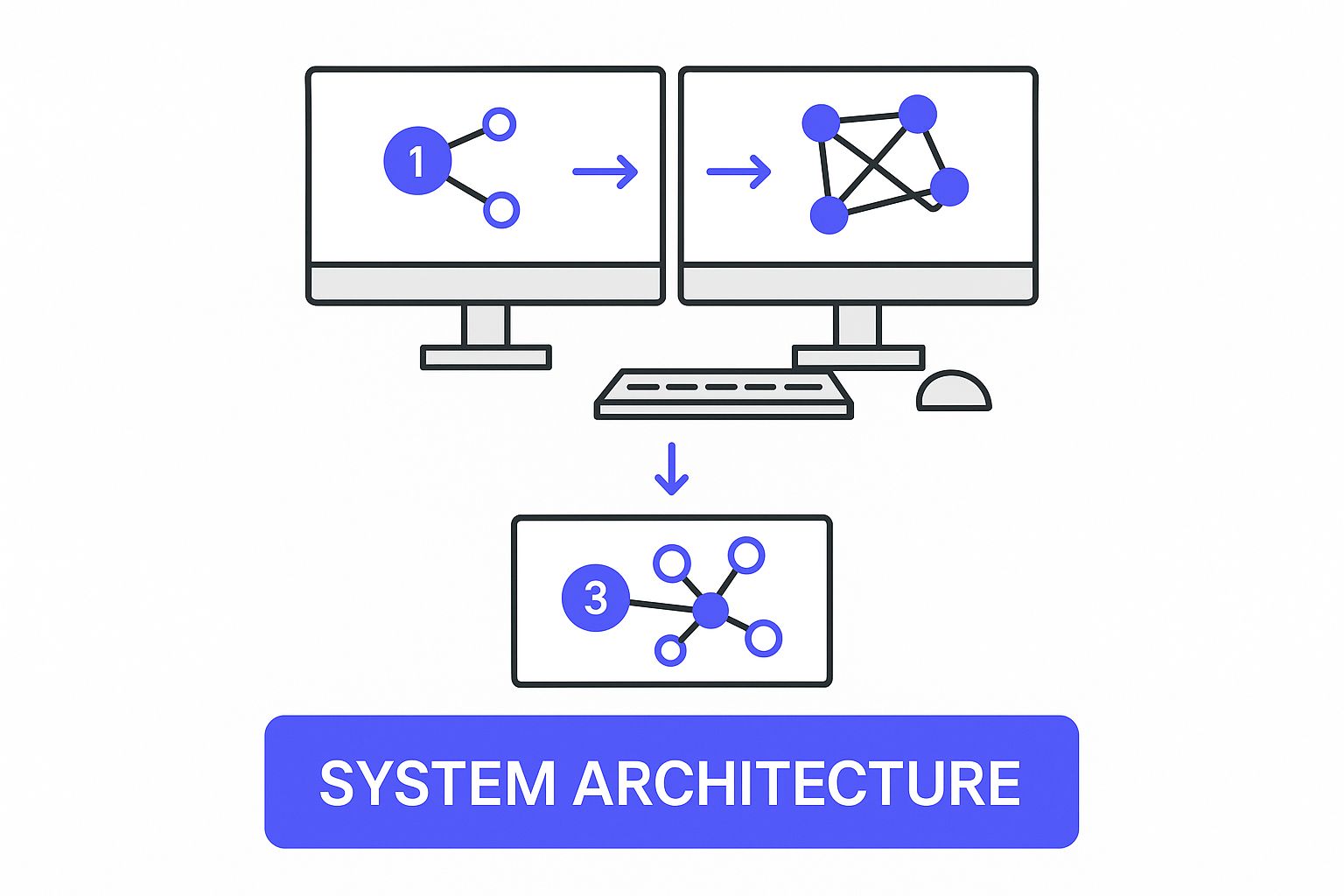
The image makes it clear: a successful agent isn't just a knowledge dump. It’s a system where core instructions govern how it uses that knowledge and any connected tools.
Connecting Tools for Real-World Action
Answering questions is great, but a truly modern AI agent can also do things. This is where integrations come in. Chatiant has pre-built connections to popular platforms, which lets your agent go from being an information source to an active part of your workflows.
Think back to the objective you defined earlier. What actions does your agent need to take to meet that goal?
- For a sales agent: Connect it to Calendly or Google Calendar so it can book demos on its own.
- For a support agent: Integrate it with your helpdesk (like Zendesk or Jira) to create, update, or check the status of support tickets.
- For an IT assistant: Link it to your project management tool to log new requests or give updates on existing tasks.
Let's walk through a quick scenario. Say you're building an agent to handle inbound support.
- Define the Action: You want the agent to create a support ticket if it can't answer a user's question.
- Connect the Tool: In Chatiant, you’d authorize the integration with your helpdesk software.
- Instruct the Agent: Then, you’d add a new instruction: "If you can't find an answer in the knowledge base, ask the user if they'd like to create a support ticket. If they say yes, get their name, email, and a summary of the issue, then use the 'Create Ticket' tool."
That simple connection transforms your agent from a passive FAQ document into an active problem-solver. It can now handle a common user journey from start to finish, freeing up a ton of time for your human team. This ability to integrate and take action is a key part of how to build AI agents that deliver real, measurable value.
Refining Your Agent for Peak Performance
Launching your new AI agent is a huge step, but it’s the starting line, not the finish. The real value comes from what you do next. True success is found in the ongoing cycle of testing, analyzing feedback, and making small, consistent improvements.
An agent that’s fresh out of the box is like a new employee on their first day. It knows its job description—your initial instructions and knowledge base—but it hasn’t faced the messy, unpredictable nature of real-world user interactions. This refinement process is what turns a functional bot into an invaluable digital teammate.
Challenging Your Agent with Real Scenarios
The first thing you need to do is test your agent with purpose. Don't just ask it simple questions you already know the answer to. You have to challenge it with the same kind of ambiguous, confusing, and sometimes vague queries your actual users will throw at it.
Think about all the different ways a customer might phrase the same problem. For example, if your agent handles shipping questions, don't just ask, "What is the status of my order?"
Instead, try these more realistic variations:
- "My package hasn't shown up."
- "Where's my stuff?"
- "The tracking number you gave me doesn't work."
- "I got an email saying my order shipped but it’s been a week."
This kind of stress-testing quickly uncovers gaps in your agent's understanding and its knowledge base. It helps you pinpoint exactly where its logic breaks down or where its initial training just wasn't enough.
The goal of testing isn't to confirm what the agent knows; it's to systematically discover what it doesn't know. Each failure is an opportunity to teach, making the agent more robust and reliable with every iteration.
By proactively hunting for these weak spots, you can fix them long before they frustrate a real customer. This iterative approach is crucial for anyone learning how to build AI agents that people actually find helpful.
Analyzing Conversation Logs for Insights
Once your agent starts interacting with users, its conversation logs become your most valuable resource. Inside Chatiant, these logs are a goldmine of raw, unfiltered feedback on how your agent is performing. They show you exactly what users are asking, how the agent responds, and where conversations are going off the rails.
When you're digging through the logs, you're looking for a few specific patterns:
- Repetitive Unanswered Questions: If you see multiple users asking a question the agent can't answer, that’s a crystal-clear signal to create and add new content to its knowledge base.
- Incorrect or Flawed Answers: Pinpoint where the agent is pulling the wrong information or misinterpreting what a user wants. This might mean you need to refine a document in your knowledge base or make your core instructions more specific.
- User Frustration or Escalation: Look for moments where users type things like "talk to a human," "you're not helping," or show other signs of getting annoyed. These are critical learning moments that highlight major performance gaps.
Analyzing logs shouldn't be a one-time task; it needs to be a regular part of your workflow. Set aside some time each week to review new conversations. This consistent analysis is what allows your agent to evolve and adapt to the ever-changing needs of your users.
Using Feedback to Train and Expand Knowledge
Finding a mistake is only half the battle. The next step is using that insight to actively train your agent right inside the Chatiant platform. The feedback tools are designed for exactly this, allowing you to correct mistakes and expand the agent's knowledge without needing to be a developer.
Let's say you find a log where the agent gave a customer an outdated return policy. Here’s how you’d use that feedback to improve it:
- Identify the Error: You spot the agent referencing a 14-day return window when the policy is now 30 days.
- Correct the Source: You find the old policy document in your knowledge base and swap it out with the updated version.
- Refine Instructions (if needed): You could add a specific instruction like, "When asked about returns, always state the 30-day policy and provide a link to the full policy page."
- Retest the Scenario: Ask the agent about the return policy again, in a few different ways, to confirm it now provides the correct information.
This simple loop of Analyze -> Correct -> Retest is the engine of continuous improvement. Each time you complete this cycle, your agent becomes a little smarter, a little more accurate, and a lot more helpful. It's this ongoing commitment to refinement that transforms a good agent into a great one that consistently boosts user satisfaction and trust.
Deploying Your Agent and Measuring Success

You’ve done the hard work of defining, building, and refining your AI agent. Now comes the moment of truth: launching it into the world. After all, an AI agent only starts delivering value once it's live and interacting with real users.
This final phase is all about getting your agent deployed and, just as importantly, figuring out how to measure its real-world performance.
Deployment isn't a one-size-fits-all deal. The right channel depends entirely on where your users are and what problem you’re solving. For a customer-facing bot, this usually means embedding a chat widget right on your website or help center. For an internal assistant, integrating it into a hub like Slack or Microsoft Teams is almost always the best move.
The Chatiant platform makes this part pretty straightforward. With just a few clicks, you can grab the code snippet for your website or authorize the connection to your internal chat tools. The goal here is simple: put your agent directly in the flow of work, making it as easy to access as possible.
Identifying the Metrics That Matter
Once your agent is live, you need to track its performance with cold, hard data. Vague feelings about whether it's "working well" won't cut it. To prove its ROI and figure out what to improve, you have to focus on specific Key Performance Indicators (KPIs).
These metrics are what tell the story of your agent’s impact. They turn its performance from an abstract idea into a measurable business outcome—which is the whole point when you build an agent to solve a concrete problem.
Here are the core KPIs you should be watching like a hawk:
- Containment Rate: This is the big one. It’s the percentage of user conversations your agent handles completely without needing to escalate to a human. A high containment rate is a direct signal of your agent's autonomy and efficiency.
- User Satisfaction (CSAT): After an interaction, you can ask users for a quick rating. A simple thumbs-up/thumbs-down or a 1-5 scale gives you invaluable feedback on how helpful they actually found the agent.
- Task Completion Rate: If your agent is designed to do things (like book a meeting or create a support ticket), this metric tracks how often it successfully finishes the job from start to finish.
A Data-Driven Approach to ROI
Tracking these KPIs is about more than just making a dashboard look good. It's how you build a solid business case for your agent. For instance, by tracking your containment rate, you can directly calculate the number of support hours saved.
Let’s say your agent hits a 70% containment rate on a volume of 1,000 queries a month. That means it’s handling 700 conversations on its own—conversations that previously would have eaten up a team member's time.
This data-driven approach is non-negotiable. It proves the agent's worth, justifies the resources you’ve put into it, and gives you a clear roadmap for what to improve next. A low CSAT score on a specific topic, for instance, tells you exactly where to focus your next training effort.
This continuous loop of Deploy -> Measure -> Refine is the secret to long-term success. It ensures your agent doesn't just meet its initial goals but evolves into an increasingly valuable asset for your organization.
Common Questions About Building AI Agents
Diving into building your first AI agent usually brings up a handful of questions. Getting clear, straightforward answers can be the difference between a project that stalls and one that actually delivers value.
Here, we'll walk through the most common questions we hear from people just like you. The goal is to demystify the process and give you the confidence to get going. Building an AI agent is far more accessible than most people realize, especially with the right tools.
How Much Technical Skill Do I Need?
This is easily the most common question, and the answer is surprisingly simple: almost none.
No-code platforms like Chatiant are built from the ground up for people who aren't developers. If you know how to organize documents and can write clear, simple instructions, you have all the core skills needed to build a powerful AI agent.
The platform handles all the heavy lifting in the background—from managing the complex language models to processing your data. This frees you up to focus on what you know best: the agent's purpose, its knowledge, and its personality. You don't need a background in programming or data science to jump in.
What Is the Biggest Mistake to Avoid?
The most common and damaging pitfall we see is feeding the agent a low-quality or disorganized knowledge base. It's so tempting to just dump a folder of messy, outdated, or conflicting files into the system and hope the AI will magically sort it all out.
That never works.
An AI agent is only as intelligent and trustworthy as the data it learns from. Taking the time to curate, clean, and structure your knowledge sources beforehand is the single most important factor for success. It’s what ensures your agent is accurate and genuinely helpful.
A clean knowledge base stops your agent from giving conflicting answers, getting confused, or just making things up—all of which instantly destroy user trust.
How Do I Keep My Agent's Knowledge Current?
Building an AI agent isn't a "set it and forget it" task. Keeping its knowledge fresh is an ongoing commitment, much like you'd maintain a company wiki or help center. The best way to handle this is to establish a simple, regular update cycle.
Inside Chatiant, this usually involves:
- Periodically uploading new documents as your products or policies change.
- Refreshing existing files with updated information.
- Removing obsolete content to stop it from giving out-of-date answers.
It’s also a good idea to regularly check your agent's conversation logs. This is where you'll spot the new questions it can't answer yet. It shows you exactly where the knowledge gaps are so you can create new content to fill them. For a deeper look into agent upkeep, check out our resources on managing AI chatbots in our help center.
Can My Agent Perform Actions?
Absolutely. This is where modern AI agents really shine. They can do much more than just answer questions—they can take action. This is one of their most powerful capabilities and what really separates them from simple chatbots.
By integrating with your other business tools (like your calendar, CRM, or helpdesk), you can authorize your agent to become an active part of your workflows.
For example, an agent can:
- Book a meeting directly on a sales rep's calendar.
- Create a new support ticket in your helpdesk system.
- Look up a customer's order status from your e-commerce platform.
This elevates your agent from a passive information source into a true digital assistant that actually gets work done.
Ready to build an AI agent that saves time and boosts efficiency? With Chatiant, you can create a powerful, custom agent trained on your data in minutes—no code required. Get started with Chatiant today.


